Your cart is currently empty!

Troubleshooting Audi A4 B8 Issues with VCDS
The Audi A4 B8, a popular model produced between 2008 and 2015, is known for its sophisticated technology. This sophistication extends to its diagnostics, which rely heavily on the onboard computer system. While this system generally ensures smooth operation, when issues arise, a deeper dive using a VCDS (VAG-COM Diagnostic System) becomes invaluable. This article delves into common Audi A4 B8 problems and how VCDS, a powerful diagnostic tool, can help owners, mechanics, and technicians pinpoint and address these issues effectively.
Understanding the Power of VCDS for Your Audi A4 B8
Unlike generic OBD scanners that read basic fault codes, the VCDS software, specifically designed for Volkswagen Audi Group (VAG) vehicles, unlocks a comprehensive suite of diagnostic capabilities. This includes accessing, reading, and clearing fault codes from various control modules, providing a granular view of your car’s health.
Advantages of Using VCDS for Audi A4 B8 Diagnostics:
- In-depth System Analysis: Delve deeper than generic scanners, accessing specific control modules like engine, transmission, airbags, ABS, and more.
- Clear and Detailed Fault Codes: Decipher cryptic codes with comprehensive descriptions, enabling accurate identification of the root cause.
- Live Data Monitoring: Observe real-time sensor readings, such as engine RPM, coolant temperature, and oxygen sensor values, aiding in dynamic problem diagnosis.
- Component Activation and Testing: Perform output tests on various components like windows, lights, and even the parking brake, ensuring they function correctly.
- Customization and Adaptations: Tweak specific settings within your Audi A4 B8’s modules, such as adjusting lighting options or enabling convenience features.
 Audi A4 B8 VCDS Scan
Audi A4 B8 VCDS Scan
Common Audi A4 B8 Issues Detectable with VCDS
The VCDS software proves particularly beneficial in diagnosing and resolving common issues found in the Audi A4 B8 models. Let’s explore some specific examples:
1. Engine-Related Problems:
- Misfires and Reduced Performance: VCDS helps pinpoint the faulty cylinder by reading misfire counters for each cylinder. It can also display live data from oxygen sensors, MAF sensor, and fuel pressure to identify fueling or air-intake issues.
- Check Engine Light (CEL) Illumination: VCDS deciphers the specific fault codes triggering the CEL, whether related to emissions, sensors, or other engine management components.
- DPF (Diesel Particulate Filter) Regeneration Issues: For diesel models, VCDS can initiate a forced DPF regeneration cycle and monitor relevant parameters, ensuring proper filter function.
2. Electrical System Malfunctions:
- Battery Drain Issues: The software can monitor the current draw of individual components while the car is in sleep mode, helping to isolate parasitic battery drains.
- Lighting System Problems: VCDS allows you to test individual lights, diagnose faulty ballasts (for HID/Xenon headlights), and even adjust lighting settings.
- Central Locking System Issues: Diagnose problems with door locks, trunk release, and keyless entry systems by reading fault codes and testing actuator functions.
3. Transmission and ABS Faults:
- Transmission Problems (CVT or Tiptronic): VCDS reads transmission fault codes, displays fluid temperature, and allows for clutch adaptations (for DSG transmissions), aiding in diagnosing shifting issues or slippage.
- ABS and ESP (Electronic Stability Program) Errors: Identify problems with wheel speed sensors, ABS modules, or steering angle sensors, ensuring optimal braking and stability control.
Utilizing VCDS: A Step-by-Step Guide
Using VCDS for the first time might seem daunting, but the process is fairly straightforward:
-
Connect your VCDS interface to your computer’s USB port and then to your Audi A4 B8’s OBD-II port. This port is usually located under the dashboard on the driver’s side.
-
Turn on the ignition but do not start the engine. This powers up the car’s electronics, allowing the VCDS software to establish communication.
-
Launch the VCDS software on your computer. Select the correct model (Audi A4 B8) and year from the list.
-
Select the control module you want to diagnose. This could be the engine, transmission, ABS, or any other module you suspect has issues.
-
Read fault codes from the selected module. VCDS will display any stored fault codes along with descriptions. Note down the codes and descriptions.
-
Clear the fault codes after noting them down. This resets the system and allows you to see if the fault returns.
-
Monitor live data, perform output tests, or make adaptations as needed. Refer to the VCDS user manual or online resources for specific instructions for your particular concern.
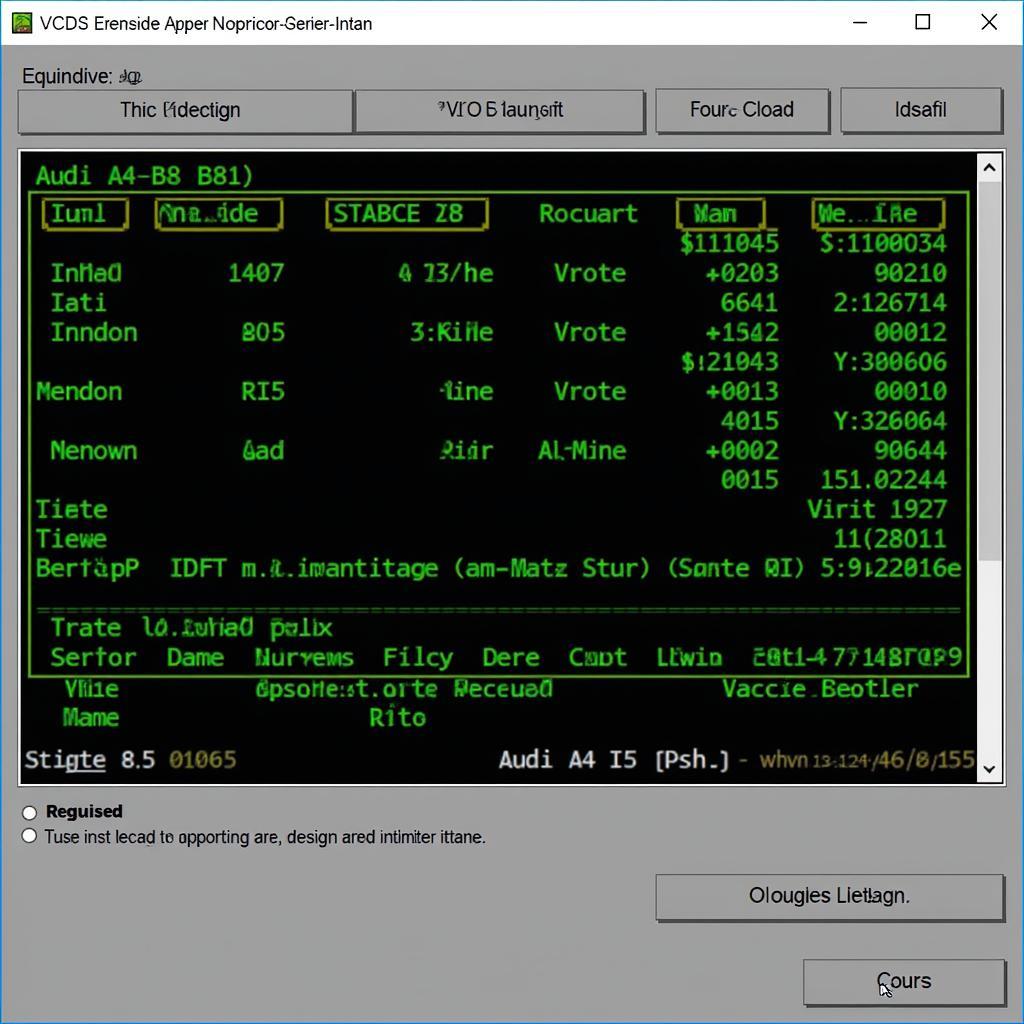 Audi A4 B8 VCDS Software Interface
Audi A4 B8 VCDS Software Interface
Conclusion: VCDS – A Wise Investment for Your Audi A4 B8
Investing in a VCDS system empowers you to take control of your Audi A4 B8’s maintenance and diagnostics. It provides an in-depth understanding of your vehicle’s health, enabling you to address issues proactively and potentially save on costly repairs. Whether you’re a seasoned mechanic or an Audi enthusiast, VCDS serves as an invaluable tool to keep your A4 B8 running smoothly for years to come.
Need help with your Audi A4 B8 diagnostics or repairs? Contact our team of experts at VCDSTool at +1 (641) 206-8880 and our email address: vcdstool@gmail.com or visit our office at 6719 W 70th Ave, Arvada, CO 80003, USA. We’re here to assist you!
by
Tags:
Comments
One response to “Troubleshooting Audi A4 B8 Issues with VCDS”
[…] One of the most common VCDS tweaks for Audi vehicles, including the A4 B8, is the ability to adjust throttle response. This modification can provide a more responsive driving experience by altering the relationship between the accelerator pedal position and the engine’s output. You can learn more about this and other Audi A4 B8 VCDS modifications here: audi a4 b8 vcds. […]
Leave a Reply