Your cart is currently empty!

Troubleshooting Audi A4 B9 Start-Stop System Issues with VCDS
The Audi A4 B9’s Start-Stop system, designed for fuel efficiency, can sometimes become troublesome. If you’re experiencing issues with your A4 B9’s Start-Stop function, VCDS (Vag-Com Diagnostic System) can be a valuable tool for diagnosis and repair. This guide explores common problems, their potential causes, and how to use VCDS to get your Start-Stop system working as intended.
Understanding the A4 B9 Start-Stop System
Before diving into troubleshooting, it’s beneficial to understand how the Start-Stop system operates. When you come to a stop and the system conditions are met, the engine automatically shuts off to conserve fuel. As soon as you release the brake pedal (or press the clutch in a manual transmission), the engine restarts.
This seemingly simple process relies on a complex network of sensors and modules that communicate with the Engine Control Unit (ECU). Any fault within this network can disrupt the Start-Stop functionality.
Common A4 B9 Start-Stop Issues
Here are some frequent problems A4 B9 owners encounter with their Start-Stop systems:
- System Not Engaging: The engine doesn’t shut off at all when the vehicle is stationary.
- Intermittent Operation: The Start-Stop system works sporadically, engaging sometimes but not others.
- Engine Restarts Unexpectedly: The engine shuts off as intended but then restarts prematurely while the vehicle is still stopped.
- Warning Lights on Dashboard: The Start-Stop warning light illuminates on the dashboard, often accompanied by other warning lights.
 Audi A4 B9 Dashboard Warning Lights
Audi A4 B9 Dashboard Warning Lights
Possible Causes of Start-Stop Malfunctions
Several factors can contribute to problems with your Audi A4 B9’s Start-Stop system:
- Battery Issues: The Start-Stop system is heavily reliant on a healthy battery. A weak or failing battery is a very common cause of malfunctions.
- Sensor Faults: Malfunctioning sensors, such as the brake pedal switch, clutch switch, or battery state sensor, can send incorrect signals to the ECU, preventing the system from engaging or causing it to disengage unexpectedly.
- Software Glitches: Occasionally, software glitches within the ECU can disrupt the Start-Stop system’s logic.
- Component Failure: While less frequent, components like the starter motor or the generator can malfunction and impact the system.
Using VCDS to Diagnose and Repair
VCDS, a powerful diagnostic tool, allows you to access and interpret the data from your A4 B9’s control modules, including those related to the Start-Stop system.
How VCDS Helps
- Reading Fault Codes: VCDS can retrieve fault codes stored in the ECU. These codes provide valuable clues about the nature and location of the issue.
- Checking Battery Status: You can use VCDS to monitor battery voltage and assess its overall health.
- Analyzing Sensor Data: VCDS displays live data from various sensors, allowing you to identify inconsistencies or faulty readings.
- Performing Output Tests: VCDS can activate specific components, like the starter motor, to test their functionality.
- Adjusting Coding Adaptations: In some cases, you can modify specific settings within the ECU using VCDS to adjust the Start-Stop system’s behavior. However, proceed with caution when changing coding adaptations, as improper modifications can lead to further issues.
Troubleshooting Steps with VCDS
- Connect VCDS and Scan for Fault Codes: Connect your VCDS interface to your A4 B9’s OBD-II port and scan the vehicle for any stored fault codes. Make note of all codes related to the Start-Stop system or energy management.
- Check Battery Voltage: Using VCDS, check the battery voltage with the engine off and then again with the engine running. A healthy battery should register around 12.6 volts when off and around 14 volts when the engine is running and charging.
- Analyze Sensor Readings: Access live data for relevant sensors, such as the brake pedal switch, clutch switch (if applicable), and battery state sensor. Compare the readings to expected values to identify any discrepancies.
- Consult Repair Manuals and Resources: Cross-reference the fault codes and sensor readings with reputable Audi A4 B9 repair manuals or online forums to help pinpoint the root cause of the problem.
- Address the Underlying Issue: Based on your diagnosis, address the identified issue. This might involve replacing a faulty sensor, charging or replacing the battery, or updating the vehicle’s software.
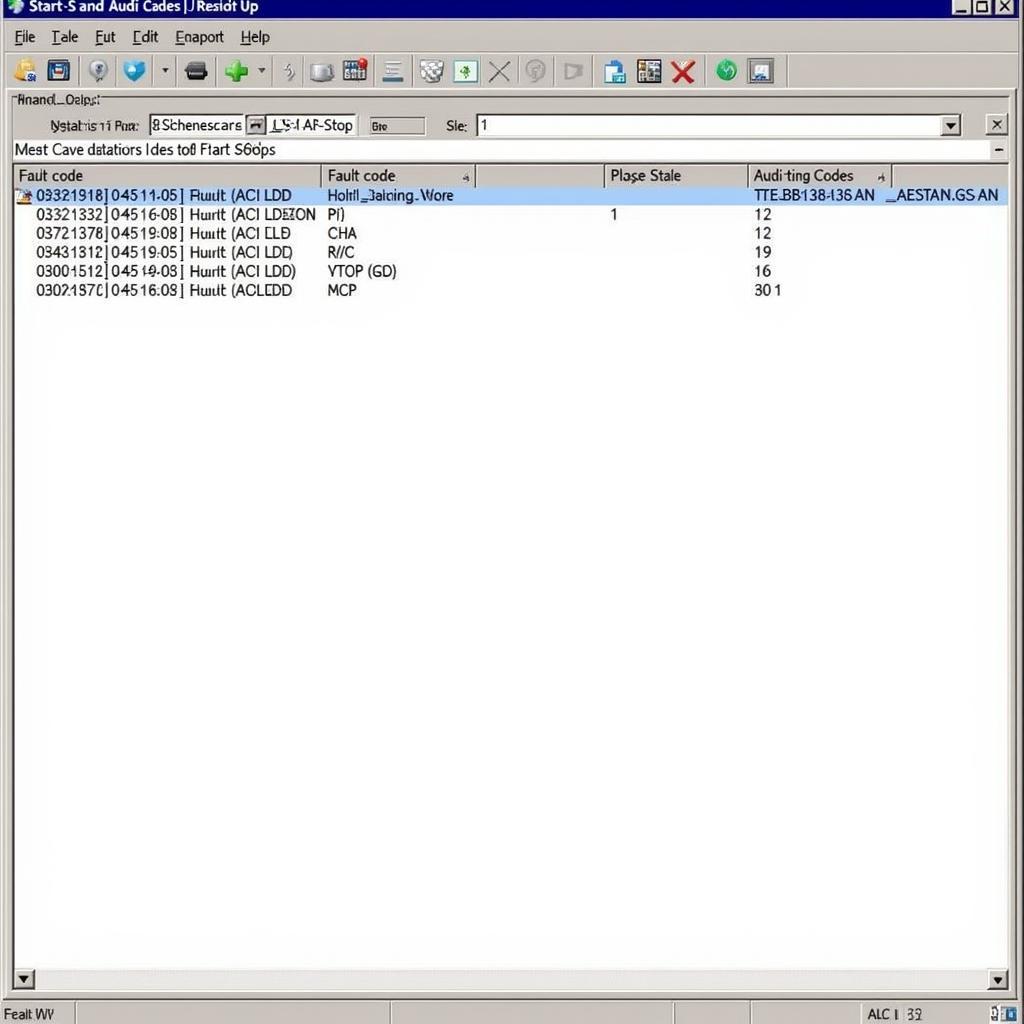 Audi A4 B9 VCDS Diagnostic Scan
Audi A4 B9 VCDS Diagnostic Scan
“Always prioritize battery health when troubleshooting Start-Stop issues. A weak battery is often the culprit.” – Mark Schmidt, Senior Automotive Electrician
When to Seek Professional Help
While VCDS is a valuable tool, some issues might require the expertise of a qualified Audi technician. If you encounter complex fault codes, suspect a component failure, or are uncomfortable working with the vehicle’s electrical system, it’s always best to seek professional assistance.
Conclusion
Troubleshooting Audi A4 B9 Start-Stop problems with VCDS can save you time and money by allowing you to pinpoint and address the root cause of the issue. By understanding how the system works, recognizing common symptoms, and utilizing the diagnostic power of VCDS, you can effectively troubleshoot and often resolve Start-Stop malfunctions.
If you need further assistance, don’t hesitate to reach out to VCDStool for expert support. Contact us at +1 (641) 206-8880 and our email address: vcdstool@gmail.com or visit our office at 6719 W 70th Ave, Arvada, CO 80003, USA. We are here to help you get your A4 B9’s Start-Stop system back in optimal working order.
by
Tags:
Comments
3 responses to “Troubleshooting Audi A4 B9 Start-Stop System Issues with VCDS”
[…] For example, if you want to enable or disable the Start-Stop system on your Audi A4 B9, you can easily do so using VCDS. For detailed instructions and coding procedures, you can refer to our guide on “audi a4 b9 start stop vcds“. […]
[…] audi a4 b9 start stop vcds […]
[…] common issue that can be addressed with VCDS is related to the battery. Audi A4 B9 Start Stop VCDS procedures often revolve around checking and adjusting battery-related settings within the […]
Leave a Reply