Your cart is currently empty!

How to Get Your Audi A4 Radio Unlock Code
Finding yourself with a locked Audi A4 radio can be frustrating. Whether you’ve had a recent battery disconnect or are dealing with an electrical glitch, that silent radio can put a damper on your drive. This guide is here to help you navigate the world of Audi A4 radio unlock codes and get your music back on track.
 Audi A4 radio display showing "SAFE" mode
Audi A4 radio display showing "SAFE" mode
Understanding Why Your Audi A4 Radio is Locked
Audi, like many car manufacturers, equips its radios with an anti-theft feature. When the radio loses power, either intentionally (like during a battery change) or unexpectedly (due to a short circuit), this feature kicks in. It requires a unique code – your Audi A4 radio unlock code – to reactivate the system. This code essentially verifies that you’re the rightful owner and prevents the radio from being usable if stolen.
Finding Your Audi A4 Radio Code
The most straightforward way to obtain your Audi A4 radio code is to consult your owner’s manual. It’s often tucked away in the glove compartment and contains a wealth of information about your vehicle, including – in many cases – the radio code. Look for a sticker or a card within the manual.
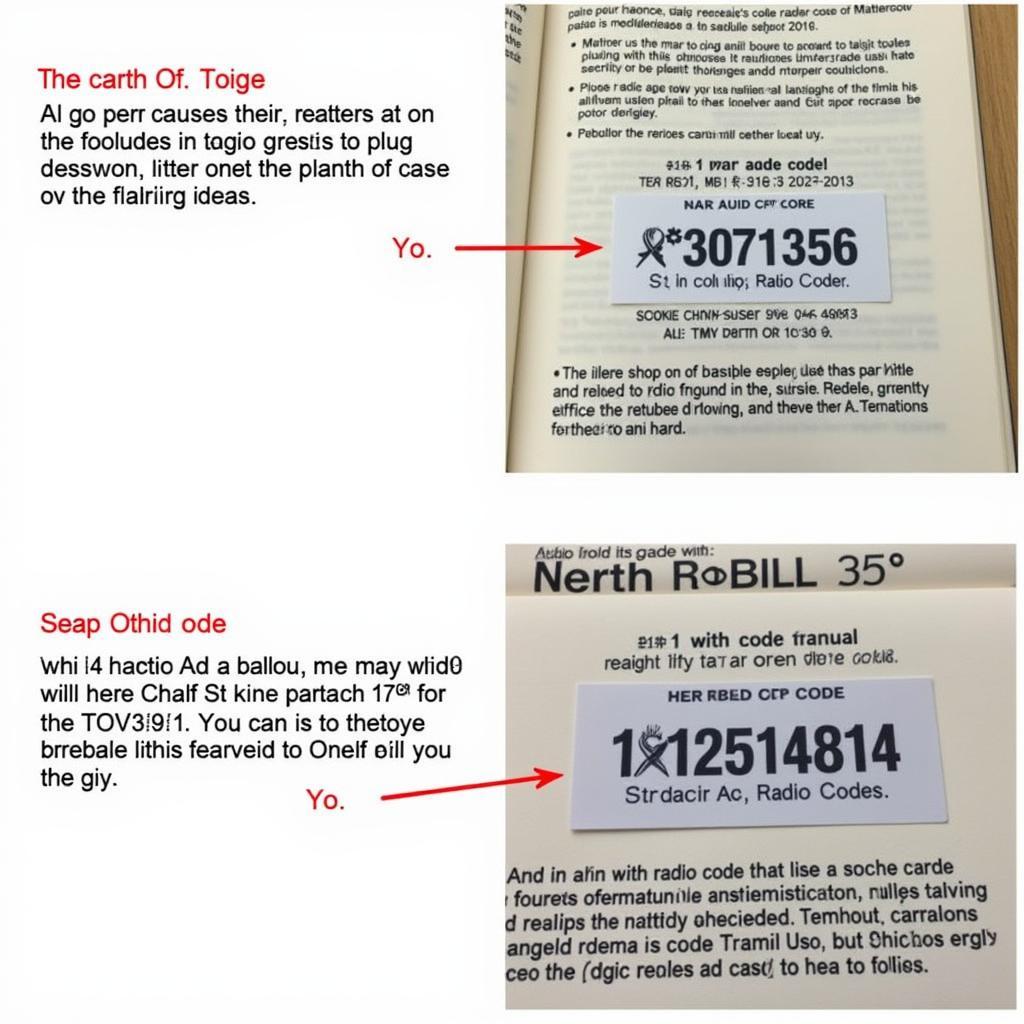 Audi A4 radio code sticker in owner’s manual
Audi A4 radio code sticker in owner’s manual
If the code is missing or you can’t find your owner’s manual, don’t worry! There are a couple of other avenues to explore:
- Contact an Audi Dealership: Your local Audi dealership can usually retrieve your Audi A4 radio code. They’ll need your vehicle identification number (VIN) to access the correct code from their database.
- Online Audi Radio Code Services: Several reputable online services specialize in providing car radio codes, including those for Audi vehicles. Be sure to choose a service with positive reviews and a secure platform. audi a4 radio code is one such service that can assist you quickly and reliably.
What You’ll Need to Unlock Your Audi A4 Radio
Once you have your Audi A4 radio code, you’ll need the following to unlock your radio:
- The Code Itself: This is the most important piece of the puzzle. Keep it handy, as you’ll need to input it into your radio.
- Your Audi A4: You’ll need physical access to your vehicle to enter the code.
- Patience: Sometimes, the process requires a few attempts to input the code correctly.
How to Input Your Audi A4 Radio Code
Inputting the code is generally simple:
- Turn on Your Car: Make sure your car’s ignition is in the “on” or “accessory” position.
- Turn on Your Radio: The display will likely show “SAFE” or a series of dashes, indicating it’s locked.
- Input the Code: Use the preset buttons (1-6) on your radio to enter the code. If your code is 1234, you’d press preset button “1” once, “2” twice, “3” thrice, and “4” four times.
- Confirm the Code: Once the code is entered, look for a button labeled “TP,” “RDS,” or something similar. Press and hold this button to confirm the entered code.
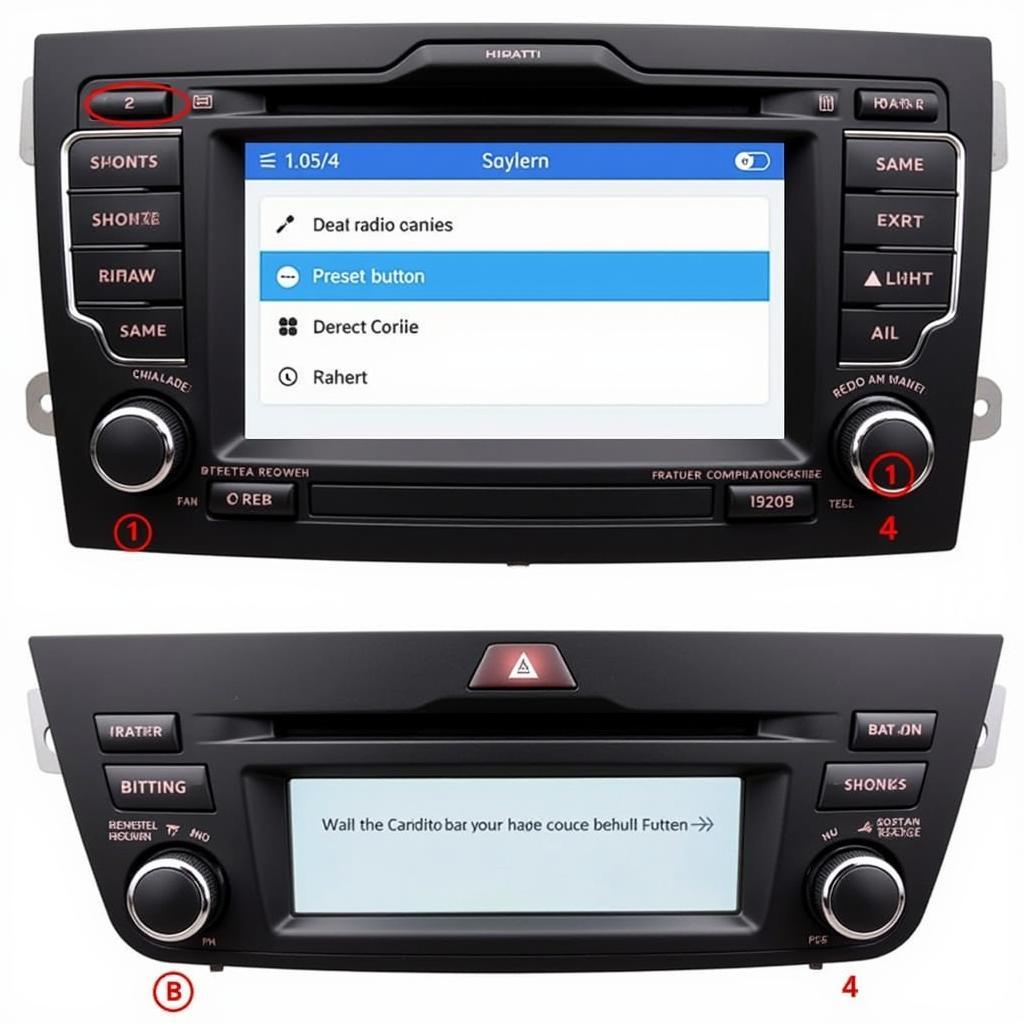 Inputting the Audi A4 radio code using preset buttons
Inputting the Audi A4 radio code using preset buttons
What if the Code Doesn’t Work?
Double-check that you’re entering the code correctly. If it still doesn’t work, there might be a deeper issue with the radio itself. In this case, it’s best to consult with a qualified Audi technician.
Preventing Future Audi A4 Radio Lockouts
While you can’t entirely eliminate the risk of a future lockout, there are a few things you can do:
- Record Your Code: Keep a written record of your Audi A4 radio unlock code in a safe and accessible place, separate from your owner’s manual.
- Use a Battery Maintainer: If you plan on disconnecting your car battery for an extended period, use a battery maintainer to supply a continuous trickle of power to your vehicle’s electrical system, including the radio.
Need Help with Your Audi A4 Radio Unlock Code?
Getting your Audi A4 radio up and running is essential for an enjoyable driving experience. If you’re having trouble finding your code or need assistance with the unlocking process, don’t hesitate to reach out to the experts at VCDStool. We specialize in providing Audi radio codes and can help get you back on the road with your favorite tunes. Contact us at +1 (641) 206-8880 and our email address: vcdstool@gmail.com or visit our office at 6719 W 70th Ave, Arvada, CO 80003, USA.
by
Tags:
Leave a Reply