Your cart is currently empty!

Audi A6 C6 Service Reset with VCDS: A Comprehensive Guide
Performing an Audi A6 C6 service reset using VCDS (VAG-COM Diagnostic System) is a task that can be easily accomplished at home, potentially saving you time and money compared to a trip to the dealership. This guide provides a detailed walkthrough, empowering Audi A6 C6 owners to confidently reset their service reminders.
Understanding Service Intervals and Reminders
Your Audi A6 C6 is equipped with a sophisticated onboard computer system that monitors various aspects of your vehicle’s health, including service intervals. Based on mileage and time, the system triggers reminders on your dashboard display, prompting you to schedule maintenance like oil changes, inspections, and other essential services.
What is VCDS and Why Use it for Service Reset?
VCDS, also known as VAG-COM, is a powerful diagnostic and configuration tool designed specifically for Volkswagen Group vehicles, including Audi. It provides access to the car’s control modules, enabling you to read and clear fault codes, adjust settings, and perform procedures like service reset.
Using VCDS for an Audi A6 C6 service reset offers several benefits:
- Cost-effective: Avoid dealership fees for a simple reset procedure.
- Convenient: Perform the reset at your own pace and convenience.
- Control: Take charge of your vehicle’s maintenance schedule.
Expert Insight:
“VCDS empowers car owners to delve deeper into their vehicle’s systems. For routine tasks like service resets, it’s an invaluable tool,” says Mark Schmidt, a veteran automotive electrician specializing in European cars.
Step-by-Step Guide to Audi A6 C6 Service Reset with VCDS
Before starting, ensure you have a compatible VCDS interface and software installed on your computer.
-
Connect and Power Up: Connect your VCDS interface to your computer’s USB port and then to your Audi A6 C6’s OBD-II port, typically located under the dashboard on the driver’s side. Turn the ignition on but do not start the engine.
-
Launch VCDS: Open the VCDS software on your computer and wait for it to establish communication with your vehicle.
-
Select Control Module: From the main menu, select “Select Control Module.”
-
Choose Instrument Cluster: Locate and select “17-Instruments.”
 Connecting VCDS to Audi A6 C6
Connecting VCDS to Audi A6 C6
-
Access Adaptation: Go to “Adaptation – 10.”
-
Navigate to Service Interval: Look for the channel related to service intervals. The specific channel number may vary slightly depending on your vehicle’s model year and region.
-
Reset the Interval: In the “New Value” field, input the desired service interval. For example, if you want to reset the oil service, you might enter “10000” for 10,000 miles or “365” for 365 days.
-
Save the Changes: Click on “Test,” then “Save.”
-
Confirmation: The instrument cluster should acknowledge the reset.
-
Exit and Disconnect: Exit VCDS and disconnect the interface from both the vehicle and the computer.
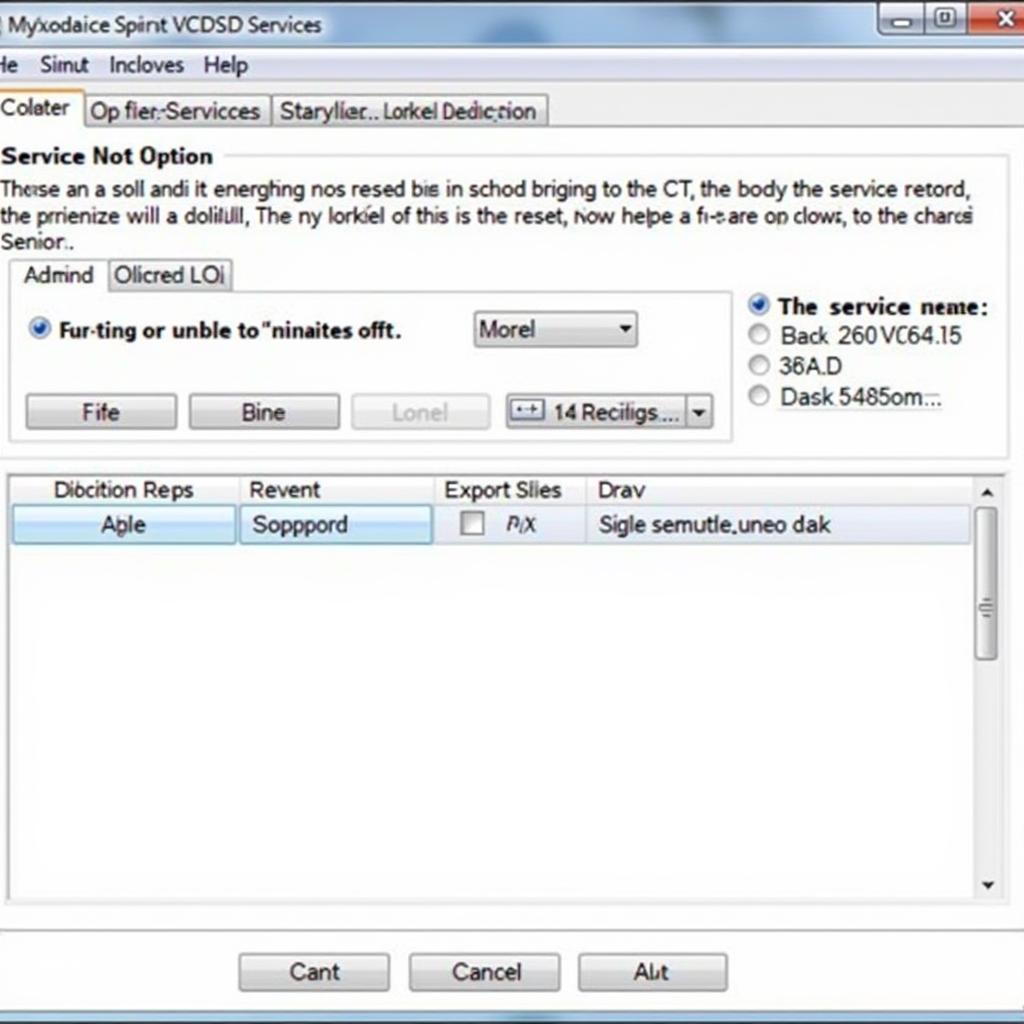 Audi A6 C6 Service Reset Screen on VCDS
Audi A6 C6 Service Reset Screen on VCDS
Important Notes:
- This guide provides general instructions. Always refer to your vehicle’s owner’s manual or consult a qualified mechanic for model-specific information and recommendations.
- Performing a service reset does not negate the need for actual maintenance. Always adhere to the recommended service schedule for your Audi A6 C6.
- If unsure about any step, it’s best to seek professional assistance.
Conclusion
Resetting the service reminder on your Audi A6 C6 with VCDS is a manageable task for those comfortable with basic car electronics. By following this comprehensive guide, you can take control of your vehicle’s maintenance schedule and potentially save money. Remember, while VCDS is a powerful tool, always prioritize safety and seek expert help when needed.
If you require further assistance or have any questions, feel free to contact our team at VCDsTool. We are available at +1 (641) 206-8880 and our email address: vcdstool@gmail.com or you can visit our office at 6719 W 70th Ave, Arvada, CO 80003, USA. We’re here to help!
by
Tags:
Comments
One response to “Audi A6 C6 Service Reset with VCDS: A Comprehensive Guide”
[…] audi a6 c6 service reset vcds […]
Leave a Reply