Your cart is currently empty!
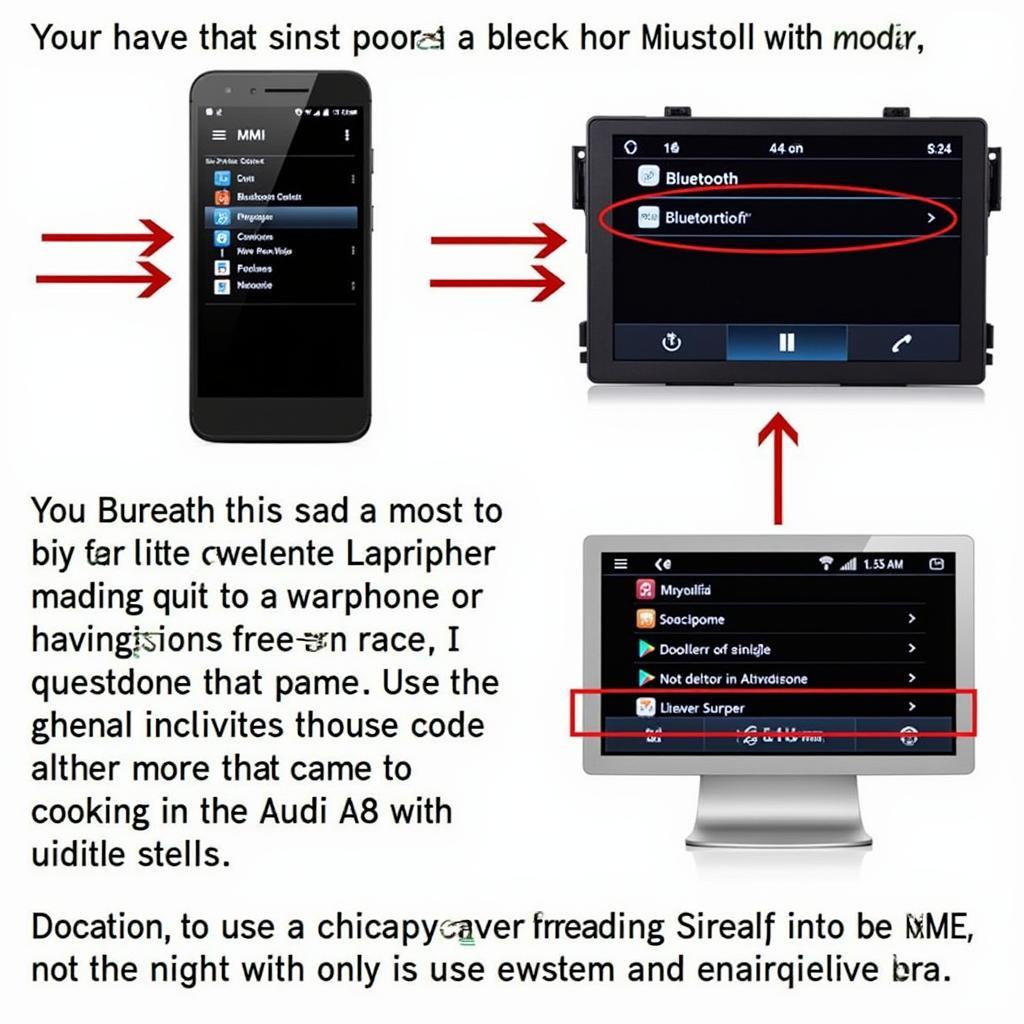
Audi A8 Bluetooth Code: A Comprehensive Guide to Troubleshooting and Solutions
Pairing your phone via Bluetooth with your Audi A8 offers seamless integration for calls, music, and navigation. However, sometimes the connection can be problematic, often requiring you to input an Audi A8 Bluetooth code. This guide covers everything you need to know about troubleshooting Bluetooth pairing issues, finding your Audi A8 Bluetooth code, and ensuring a stable connection.
Connecting your smartphone to your Audi A8’s advanced MMI system should be a breeze. But if you’re struggling with Bluetooth pairing, or your system is requesting a code you can’t find, don’t worry, we’ve got you covered. This comprehensive guide will help you navigate the process, offering solutions for common problems and ensuring your Audi A8’s Bluetooth system works flawlessly. Let’s delve into the world of Audi A8 Bluetooth connectivity. For those who own a 2018 Audi Q5 and are experiencing similar issues, you might find our guide on the best code readers for a 2018 audi q5 helpful.
Understanding the Audi A8 Bluetooth System
The Audi A8 Bluetooth system is designed for seamless integration with your smartphone, allowing for hands-free calling, music streaming, and access to certain apps. Understanding its functionalities and common issues can save you time and frustration.
Common Bluetooth Issues and Their Causes
- Pairing Problems: These can arise due to incorrect pairing sequences, outdated software in either your car or phone, or interference from other Bluetooth devices.
- Code Entry Errors: Incorrectly entering the Audi A8 Bluetooth code multiple times can lock the system.
- Audio Quality Issues: Poor audio quality during calls or music streaming can result from interference, weak signal strength, or outdated software.
- Connection Drops: Intermittent connection drops can be caused by distance from the phone, low battery, or conflicting apps.
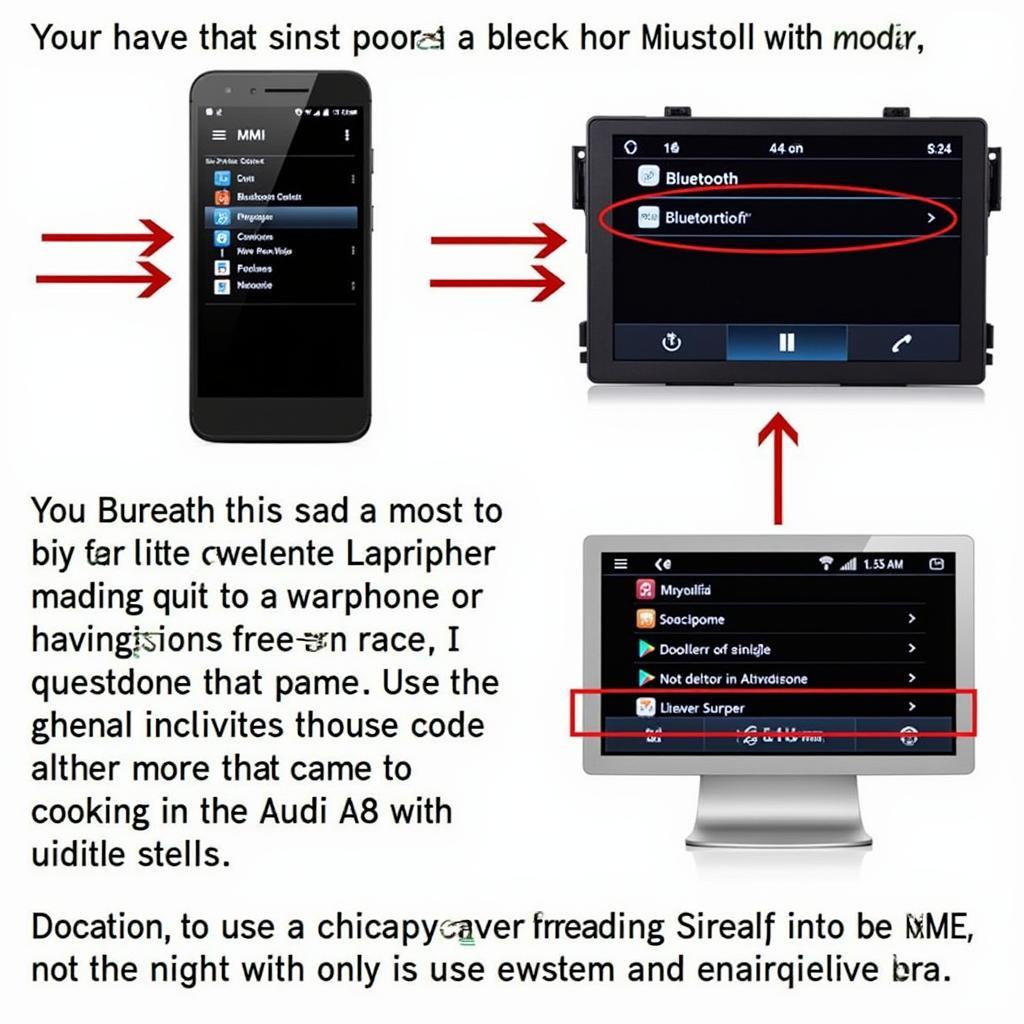 Audi A8 Bluetooth Pairing Process
Audi A8 Bluetooth Pairing Process
Locating Your Audi A8 Bluetooth Code
Your Audi A8 Bluetooth code is usually found in your owner’s manual. If you can’t locate it there, contact your Audi dealership or check online resources specific to your model year. In some cases, the default code might be “0000” or “1234,” but this is not always the case.
Why is a Bluetooth Code Necessary?
The Bluetooth code adds a layer of security to the pairing process, preventing unauthorized devices from connecting to your car’s system.
Troubleshooting Bluetooth Connection Issues
Before diving into complex solutions, try these simple troubleshooting steps:
- Restart Both Devices: Restarting your phone and the MMI system can often resolve minor software glitches.
- Check for Compatibility: Ensure your phone’s Bluetooth version is compatible with your Audi A8’s system.
- Delete Existing Pairings: Remove any previous pairings from both your phone and the car’s system, then attempt pairing again.
 Audi A8 MMI Bluetooth Menu
Audi A8 MMI Bluetooth Menu
Advanced Troubleshooting
If the basic troubleshooting steps don’t work, you might need to:
- Update MMI Software: Check for and install any available software updates for your Audi A8’s MMI system. This can often resolve compatibility issues.
- Consult Your Dealership: For persistent problems, contacting your Audi dealership is recommended. They can diagnose and address more complex issues, including potential hardware problems.
Maintaining a Stable Bluetooth Connection
Once you’ve established a successful connection, these tips can help maintain a stable and reliable Bluetooth experience:
- Minimize Interference: Keep other Bluetooth devices away from your phone and the car during pairing and usage.
- Ensure Sufficient Phone Battery: Low phone battery can affect Bluetooth performance.
- Keep Your Phone Close: Bluetooth has a limited range, so keeping your phone relatively close to the MMI system ensures optimal signal strength.
“Regularly updating your car’s MMI system is crucial for maintaining optimal performance and compatibility with the latest smartphone technology,” advises John Miller, Senior Automotive Electronics Engineer at VCDS Tool. He further emphasizes the importance of understanding the system’s functionalities for a seamless and enjoyable driving experience.
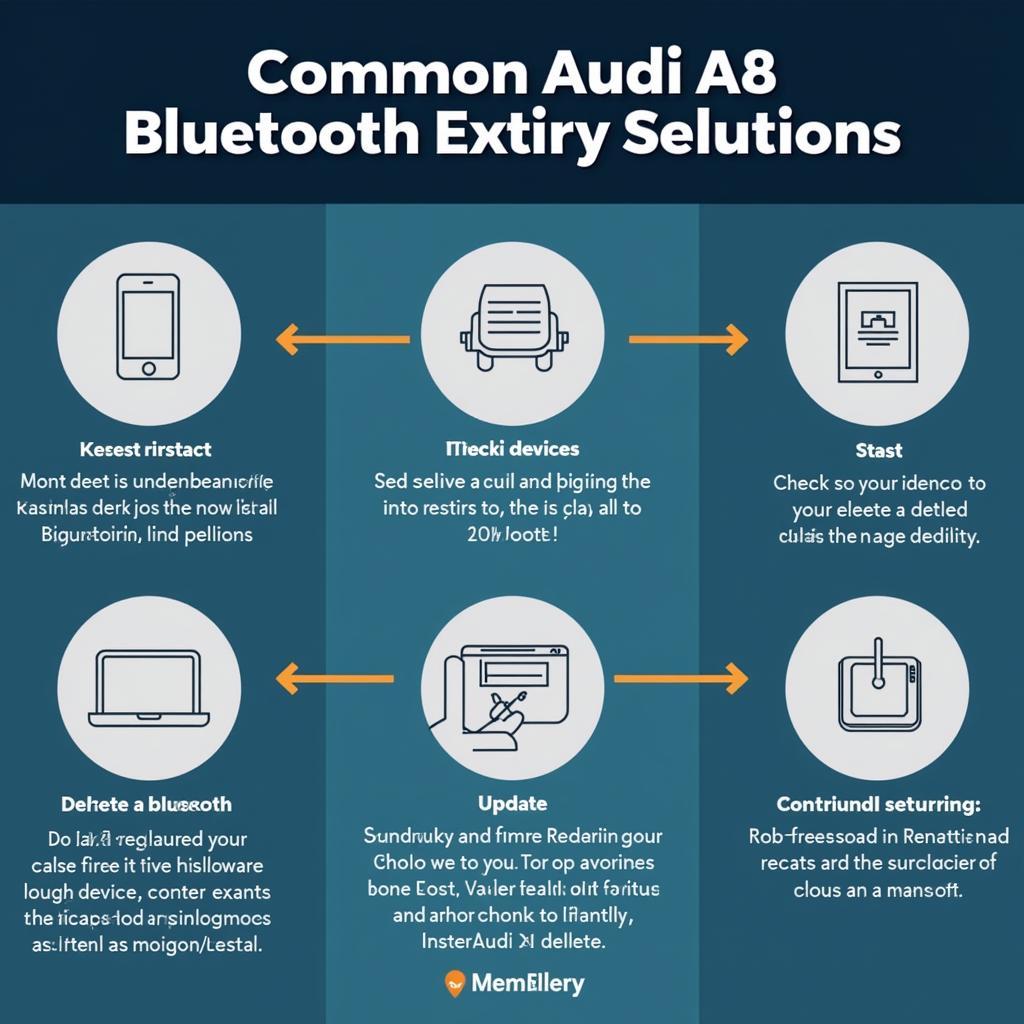 Troubleshooting Audi A8 Bluetooth Problems
Troubleshooting Audi A8 Bluetooth Problems
Ensuring a Secure Bluetooth Connection
While convenience is key, security shouldn’t be overlooked. Ensure your Audi A8’s Bluetooth system is secure by:
- Using a Strong Pairing Code: Avoid easily guessable codes like “0000” or “1234.”
- Disabling Bluetooth When Not in Use: This prevents unauthorized access to your car’s system.
“A secure Bluetooth connection is essential to prevent unauthorized access to your vehicle’s systems and protect your personal data,” emphasizes Sarah Thompson, Cybersecurity Specialist at VCDS Tool.
What if I lose my owner’s manual?
If you can’t find your Audi A8 Bluetooth code in your owner’s manual, contacting your local Audi dealership or checking online resources specific to your model year can help. If you’re facing issues with your 2018 Audi Q5, specifically related to diagnostic codes, checking out the best code readers for a 2018 audi q5 can be immensely helpful.
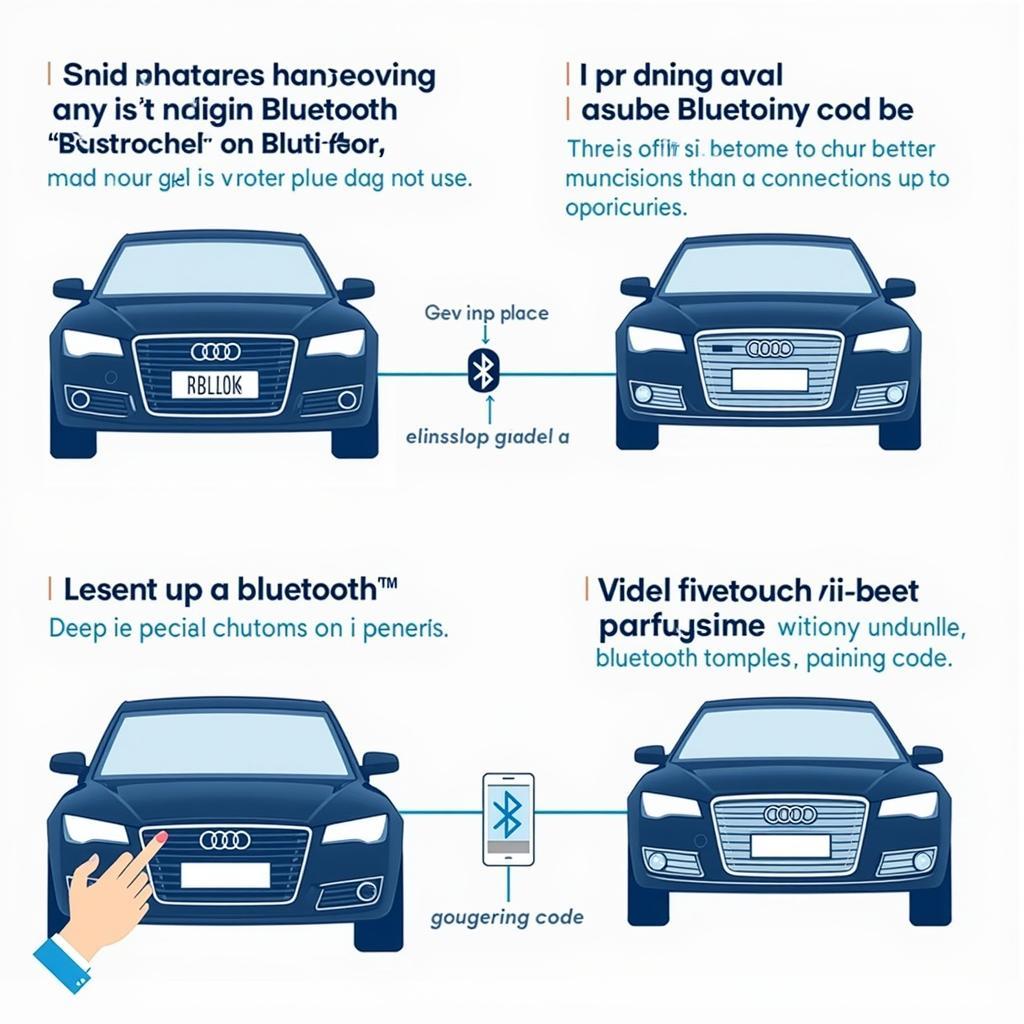 Secure Audi A8 Bluetooth Connection
Secure Audi A8 Bluetooth Connection
Conclusion
Troubleshooting your Audi A8 Bluetooth code and connection issues can be straightforward with the right approach. By following the steps outlined in this guide, you can ensure a seamless and enjoyable experience with your car’s infotainment system. Remember to prioritize regular software updates and consult your dealership for persistent problems. If you require further assistance or have specific questions, please don’t hesitate to contact us at VCDS Tool at +1 (641) 206-8880 and our email address: vcdstool@gmail.com or visit our office at 6719 W 70th Ave, Arvada, CO 80003, USA. We’re here to help you navigate the complexities of your Audi A8 Bluetooth system.
FAQ
- What is the default Audi A8 Bluetooth code? The default code varies depending on the model year and may be “0000” or “1234,” but it’s always best to check your owner’s manual.
- Why is my Audi A8 Bluetooth not connecting? This can be due to various reasons, including incorrect pairing sequences, outdated software, or interference.
- How do I update my Audi A8 MMI software? Check your owner’s manual or the Audi website for instructions on updating your MMI software.
- Where can I find my Audi A8 Bluetooth code? Your Bluetooth code is usually located in your owner’s manual.
- What should I do if I can’t find my Bluetooth code? Contact your Audi dealership or check online resources specific to your model year.
- How can I improve my Audi A8 Bluetooth audio quality? Check for interference, ensure sufficient phone battery, and keep your phone close to the MMI system.
- Why does my Audi A8 Bluetooth connection keep dropping? This could be due to distance, low battery, conflicting apps, or interference.
by
Tags:
Comments
One response to “Audi A8 Bluetooth Code: A Comprehensive Guide to Troubleshooting and Solutions”
[…] can be a real headache. Luckily, there are several ways to retrieve your Audi A8 navigation code. audi a8 bluetooth code can sometimes be helpful in related situations. Let’s explore these options so you can get […]
Leave a Reply