Your cart is currently empty!
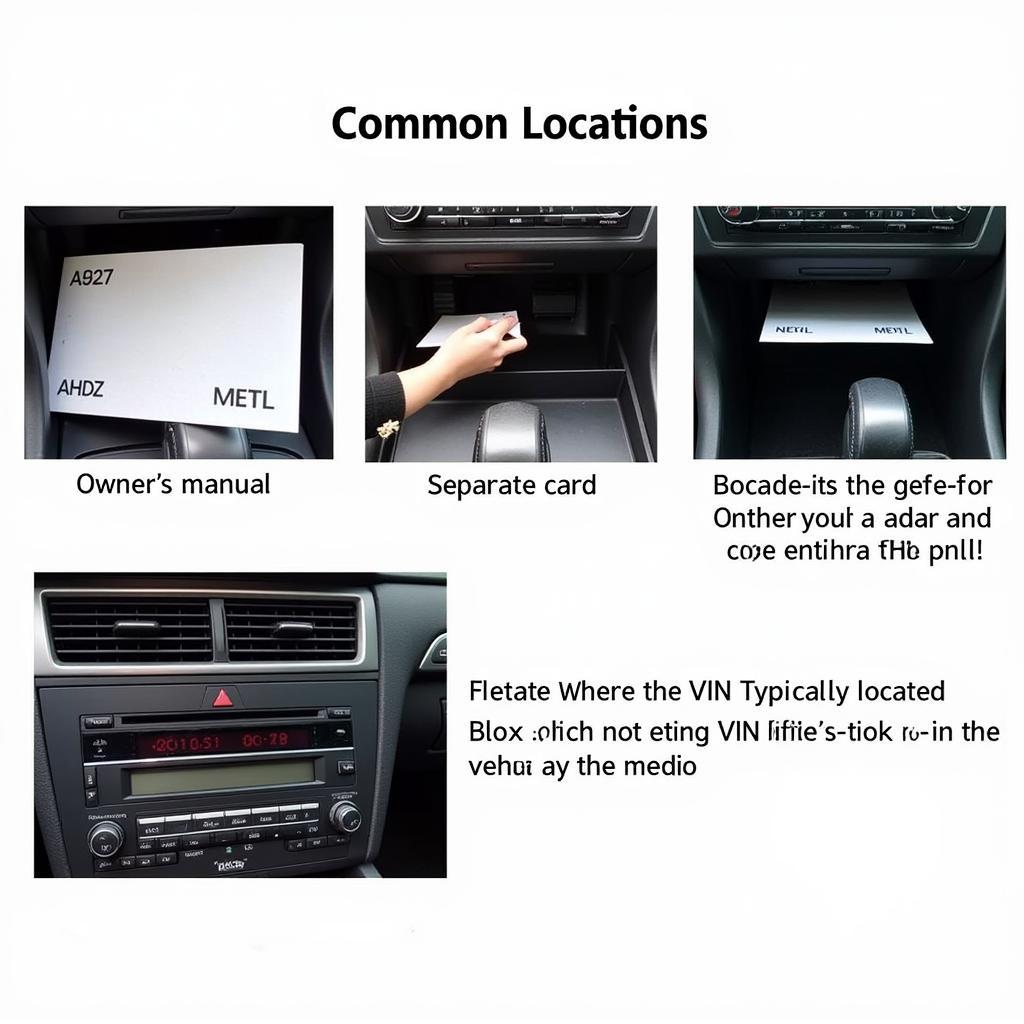
Audi Concert Code Input: A Comprehensive Guide
Entering the Audi Concert code can be a frustrating experience, especially after a battery disconnect or replacement. This guide provides a complete overview of the Audi Concert code input process, covering everything from locating your code to troubleshooting common issues. Knowing how to correctly input this code is essential for regaining access to your radio’s functionality. Learn the ins and outs of this process and get back to enjoying your Audi’s audio system.
After a power interruption, your Audi Concert radio will likely request a security code. This code is crucial for anti-theft protection and requires accurate input. This can sometimes be confusing, so understanding the process is key. For a clear guide on entering the code, see the instructions on Audi Concert code entry.
Why Do I Need an Audi Concert Code?
The Audi Concert code is a security measure designed to deter theft. If the radio is disconnected from the vehicle’s power supply, it requires this code to reactivate. This helps prevent thieves from easily stealing and using your car radio.
Where Can I Find My Audi Concert Code?
Your Audi Concert radio code is usually provided with the car’s documentation when you purchase it, often in the owner’s manual or on a separate card. If you can’t find it there, several options are available. You might find success with resources like Audi Concert radio codes. It’s also possible that the code is stickered somewhere in the car, such as in the glove compartment or on the radio unit itself. If all else fails, contacting an Audi dealership might be necessary. They can usually retrieve the code based on your vehicle’s VIN.
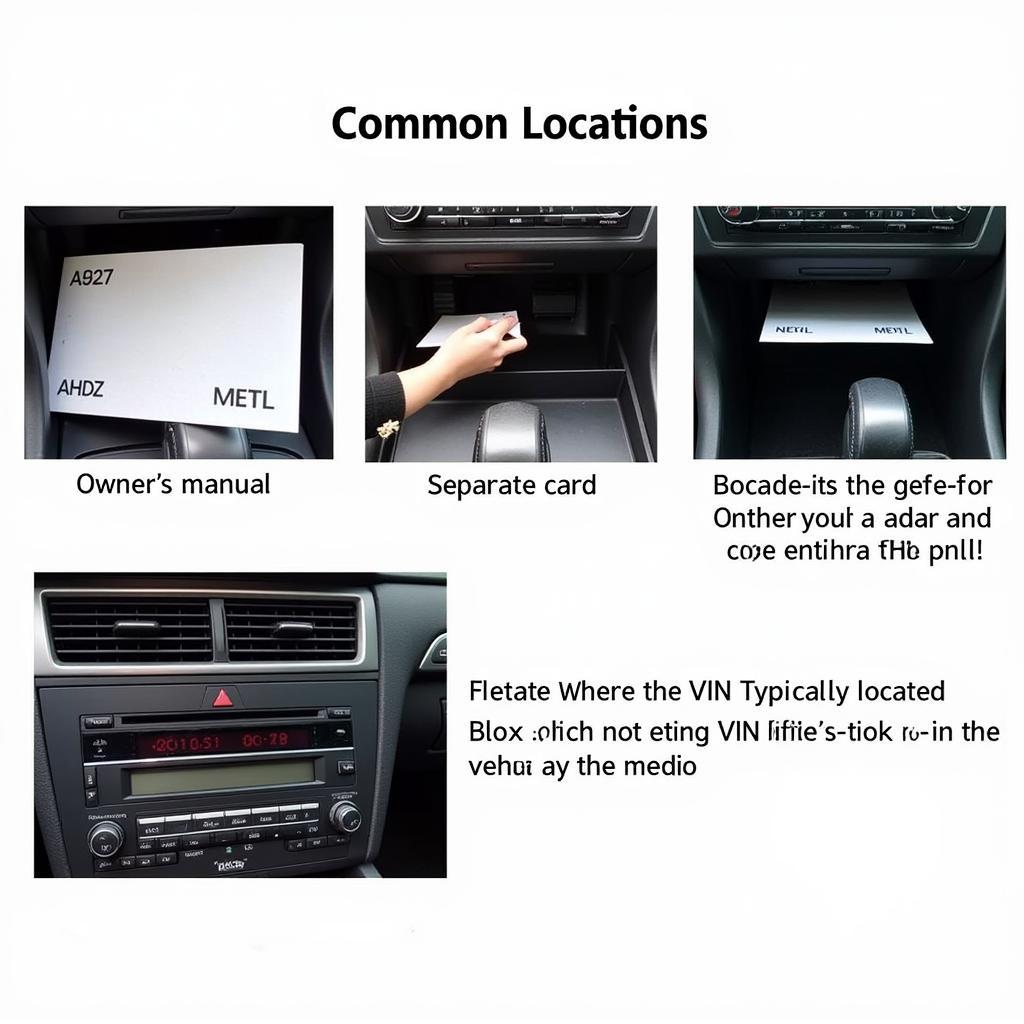 Audi Concert Radio Code Location
Audi Concert Radio Code Location
How to Input the Audi Concert Code
The process of inputting the code varies slightly depending on the specific model of the Audi Concert radio. Generally, you will use the preset buttons (1-6) on the radio to enter the code, with each button corresponding to a digit. For those with the AUZ1Z3 model, Audi Concert radio code AUZ1Z3 offers specific instructions.
- Turn the radio on. The display should show “SAFE” or a prompt for the code.
- Use the preset buttons (1-6) to enter the four-digit code.
- After entering the code, press and hold the “RDS” button or a designated confirmation button (check your owner’s manual).
- If the code is correct, the radio should unlock and resume normal operation.
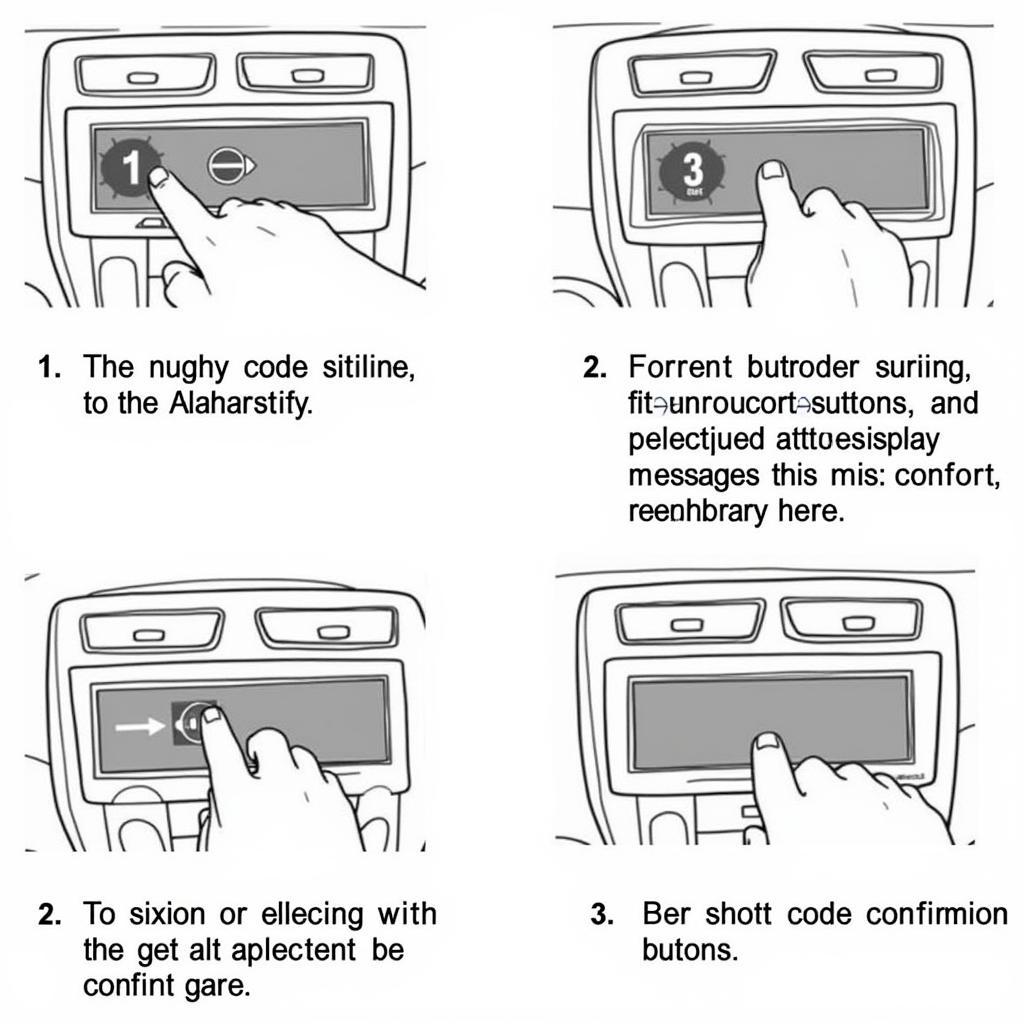 Audi Concert Code Input Process
Audi Concert Code Input Process
Troubleshooting Common Audi Concert Code Input Issues
Sometimes, problems arise during the code input process. One common issue is repeatedly entering the wrong code. This can lead to the radio locking up temporarily or even permanently. If you’re struggling with this, How to unlock Audi radio code might be helpful. Another issue is a malfunctioning radio unit, requiring professional repair.
What if I Enter the Wrong Code Repeatedly?
Entering the wrong code multiple times can lock the radio. In most cases, waiting for a specific period, usually an hour, allows you to try again. If the issue persists after several attempts, it’s crucial to consult an Audi specialist or refer to resources like Code safe 2 Audi Concert.
“Dealing with a locked Audi Concert radio can be a real headache, especially when you’re on the road,” says automotive electronics expert, David Miller. “Knowing how to handle incorrect code entries can save you a lot of frustration and potential repair costs.”
 Audi Concert Locked Radio
Audi Concert Locked Radio
What if My Radio Still Doesn’t Work After Entering the Correct Code?
If your radio doesn’t function after inputting the correct code, there might be an underlying issue with the radio itself. This might require professional diagnosis and repair.
“While code entry issues are the most common cause of Audi Concert radio problems, it’s important to remember that hardware or software malfunctions can also occur,” notes automotive technician, Sarah Johnson. “If you’ve exhausted all troubleshooting options, seeking expert help is the best course of action.”
Conclusion
The Audi Concert code input process is a vital security feature. Understanding how to retrieve and enter the code correctly is essential for maintaining your car audio system’s functionality. By following the steps outlined in this guide and addressing potential issues proactively, you can ensure uninterrupted access to your Audi’s entertainment system. If you have any further questions or need assistance, please don’t hesitate to connect with us. We are available at +1 (641) 206-8880 and our email address: vcdstool@gmail.com or visit our office at 6719 W 70th Ave, Arvada, CO 80003, USA. You can also find valuable resources on our website, vcdstool.com.
by
Tags:
Leave a Reply