Your cart is currently empty!

Audi Concert Radio Code Unlock: A Comprehensive Guide
Unlocking your Audi Concert radio after a battery disconnect or other electrical disturbance can be frustrating. This guide provides comprehensive instructions on how to retrieve your Audi Concert radio code and get your tunes back on the road.
Understanding the Audi Concert radio code system is the first step to getting your radio working again. The code is a security measure designed to deter theft. When the car’s battery is disconnected, the radio locks itself and requires the unique code to reactivate. This can be inconvenient, but it’s a crucial anti-theft feature. Forgetting your Audi radio code is a common problem, but there are several ways to retrieve it.
How to Find Your Audi Concert Radio Code
There are several methods for obtaining your Audi Concert radio code. Let’s explore the most common and effective ones:
-
Check your car’s documentation: The radio code is often printed on a card included with your car’s original documentation. Look for a card labeled “Radio Code” or check the owner’s manual. Sometimes, the code is written inside the glove compartment or on the inside of the trunk lid.
-
Contact an Audi dealership: Your local Audi dealer can provide your radio code based on your car’s VIN (Vehicle Identification Number). Be prepared to provide proof of ownership.
-
Use online radio code retrieval services: Several reputable online services specialize in retrieving Audi radio codes. These services typically require your car’s serial number, which can be found on a sticker on the radio itself. You might consider how to get your audi radio code as a valuable resource.
 Finding the Audi Concert Radio Serial Number
Finding the Audi Concert Radio Serial Number
Entering the Audi Concert Radio Code
Once you have your code, entering it correctly is crucial. Here’s a step-by-step guide:
- Turn on the ignition: Ensure your car’s ignition is switched to the “accessory” position. This powers the radio without starting the engine.
- Enter the code: Use the radio’s preset buttons (1-6) to input your four-digit code. Each button corresponds to a digit. You might need to press a button multiple times to cycle through the digits.
- Confirm the code: Once the correct code is displayed, press and hold the “RDS” or “TP” button until you hear a confirmation beep. The radio should then unlock.
Troubleshooting Common Issues
What if you enter the wrong code? Entering an incorrect code multiple times can lock the radio for a longer period. Refer to your owner’s manual for specific instructions. For specific models, information about audi concert radio code auz1z3 can be particularly helpful.
 Troubleshooting a Locked Audi Concert Radio
Troubleshooting a Locked Audi Concert Radio
Why is my Audi Concert radio asking for a code?
The most common reason is a recent battery disconnection. Other electrical issues, such as a faulty alternator or a power surge, can also trigger the radio to lock. Understanding how to get audi concert radio code can be very helpful in these situations. Also, consider researching audi concert radio code retrieval for more in-depth information on code recovery.
Where do I find the serial number for my Audi Concert radio?
The serial number is typically located on a sticker on the radio unit itself. You may need to partially remove the radio from the dashboard to access the sticker. For owners of the Concert 2 model, understanding the specifics of the audi concert 2 radio code is essential.
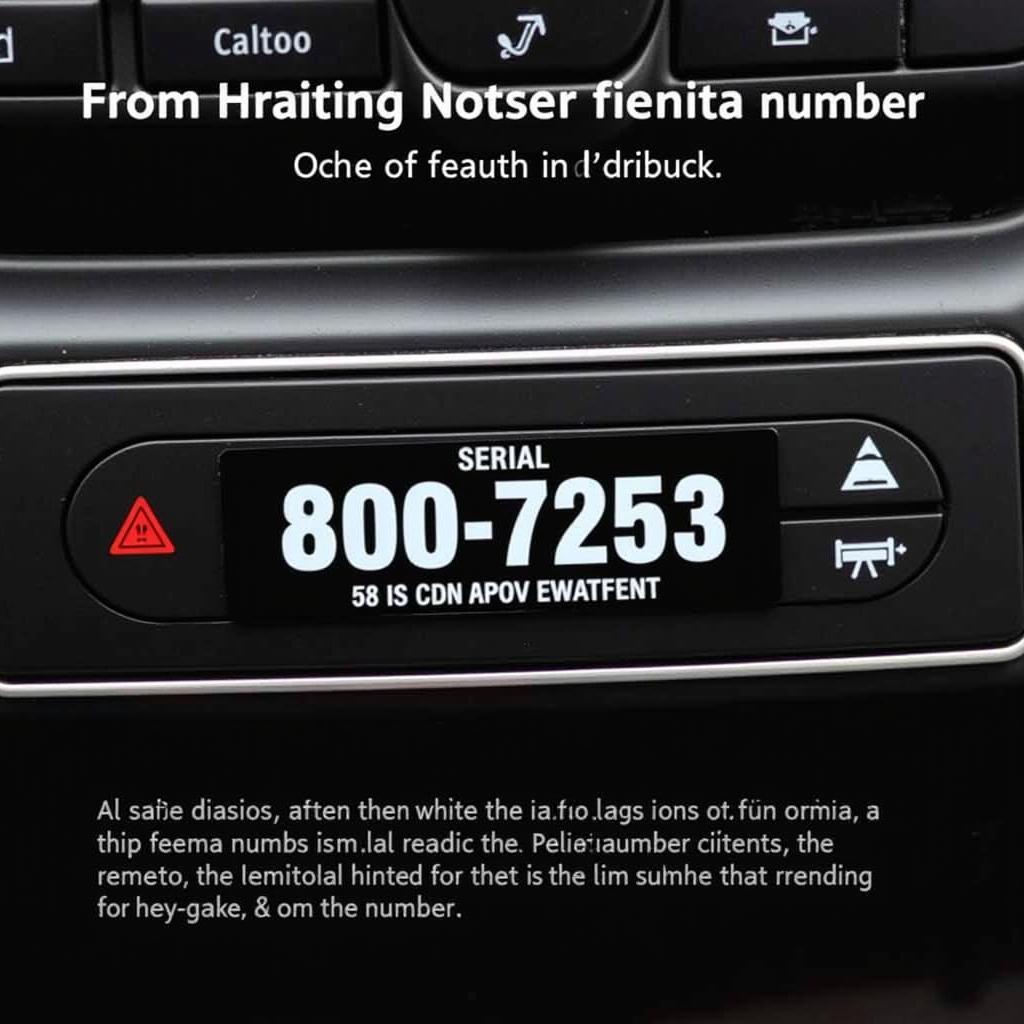 Locating the Serial Number Sticker on an Audi Concert Radio
Locating the Serial Number Sticker on an Audi Concert Radio
Conclusion
Retrieving your Audi Concert radio code is achievable with the right information and resources. This guide has provided you with the necessary steps and solutions to unlock your radio and enjoy your music again. If you require further assistance, don’t hesitate to contact us at VCDSTool at +1 (641) 206-8880 and our email address: vcdstool@gmail.com or visit our office at 6719 W 70th Ave, Arvada, CO 80003, USA.
by
Tags:
Leave a Reply