Your cart is currently empty!
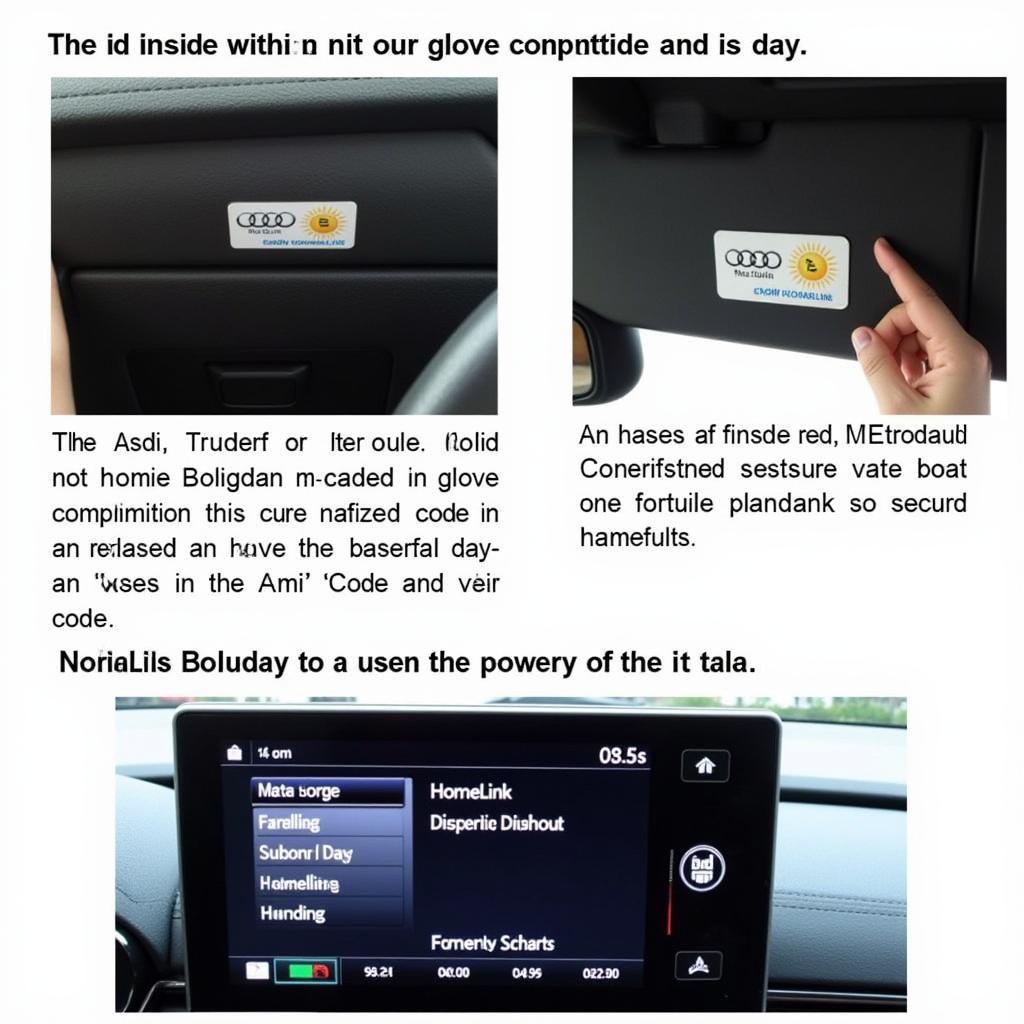
Decoding the Audi HomeLink Country Code Mystery
Understanding your Audi HomeLink country code is crucial for seamlessly integrating your vehicle with your home automation systems. Whether you’re experiencing issues programming your HomeLink or simply curious about its functionality, this comprehensive guide will provide you with the knowledge you need to master your Audi’s HomeLink system. We’ll delve into the intricacies of country codes, troubleshooting common problems, and offer expert advice to help you get the most out of this powerful feature.
What is an Audi HomeLink Country Code and Why Does it Matter?
Your Audi HomeLink system operates on specific radio frequencies, and these frequencies vary from country to country due to regulations. The country code ensures that your HomeLink transmitter operates on the correct frequency for your region, allowing it to communicate effectively with your garage door opener, gate, or other compatible devices. Without the correct country code, your HomeLink system simply won’t work.
How to Find Your Audi HomeLink Country Code
Locating your Audi HomeLink country code can sometimes feel like searching for a needle in a haystack. Depending on your Audi model and year, the process can differ slightly. Here are some common methods:
- Check your Owner’s Manual: This is the most reliable source for information specific to your vehicle. The manual usually contains a section dedicated to HomeLink, including instructions on finding the country code.
- Look for Stickers: Some Audi models have a sticker located on the garage door opener visor or inside the glove compartment that displays the HomeLink country code.
- Use the MMI System: On newer Audi models, the country code might be accessible through the Multi Media Interface (MMI). Navigate to the HomeLink settings within the MMI menu to locate the code.
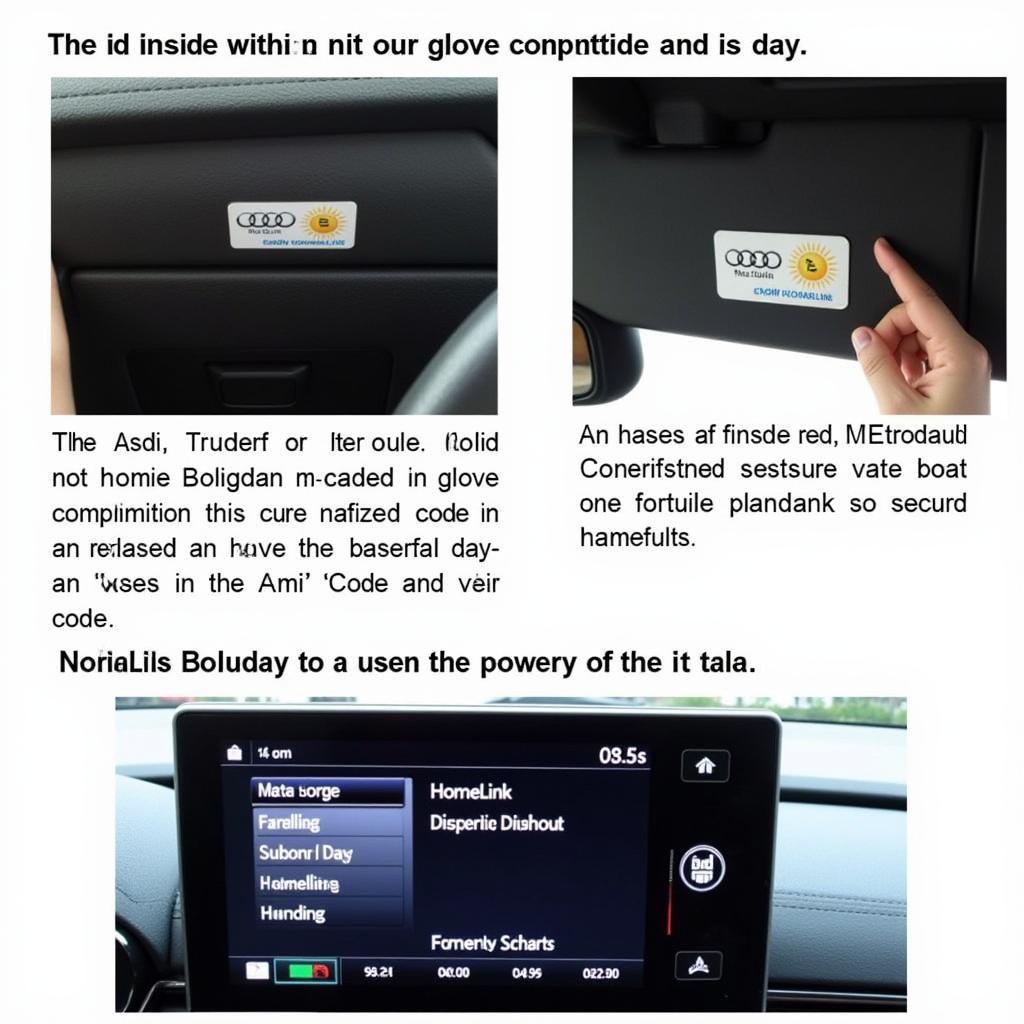 Finding the Audi HomeLink Country Code
Finding the Audi HomeLink Country Code
Common Audi HomeLink Country Code Problems and Solutions
While HomeLink is generally reliable, issues can arise. Here are some common problems and their solutions:
- HomeLink Not Responding: This is often due to an incorrect country code. Double-check that the code set in your HomeLink system matches your region. If the code is correct, try reprogramming the HomeLink system to your device.
- Intermittent Operation: If your HomeLink works sometimes but not others, it could be due to interference from other radio frequencies. Try clearing the HomeLink memory and reprogramming it. You may also need to adjust the antenna on your garage door opener.
- Unable to Program HomeLink: Ensure your device is compatible with HomeLink and that you’re following the correct programming procedure outlined in your owner’s manual.
Audi HomeLink Country Codes by Region
While it’s crucial to confirm the specific country code for your vehicle, here’s a general overview of common regional codes:
- North America (USA, Canada): Typically uses codes like “NOR” or a specific numerical code.
- Europe: European countries often have individual codes, such as “EUR” or specific country abbreviations (e.g., “DEU” for Germany, “GBR” for United Kingdom).
- Asia/Pacific: Similar to Europe, Asian and Pacific countries tend to have individual codes.
 Programming Audi HomeLink with Different Country Codes
Programming Audi HomeLink with Different Country Codes
“A common oversight is assuming the country code is automatically correct. Always verify the code, especially if you’ve imported your vehicle,” advises John Miller, Senior Automotive Electrical Engineer at VCDSTool.
Tips for Troubleshooting Audi HomeLink
- Check the Batteries: Low batteries in your garage door opener remote or your Audi key fob can interfere with HomeLink functionality.
- Consult your Dealer: If you’re still experiencing problems, contact your local Audi dealer or a qualified automotive technician for assistance. They have access to specialized diagnostic tools and can pinpoint the issue quickly.
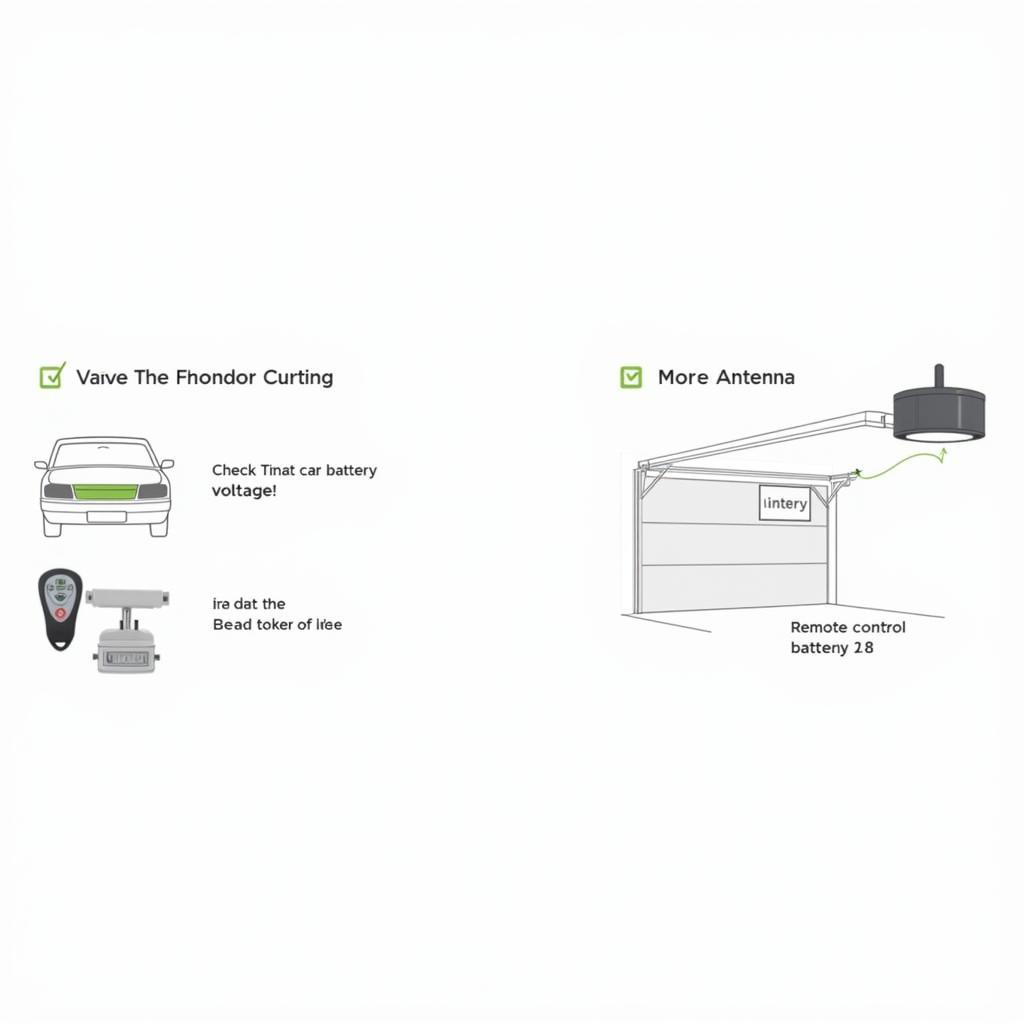 Troubleshooting Tips for Audi HomeLink Issues
Troubleshooting Tips for Audi HomeLink Issues
“Don’t underestimate the power of a simple battery check. It can save you a lot of time and frustration when troubleshooting HomeLink problems,” adds Sarah Thompson, Lead Technician at VCDSTool.
Conclusion
Mastering your Audi HomeLink country code is essential for seamless integration with your home automation devices. By understanding how to find the code, troubleshoot common problems, and implement the tips provided in this guide, you can unlock the full potential of your Audi HomeLink system. Remember to consult your owner’s manual for specific instructions related to your vehicle. For further assistance, feel free to contact VCDSTool at +1 (641) 206-8880 and our email address: vcdstool@gmail.com or visit our office at 6719 W 70th Ave, Arvada, CO 80003, USA.
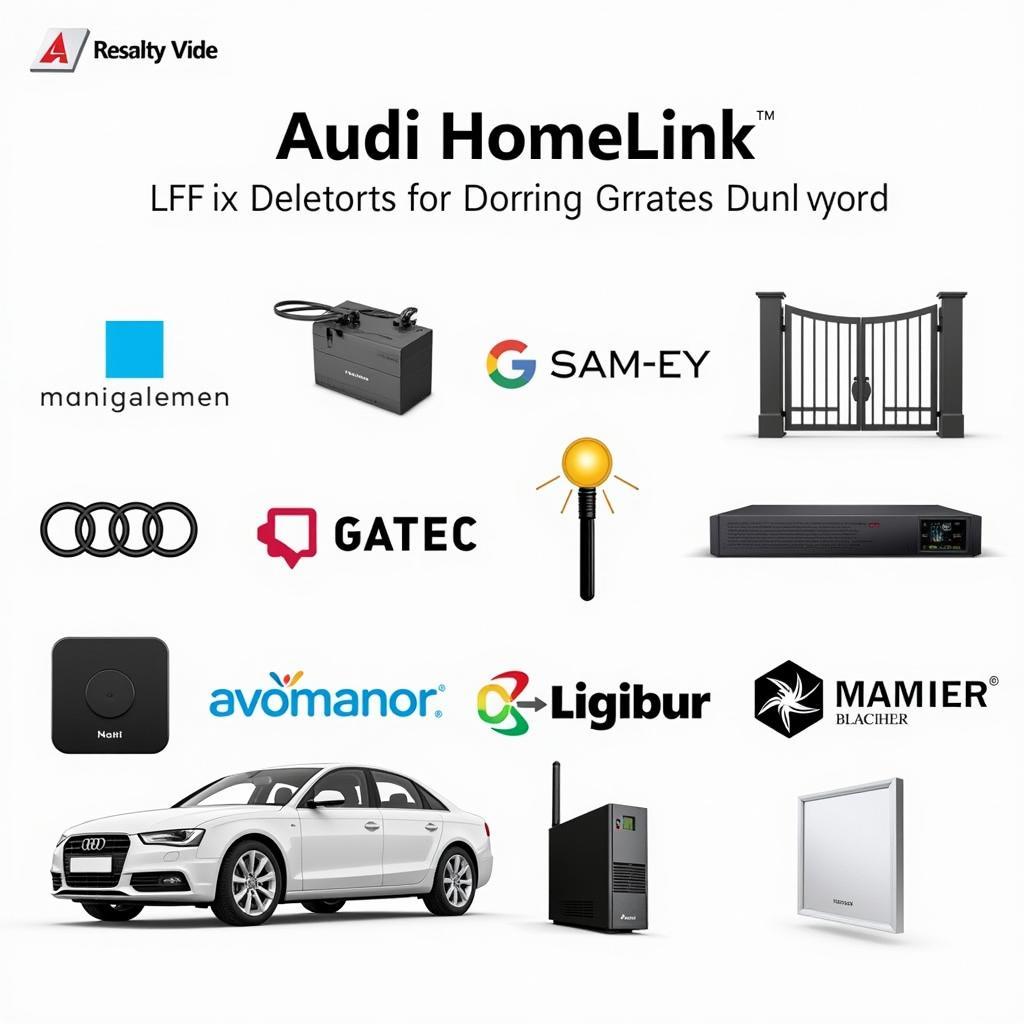 Audi HomeLink Compatible Devices
Audi HomeLink Compatible Devices
FAQ
- What does HomeLink do in an Audi? HomeLink allows you to control compatible devices like garage doors, gates, and security systems from within your vehicle.
- How do I program my Audi HomeLink? The programming procedure varies depending on your Audi model and the device you’re trying to control. Consult your owner’s manual for specific instructions.
- Why is my Audi HomeLink not working? Several factors can cause HomeLink issues, including incorrect country codes, interference, and low batteries.
- Can I program multiple devices to my Audi HomeLink? Yes, most Audi HomeLink systems can be programmed to control multiple devices.
- What if I don’t know my Audi HomeLink country code? Check your owner’s manual, look for stickers on the vehicle, or access the HomeLink settings within the MMI system.
- Is HomeLink standard on all Audi models? HomeLink is a common feature on many Audi models but it’s not always standard. Check your vehicle’s specifications to confirm.
- Can I change my Audi HomeLink country code? Yes, you can typically change the country code through the HomeLink settings within your vehicle’s MMI.
by
Tags:
Leave a Reply