Your cart is currently empty!

Unlocking Your Audi Q5: A Comprehensive Guide to VCDS Coding
The Audi Q5 is a marvel of engineering, but did you know you can unlock even more of its potential with VCDS coding? Whether you’re looking to enable hidden features, customize settings, or troubleshoot issues, having an Audi Q5 VCDS coding list can be a game-changer. This guide will delve into the world of VCDS coding, providing you with the knowledge and resources to unleash your Q5’s true capabilities.
Understanding VCDS Coding and its Benefits
VCDS, which stands for “VAG-COM Diagnostic System,” is a powerful software tool that allows you to communicate with your Audi’s control modules. These modules are essentially mini-computers that control various aspects of your car, from the engine and transmission to the lighting and entertainment systems.
 Audi Q5 Connected to VCDS Laptop
Audi Q5 Connected to VCDS Laptop
By accessing these modules through VCDS, you can change their settings, enable hidden features, and even diagnose faults. Think of it as having the ability to fine-tune your car’s brain to better suit your preferences and driving style.
What can you do with VCDS coding on your Audi Q5?
The possibilities are vast, but here are some popular examples:
- Enable Hidden Features: Activate features that come standard on higher trim levels but are deactivated in yours, like daytime running lights, needle sweep, or lap timer.
- Customize Convenience Features: Adjust settings like automatic locking, window behavior, mirror adjustments, and interior lighting to your liking.
- Enhance Performance: While not a performance tuner, VCDS allows for adjustments like throttle response, shift points (for automatic transmissions), and start-stop system behavior.
- Troubleshooting and Diagnostics: Retrieve detailed error codes and information from your car’s control modules, helping pinpoint the root cause of any issues.
Finding a Reliable Audi Q5 VCDS Coding List
Before you start tweaking settings, it’s crucial to find a reliable Audi Q5 VCDS coding list specific to your model year and region. Using incorrect codes can lead to unintended consequences and potentially harm your vehicle’s systems.
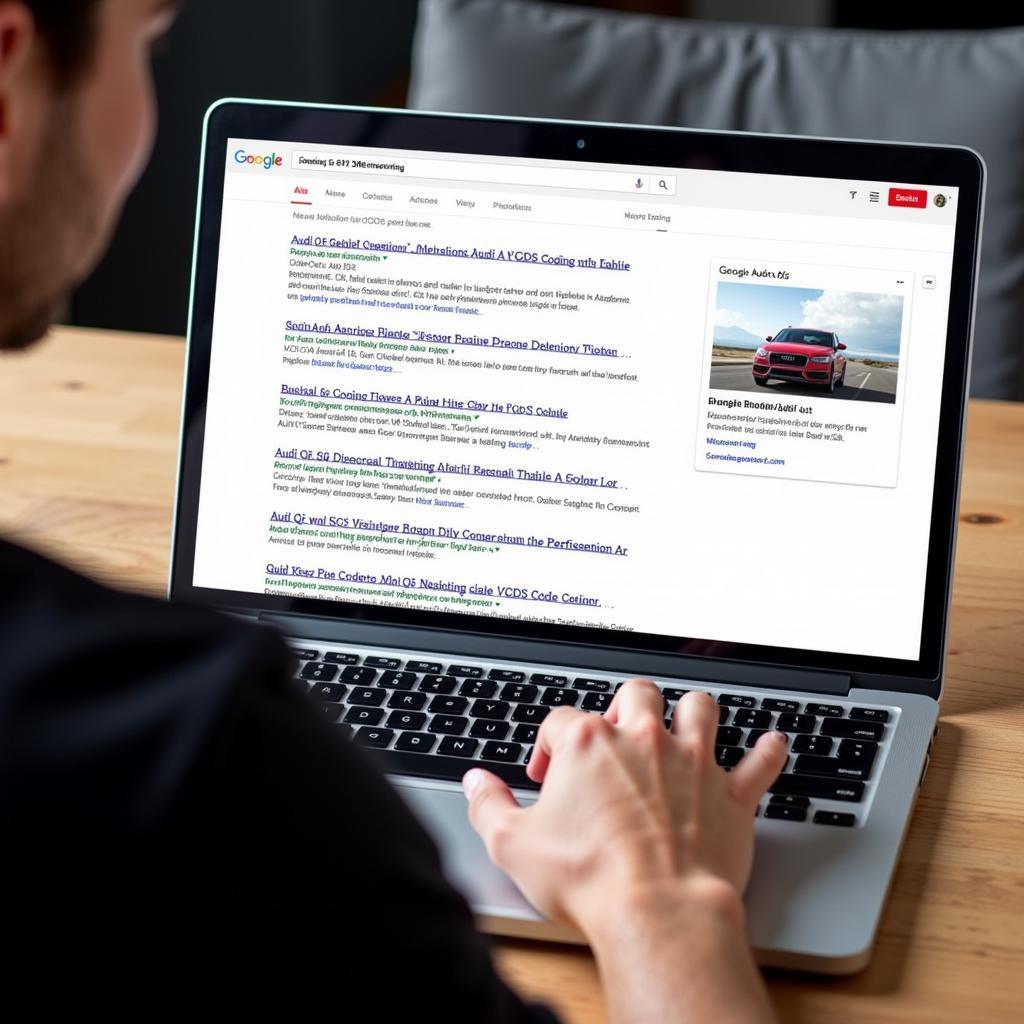 Searching for Audi Q5 VCDS Coding List Online
Searching for Audi Q5 VCDS Coding List Online
Where to Find Reputable Sources:
- Dedicated Audi Forums: Online communities like Audizine, AudiWorld, and Q5 Forums often have sections dedicated to VCDS coding, where members share their experiences and coding lists.
- VCDS User Communities: Websites and forums dedicated to VCDS software often have comprehensive coding databases for various car brands, including Audi.
- Professional Coding Services: Consider contacting specialized shops or independent mechanics experienced in Audi VCDS coding. They can provide tailored coding solutions for your specific needs.
Always verify any coding information before implementing it on your vehicle.
Essential Tips for Safe and Successful VCDS Coding
VCDS coding can be incredibly rewarding, but it’s crucial to approach it with caution and responsibility. Here are some essential tips to ensure a safe and successful coding experience:
- Back Up Your Existing Coding: Before making any changes, always back up your control modules’ original coding. This allows you to revert to the factory settings if needed.
- Use a Reliable Cable and Software: Invest in a genuine VCDS cable and download the software from a trusted source. Using counterfeit or unreliable tools can damage your car’s electronics.
- Start with Small Changes: Don’t try to change everything at once. Begin with simple modifications and gradually explore more complex coding options as you gain experience.
- Research Thoroughly: Before implementing any code, understand its purpose and potential effects. Read forums, watch tutorials, and consult with experienced coders if needed.
- Proceed with Caution: Double-check all codes before entering them into your VCDS software. One incorrect digit can lead to unexpected results.
- Be Patient and Observant: Some changes might require a system reset or a short test drive to take effect. Be patient and observe your car’s behavior after each coding session.
 Person Using VCDS Cable to Code Audi Q5
Person Using VCDS Cable to Code Audi Q5
Conclusion: Unleash Your Audi Q5’s Full Potential with VCDS Coding
With the right knowledge and resources, VCDS coding can unlock a world of possibilities for your Audi Q5. From enabling hidden features to customizing convenience settings, the ability to personalize your driving experience is at your fingertips. Remember to approach coding with caution, research thoroughly, and always back up your original settings.
For expert assistance with Audi Q5 VCDS coding, feel free to contact us at VCDs Tool. Our team of experienced technicians is here to help you personalize your driving experience.
Contact us:
Phone: +1 (641) 206-8880 and our email address: vcdstool@gmail.com
Office: 6719 W 70th Ave, Arvada, CO 80003, USA
FAQs about Audi Q5 VCDS Coding
1. Is VCDS coding safe for my Audi Q5?
When done correctly using a reliable cable, software, and verified coding information, VCDS coding is generally safe for your Audi Q5. However, it’s crucial to follow safety precautions and research thoroughly before making any changes.
2. Will VCDS coding void my warranty?
In most cases, VCDS coding itself will not automatically void your warranty. However, if a dealer can prove that a specific coding modification caused a particular issue, they might deny warranty coverage for that specific repair.
3. Can I revert VCDS coding changes back to factory settings?
Yes, as long as you’ve backed up your original coding before making any changes, you can always revert back to the factory settings using your VCDS software.
4. Do I need any special skills or equipment for VCDS coding?
While basic computer skills are helpful, VCDS coding is relatively user-friendly. You will need a Windows-based laptop, a genuine VCDS cable, and a reliable coding list specific to your Audi Q5’s model year and region.
5. What should I do if I encounter problems after VCDS coding?
If you experience any issues after coding your Audi Q5, the first step is to try reverting the changes back to the original settings using your backup. If the problem persists, consult with an experienced Audi technician or a reputable VCDS coding specialist for assistance.
by
Tags:
Comments
One response to “Unlocking Your Audi Q5: A Comprehensive Guide to VCDS Coding”
[…] After getting familiar with the basics, you might consider checking out available coding options for your Audi Q5. You can find a comprehensive audi q5 vcds coding list. […]
Leave a Reply