Your cart is currently empty!
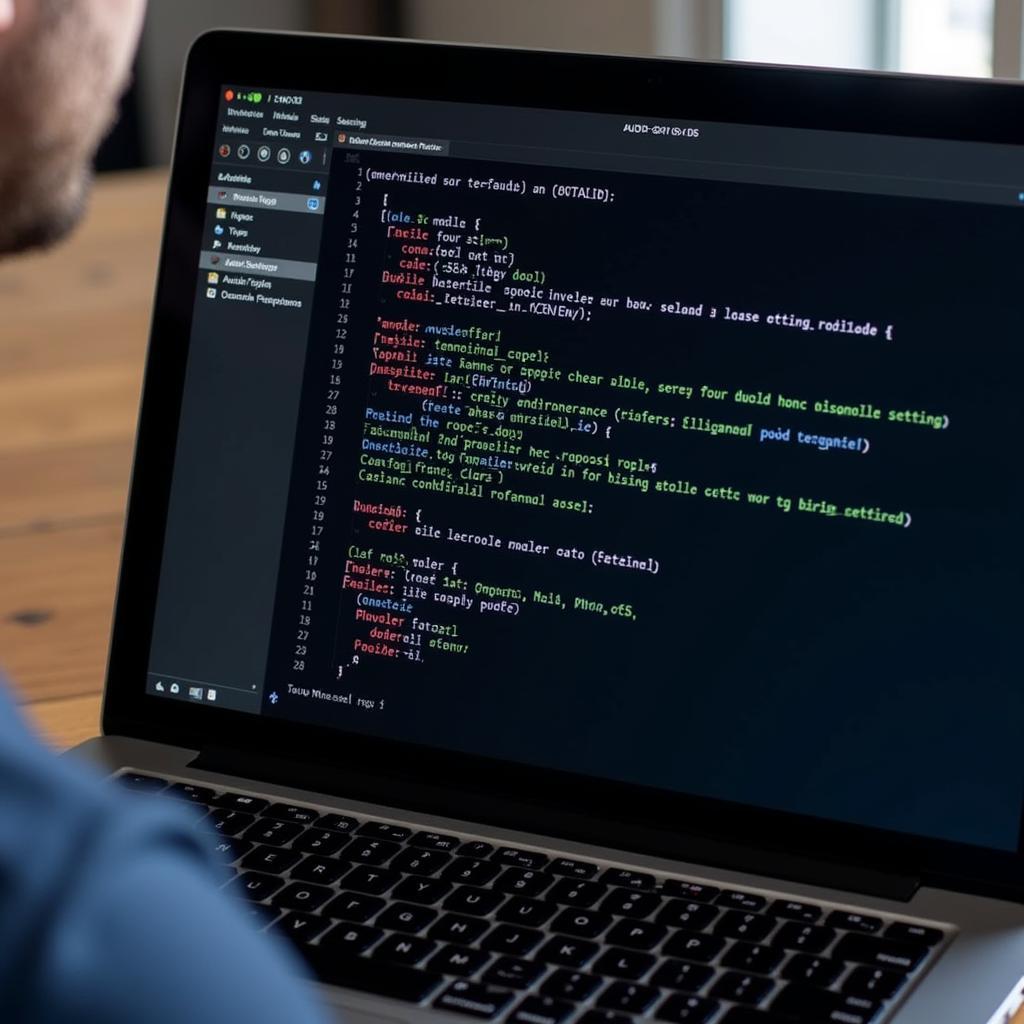
Unlocking Your Audi Q7 with VCDS: A Comprehensive Guide
The Audi Q7 is a technological marvel, but even the most advanced vehicles can encounter electronic hiccups. That’s where VCDS, formerly known as VAG-COM, steps in as a powerful diagnostic and customization tool for your Audi Q7. This comprehensive guide delves into the world of audi q7 vcds scan empowering you to unravel fault codes, tweak settings, and unlock hidden features within your Q7.
Understanding VCDS and Its Significance
VCDS is a software application designed to interface with the onboard computers of Volkswagen Audi Group (VAG) vehicles, including your Audi Q7. It serves as a direct line of communication, allowing you to access, read, and modify the various control modules that govern everything from engine performance to lighting configurations.
Imagine being able to diagnose a check engine light without stepping foot in a workshop or customizing your Q7’s features to perfectly align with your preferences. VCDS grants you this control, transforming you from a passive driver into an informed operator who understands the intricacies of their vehicle.
Common Audi Q7 Issues Addressed by VCDS
The Audi Q7, despite its engineering prowess, can experience a range of electronic issues throughout its lifespan. VCDS plays a pivotal role in identifying and rectifying these problems. Let’s explore some common scenarios where VCDS proves invaluable:
- Warning Lights: The dreaded check engine light, ABS warning, or airbag indicator can often be demystified with VCDS. By reading the associated fault codes, you gain immediate insight into the potential root cause, saving you unnecessary trips to the mechanic.
- Sensor Malfunctions: Modern vehicles like the Q7 rely heavily on sensors for various systems. VCDS allows you to monitor sensor readings in real-time, helping pinpoint faulty sensors affecting engine performance, emissions, or safety features.
- Module Communication Errors: The interconnected network of modules within your Q7 can sometimes experience communication breakdowns. VCDS helps identify the culprit module and reset communication pathways, ensuring seamless operation.
Delving into Advanced VCDS Applications for the Q7
Beyond basic diagnostics, VCDS unlocks a realm of customization options, allowing you to tailor your Q7’s behavior to your liking. Let’s explore some compelling examples:
- Tail Light Modifications: Ever admired the sequential turn signals or welcome lighting animations on newer Audi models? With VCDS, you can enable these features on your Q7, adding a touch of modern aesthetics.
- Convenience Feature Activation: VCDS empowers you to enable hidden convenience features like automatic window closing, needle sweep on startup, or adjusting the number of comfort blinks for your turn signals, enhancing the overall driving experience.
- Adaptive Air Suspension Adjustments: For Q7 models equipped with adaptive air suspension, VCDS allows you to fine-tune ride height, stiffness, and other parameters to achieve your desired comfort and handling balance.
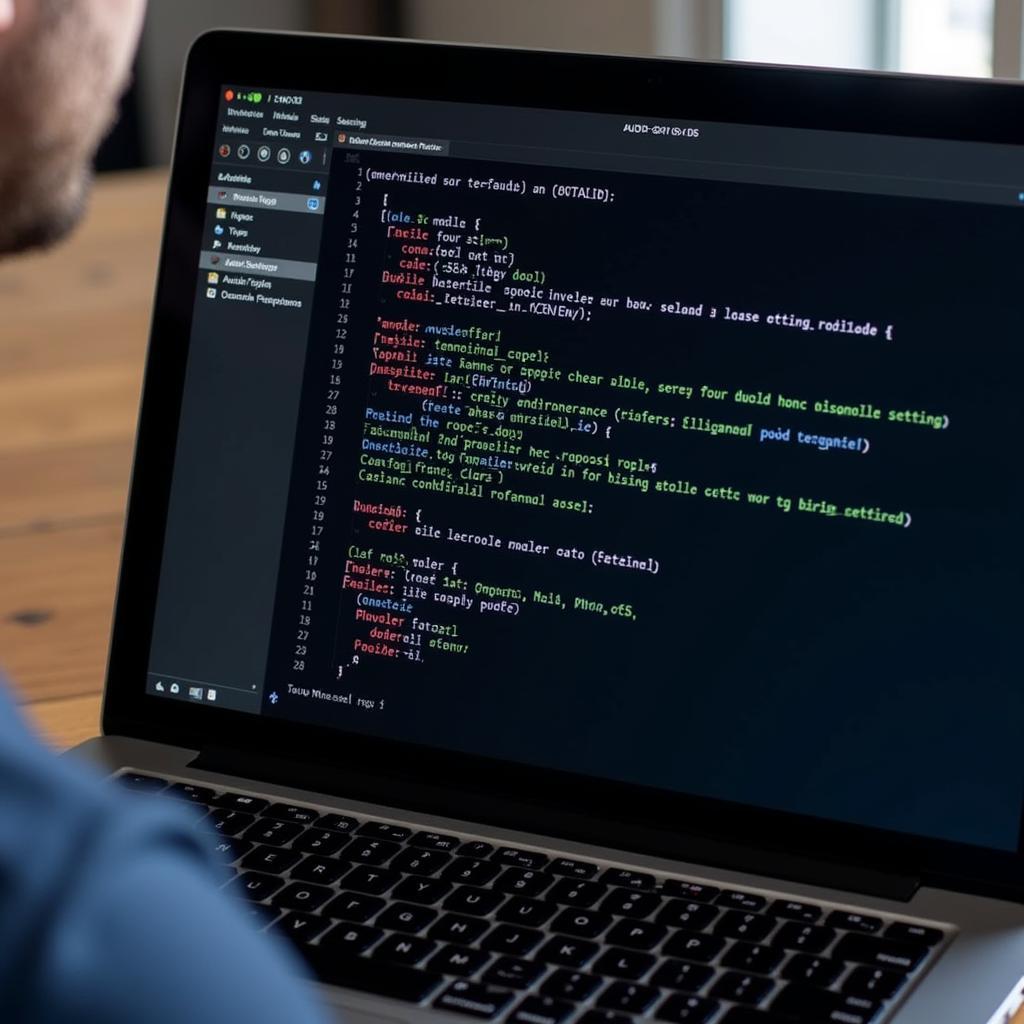 Audi Q7 VCDS Coding
Audi Q7 VCDS Coding
Navigating the World of Audi Q7 VCDS Coding
VCDS coding might seem intimidating at first, but with the right approach, it becomes an empowering tool for customizing your Q7. Here’s a simplified breakdown:
- Access and Backup: Connect your VCDS interface to your Q7’s OBD-II port and launch the software. Before making any changes, it’s crucial to back up your existing coding. This serves as a safety net, allowing you to revert to the original settings if needed.
- Identifying Control Modules: VCDS presents you with a list of control modules within your Q7. Select the specific module related to the feature you wish to modify. For instance, tail light modifications would fall under the “Central Electrics” module.
- Adaptation Channels: Each module contains numerous adaptation channels, each responsible for a specific function. You’ll need to identify the correct adaptation channel corresponding to your desired modification.
- Modifying Values: Once you’ve located the appropriate channel, you can modify its value to activate or deactivate features, adjust parameters, or enable hidden functionalities.
- Saving and Verification: After making the desired changes, save the new coding to the module. It’s essential to verify that the modifications have been implemented correctly. If not, double-check your steps or consult reputable online resources for guidance.
Choosing the Right VCDS Interface
To leverage the power of VCDS, you’ll need a compatible interface cable that acts as the bridge between your computer and your Audi Q7’s onboard diagnostics port.
For most Q7 owners, particularly those seeking occasional diagnostics and basic coding modifications, the VCDS Lite interface provides an affordable and user-friendly option. It offers access to a wide range of features without the complexity of professional-grade interfaces. You can learn more about the vcds lite audi q7 interface on our website.
Professional mechanics or avid DIY enthusiasts looking to delve into advanced diagnostics and complex coding procedures might consider the full-fledged VCDS system.
 Audi Q7 VCDS Interface
Audi Q7 VCDS Interface
Embracing the Power of Knowledge and Caution
While VCDS opens a world of possibilities for your Audi Q7, it’s essential to proceed with a blend of knowledge and caution:
- Thorough Research: Before attempting any coding modifications, invest time in researching and understanding the potential implications. Online forums and communities dedicated to Audi or VCDS can be valuable resources for gathering information and guidance.
- Incremental Changes: When making coding adjustments, it’s always wise to implement them one at a time. This approach allows you to isolate any unexpected behavior and revert if necessary.
- Seeking Expert Assistance: If you encounter persistent issues or feel uncertain about a particular coding procedure, don’t hesitate to seek assistance from experienced VCDS users or qualified Audi technicians. They can provide guidance, prevent potential mishaps, and ensure a smooth and successful coding experience.
Conclusion
VCDS empowers Audi Q7 owners with the ability to diagnose issues, customize features, and unlock their vehicle’s full potential. From simple fault code reading to advanced coding modifications, this versatile tool transforms the way you interact with your Q7. Remember to approach VCDS with careful research and a cautious hand, and you’ll unlock a world of possibilities for enhancing your Audi Q7 ownership experience.
If you’re facing any challenges or have questions about your Audi Q7 and VCDS, don’t hesitate to contact the experts at VCDStool. We’re here to help you navigate the complexities and unleash the full potential of your vehicle. You can reach us at +1 (641) 206-8880 and our email address: vcdstool@gmail.com or visit our office located at 6719 W 70th Ave, Arvada, CO 80003, USA. Our team is ready to assist you in making the most of your Audi Q7’s capabilities.
by
Tags:
Leave a Reply