Your cart is currently empty!
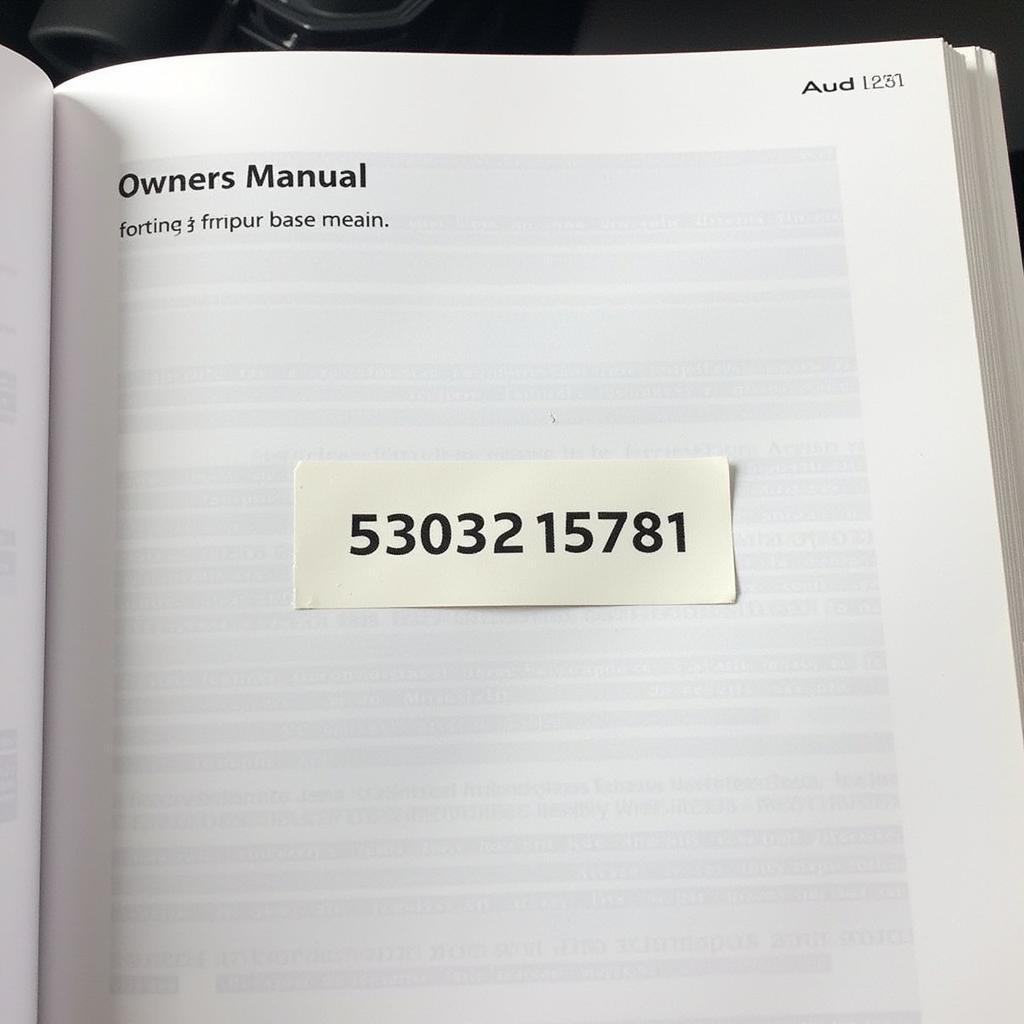
Audi Radio Code Finder: How to Get Your Audi Radio Working Again
Have you recently disconnected your Audi’s battery or replaced the radio only to find it asking for a code? This is a common security feature in many Audi vehicles. Don’t worry, getting your Audi radio up and running again is usually a straightforward process. This article will guide you through the ins and outs of the Audi radio code finder, helping you unlock your car audio system with ease.
Why Does My Audi Radio Need a Code?
Audi, like many other car manufacturers, uses a radio code system as an anti-theft measure. When the car battery is disconnected or the radio is removed, the radio locks itself to prevent unauthorized use. The code is unique to your specific vehicle and helps ensure that even if a thief steals your radio, they can’t use it in another car.
Different Ways to Find Your Audi Radio Code
Here are several ways to locate your Audi radio code:
1. Check Your Owner’s Manual
The simplest and most common place to find your Audi radio code is in your owner’s manual. Look for a sticker or a card that contains a combination of letters and/or numbers labeled “radio code,” “anti-theft code,” or something similar.
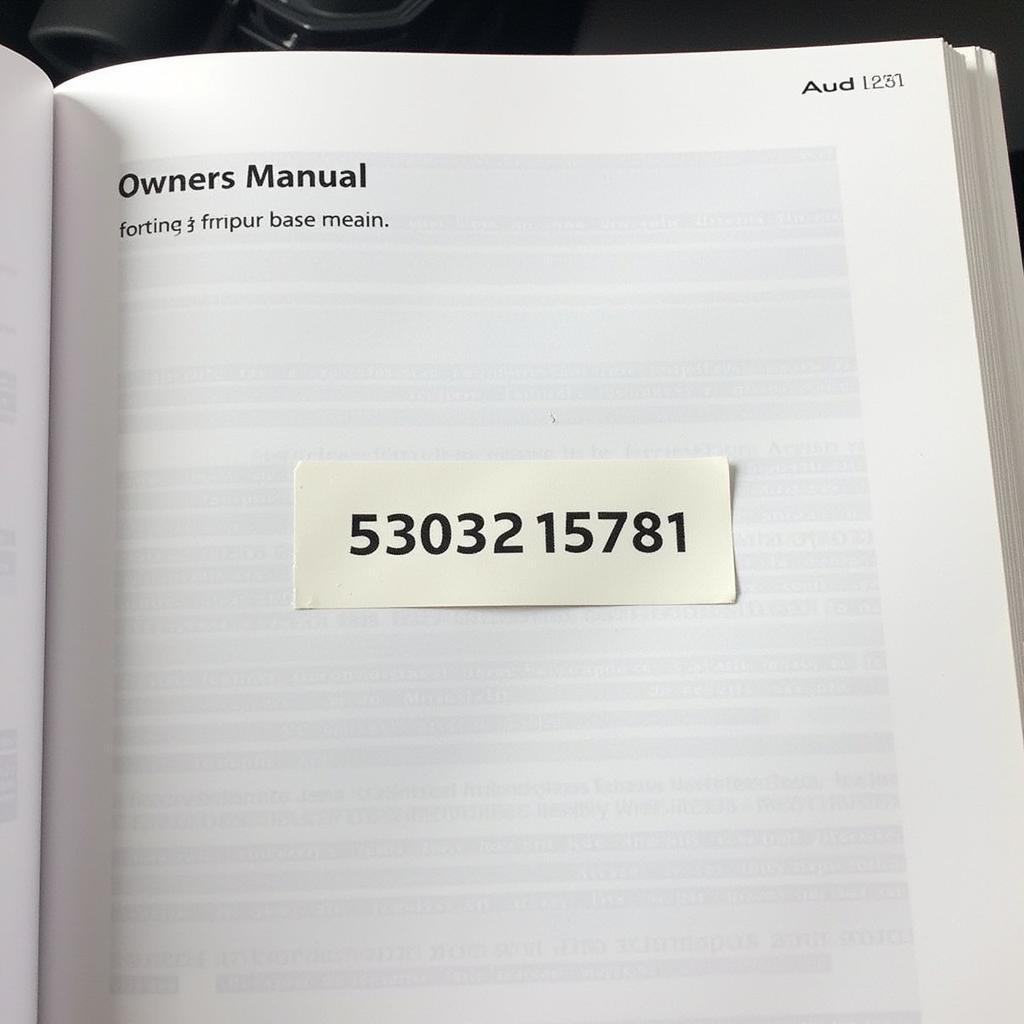 Audi Owner’s Manual
Audi Owner’s Manual
2. Look for a Sticker in the Glove Compartment or Trunk
If you can’t find the code in your owner’s manual, check for a sticker inside your glove compartment. Some Audi vehicles have the radio code sticker affixed to the inside of the glove box lid or on a card within the glove box itself. Additionally, it’s worth inspecting your spare tire compartment or the side panels of your trunk, as the sticker might be placed there.
3. Contact an Authorized Audi Dealership
If you can’t locate your radio code in the vehicle, your next best option is to contact an authorized Audi dealership. You’ll need to provide them with your Vehicle Identification Number (VIN) and proof of ownership. They can access Audi’s database to retrieve the code for your specific radio. Keep in mind that the dealership might charge a fee for this service.
4. Use an Online Audi Radio Code Finder Service
Several reputable online services specialize in retrieving Audi radio codes. These services often use your VIN and radio serial number to generate your code. It’s important to choose a trustworthy service and exercise caution, as some websites might be scams.
Expert Insight from John Miller, Automotive Electrician: “Always prioritize official sources like your owner’s manual or an Audi dealership for your radio code. If you choose to use an online service, ensure it has positive reviews and secure payment processing to avoid potential scams.”
What You’ll Need to Retrieve Your Code Online:
- Vehicle Identification Number (VIN): You can usually find your VIN on your car’s dashboard, driver’s side door jamb, or insurance documents.
- Radio Serial Number: This number is typically located on a sticker on the side or back of the radio unit. You’ll likely need to partially remove the radio from the dashboard to access it.
Inputting the Radio Code
Once you have your Audi radio code:
- Turn on your car’s ignition but don’t start the engine. The radio should display “SAFE” or a similar message indicating it’s locked.
- Use the preset buttons (1-6) on your radio to enter the code. In some models, you may need to use the tuning knob or steering wheel controls. Refer to your owner’s manual if you’re unsure.
- Once you have entered the complete code, press and hold the “TP” or “RDS” button (or a designated button indicated in your owner’s manual) until you hear a beep or the radio turns on.
If you have entered the code correctly, your radio should unlock, and you’re ready to enjoy your favorite tunes again!
What if My Code Doesn’t Work?
If you’ve entered the code correctly and your radio is still locked, it’s possible there is an issue with the radio itself, or you might have the wrong code. In such cases, contacting an authorized Audi dealership or a qualified car audio specialist is recommended for further diagnosis and assistance.
Expert Tip from Sarah Chen, Lead Technician at VCDStool: “Double-check your code entry for any errors. If you’ve attempted to input the code several times unsuccessfully, your radio might enter a “hard-lock” mode. Leaving the radio powered on for an hour or driving the vehicle for a while can sometimes reset this.”
Audi Radio Code Finder: In Conclusion
Finding your Audi radio code and unlocking your car audio system doesn’t have to be a complicated task. By following these steps, you can easily retrieve your code and get back to enjoying your favorite music while driving.
Need assistance with your Audi radio code or other automotive diagnostic needs? Contact our expert team at VCDStool at +1 (641) 206-8880 and our email address: vcdstool@gmail.com or visit our office located at 6719 W 70th Ave, Arvada, CO 80003, USA. We are here to help!
by
Tags:
Leave a Reply