Your cart is currently empty!
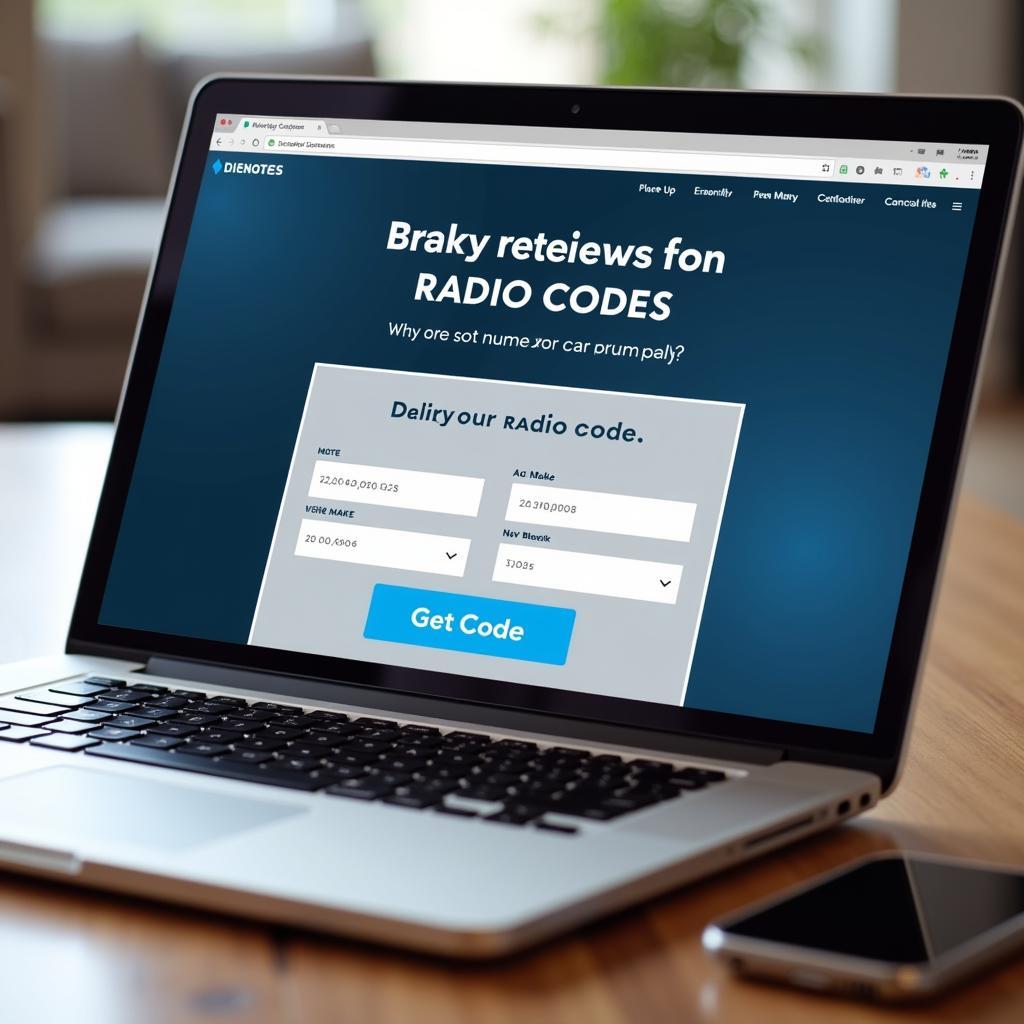
Unlocking Your Audi: Finding Your Audi Radio Code Location
Losing your Audi radio code can be a real headache, especially after a battery disconnect or other electrical work. Knowing where to find your “audi radio code location” is crucial to getting your tunes back on track. This article dives deep into the various places your Audi radio code might be hiding and provides practical tips to retrieve it. Let’s get started!
If your Audi is a newer model, you might be in luck. The radio code might be stored electronically and automatically retrieved when the car’s power is restored. You can also find information about retrieving the Audi A3 Symphony radio code. However, for older models, a little detective work might be required.
Where to Look for Your Audi Radio Code
The first place to check for your Audi radio code is in your owner’s manual. Manufacturers often include this information along with other important vehicle details. Check the first few pages or the dedicated radio section. Sometimes, the code is printed on a sticker or card tucked away within the manual’s pages.
Another common hiding spot is the radio’s sticker. This small sticker might be affixed to the glove box, the radio itself, or even inside the trunk. It typically contains the radio’s serial number and the all-important code.
If you’re struggling to find the code within your car’s documentation, consider checking your car’s service history. Previous owners or service technicians may have recorded the code during maintenance or repairs. If the service history is digital, searching for “radio code” might lead you straight to it. You can find some helpful tips on how to reset your 1998 Audi A4 radio code.
Decoding the Digital Options: Online Resources and Dealer Assistance
In the digital age, there are online resources that can help you retrieve your Audi radio code. Some websites specialize in decoding car radio information based on the serial number. Be cautious, though, and ensure the website is reputable and secure before entering any personal information. You can also learn more about how to input the Audi Concert code.
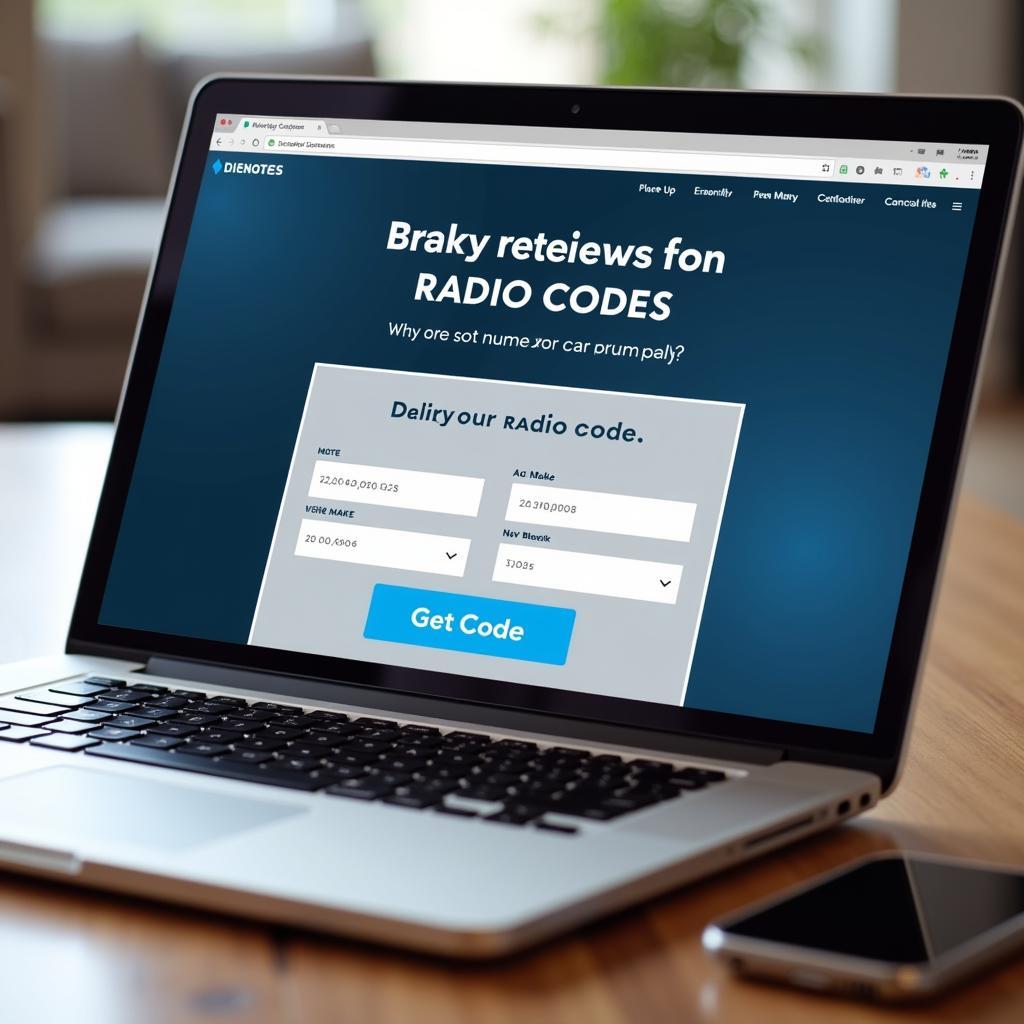 Audi Radio Code Online Retrieval
Audi Radio Code Online Retrieval
If all else fails, your local Audi dealership is your best bet. They have access to the manufacturer’s database and can retrieve the code using your car’s VIN (Vehicle Identification Number). While this might involve a small fee, it’s a guaranteed way to obtain the correct code.
What If My Radio is Aftermarket?
If your Audi has an aftermarket radio, the process for retrieving the code differs. You’ll likely need to contact the manufacturer of the aftermarket radio directly. Their website or customer support can guide you through the retrieval process. You can find additional resources on Ross-Tech Audi codes.
How to Enter Your Audi Radio Code
Once you’ve located your Audi radio code, entering it correctly is essential. The process can vary slightly depending on the model, but generally involves using the radio’s preset buttons or a combination of buttons on the steering wheel and the radio itself. Refer to your owner’s manual for specific instructions on how to enter the code for your Audi model. For specific instructions on entering the code for an Audi A3, you can check this resource on how to enter the Audi A3 radio code.
 Audi Radio Code Entry Process
Audi Radio Code Entry Process
Conclusion
Retrieving your Audi radio code might seem daunting, but with a little patience and the right approach, you can get your music back on the road. Remember to check your owner’s manual, the radio itself, and your service history first. Online resources and your Audi dealership are valuable allies in your quest for the code. Don’t let silence reign in your Audi – unlock your tunes today!
For any further assistance or if you require specialized tools for diagnosing and resolving automotive issues, feel free to connect with us. We are experts in providing software and equipment for car repairs. Contact us at +1 (641) 206-8880 and our email address: vcdstool@gmail.com or visit our office at 6719 W 70th Ave, Arvada, CO 80003, USA.
by
Tags:
Leave a Reply