Your cart is currently empty!
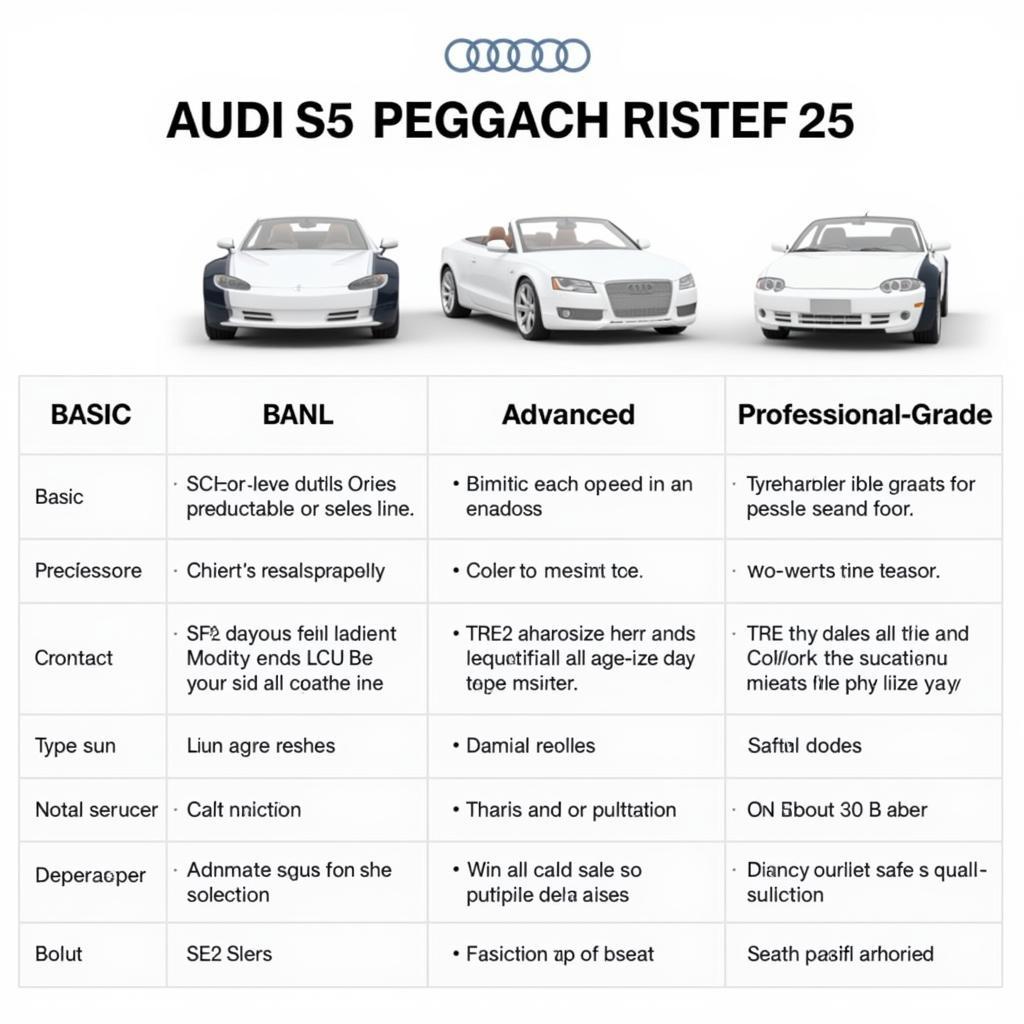
Decoding Your Audi S5: A Comprehensive Guide to Using an OBD2 Code Reader
Owning an Audi S5 is exhilarating, but encountering a warning light on your dashboard can be stressful. Thankfully, understanding what those blinking lights mean doesn’t require a mechanic’s certification. An Audi S5 code reader, also known as an OBD2 scanner, is your key to deciphering your car’s language and taking control of minor issues. This comprehensive guide will walk you through everything you need to know, from choosing the right code reader to understanding and addressing those cryptic codes.
Why You Need an Audi S5 Code Reader
Your S5 is equipped with an onboard diagnostic system (OBD2) that continuously monitors various systems. When an issue arises, the system logs a Diagnostic Trouble Code (DTC) and often illuminates a warning light on your dashboard. An Audi S5 code reader retrieves these codes, providing valuable insights into the problem’s nature.
Here’s why owning an Audi S5 code reader is essential:
- Early Detection: Identify potential problems before they escalate into major repairs, saving you time, money, and potential headaches down the road.
- Cost Savings: Avoid unnecessary trips to the mechanic for simple diagnostics. Often, you can diagnose and even fix minor issues yourself.
- Empowerment: Gain a deeper understanding of your car’s health and performance.
- Informed Decisions: When repairs are unavoidable, you’ll be equipped with the knowledge to discuss the issue confidently with your mechanic.
Choosing the Right Audi S5 Code Reader
Selecting the right code reader can seem daunting with the variety available. Here’s a breakdown to simplify your decision:
1. Basic Code Readers:
- Functionality: Read and clear basic DTCs.
- Ideal For: Car owners who want to understand and potentially address simple issues themselves.
- Cost: The most budget-friendly option.
2. Advanced Code Readers:
- Functionality: Read and clear a wider range of codes, offer live data stream from your car’s sensors, and may include additional features like ABS or airbag system diagnostics.
- Ideal For: DIY enthusiasts comfortable with more in-depth car maintenance.
- Cost: More expensive than basic readers but offer greater functionality.
3. Professional-Grade Scan Tools:
- Functionality: The most comprehensive option, offering advanced diagnostics, programming capabilities, and access to manufacturer-specific codes.
- Ideal For: Professional mechanics and experienced DIYers working on a wide range of vehicles.
- Cost: The most expensive option, often a significant investment.
Expert Insight: “While professional scan tools offer the most features, a quality advanced code reader is sufficient for most Audi S5 owners. Look for a reader with live data streaming capabilities for a more comprehensive understanding of your car’s performance,” recommends Michael Schmidt, ASE Certified Master Technician.
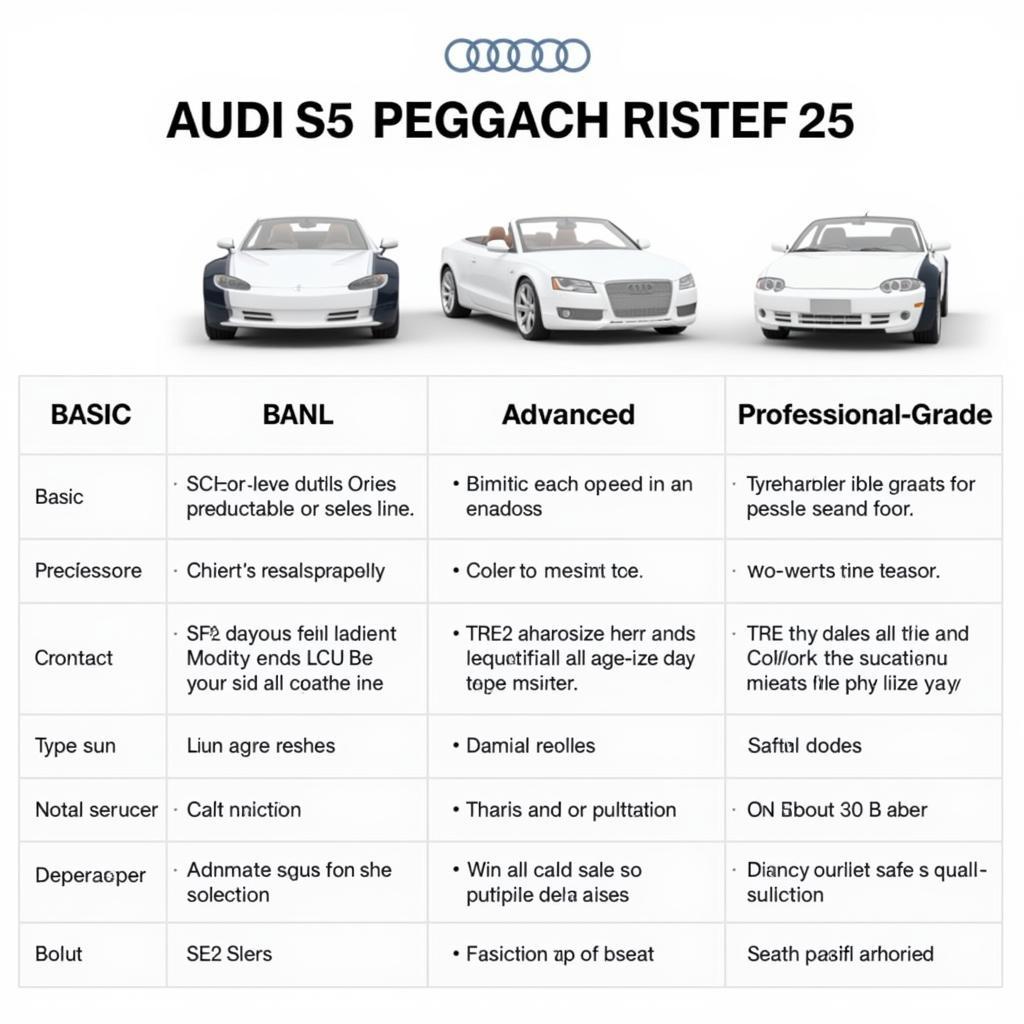 Types of Audi S5 Code Readers
Types of Audi S5 Code Readers
Using Your Audi S5 Code Reader: A Step-by-Step Guide
Using an Audi S5 code reader is straightforward, even for those new to car maintenance. Here’s a simple guide to get you started:
- Locate Your OBD2 Port: Typically found under the driver’s side dashboard, near the steering column.
- Plug In Your Code Reader: Ensure your car’s ignition is off, then firmly insert the code reader into the OBD2 port.
- Turn On the Ignition: Turn the key to the “on” position (without starting the engine).
- Follow the On-Screen Prompts: Your code reader will guide you through the process of reading and clearing codes.
- Record the Codes: Write down all displayed codes before clearing them. This information is crucial for research and potential repairs.
- Research the Codes: Utilize online resources or repair manuals to understand the meaning of each code and potential solutions.
Important Note: Clearing codes doesn’t fix the underlying problem. It simply resets the warning light and allows your car’s computer to gather new data.
Common Audi S5 Trouble Codes and What They Mean
Here are some frequently encountered codes in Audi S5 models:
- P0171/P0174: System Too Lean (Bank 1/Bank 2) – This could indicate a vacuum leak, faulty oxygen sensor, or fuel delivery issue.
- P0420/P0430: Catalyst System Efficiency Below Threshold (Bank 1/Bank 2) – This usually suggests a failing catalytic converter.
- P0300 – P0308: Random/Multiple Cylinder Misfire Detected – Potential causes include worn spark plugs, faulty ignition coils, or a vacuum leak.
- U0100: Lost Communication with ECM/PCM – This can signify a problem with the engine control module, wiring harnesses, or the code reader itself.
Beyond Diagnostics: Utilizing Live Data
Advanced code readers often provide live data streaming from your S5’s sensors. This feature offers real-time information about your engine’s performance, such as:
- Engine RPM: Monitors engine speed, helpful for diagnosing misfires or idling issues.
- Coolant Temperature: Ensures the engine is operating at the optimal temperature.
- Oxygen Sensor Readings: Provides insight into the air-fuel mixture, indicating potential issues with the fuel system or catalytic converter.
Analyzing this data can help pinpoint the root cause of a problem, providing valuable insights for DIY repairs or informing your mechanic for a more efficient diagnosis.
Audi S5 Code Reader: Empowering Ownership
Owning an Audi S5 is an experience best enjoyed without the stress of unexpected warning lights. An Audi S5 code reader empowers you to understand your car’s language, address minor issues proactively, and approach more significant problems with informed confidence. Whether you’re a seasoned DIYer or a car enthusiast looking to delve deeper into your S5’s inner workings, a code reader is an invaluable tool that puts you in the driver’s seat when it comes to your car’s health and performance.
For expert assistance in choosing the right Audi S5 code reader for your needs or for guidance with troubleshooting specific trouble codes, feel free to contact us at VCDStool. Our team of experienced technicians is dedicated to helping you keep your Audi running smoothly. You can reach us at +1 (641) 206-8880 and our email address: vcdstool@gmail.com or visit our office at 6719 W 70th Ave, Arvada, CO 80003, USA.
by
Tags:
Leave a Reply