Your cart is currently empty!

Audi Transponder Key Programming with VCDS: A Comprehensive Guide
Audi vehicles are renowned for their advanced technology, and their keyless entry systems are no exception. These systems rely on transponder keys, which use radio frequency identification (RFID) to communicate with your car’s immobilizer system. This technology enhances security but can present a challenge if you need a new key programmed. While visiting an Audi dealership is always an option, it can be costly and time-consuming. The good news is that programming an Audi transponder key yourself is entirely achievable with a VCDS (VAG-COM Diagnostic System) tool and a bit of guidance. This article will delve into the intricacies of Audi transponder key programming using VCDS, providing a step-by-step walkthrough to help you get back on the road with confidence.
 Audi Transponder Key Programming with VCDS
Audi Transponder Key Programming with VCDS
Understanding Audi Transponder Keys and VCDS
Before diving into the programming process, it’s crucial to understand the components involved:
- Transponder Keys: Unlike traditional keys, Audi transponder keys house a small microchip embedded within the plastic head. This chip contains a unique identification code that the car’s immobilizer system must recognize before the engine can start.
- Immobilizer System: This electronic security device prevents unauthorized engine operation. It works in tandem with the transponder key, disabling the ignition if the received code doesn’t match the one stored in its memory.
- VCDS (VAG-COM Diagnostic System): VCDS is a powerful software and hardware combination that allows you to access and modify the control modules within your Audi. Think of it as a window into the car’s computer system, enabling you to perform various diagnostics and customizations, including key programming.
When Would You Need Audi Transponder Key Programming?
Several situations might require you to program an Audi transponder key:
- Lost or Stolen Key: If you’ve lost your only key or had it stolen, programming a new one is essential to regain access to your vehicle.
- Spare Key Creation: It’s always wise to have a spare transponder key on hand to avoid potential headaches should you misplace your primary key.
- Malfunctioning Key: Over time, the transponder chip in your key can wear out or become damaged, preventing it from communicating correctly with your Audi.
 Connecting VCDS Interface to Audi
Connecting VCDS Interface to Audi
Step-by-Step Guide to Audi Transponder Key Programming with VCDS
Before You Begin:
- You’ll need a functional Audi transponder key and a compatible VCDS interface and software.
- Ensure your vehicle’s battery is fully charged to avoid interruptions during programming.
- It’s crucial to have all keys present that you intend to program, as the process typically erases previously stored keys from the immobilizer’s memory.
Step 1: Connect VCDS to Your Audi
- Locate your Audi’s OBD-II port. It’s typically found under the dashboard on the driver’s side.
- Connect the VCDS interface cable to the OBD-II port and then to your laptop.
- Turn the ignition on but do not start the engine.
Step 2: Launch VCDS Software
- Open the VCDS software on your laptop.
- Allow it to establish communication with your Audi’s control modules.
- Select the “Select Control Module” option.
Step 3: Access Immobilizer Module
- From the list of control modules, choose “Immobilizer.” The specific module number might vary slightly depending on your Audi model.
Step 4: Enter Security Access Code
- You’ll likely be prompted for a security access code to proceed. Refer to your Audi’s owner’s manual or research online resources to obtain this code for your specific model year.
Step 5: Initiate Key Programming
- Once access is granted, navigate to the “Adaptation” or “Coding” section within the immobilizer module.
- Look for a channel related to “Key Learning” or “Key Adaptation.”
Step 6: Follow On-Screen Instructions
- The VCDS software will guide you through the key programming process. This usually involves inserting the new key into the ignition and turning it to a specific position within a designated timeframe.
Step 7: Repeat for Additional Keys
- If you’re programming multiple keys, repeat the process for each one.
Step 8: Finalize Programming
- After programming all keys, follow the on-screen prompts to finalize the process and exit the immobilizer module.
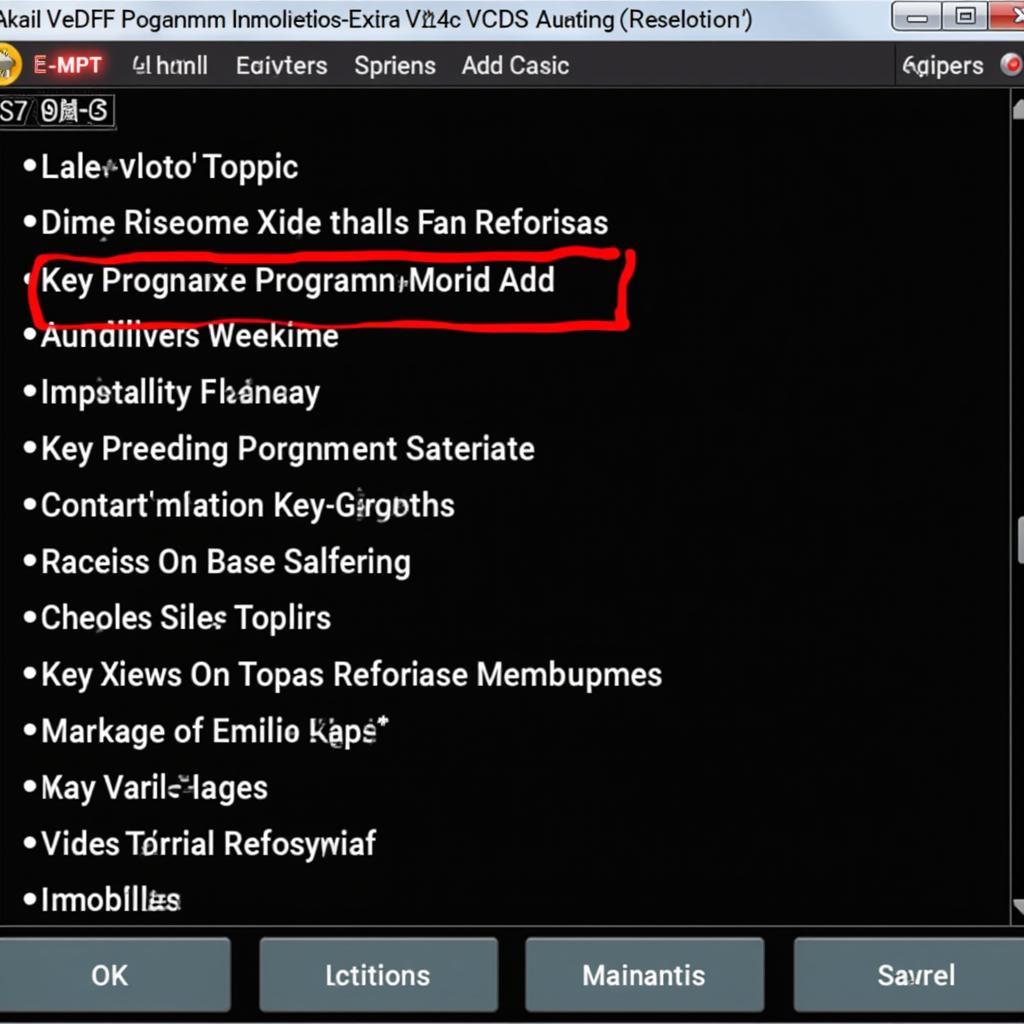 Accessing Audi S7 Options with VCDS
Accessing Audi S7 Options with VCDS
Step 9: Verify Programming
- Turn off the ignition, remove the key, and test if the newly programmed key starts your Audi.
Troubleshooting Tips
- If the VCDS software doesn’t recognize your key, double-check that it’s a compatible transponder key for your Audi model year.
- Ensure the key is properly inserted into the ignition and turned to the correct position as instructed by the software.
- If you encounter error messages, consult the VCDS documentation or seek assistance from online forums dedicated to Audi vehicles.
Benefits of Using VCDS for Key Programming
- Cost-Effective: Programming keys yourself using VCDS can save you a significant amount compared to dealership fees.
- Convenience: You can program keys at your own pace and without needing to schedule an appointment.
- DIY Empowerment: VCDS empowers you to understand and work on your Audi’s electronics, fostering a sense of accomplishment.
“As a seasoned Audi technician, I’ve seen firsthand the value of VCDS for both professionals and Audi owners. It’s a versatile tool that can save time and money, especially when it comes to key programming. Just remember to follow the instructions carefully.” – John Miller, Senior Audi Technician
Conclusion
While the thought of programming an Audi transponder key might seem daunting, it’s a manageable task with the right tools and knowledge. By carefully following this guide and leveraging the power of VCDS, you can confidently tackle this task and regain access to your Audi without breaking the bank.
For personalized assistance and expert guidance on Audi VCDS programming, including key programming, don’t hesitate to contact VCDStool at +1 (641) 206-8880 and our email address: vcdstool@gmail.com or visit our office at 6719 W 70th Ave, Arvada, CO 80003, USA. We’re here to help you unlock the full potential of your Audi.
FAQs about Audi Transponder Key Programming with VCDS
1. Can I program a used transponder key to my Audi?
Yes, you can typically program a used transponder key to your Audi as long as it’s compatible with your specific model year. However, it’s essential to ensure the used key is entirely erased of its previous programming before attempting to program it to your vehicle.
2. How many keys can I program to my Audi at once?
The number of keys you can program simultaneously varies depending on the model year and immobilizer system. Most Audi models allow you to program up to [audi s7 lowering with vcds] eight keys.
3. What if I encounter errors during the VCDS programming process?
If you experience errors during programming, don’t panic. Make sure the key is correctly positioned and try again. If the errors persist, refer to the VCDS documentation or seek assistance from online forums dedicated to Audi vehicles.
4. Can I program a key from a different Audi model to my car?
No, you cannot program a key from a different Audi model to your vehicle. The transponder keys and immobilizer systems are model-specific, and they must match for the programming to be successful.
5. Do I need any special skills or expertise to use VCDS for key programming?
While some familiarity with automotive electronics is helpful, VCDS is designed to be user-friendly. The software provides step-by-step instructions, making it accessible even for those with limited technical experience. However, if you’re unsure about any step, it’s always best to seek guidance from experienced users or professionals.
by
Tags:
Leave a Reply