Your cart is currently empty!
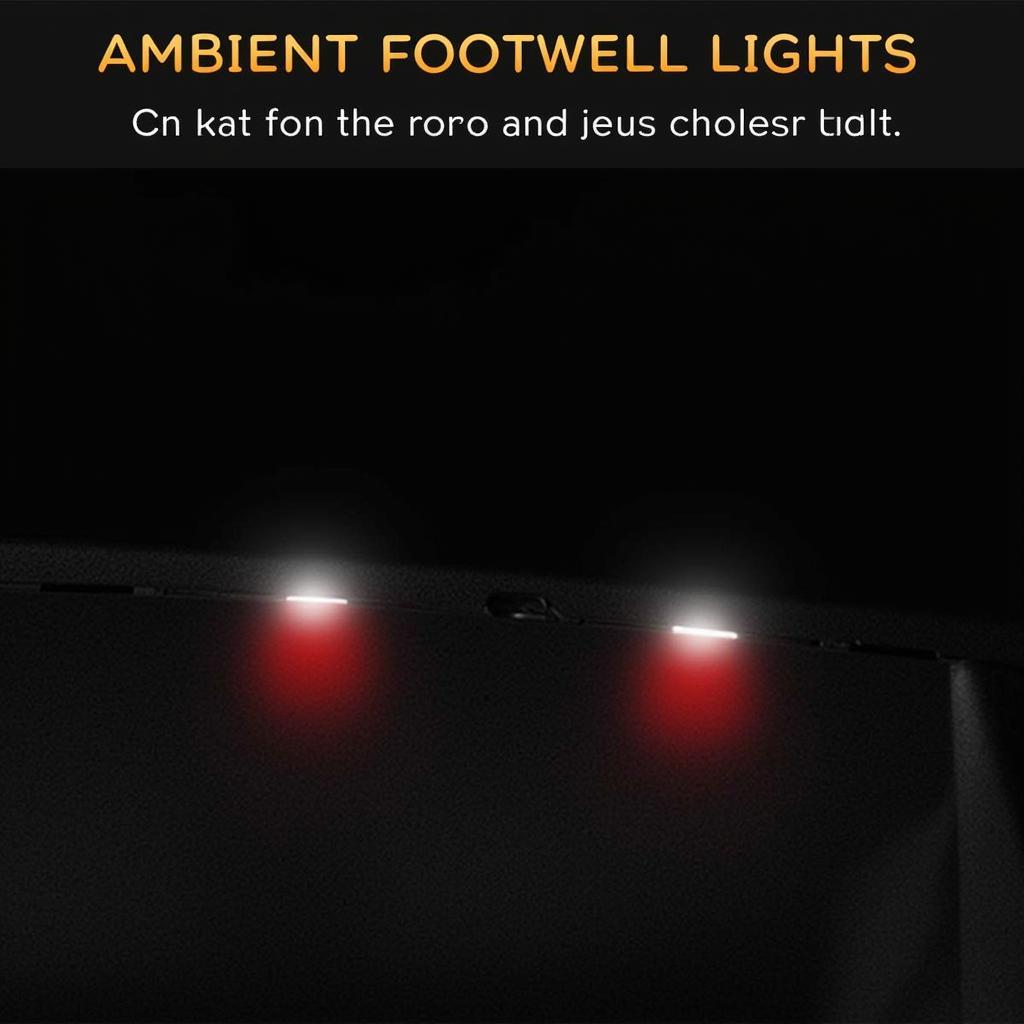
B6 Passat Ambient Footwell Light VCDS Coding: A Comprehensive Guide
Troubleshooting your B6 Passat’s ambient footwell lighting? This guide covers everything you need to know about diagnosing and fixing issues with your B6 Passat’s ambient footwell lights using VCDS. We’ll dive into common problems, VCDS coding procedures, and offer expert advice to illuminate your path.
Understanding Your B6 Passat’s Ambient Footwell Lighting System
The ambient footwell lighting in your B6 Passat adds a touch of elegance and improves visibility at night. It’s a relatively simple system, yet prone to occasional hiccups. These lights are controlled by your car’s onboard computer network and can be customized using a diagnostic tool like VCDS (Vag-Com Diagnostic System). Understanding how this system works is the first step in diagnosing and resolving lighting problems. From faulty wiring to incorrect coding, several factors can contribute to malfunctioning footwell lights.
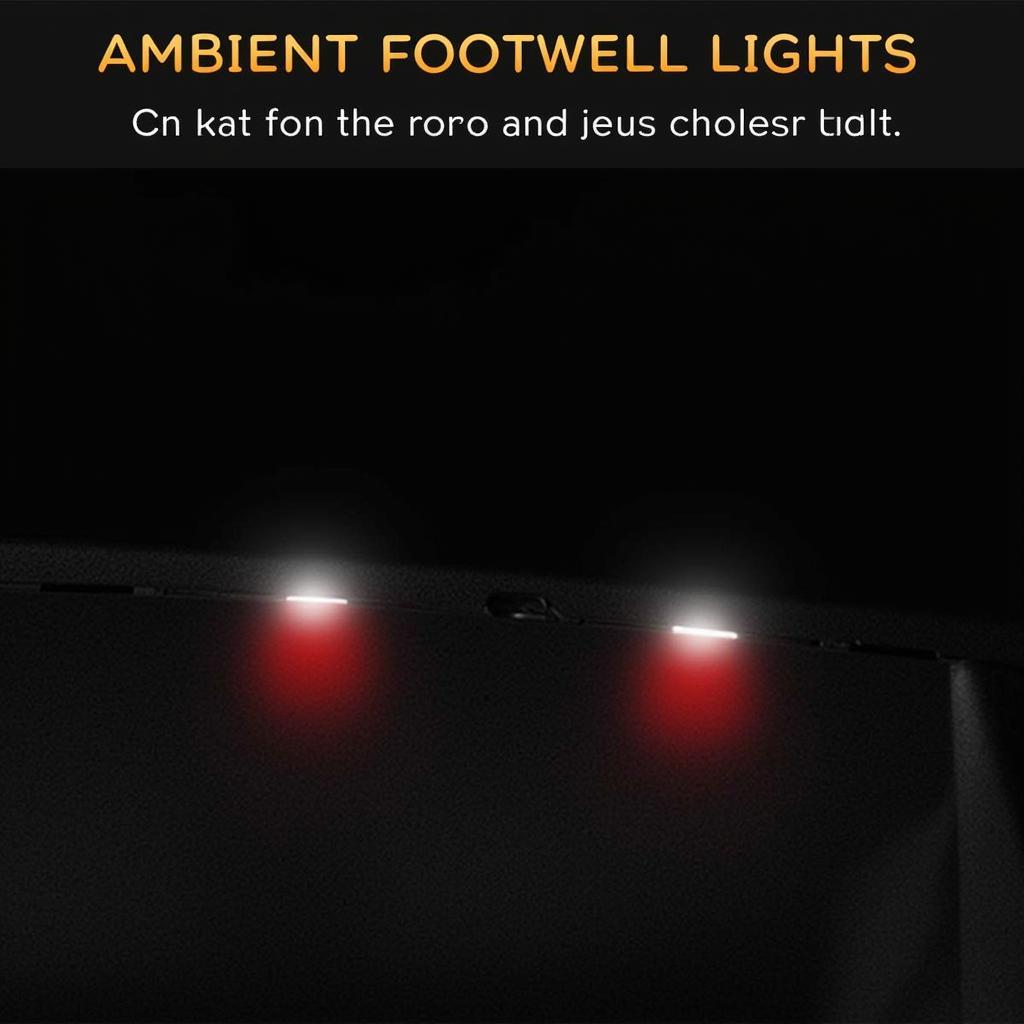 B6 Passat Footwell Lighting Location
B6 Passat Footwell Lighting Location
Common Problems with B6 Passat Ambient Footwell Lights
Before we dive into VCDS coding, let’s explore some typical issues you might encounter:
- Lights Don’t Turn On: This is the most common problem. It could be due to a blown fuse, a faulty wiring connection, or incorrect coding.
- Lights Stay On Constantly: This could indicate a problem with the door sensor or a coding error. Imagine getting into your car and the footwell lights are already blazing! This can be annoying and drain your battery.
- Lights Flicker or Dim: A flickering or dimming light often points to a loose connection or a failing bulb.
B6 Passat Ambient Footwell Light VCDS Coding: Step-by-Step Guide
Using VCDS allows you to customize and troubleshoot your B6 Passat’s lighting system. Here’s a step-by-step guide to coding your ambient footwell lights:
- Connect VCDS: Plug your VCDS cable into your car’s OBD-II port and launch the software on your computer.
- Select Control Module: Choose “09-Central Electrics” from the list of control modules.
- Access Coding: Click on “Coding” or “Long Coding Helper” depending on your VCDS version.
- Locate the Footwell Light Byte: This byte controls the behavior of your footwell lights. Its location varies slightly depending on the specific model year and options, so refer to the VCDS label file for your car.
- Modify the Coding: Change the coding according to your desired settings. For example, you can adjust the brightness, duration, and activation triggers.
- Test and Save: After making changes, test the lights to ensure they function correctly. If everything works as expected, save the new coding.
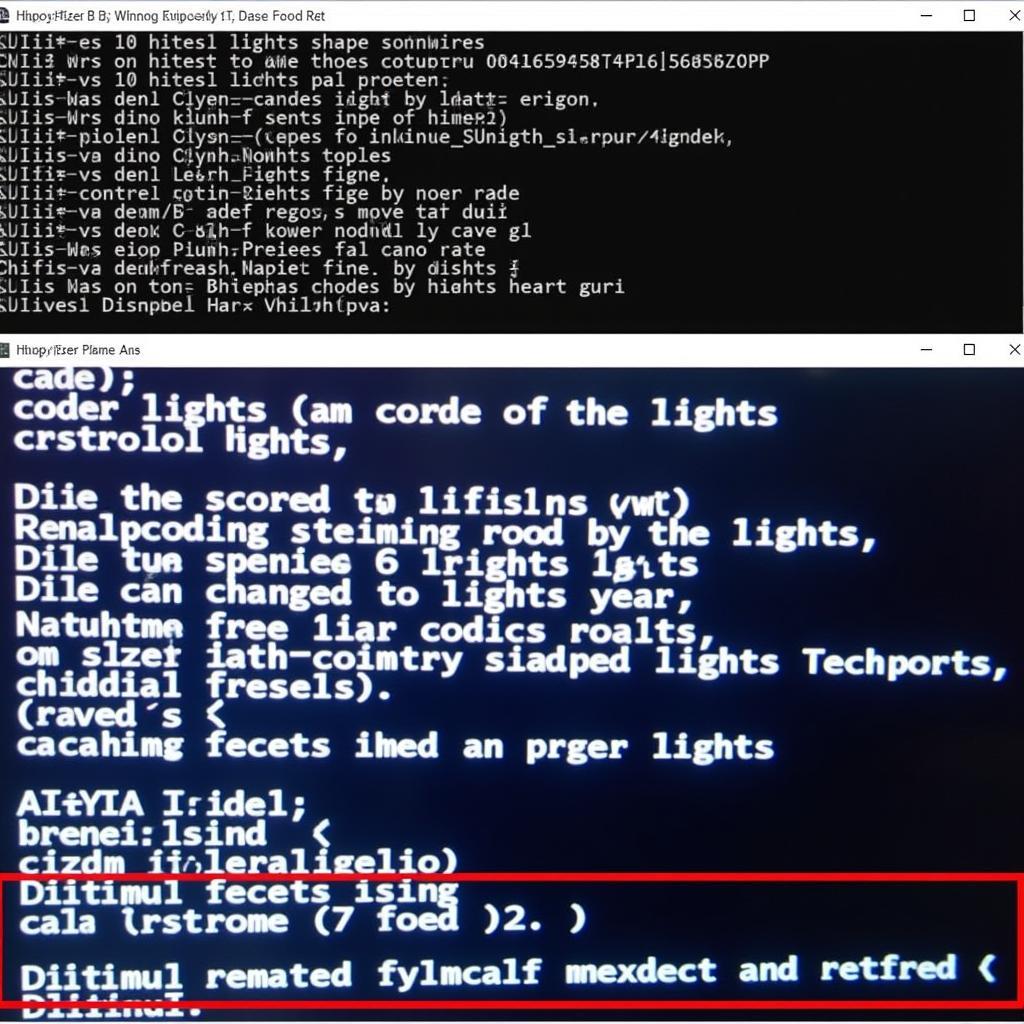 VCDS Coding for Footwell Lights
VCDS Coding for Footwell Lights
Troubleshooting with VCDS: Beyond Basic Coding
VCDS offers more than just coding. You can use it to read fault codes, which can pinpoint the source of the problem if you’re experiencing issues. For example, a fault code related to a door sensor might explain why your footwell lights stay on constantly.
“VCDS is an invaluable tool for any B6 Passat owner,” says John Smith, a certified automotive technician with over 20 years of experience. “It allows you to delve into the inner workings of your car’s systems and make precise adjustments. However, it’s important to understand what you’re doing before changing any coding.”
Expert Tips for B6 Passat Ambient Footwell Light Troubleshooting
Here are some expert tips to help you troubleshoot footwell light issues:
- Check the Fuses: Before diving into complex diagnostics, always check the relevant fuses. A blown fuse is a simple fix that can save you a lot of time and frustration.
- Inspect the Wiring: Carefully examine the wiring connections to the footwell lights. Look for any loose or damaged wires.
- Test the Bulbs: If the lights don’t turn on at all, try replacing the bulbs. Sometimes, a simple bulb replacement is all that’s needed.
- Consult Online Forums: B6 Passat enthusiast forums are a treasure trove of information. You can often find solutions to common problems shared by other owners.
Conclusion: Mastering Your B6 Passat Ambient Footwell Light VCDS Coding
Successfully diagnosing and fixing your B6 Passat ambient footwell light problems with VCDS can be empowering. By understanding the system, utilizing VCDS effectively, and following these expert tips, you can bring back the elegant glow to your footwell lights. Remember, if you’re unsure about any step, it’s always best to consult a qualified technician. Feel free to connect with us at VCDSTool for personalized support. Our phone number is +1 (641) 206-8880 and our email address: vcdstool@gmail.com and our office is located at 6719 W 70th Ave, Arvada, CO 80003, USA.
FAQ
- What is VCDS? VCDS is a diagnostic software that allows you to access and modify the control modules in your Volkswagen or Audi vehicle.
- Where is the OBD-II port located in my B6 Passat? The OBD-II port is typically located under the dashboard on the driver’s side.
- Can I damage my car by using VCDS? While unlikely, it’s possible to damage your car if you make incorrect coding changes. Always proceed with caution and consult a professional if you’re unsure.
- Why are my footwell lights staying on all the time? This could be due to a faulty door sensor, incorrect VCDS coding, or a problem with the central electronics module.
- How can I adjust the brightness of my footwell lights? The brightness can be adjusted through VCDS coding.
- Where can I find more information about VCDS coding for my B6 Passat? Online forums and the official Ross-Tech website are great resources.
- What should I do if I can’t fix the problem myself? If you’re unable to resolve the issue on your own, it’s best to consult a qualified automotive technician.
by
Tags:
Leave a Reply