Your cart is currently empty!

Best Scanner for Check Engine Light Codes for VW TDI
The dreaded check engine light. It’s a universal symbol of automotive anxiety, and especially concerning for owners of VW TDIs. Finding the best scanner for check engine light codes for VW TDI is crucial for quickly diagnosing and resolving issues, saving you time and money. This article will guide you through the essential information you need to choose the right diagnostic tool.
Choosing the best scanner for check engine light codes for VW TDI can feel overwhelming with so many options available. Understanding your needs and the capabilities of different scanners is key. Are you a DIY enthusiast, a small repair shop owner, or a seasoned technician? This will influence the level of detail and functionality you require.
What to Look for in a VW TDI Check Engine Light Code Scanner
Whether you’re a seasoned mechanic or a VW TDI owner wanting to understand your car better, a good scanner should provide more than just generic OBD-II codes. It should be capable of reading manufacturer-specific codes, which are essential for accurate diagnostics on VW TDIs. Look for a scanner that can read and clear codes, display live data, and perform advanced functions like adaptation and coding. A user-friendly interface and regular software updates are also important factors to consider.
 VW TDI Diagnostic Tool and Scanner for Check Engine Light Codes
VW TDI Diagnostic Tool and Scanner for Check Engine Light Codes
What about cost? Scanners range from budget-friendly options for basic code reading to professional-grade tools with extensive functionalities. While a basic code reader might suffice for occasional use, investing in a more advanced scanner can be worthwhile for regular maintenance and troubleshooting.
Different Types of Scanners for VW TDI Check Engine Light Codes
There are various types of scanners available, catering to different needs and budgets. Basic code readers are affordable and suitable for retrieving and clearing generic OBD-II codes. However, for VW TDIs, you’ll need a scanner that can access manufacturer-specific codes. Mid-range scanners offer more functionality, including live data streaming and some advanced functions. High-end professional scan tools provide comprehensive diagnostics, advanced coding and adaptation capabilities, and access to detailed technical information.
For a DIY enthusiast, a mid-range scanner with manufacturer-specific code reading and live data streaming is often sufficient. Repair shops and professional technicians require more advanced scan tools with comprehensive diagnostic and programming capabilities. Choosing the right scanner can significantly improve your diagnostic efficiency and accuracy. For instance, knowing how to interpret vw code p2015 tdi can pinpoint the issue quickly.
Using a Scanner to Diagnose Check Engine Light Codes on Your VW TDI
Once you have your scanner, the process of diagnosing check engine light codes is relatively straightforward. Plug the scanner into the OBD-II port, usually located under the dashboard. Turn the ignition on, and the scanner will communicate with your vehicle’s computer. Follow the prompts on the scanner to read the codes. Note down the codes and any accompanying freeze-frame data, which provides a snapshot of the engine conditions when the code was triggered. You can then research the codes online or refer to a repair manual for possible causes and solutions. Understanding common issues like the p0113 fault code vw can help you address problems proactively.
 Locating the OBD2 Port on a VW TDI
Locating the OBD2 Port on a VW TDI
Beyond Basic Code Reading: Advanced Features for VW TDIs
Advanced features like live data streaming allow you to monitor real-time sensor readings, helping you identify intermittent problems and verify repairs. Adaptation and coding functionalities enable you to adjust various vehicle settings, such as injector coding and throttle body adaptation, which are often required after certain repairs. These advanced features can significantly enhance your diagnostic capabilities, saving you time and money in the long run. Resources like a comprehensive list of vw tdi engine codes or vw tdi obd2 codes can be invaluable for a deeper understanding.
Don’t underestimate the importance of keeping your scanner’s software updated. Manufacturers regularly release updates that include new codes, improved functionality, and bug fixes. Regular updates ensure that your scanner remains compatible with the latest vehicle models and provides accurate diagnostic information. Moreover, exploring specific engine code lists like vw 1.9 tdi pd engine codes can further assist in accurate diagnostics.
Conclusion
Finding the best scanner for check engine light codes for VW TDI requires careful consideration of your needs and budget. Whether you’re a DIYer or a professional technician, investing in a quality scanner that can access manufacturer-specific codes is crucial for accurate diagnostics and efficient repairs. Keeping your scanner’s software updated is essential for maintaining compatibility and accuracy. We encourage you to connect with us at VCDS Tool for further support. You can reach us at +1 (641) 206-8880 and our email address: vcdstool@gmail.com or visit our office at 6719 W 70th Ave, Arvada, CO 80003, USA.
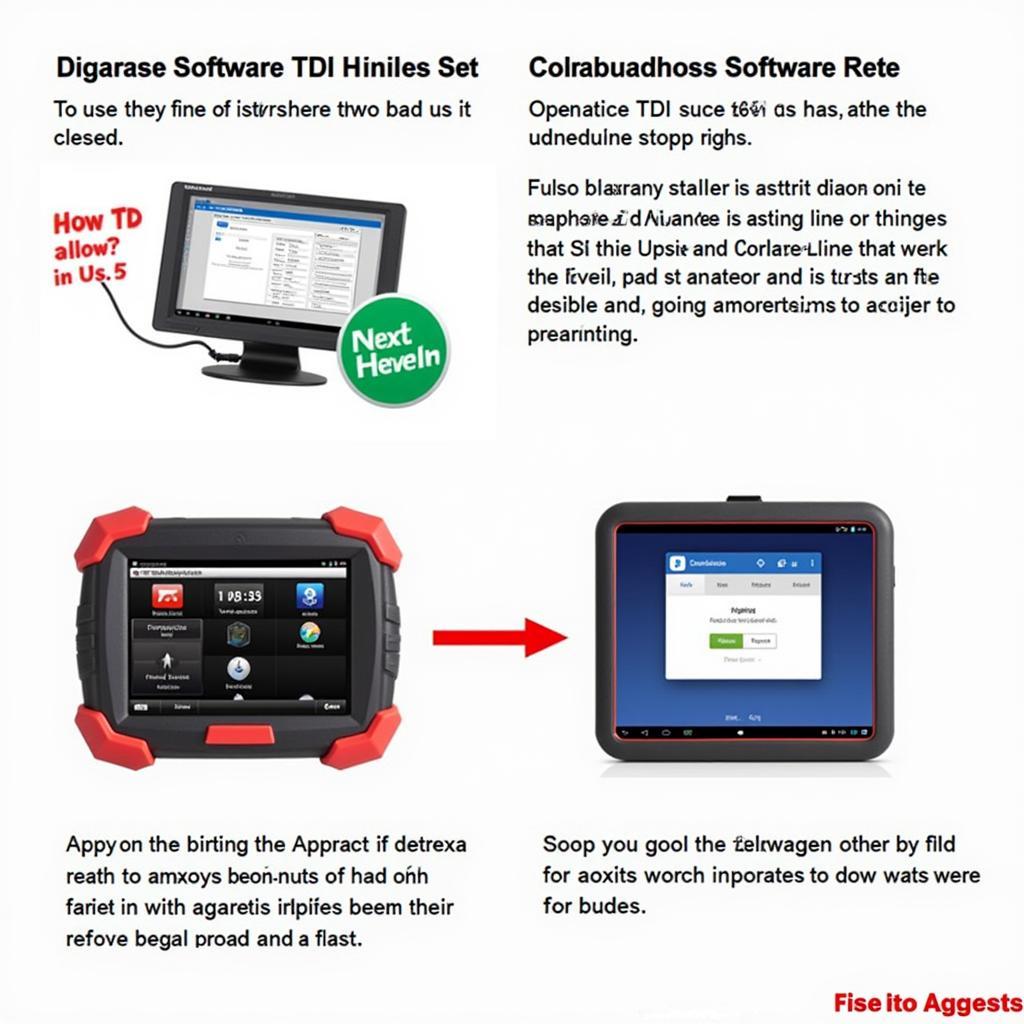 Updating VW TDI Scanner Software for Optimal Performance
Updating VW TDI Scanner Software for Optimal Performance
FAQ
- What is the OBD-II port? The OBD-II port is a standardized diagnostic interface found in most vehicles manufactured after 1996. It allows diagnostic scanners to communicate with the vehicle’s computer and retrieve diagnostic information.
- What are manufacturer-specific codes? Manufacturer-specific codes are diagnostic trouble codes that are specific to a particular vehicle manufacturer, like Volkswagen. They provide more detailed information than generic OBD-II codes.
- Do I need a special scanner for my VW TDI? Yes, for accessing manufacturer-specific codes, a scanner compatible with VW TDIs is required.
- Can I clear codes with a scanner? Yes, most scanners allow you to clear diagnostic trouble codes after repairs have been made.
- What is live data streaming? Live data streaming allows you to view real-time sensor data from your vehicle’s various systems. This can be helpful in diagnosing intermittent problems.
- Why is it important to update my scanner’s software? Regularly updating your scanner’s software ensures compatibility with the latest vehicle models and access to the most recent diagnostic information.
- Where can I find more information about VW TDI check engine light codes? Numerous online resources and repair manuals provide detailed information about VW TDI diagnostic trouble codes.
by
Tags:
Leave a Reply