The Audi A6 wiper fluid low warning light can be triggered by a faulty sensor, wiring issue, or even low fluid levels. While topping off the fluid is the first step, sometimes the warning persists. This guide explores using VCDS (Vag-Com Diagnostic System) to diagnose and potentially disable the Audi A6 wiper fluid low warning. This is a complex procedure and should only be attempted by experienced users familiar with VCDS.
Understanding the Wiper Fluid System and VCDS
The Audi A6’s wiper fluid system relies on a level sensor (commonly G33) to monitor fluid levels. This sensor communicates with the onboard computer, which triggers the warning light when the fluid is low. VCDS allows users to access and modify the car’s control modules, including those related to the wiper fluid system.
Diagnosing the Issue with VCDS
Before attempting to disable the warning, it’s crucial to diagnose the root cause. Using VCDS, you can scan the BCM (Body Control Module) and cluster for fault codes related to the wiper fluid system. These codes can pinpoint the problem, whether it’s the sensor itself, wiring, or a module malfunction. Look for values associated with the washer tank within these modules.
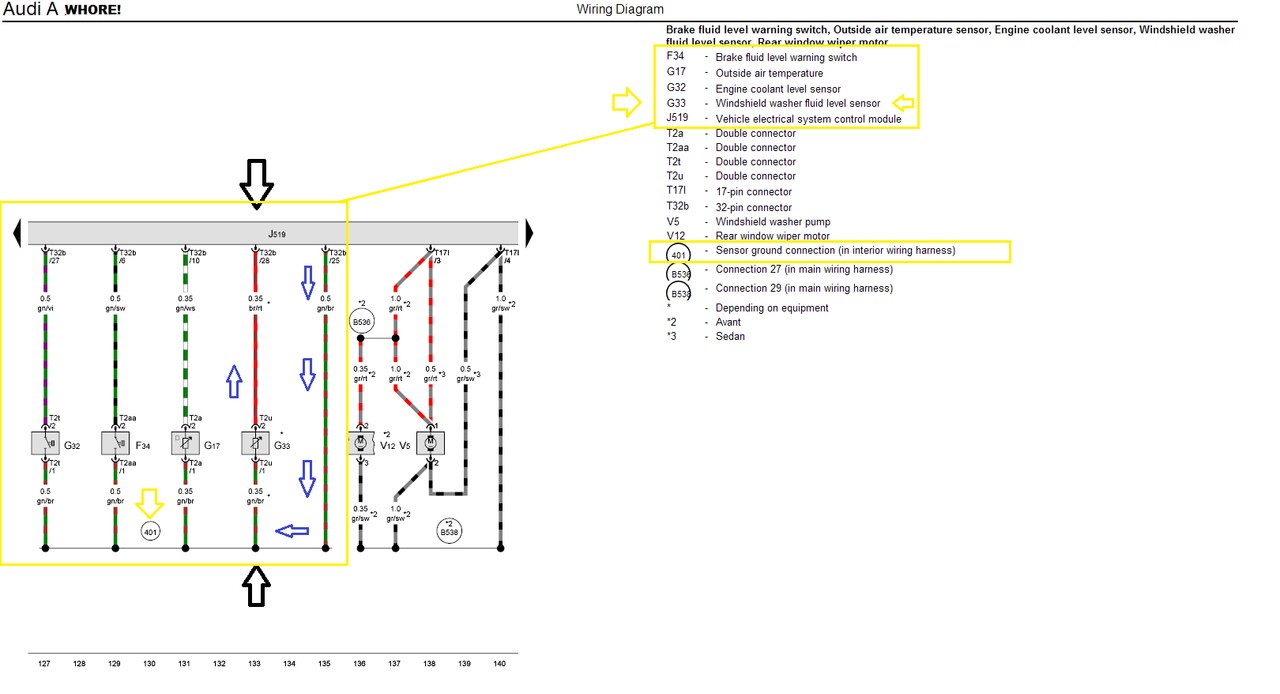 alt text: Wiring diagram highlighting the connection from the G33 sensor to the J519 module.
alt text: Wiring diagram highlighting the connection from the G33 sensor to the J519 module.
Potential Solutions using VCDS
1. Verify Sensor Functionality: VCDS can display live data from the G33 sensor. Check if the sensor readings change appropriately when the fluid level is altered. If not, the sensor may be faulty.
2. Check Wiring and Voltage: The G33 sensor is often connected to the J519 module. Use VCDS to check the wiring diagram and identify the relevant pins. Using a multimeter, verify the voltage at pin 1 of the G33 sensor and compare it to the voltage at the corresponding pins on the J519 module. Low or no voltage suggests a wiring problem.
3. Test with a Decade Box: If voltage is absent at the G33 sensor, a decade box can be used to simulate the sensor’s resistance. Connect the decade box to pins 25 and 28 of connector T32b and gradually increase the resistance. Observing the instrument cluster for a reaction can help determine if the J519 module is functioning correctly.
4. Disabling the Warning (Advanced Users Only): In certain situations, disabling the warning light might be desired, but it’s not recommended. This should only be considered as a last resort and if you are confident in your VCDS skills. This process typically involves modifying coding within the BCM, and incorrect changes can lead to unintended consequences. Always back up your original coding before making any changes. Consult reputable online forums or VCDS documentation for specific instructions as this process can vary depending on the Audi A6 model year.
Conclusion
Using VCDS to diagnose and potentially disable the Audi A6 wiper fluid warning requires technical expertise. Begin by diagnosing the problem with VCDS and attempting repairs before considering disabling the warning. Incorrectly using VCDS can damage your vehicle’s electrical system. If you are unsure about any step, consult a qualified Audi technician. Remember, a functioning wiper fluid system is essential for safe driving visibility.
