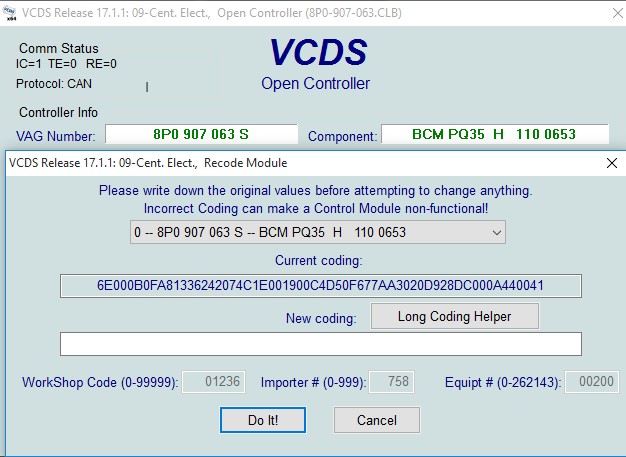The Audi TT is a renowned sports car celebrated for its sleek design and exhilarating performance. However, did you know you can further enhance your Audi TT’s capabilities with a few simple VCDS mods? A VCDS (VAG-COM Diagnostic System) cable allows access to the car’s control modules, enabling customization and unlocking hidden features. This guide delves into several popular Audi Tt Vcds Mods specifically for MK2 models, particularly focusing on those compatible with a 2012 TT-RS. Remember to always record original coding before making any changes to easily revert back if needed.
Essential Audi TT VCDS Mods: Lighting and Convenience
Accessing Module 9 (Central Electronics) through the long coding helper menu opens up a world of customization options. Here are some noteworthy modifications:
DRL Enhancements: Always On, Full Brightness
Tired of your Daytime Running Lights (DRLs) dimming? Achieve always-on functionality with full brightness except when headlights are activated. This “dewinking” mod involves several adjustments within Module 9:
- Byte 15, Bit 3: Uncheck to enable always-on DRLs.
- Byte 17, Bit 4: Ensure “ADL” (Automatic Driving Lights) is checked. This feature ensures the automatic activation of headlights in low-light conditions.
- Byte 24, Bit 7: Ensure “DRLs as Position Lights” is checked. Using DRLs as position lights helps improve visibility during daylight hours.
- Byte 25: Manually change the two “00” digits in row 3 to “86.” This specific adjustment fine-tunes the DRL behavior. This step may not be necessary in all cases.
- Byte 26, Bit 3: Uncheck “DRL only active with ADL active” to ensure DRL functionality even with the headlight switch off. This modification enables the DRLs to operate independently of the headlight switch position.
- Byte 27, Bit 2: Check “LED DRL module for parking position light and DRL.” This confirms the use of the LED module for both DRL and parking light functions.
Disable Amber Headlight DRLs
For a cleaner headlight aesthetic, deactivate the amber DRLs within the headlights.
- Byte 17, Bit 1: Uncheck to disable the amber lights when the headlights are on.
Window Control with Key Fob
Enable convenient window control directly from your key fob. Hold the lock button to roll up windows and the unlock button to roll them down.
- Byte 3, Bit 3: Ensure “Comfort opening/closing via doors” is checked. This step enables the functionality for the doors.
- Byte 3, Bit 5: Check “Comfort opening/closing via key fob.” This activates the corresponding feature for the key fob.
- Important Note: If this doesn’t work, navigate to the DIS (Driver Information System) and select: Set > Windows > Convenience Open > Ensure “Automatic on” is checked.
Synchronized Side Mirror Adjustment
Simplify mirror adjustments by synchronizing both side mirrors. Adjusting the driver’s side mirror will automatically adjust the passenger side mirror proportionally.
- Byte 8, Bit 6: Check to enable synchronized side mirror adjustment.
Enhanced Safety: Flashing Emergency Lights & Lowering Mirrors
Increase safety with these two simple modifications:
- Byte 16, Bit 1: Ensure “Emergency brake lights flashing” is checked (default setting). This will activate flashing brake lights when the ABS system engages during hard braking.
- Byte 4, Bit 3: Ensure checked to enable lowering of side mirrors when reversing, providing improved visibility of curbs and obstacles.
Disabling the Seatbelt Chime
While seatbelt use is crucial for safety, some drivers may find the chime bothersome. Disable the seatbelt chime through the following adjustment:
- Module 17 (Instruments): Access the “Coding” section and change the second to last digit from “8” to “0”.
Conclusion: Unleash Your Audi TT’s Potential with VCDS
These Audi TT VCDS mods offer a straightforward way to personalize and enhance your driving experience. While this list provides a solid starting point, further exploration of the Ross-Tech wiki can reveal even more customization possibilities. Remember to exercise caution when modifying your vehicle’s settings and always back up your original coding. Enjoy your enhanced Audi TT!