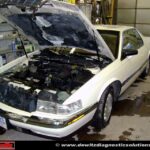For BMW E36 enthusiasts and owners, maintaining peak performance and addressing any arising issues requires the right diagnostic tools. Navigating the complexities of your E36’s systems demands a scan tool that’s not just compatible, but also capable of providing in-depth insights. This guide will delve into selecting the ideal BMW scan tool for your E36, ensuring you’re equipped to handle everything from routine maintenance to intricate diagnostics.
Understanding the Diagnostic Landscape of the BMW E36
The BMW E36, while a classic, presents a unique diagnostic environment compared to newer vehicles. It’s essential to understand the communication protocols and port configurations to choose the right scan tool. E36 models typically feature both a 20-pin diagnostic connector in the engine bay and a 16-pin OBDII port under the dashboard. This dual setup reflects the transition period in automotive diagnostics.
Image alt text: BMW E36 engine bay showing the 20-pin diagnostic connector alongside a standard OBDII port illustration.
While the OBDII port handles basic emissions-related diagnostics, accessing deeper systems like ABS, ASC, and potentially EDC (Electronic Damping Control) often requires utilizing the 20-pin connector. This is where the ADS (Automatic Data Stream) protocol comes into play. For certain modules in older BMWs like the E36, communication relies on ADS, a protocol that generic OBDII scanners may not fully support.
Scan Tool Options for Your E36 BMW: Bridging the Diagnostic Gap
When it comes to diagnosing your E36, you have several options, each with varying levels of capability and complexity:
Option 1: All-In-One Professional Scanners with ADS Support
For users seeking comprehensive diagnostics without the complexities of software setups, all-in-one scanners like the Foxwell NT510 Elite (with BMW software) or Autel models offer a robust solution. These scanners are designed to be user-friendly and often come pre-loaded with vehicle-specific software, including enhanced BMW diagnostics.
Image alt text: Foxwell NT510 Elite professional scan tool showcasing BMW diagnostic menu options on its color display.
Pros:
- Ease of Use: Typically plug-and-play, with intuitive interfaces.
- Broad System Coverage: Capable of accessing engine, transmission, ABS, SRS, and other modules, potentially including ADS-dependent systems.
- Portability: Handheld and self-contained, no need for laptops or complex software installations.
- ADS Support: Many professional scanners explicitly mention ADS protocol support, making them suitable for older BMW modules.
Cons:
- Cost: Can be more expensive upfront than DIY software-based solutions.
- Software Updates: Ongoing updates may be required for the latest vehicle coverage and features.
Option 2: DIY Diagnostic Software (ISTA-D/INPA) with Adapters
For the more technically inclined, utilizing BMW’s diagnostic software suite, ISTA-D (Rheingold) and INPA, offers unparalleled diagnostic depth. However, this approach requires specific adapters and potentially a more involved setup process.
a) ADS-Aware Adapters for Older Software Suites:
Historically, accessing ADS modules with ISTA-D/INPA required specific ADS-aware adapters and older software versions (EDIABAS 6.4.x or earlier). This often involved using a serial port (RS-232), which can be a challenge with modern laptops lacking serial port connectivity. Solutions included using laptop docking stations with serial ports or older laptops equipped with them. Adapters like the “Gert’s adapter” or those from One Stop Electronics were popular choices for this method.
Image alt text: A vintage laptop with a serial port connected to an ADS diagnostic adapter, illustrating an older diagnostic setup for BMW E36.
Pros:
- In-Depth Diagnostics: ISTA-D/INPA are powerful tools used by BMW technicians, offering comprehensive diagnostics, coding, and programming capabilities.
- Cost-Effective (Potentially): Software may be available through various channels, and adapters can be sourced at different price points.
Cons:
- Complexity: Setup and configuration can be challenging, requiring technical knowledge and potentially older hardware/software.
- ADS Compatibility Challenges: Ensuring full ADS support can be tricky, especially with newer software versions potentially dropping ADS support.
- Steeper Learning Curve: ISTA-D/INPA are professional tools with a less intuitive interface compared to all-in-one scanners.
b) ICOM Next Adapters with Newer Software Suites:
A more modern approach to using ISTA-D/INPA with potentially ADS-equipped modules involves utilizing an ICOM Next A module and potentially an ICOM Next C adapter. This setup is designed to work with newer ISTA-D/INPA versions and offers a more streamlined interface compared to older serial port setups.
Image alt text: A BMW ICOM Next A interface module, a modern diagnostic tool used with ISTA-D software for advanced BMW diagnostics.
Pros:
- Modern Interface: ICOM Next works with current ISTA-D/INPA versions, offering a more updated user experience.
- Potentially Broader Compatibility: Designed for newer and older BMW models, potentially including ADS communication.
Cons:
- High Cost: ICOM Next interfaces, even cloned versions, are significantly more expensive than basic K+DCAN cables or ADS adapters.
- Complexity (Still Present): While more modern, ISTA-D/INPA still requires technical proficiency to use effectively.
- ADS Support Uncertainty: While potentially supporting ADS, confirmation of ADS compatibility with specific ICOM Next setups and E36 modules is crucial.
Choosing the Right BMW Scan Tool for Your E36
Selecting the best Bmw Scan Tool For E36 depends on your specific needs, technical expertise, and budget.
- For DIYers seeking ease of use and comprehensive scanning: An all-in-one scanner like the Foxwell NT510 Elite or Autel, explicitly stating ADS support, is a practical choice.
- For enthusiasts wanting in-depth diagnostics and coding capabilities, and comfortable with software setup: ISTA-D/INPA with an appropriate adapter (ADS adapter for older software or potentially ICOM Next for newer software) offers advanced functionality, but requires more technical investment and learning.
Ultimately, researching the specific modules you need to access on your E36 and confirming ADS protocol requirements is crucial. Whether you opt for a user-friendly professional scanner or delve into the powerful world of ISTA-D/INPA, having the right bmw scan tool for e36 will empower you to maintain and diagnose your classic BMW effectively.