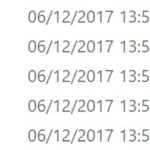Clearing Diagnostic Trouble Codes (DTCs) on a Volkswagen Jetta using VCDS (Vag-Com Diagnostic System) is a straightforward process. After performing an Auto Scan and identifying the issue, you can clear codes either within a specific module or globally. To clear all DTCs, navigate to the Auto Scan results and select “Clear all DTCs.” This will erase codes across all modules containing them. Alternatively, access the specific module housing the DTC and clear it directly.
Clearing codes doesn’t always reset readiness monitors or trims. For the engine module, clearing DTCs, regardless of their presence, will reset readiness and trims. However, clearing codes in other modules won’t impact engine readiness or trims unless the engine module itself has DTCs.
Whether to clear codes before an emissions inspection depends on local regulations. Some jurisdictions permit passing with one or two incomplete readiness monitors.
Caution is advised when clearing codes related to safety systems like airbags or ABS. Clearing a code for a short circuit could potentially trigger unintended airbag deployment. For specific ABS issues on certain Jetta models (e.g., ’09/’10 MK60EC1 module), consult resources like online forums or a dealer before clearing codes, as this might affect recall eligibility for module replacement. Understanding the specific DTC and its implications is crucial before clearing any codes. Always prioritize safety and consult reputable sources when in doubt.