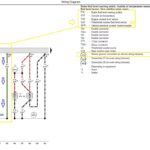The MK7 Golf, like many modern vehicles, utilizes a sophisticated service interval reminder system. This system tracks mileage and time to prompt drivers for necessary maintenance, such as oil changes and inspections. This guide provides a detailed overview of how to reset the inspection reminder on a MK7 Golf using VCDS (VAG-COM Diagnostic System).
Understanding the MK7 Golf Service Reminder System
The MK7 Golf’s service reminder operates in two primary modes: fixed intervals (FIX/SIA) and variable intervals (SIE/ESI). Fixed intervals adhere to a predetermined schedule, while variable intervals adjust based on driving conditions and oil quality. Understanding these modes is crucial for proper reset procedures.
Setting Service Mode and Resetting the Reminder
To select fixed intervals, set “IDE00515-ESI: oil quality” to “Poor”. For variable intervals, set this value to “Good”. To clear the service reminder, set “IDE00342-ESI: Resetting ESI” to “no warning”.
(Example of VCDS screen displaying oil quality setting)
Defining Fixed Distance and Time Intervals
For customized fixed interval messages like “Oil change service in X km and Y days”, use the following adaptations:
IDE01153-SIA: maximum value of distance to service = desired distance
IDE01154-SIA: maximum value of time to service = desired daysSimilarly, for inspection reminders:
IDE03349-FIX: Max. distance driven until next mileage-related inspection = desired distance
IDE03350-FIX: Maximum time until next time-dependent inspection = desired daysImportant Note: Avoid entering excessively unusual values, as this can trigger a “Basic Settings missing” fault code. Sticking to realistic values, such as 365 for days and 8,000 for kilometers, is generally recommended.
(Example of a warning message in VCDS)
Service Notifications
The service warning typically appears 3,000 kilometers before the scheduled service (or 2,000 kilometers for Audi models). This pre-warning period is also influenced by the following adaptations:
IDE11086-Service notification = 30
IDE05930-Service notification in days = 30Variable Interval Range
The standard variable service interval for petrol engines ranges from 15,000 to 30,000 kilometers and 1 to 2 years. These parameters are defined by:
IDE00512-ESI: minimum value km-driving distance/inspection = 15,000
IDE00513-ESI: maximum value km-driving distance/inspection = 30,000
IDE00827-ESI: minimum value of time between inspections = 365
IDE00514-ESI: maximum value of time between inspections = 730Caution: Modifying these values is discouraged, as it can lead to erratic reminder behavior and potential fault codes.
Manual Reset and Fixed Intervals
Using the dashboard button to reset the service reminder automatically sets a fixed interval of 1 year/15,000 kilometers and activates fixed interval mode. These default values are derived from:
IDE05931-FIX: Reset value for next mileage-dependent inspection = 15,000
IDE05932-FIX: Reset value for next time-dependent inspections = 365Tracking Distance and Time
The MK7 Golf continuously monitors distance and time since the last service. The following adaptations reflect these values:
IDE00510-ESI: distance driven from inspection
IDE00511-ESI: time from inspection
IDE03351-FIX: Distance covered since last mileage-dependent inspection
IDE03352-FIX: Time since last time-dependent inspectionSetting these adaptations to zero effectively resets the service tracking.
Conclusion
Resetting the inspection reminder on a MK7 Golf using VCDS requires a thorough understanding of the vehicle’s service interval system and the corresponding adaptation channels. By following the guidelines outlined in this guide, users can effectively manage and reset service reminders, ensuring timely vehicle maintenance. This information pertains to the MK7 Golf R on the MQB platform and may apply to other MQB-based vehicles, but results may vary.