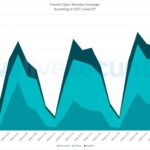For Audi owners who are passionate about vehicle maintenance and diagnostics, having the right tools is essential. Among these, a reliable scan tool stands out as a crucial piece of equipment. The Schwaben Pro Scan Tool, available at vcdstool.com, has been generating buzz, but firsthand reviews remain scarce, especially within the Audi community. As an automotive enthusiast and content creator for vcdstool.com, I decided to take the plunge and test the Schwaben Pro Scan Tool. This review aims to provide an in-depth look at this tool, focusing on its features, usability, and overall value for Audi owners and other European car aficionados. Having personally used this tool, I’ll share my initial impressions, explore its practical applications, and detail the features I’ve tested, offering a comprehensive guide for anyone considering adding this scan tool to their garage.
My first encounter with the Schwaben Pro Scan Tool was much like many others – intrigued by its potential but lacking concrete user experiences. Priced in the mid-range, it sits in an interesting spot between basic OBD2 scanners and professional-grade diagnostic systems. The lack of readily available reviews online prompted me to share my experience, hoping to assist fellow Audi owners and DIY mechanics in making informed decisions. My testing was conducted primarily on my personal vehicle, a sporty coupe, allowing me to explore various functionalities relevant to modern European cars. Furthermore, I plan to extend testing to other VAG vehicles to ensure broader applicability and insights.
Initial impressions of the Schwaben Pro Scan Tool are positive right out of the box. The tool itself feels robust and well-engineered.
The rubberized surround immediately gives a sense of durability, suggesting it can withstand the typical bumps and drops encountered in a garage environment. The length of the OBD2 cable is generous, approximately 42 inches, providing ample reach to comfortably use the tool inside the car or even just outside the door while connected to the diagnostic port. This flexibility is particularly useful for real-time data monitoring during test drives or when accessing hard-to-reach OBD2 ports. The inclusion of a mini-USB port and a microSD card slot hints at update capabilities and potential data logging features, adding to its versatility. It comes packaged with a 4GB Class 6 microSD card, which is adequate for initial use.
The packaging also includes a zippered case, adorned with the Schwaben logo. While functional, the case is fairly basic, offering minimal padding. It serves its purpose of keeping the tool and accessories organized, featuring an elastic strap to secure the scanner and a small pocket for the included USB cable and microSD card reader. It’s practical for storage and transport, though not exceptionally premium in feel.
Setting up the Schwaben Pro Scan Tool is straightforward. My first step was to connect it to my Windows 8.1 laptop using the provided USB cable. Upon connection, the device powered on instantly, displaying the default startup screen.
The next step involved installing the FoxScanner software, the dedicated PC application for this tool, developed by Foxwell, the actual manufacturer of the Schwaben Pro Scan Tool. While a software CD is included, I opted to download the latest version directly from Foxwell’s website, ensuring I had the most up-to-date software. The installation process required creating a user account and registering the device with personal details. This is a standard procedure for software-enabled diagnostic tools, allowing for personalized updates and support.
Initially, there was a minor hiccup during setup. Upon inserting the microSD card into my computer, Windows Defender flagged a potential malware threat within the autorun file. However, after investigation and confirmation from ECS Tuning (the vendor of the Schwaben tool), this turned out to be a false positive. Such false alarms can occur with software from lesser-known manufacturers, and it’s crucial to verify the legitimacy of such warnings. [It’s important to note that this was confirmed as a false positive and not an actual security threat.]
With the software installed and the false positive issue clarified, registering and updating the scan tool proved to be remarkably simple. The update process is initiated through the FoxScanner software, requiring the microSD card to be inserted into the computer. Selecting the update option within the software prompts the system to check for and download any available updates. I was pleased to find a couple of recent updates, indicating ongoing support and development for the tool. The frequency and quality of these updates will be a key factor in the long-term value of the Schwaben Pro Scan Tool, ensuring it remains compatible with newer Audi models and diagnostic protocols.
After updating, I reinserted the microSD card into the Schwaben tool and proceeded to connect it to my car. Connecting to the vehicle is as simple as plugging it into the OBD2 port. The tool powers up immediately upon connection. While it can function as a generic OBD2 reader for basic engine fault codes, its true potential lies in accessing vehicle-specific diagnostics by selecting the appropriate vehicle brand – in this case, presumably Audi or VAG within the menu system (though in my case it was MINI for the initial test).
As my initial exploration was time-constrained, I focused on the setup and first impressions. My subsequent posts will delve into the core functionality of the Schwaben Pro Scan Tool, specifically “what it actually does” for in-depth Audi diagnostics and maintenance. From initial use, it appears to offer a user-friendly interface reminiscent of professional diagnostic systems like INPA, but in a more accessible and handheld format. In the meantime, I welcome any questions and requests to test specific features relevant to Audi vehicles. I am committed to providing a comprehensive and helpful review for the Audi and VAG community.