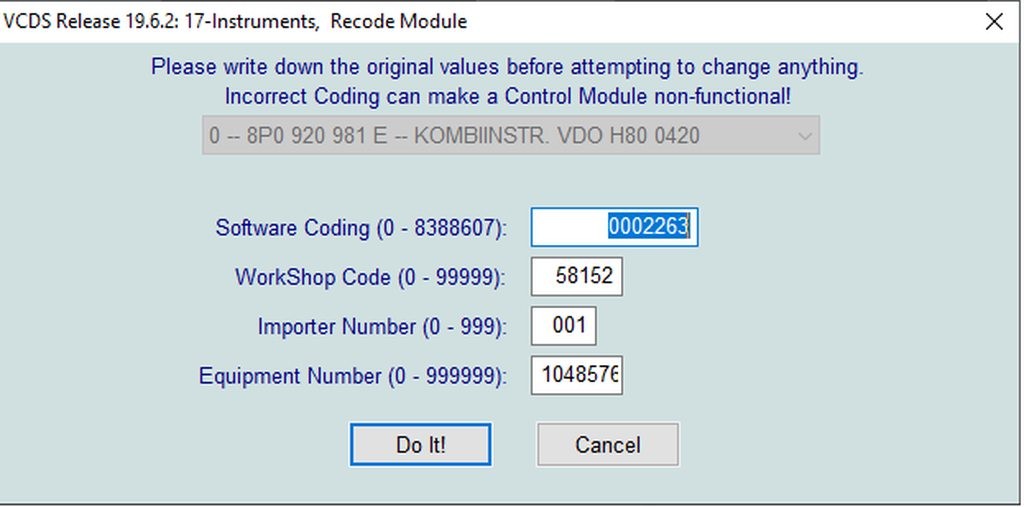An ’06 Audi A3 8P with a 2.0T FSI engine is notorious for triggering false brake pad wear warnings. While the pads might be perfectly fine, a common wiring fault can illuminate the warning light. Instead of resorting to cutting and splicing wires, this guide explores how to disable the brake pad wear sensor using VCDS (Vag-Com Diagnostic System), specifically focusing on using a Ross-Tech HEX-V2 and VCDS 19.
Understanding the Issue and the Solution
The brake pad wear warning light is designed to alert drivers when brake pads are nearing their replacement limit. However, a fault in the wiring harness can trigger this warning prematurely, even with sufficient pad life remaining. Using VCDS allows for a software-based solution, disabling the sensor without physically altering the wiring. This approach also facilitates future repairs if the wiring issue needs to be addressed.
Recoding the Instruments: A Step-by-Step Approach
Accessing the instrument cluster coding through VCDS is the key to disabling the sensor. The initial coding (in this case, 0002263) needs to be modified. The common practice is to decrement the fifth digit by one. However, this process can lead to unintended consequences if not executed correctly.
In this specific scenario, changing the code to 0002163 resulted in multiple error messages, including a false “out of fuel” warning, various lighting malfunctions, and a non-responsive fuel gauge. Restoring the original code resolved these issues, but the persistent brake pad warning remained. Additionally, the equipment number in VCDS displayed an incomplete digit.
While attempting to correct the equipment number proved unsuccessful, its relevance to the primary issue remains uncertain. The core problem lies in correctly identifying the precise bit responsible for the brake pad wear sensor and modifying it without disrupting other functionalities.
Analyzing the VCDS Scan Output
The provided VCDS scan output reveals several fault codes across various modules, including:
- Engine (01): Coolant temperature sensor signal too high.
- Central Electrics (09): Multiple lighting faults (brake lights, license plate light), generator load signal implausible, dimmer switch short to plus, and communication issues with the Climatronic control module.
- Instruments (17): Control module ROM error.
- CAN Gateway (19): Communication issues with the radio and Climatronic control module.
- Steering Wheel (16): Communication issue with the radio.
- Central Convenience (46): Communication issue with the Climatronic control module.
While these codes highlight potential issues requiring attention, they don’t directly point to the solution for disabling the brake pad wear sensor. It underscores the importance of exercising caution when modifying coding within VCDS, as seemingly minor changes can trigger a cascade of unexpected errors.
Finding the Right Solution: Seeking Expert Advice
The experience detailed above highlights the complexities of VCDS coding. Incorrectly modifying coding can lead to significant malfunctions. Before proceeding, consulting Ross-Tech’s official documentation, forums, or contacting their support directly is strongly advised. They can provide specific guidance on the correct coding procedure for disabling the brake pad wear sensor on this particular Audi A3 model without causing further issues. This ensures a safe and effective solution without risking damage to the vehicle’s electronic systems. Remember, accurate information is crucial when working with diagnostic tools like VCDS.