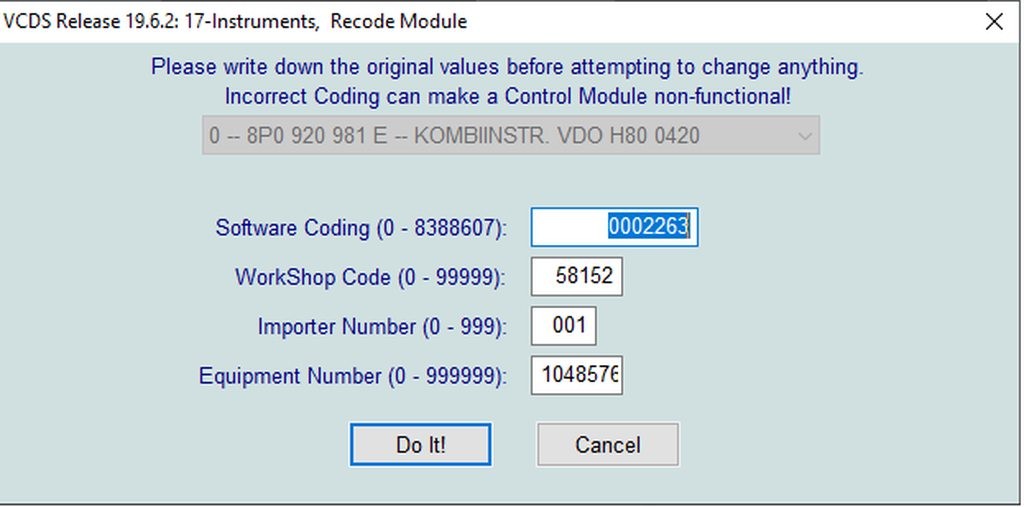Disabling the brake pad wear sensor warning in your Audi using VCDS can seem straightforward, but incorrect coding can lead to unexpected issues. This article outlines the correct procedure for turning off the brake pad wear sensor in an Audi using VCDS, highlighting potential pitfalls and how to avoid them. We’ll use a real-world example of a coding attempt gone wrong on a 2006 Audi A3 8P with a 2.0T FSI engine to illustrate the process.
Understanding the Problem: A Case Study
A user attempted to disable the brake pad wear warning on their Audi A3 using VCDS 19 and a Ross-Tech HEX-V2 interface. Suspecting a wiring fault rather than worn pads, they aimed to recode the instrument cluster instead of resorting to cutting and splicing wires.
The original coding for the instrument cluster was 0002263. Following common advice, the user attempted to disable the warning by decreasing the fifth digit by one, resulting in a new code of 0002163.
This seemingly minor change triggered a cascade of errors:
- Empty fuel gauge (despite a full tank)
- Warning lights for number plate lights, brake lights, rear light bulbs, and low fuel
- Persistence of the original brake pad warning
Reverting to the original coding (0002263) cleared the new errors, but the brake pad warning remained. Additionally, the user noticed the equipment number in VCDS was now missing its last digit.
Attempting to correct the equipment number was unsuccessful. While VCDS reported a successful recode, the shortened number persisted.
Correctly Disabling the Brake Pad Wear Sensor with VCDS
The user’s mistake highlights the importance of understanding the specific coding structure for your Audi’s instrument cluster. Reducing the fifth digit is not a universally applicable solution.
The recommended approach is to consult the official Ross-Tech VCDS Wiki for your specific vehicle model and year. This resource provides detailed coding information for various modules, including the instrument cluster.
Instead of blindly changing digits, you need to identify the specific bit responsible for the brake pad wear sensor warning and modify it accordingly. The VCDS Wiki provides detailed instructions on how to interpret the coding and modify individual bits. This usually involves using a binary calculator or a dedicated coding tool within VCDS.
Avoiding Common Mistakes and Troubleshooting
- Backup Your Coding: Before making any changes, always save a copy of your original coding. This allows you to easily revert back in case of errors.
- Consult the Ross-Tech Wiki: This is the definitive resource for VCDS coding. It provides accurate and model-specific information.
- Understand Binary Coding: Familiarize yourself with the basics of binary code and how it’s used in VCDS.
- Proceed with Caution: Making incorrect changes can have unintended consequences. If you’re unsure, seek help from experienced VCDS users or consult a professional.
Conclusion
Turning off the brake pad wear sensor via VCDS requires precision and a thorough understanding of your Audi’s specific coding. Relying on generalized solutions can lead to errors and further complications. Always consult the Ross-Tech VCDS Wiki for accurate, model-specific instructions. By understanding the coding structure and proceeding cautiously, you can successfully disable the warning without causing unintended problems. Remember to diagnose the underlying cause of the warning before resorting to disabling the sensor.