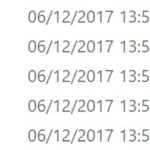VCDS 12.12.2 is a powerful diagnostic tool for Volkswagen, Audi, Seat, and Skoda vehicles. This software allows users to read and clear fault codes, perform adaptations, and access various control modules within the car. However, like any software, communication issues can arise. This article explores a real-world troubleshooting experience using VCDS 12.12.2, highlighting common problems and their solutions.
Common VCDS Communication Issues and Solutions
Users often encounter communication problems when using VCDS. These issues can range from simple connection errors to more complex software conflicts. The Ross-Tech website offers a comprehensive FAQ section addressing these common issues: http://www.ross-tech.com/vag-com/faq_2.html#2.4. Often, solutions involve checking USB connections, disabling unnecessary startup programs, and ensuring a stable power supply. Using a direct USB connection without an extension cable and avoiding power inverters is crucial.
In this particular case, the user initially experienced communication problems with their HEX-USB+CAN interface. Following advice from Ross-Tech support, several troubleshooting steps were taken.
Resolving the Issue: Power Management and Startup Programs
The user disabled the power management setting that shuts down USB ports to conserve power. Additionally, all non-essential programs running in the system tray were closed. These two changes resolved the communication problem, allowing VCDS 12.12.2 to connect and communicate with the vehicle successfully. This highlights the importance of a clean and stable computing environment when using diagnostic software. Conflicting programs or power-saving features can interfere with the delicate communication process between the software, interface, and vehicle.
VCDS 12.12.2 Auto-Scan Results: Audi A4 (8E)
After resolving the communication issues, a complete Auto-Scan was performed on an Audi A4 (8E chassis). The scan revealed several fault codes across various modules:
- 02: Auto Trans: Fault code 18265 (Load Signal) points to a potential issue with the transmission control module.
- 08: Auto HVAC: Two fault codes, 01809 (Actuating Motor for Temperature Flap) and 01274 (Air Flow Flap Positioning Motor), indicate problems with the HVAC system’s actuators.
- 17: Instruments: Fault code 00562 (Sensor for Oil Level/Temperature) suggests a problem with the oil level/temperature sensor.
- 46: Central Conv.: Nine fault codes related to the central convenience system, including alarm triggers and door lock/unlock issues. This module requires further investigation to pinpoint the root cause.
The complete Auto-Scan provides valuable diagnostic information, enabling targeted troubleshooting and repair. The ability of VCDS 12.12.2 to communicate with and retrieve data from various modules allows for comprehensive vehicle diagnostics.
Conclusion
This case study demonstrates the effectiveness of troubleshooting common communication issues with VCDS 12.12.2. By addressing potential conflicts with power management and background programs, a successful connection was established, enabling a comprehensive Auto-Scan and revealing valuable diagnostic information. The identified fault codes provide a starting point for further diagnosis and repair, showcasing the power and utility of VCDS 12.12.2 in automotive diagnostics. Using the correct version of VCDS software with the appropriate data version ensures accurate and reliable results.