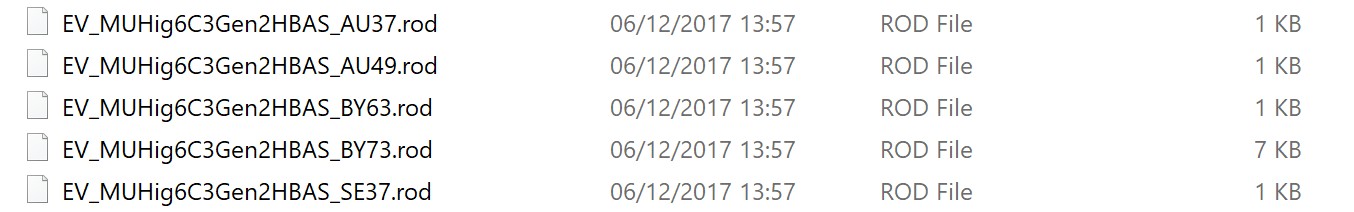If you’re encountering the “Unable to find a .ROD file” error in VCDS, specifically for “EV_MUHig6C3Gen2HBAS 001115 (VW37),” this article may help. This issue often arises when VCDS can’t locate the necessary .ROD file for a specific vehicle component during an auto-scan. While a solution was reportedly implemented in VCDS 17.3.1, some users, even on the 17.12.0 beta, still face this problem.
The error message typically indicates a missing .ROD file ending in “VW37” within the UDS_EV folder of your VCDS installation. Although similar files exist, such as those matching “EV_MUHig6C3Gen2HBAS,” the specific “VW37” variant might be absent. Both standard and beta installations often exhibit this issue.
One potential workaround involves copying a similar .ROD file (e.g., an “AU37” version) and renaming it to “VW37.” However, this solution is unlikely to resolve the error. VCDS likely relies on internal naming conventions within the .ROD file itself, rendering a simple filename change ineffective.
The root cause often stems from discrepancies in component identifiers. For instance, a user successfully utilizing the “AU37” file might have a component identifier of “MU-H-ND-EU,” while another user experiencing the error might have “MU-H-LND-EU.” Even minor variations in these identifiers can prevent VCDS from correctly associating the available .ROD files with the targeted component. Therefore, ensuring you have the correct VCDS version and data files for your specific vehicle and component is crucial. You may need to consult the official Ross-Tech website or forums for updated .ROD files or specific instructions related to your component identifier. Downloading the latest version of VCDS (17.8 or newer) may also resolve the issue as it often includes updated data files.
If you continue to face difficulties, providing detailed information about your vehicle, controller, and VCDS version in the Ross-Tech forums can help in obtaining tailored assistance. This includes the exact error message, your auto-scan data, and your vehicle’s component identifier. Remember to always download VCDS from the official Ross-Tech website to ensure you have a legitimate and up-to-date version.