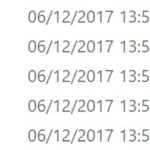The Audi A6 C7 is a technologically advanced vehicle, and with a VCDS (VAG-COM Diagnostic System) interface, you can unlock even more of its potential. This guide provides a comprehensive list of VCDS modifications for the A6 C7, allowing you to customize various settings to enhance your driving experience. Proceed with caution: modifying your vehicle’s settings with VCDS can void your warranty if done incorrectly. Always back up your original coding before making any changes.
Popular VCDS Modifications for the Audi A6 C7
Instrument Cluster Enhancements
- Gauge Needle Sweep: Enable a dramatic needle sweep across the speedometer and tachometer upon starting the engine. This is often activated by default. (Module 17 – Instruments, Coding – 07, Byte 1)
- Lap Timer: Activate the built-in lap timer for performance tracking. (Module 17 – Instruments, Coding – 07, Byte 1) May require a firmware update.
- Disable Seatbelt Chime: Deactivate the seatbelt warning chime. (Module 17 – Instruments, Coding – 07, Byte 0, Bit 4)
Lighting Adjustments
- Cornering Lights (Kerb Lighting): Utilize the fog lights to illuminate the road when turning at low speeds. (Module 09 – Central Electrics, Coding – 07, Byte 4, Bit 0)
- Tail Lights with DRLs: Activate the tail lights in conjunction with the daytime running lights. (Module 09 – Central Electrics, Coding – 07, Byte 2, Bit 7)
- Disable DRL Dim on Turn Signal: Prevent the daytime running lights from dimming when the turn signal is activated. (Module 09 – Central Elec., Security Access – 16, Code: 20113, Adaptation – 10, Channel 3, Value: 5-100)
- Adjust LED Brightness: Fine-tune the brightness of your LED lights. (Module 09 – Cent. Elect., Security Access – 16, Code: 20113, Adaptation – 10, Channel 3, Value: 5-100)
- Tourist Mode for Headlights: Enable a setting in the MMI for adjusting headlights for driving in countries with different traffic regulations. (Module 09 – Central Electrics, Coding – 07, Byte 4, Bit 6)
Convenience and Comfort Features
- Alarm Chirp on Lock: Enable a confirmation chirp from the alarm system when locking the vehicle. (Module 46 – Central Convenience, Coding – 07, Byte 1, Bit 2)
- Disable Engine Stop/Start when Opening Driver’s Door: Prevent the engine from turning off when the driver’s door is opened after moving the car a short distance. (Module 46 – Central Conv., Coding – 07, Modify Binary Code in Long Coding Helper)
- Remote Trunk Closing: Enable closing the trunk lid using the key fob. (Module 46 – Cent Conv, Coding – 07, Byte 2, Bit 2 & Module 4D – Trunk Elec, Security Access – 16, Code: 12345, Adaptation – 10, Activate Touch Function)
- Double Disarm Chirp: Enable a double chirp confirmation when disarming the alarm. (Module 46 – Central Conv., Adaptation – 10, Channel 63, Add 4)
- Parking Brake Release without Seatbelt: Allow releasing the parking brake without the seatbelt fastened. (Module 53 – Parking Brake, Security Access, Adaptation)
- Auto Handbrake in Park: Automatically engage the parking brake when shifting into Park. (Module 53 – Parking Brake, Security Access – 16, Code: 78713, Adaptation – 10, Activate “Shift P to EPB”) May result in errors.
- Passenger Mirror Dip in Reverse: Enable the passenger side mirror to automatically dip when reversing. (Module 52 – Door Elect, Pass, Coding – 07, Byte 4, Bit 2)
- Drivers Memory Seat: Enable memory function for the driver’s seat. (Module 36: Seat Mem – 07 Coding – Long Coding Helper – change Byte 2, bit 0, to 1) Further steps required as outlined in the original document.
Advanced Modifications
- Hidden Green Menu Access: Unlock the hidden green engineering menu within the MMI for advanced settings and diagnostics. (Module 5F – Information Electr., Adaptation – 10, Channel 6, Value: 1) Use extreme caution when modifying settings in the hidden menu.
- Video In Motion (VIM): Enable video playback on the MMI screen while the vehicle is in motion. Requires specific coding based on your MMI serial number. (Module 5F – Information Electr.) Refer to external resources for detailed instructions and security codes.
- Adaptive Cruise Control (ACC) Default Distance: Adjust the default following distance for ACC via the MMI. (Module 13 – Auto Distance Regulation, Adaptation – 10, Channel 07, Value: 1)
- High Beam Assist Speed Threshold: Modify the speed at which High Beam Assist activates. (Module 20 – High Beam Assist, Adaptation – 10, “High Beam Speed Threshold”)
- Independent Fog Light Control with High Beams: Control the fog lights independently even when the high beams are activated. (Module 09 – Cent. Elect., Coding – 07, Byte 4, Bit 1 & 2 to 0)
- TPMS Enable: Enable the Tire Pressure Monitoring System. Requires specific hardware (1AT ABS unit). (Hidden Menu & Module 03 – ABS Brakes & Module 17 – Instruments)
- Adjust Bluetooth Microphone Sensitivity: Fine-tune the sensitivity of the Bluetooth microphone through the hidden menu. (Hidden menu – Diagnose – Settings – Mic sensitivity)
This list is not exhaustive, and other VCDS modifications may be available for your Audi A6 C7. Always research thoroughly and proceed with caution when modifying your vehicle’s settings. Consult reputable online forums and resources for the latest information and support.