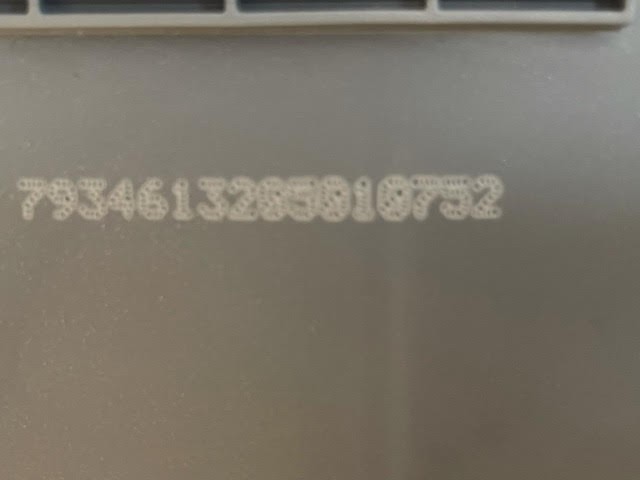Replacing your Audi’s battery isn’t just a matter of swapping out the old one for a new one. To ensure optimal performance and avoid potential electrical issues, you need to code the new battery to your car’s system using a diagnostic tool like VCDS (VAG-COM Diagnostic System). This process, often referred to as “Vcds Audi Battery Coding,” informs the car’s energy management system about the new battery’s specifications. This article will guide you through understanding the importance of battery coding and the steps involved in coding a new battery using VCDS.
Why VCDS Audi Battery Coding is Essential
Modern Audis utilize sophisticated energy management systems that monitor and regulate the charging and discharging of the battery. When you replace the battery, the system needs to be updated with the new battery’s information, including its capacity (Ah), voltage (V), and part number. VCDS Audi battery coding ensures that:
- Optimal Charging: The system adjusts the charging algorithm to suit the new battery’s specifications, preventing overcharging or undercharging.
- Accurate Battery Monitoring: The car can accurately track the battery’s state of charge and health.
- Prevent Warning Lights: Avoid unnecessary warning lights related to battery voltage or charging system malfunctions.
- Extended Battery Life: Correct charging practices contribute to prolonged battery lifespan.
- Proper Vehicle Functionality: Ensure all electrical systems function correctly, especially start-stop systems.
Decoding the Battery Codes
Before diving into VCDS, it’s crucial to understand the information printed on the new battery. Typically, you’ll find several codes, including:
- Part Number: This identifies the specific battery model.
- Serial Number: A unique identifier for your particular battery.
- Manufacturer Code: Specifies the battery manufacturer (e.g., Varta, Bosch).
- BEM Code: (Battery Energy Management) This code is sometimes present and directly usable in VCDS for coding. However, it’s not always available.
VCDS Audi Battery Coding Procedure
Even without a readily available BEM code, you can still code your new battery. You may need to manually enter the battery information into VCDS. This typically involves:
- Connect VCDS: Connect your VCDS interface to your Audi’s OBD-II port and launch the software.
- Select Control Module: Navigate to the correct control module for battery management. This is usually module 19 (Gateway) or module 61 (Battery Regulation). You might need to consult your VCDS documentation for your specific model.
- Adaptation: Select “Adaptation – 10.”
- Channel Selection: Find the channel related to battery coding. Common channel names include “Battery Serial Number,” “Battery Capacity,” and “Battery Part Number.”
- Enter New Values: Input the corresponding information from your new battery into the designated fields. Pay close attention to the required format (number of digits). If the fields allow for fewer digits than printed on the battery, try using a shortened or partial number.
- Save Coding: After entering all necessary information, save the new coding.
- Clear Fault Codes: Clear any fault codes related to the battery or charging system.
- Verify Coding: Check the battery voltage and charging status to ensure the coding was successful.
Troubleshooting VCDS Audi Battery Coding
If you encounter issues during the coding process, double-check:
- Correct Control Module: Ensure you’re in the correct control module for battery management.
- Channel Selection: Verify you’ve selected the appropriate channel for each piece of information.
- Data Input: Ensure accurate and correctly formatted data input.
- VCDS Compatibility: Confirm your VCDS version is compatible with your Audi model year.
Conclusion
VCDS Audi battery coding is a vital step when replacing your car’s battery. It ensures the car’s systems recognize and manage the new battery correctly, leading to optimized performance and extended battery life. While the process may seem daunting, with careful attention to detail and the right information, you can successfully code your new battery and keep your Audi running smoothly.