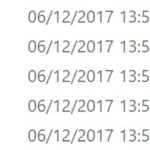Finding a great deal on a VCDS (VAG-COM) diagnostic cable on eBay can be exciting, but setting it up can sometimes be confusing. This guide provides a clear, step-by-step walkthrough for installing the necessary drivers and configuring your VCDS cable for use with the free demo version of VCDS software on Windows 2000 and XP. This guide focuses on getting your eBay VCDS cable working correctly.
Installing the Correct Drivers for your VCDS eBay Cable
Before plugging your new VCDS cable into your computer, you’ll need to install the correct drivers. Many eBay VCDS cables don’t come with instructions or driver CDs, making this step crucial.
First, download the correct FTDI drivers from the official FTDI Chip website: FTDI Driver Download (approximately 900KB). Once downloaded, unzip the file to a location you can easily remember.
Now, connect your Vcds Ebay cable to your computer. A dialog box will appear, asking you what you’d like to do. Direct the installer to the location where you unzipped the FTDI driver files. This will install the necessary drivers for your cable to communicate with your computer.
Configuring the COM Port for Your VCDS eBay Cable
VCDS software only works with specific COM ports (typically 1-4). After installing the drivers, you need to ensure your cable is assigned to a compatible COM port.
To check the assigned COM port:
-
Navigate to Start > Control Panel > System. (You might need to switch to “Classic View” in the Control Panel.)
-
Click the Hardware tab.
-
Click the Device Manager button.
-
In the Device Manager, expand the Ports (COM & LPT) section.
Your VCDS cable should be listed as “USB Serial Port” followed by a COM port number. If the assigned port is COM1 through COM4, you’re good to go! If it’s a higher number (e.g., COM18), you need to reassign it.
To reassign the COM port:
-
Double-click on the “USB Serial Port” entry.
-
Go to the Port Settings tab.
-
Click the Advanced button.
-
In the Advanced Settings, locate the COM Port Number dropdown menu.
-
Select a COM port between 1 and 4 that is not currently in use. If all lower COM ports are in use, you might need to disable unused devices in your computer’s BIOS.
-
Click OK until all dialog boxes are closed. You may need to restart your computer for the changes to take effect.
Testing Your VCDS eBay Cable
After restarting, launch the VCDS software. Click the Options button and select the COM port you assigned to your cable. Then, click Test.
If the test is successful, you’ll see a confirmation message. You’re now ready to use the VCDS demo software! Keep in mind that the demo version has limitations, but it’s still a valuable tool for checking diagnostic trouble codes.
Conclusion
While setting up a VCDS cable purchased from eBay might seem daunting, following these steps ensures a smooth and successful installation. Remember to download the correct drivers, configure the COM port correctly, and test your connection before using the software. You can now begin to diagnose and troubleshoot your vehicle using your vcds ebay find! Download the free demo version of VCDS software from the official Ross-Tech website: Ross-Tech Website.