VCDS, a powerful Windows-based diagnostic software, offers a comprehensive solution for diagnosing and repairing Volkswagen and Audi vehicles. Utilizing the HEX-NET module, VCDS provides access to all vehicle systems, going beyond basic OBD-II functionality. This software allows users to perform a wide array of tasks, from reading and clearing fault codes to performing complex adaptations and coding. This guide will explore the capabilities of VCDS and how it empowers both professionals and enthusiasts to maintain and repair their VW/Audi vehicles.
Understanding VCDS Modes and Functionality
VCDS operates in two distinct modes: Stand-Alone and Cloud-Connected. In Stand-Alone mode, users can perform essential functions like Auto-Scans, fault code reading and clearing, measuring value analysis, and data logging. This mode is ideal for quick diagnostics and troubleshooting common issues.
Cloud-Connected mode expands VCDS’s capabilities by linking to the VCDS-Cloud server. This connection unlocks advanced features such as adaptations, basic settings modifications, coding, login/security access, and more. The cloud connection also provides access to crucial data dictionaries for newer UDS/ODX protocol control modules. These dictionaries are essential for interpreting fault codes and measuring values accurately. Downloaded data is cached locally, ensuring continued functionality even without an active internet connection. Regular Auto-Scans and manual updates ensure that your VCDS software has the latest data for your specific vehicle models.
Comparing VCDS to Factory Scan Tools
While factory scan tools like VAS/ODIS offer extensive functionalities, their high cost (up to $15,000) can be prohibitive. VCDS provides a cost-effective alternative without compromising on essential features. The table below compares VCDS and VCDS-Mobile (the browser-based version) to factory tools, highlighting their respective capabilities.
| Feature | Factory Tool (VAS/ODIS) | VCDS (Windows) | VCDS-Mobile (Browser) |
|---|---|---|---|
| Platform | Windows PC | Windows PC | Browser-Based (Smart Devices) |
| Auto-Scan | Yes | Yes | Yes |
| Control Unit Info | Yes | Yes | Yes |
| Read Fault Codes | Yes | Yes | Yes |
| Output Tests | Yes | Yes | Yes (via Cloud) |
| Basic Settings | Yes | Yes | Yes (via Cloud) |
| Clear Fault Codes | Yes | Yes | Yes |
| Code Module | Yes | Yes | Yes (via Cloud) |
| Measuring Blocks | Yes | Yes | Yes (via Advanced Measuring Values) |
| Adaptation | Yes | Yes | Yes (via Cloud) |
| Login/Security Access | Yes | Yes | Yes (via Cloud) |
| Data Logging | Yes | Yes | Yes |
| Wireless Connection | Yes (with HEX-NET) | Yes (with HEX-NET) | Yes (with HEX-NET) |
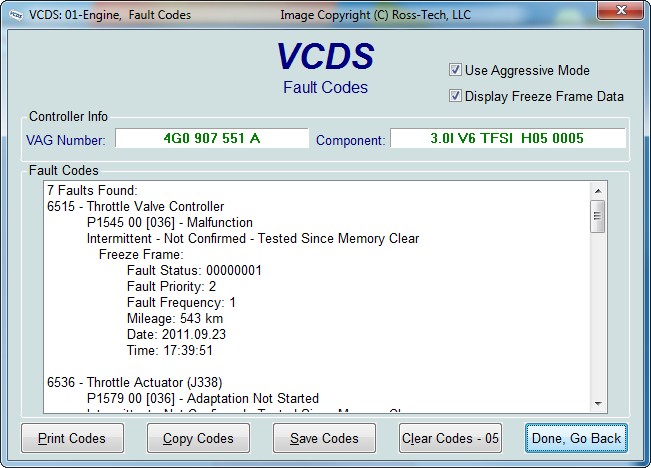

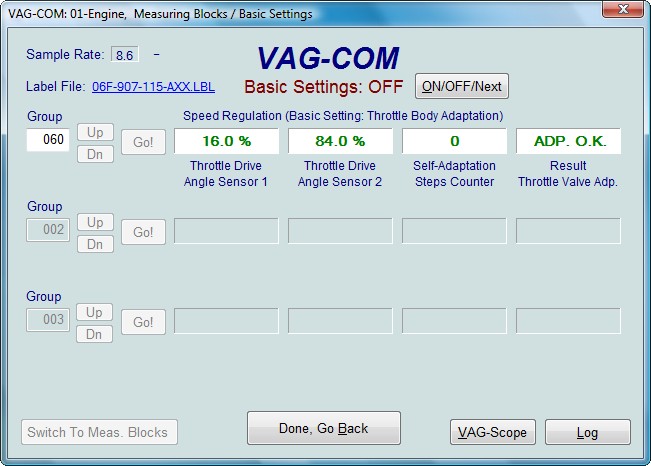

Deep Dive into VCDS Features
VCDS provides in-depth access to all vehicle systems, logically grouping them for easy navigation.
VCDS provides access to all vehicle systems, logically organized for easy navigation.
Live Data and Graphing (VAG-Scope): Monitor live data streams from various modules, log data for later analysis, or visualize data in real-time using graphs and gauges.
Adaptations: Modify specific settings and values within control modules, enabling customizations and fine-tuning.
The adaptation screen allows for precise adjustments to control module settings.
Basic Settings: Perform calibrations for components like the throttle body, air suspension, and headlights.
Output Tests: Activate individual components for testing and diagnostics, such as activating lights, motors, or relays.
Output tests facilitate component-level diagnostics by activating them manually.
Coding and Recoding: Replace modules, enable/disable features, and customize vehicle settings.
Coding functions allow for module replacement and feature customization.
TDI Timing Checker (with VAG-Scope): This plugin specifically aids in verifying and adjusting the injection timing on TDI engines, crucial after timing belt replacements.
Conclusion
Vcds Windows-based Diagnostic Software provides an affordable and powerful solution for diagnosing, repairing, and maintaining Volkswagen and Audi vehicles. Its comprehensive features, coupled with user-friendly interface, make it an invaluable tool for both professional technicians and enthusiastic owners. From basic fault code reading to advanced coding and adaptations, VCDS empowers users to take control of their vehicle’s maintenance and repair, saving time and money.
