Your cart is currently empty!

Mastering CODARI VCDS for Your Skoda Superb 3
CODARI VCDS and your Skoda Superb 3: a powerful combination for diagnostics and customization. This guide dives deep into using VCDS (Vag-Com Diagnostic System) specifically with the Superb 3 platform, empowering owners and technicians alike to unlock its full potential. From understanding basic diagnostics to advanced coding modifications, we’ll cover everything you need to know to confidently tackle issues and personalize your Superb.
Understanding the Power of CODARI VCDS
VCDS, often referred to as VAG-COM, is a powerful diagnostic and coding software specifically designed for Volkswagen Auto Group (VAG) vehicles, including your Skoda Superb 3. It provides an interface to access, interpret, and modify the various control modules within your vehicle, going far beyond the capabilities of generic OBD-II scanners. With VCDS, you can diagnose fault codes, monitor live data streams, perform adaptations, and even customize certain features to tailor your Superb 3 to your specific preferences.
Why CODARI VCDS is Essential for Skoda Superb 3 Owners
Think of VCDS as your direct line of communication with your Superb 3’s electronic brain. It allows you to pinpoint the root cause of issues quickly, saving you time and money on potentially unnecessary repairs. Beyond diagnostics, CODARI VCDS opens a world of customization options, enabling you to tweak settings, activate hidden features, and truly personalize your driving experience.
 VCDS Diagnostic Interface on a Skoda Superb 3
VCDS Diagnostic Interface on a Skoda Superb 3
Common Uses of CODARI VCDS on a Skoda Superb 3
What exactly can you do with VCDS on your Skoda Superb 3? Here are a few examples:
- Diagnose and clear fault codes: Quickly identify and address issues affecting your vehicle’s performance.
- Monitor live data: Observe real-time sensor readings to gain insights into your vehicle’s operation.
- Perform adaptations: Adjust settings for components like the throttle body, transmission, and more.
- Customize convenience features: Enable or disable features such as automatic locking, coming home lights, and needle sweep.
- Access advanced control modules: Explore the inner workings of your vehicle’s systems for in-depth troubleshooting.
Getting Started with CODARI VCDS on Your Superb 3
Using VCDS effectively requires a genuine interface cable and the latest software version. Avoid counterfeit cables, as they can provide inaccurate readings or even damage your vehicle’s electronics. Once you have the necessary hardware and software, connecting to your Superb 3 is straightforward.
Step-by-Step Guide to Using CODARI VCDS
- Connect the interface cable: Plug the VCDS cable into your laptop’s USB port and the OBD-II port in your Superb 3.
- Launch the VCDS software: Open the software and select the correct communication port.
- Select your vehicle model: Choose “Skoda,” then “Superb 3,” and the specific model year.
- Access the desired control module: Navigate through the software’s menu to access the module you wish to diagnose or code.
- Perform diagnostics or coding: Follow the specific instructions for the task you wish to perform.
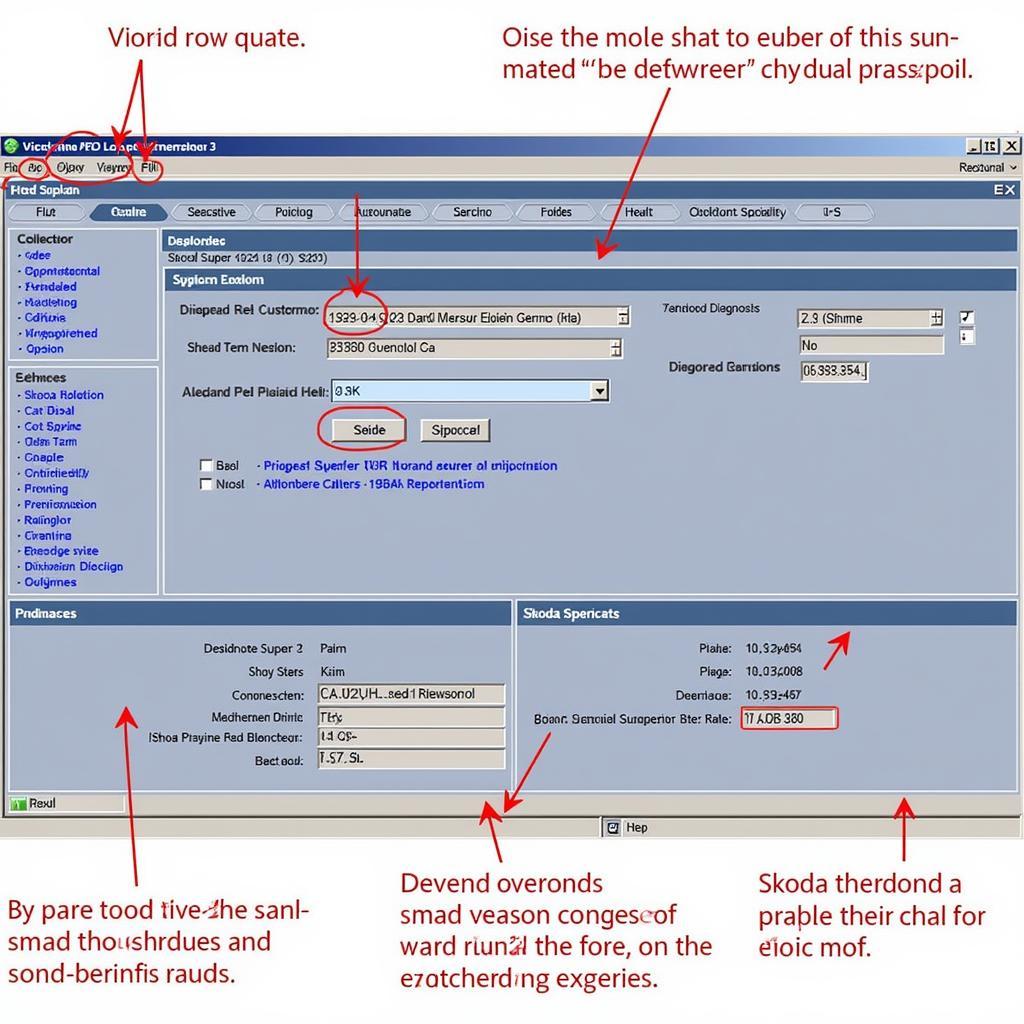 VCDS Software Interface on a Skoda Superb 3
VCDS Software Interface on a Skoda Superb 3
“Using a genuine VCDS cable is crucial for accurate diagnostics and safe coding,” advises John Miller, a seasoned automotive electronics specialist. “Counterfeit cables can lead to misdiagnosis and even potential damage to your vehicle’s control modules.”
Advanced CODARI VCDS Techniques for Skoda Superb 3
Once you’re comfortable with the basics, VCDS unlocks even more powerful capabilities. Long coding allows for precise customization of various modules, while adaptations enable fine-tuning of specific components.
Troubleshooting Common Issues with CODARI VCDS
While VCDS is generally user-friendly, occasional issues can arise. Ensure your interface cable is properly connected and that you’re using the latest software version. Consult online forums or contact VCDS support for assistance with specific error codes or problems.
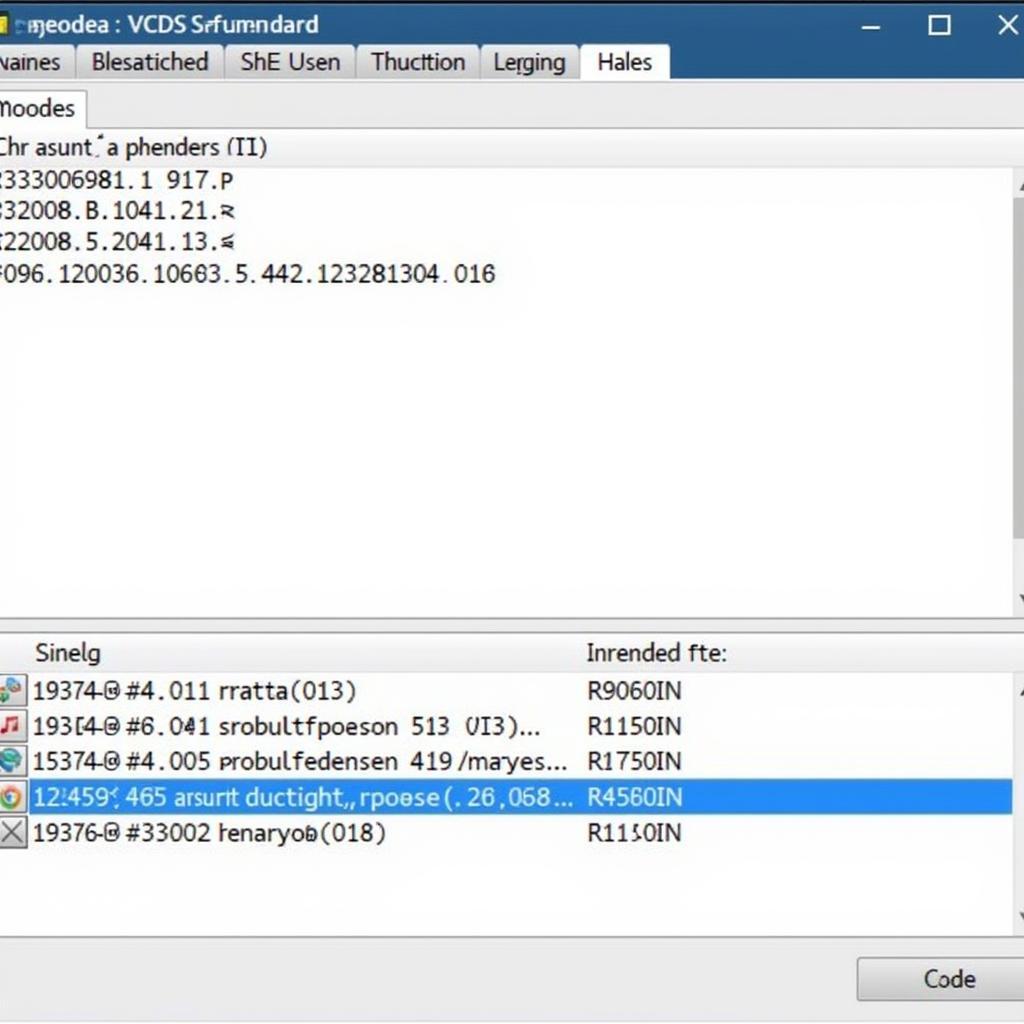 VCDS Long Coding on a Skoda Superb 3
VCDS Long Coding on a Skoda Superb 3
“Long coding can unlock hidden features and personalize your Superb 3,” says Sarah Johnson, a leading expert in automotive diagnostics. “However, it’s essential to understand the implications of each change before implementing them.”
CODARI VCDS: Empowering Skoda Superb 3 Owners and Technicians
CODARI VCDS provides a powerful toolkit for diagnosing, troubleshooting, and customizing your Skoda Superb 3. Whether you’re an owner looking to enhance your vehicle or a technician aiming for efficient diagnostics, VCDS offers an invaluable resource. By understanding its capabilities and utilizing it effectively, you can unlock the full potential of your Superb 3. For further assistance or if you need a genuine VCDS tool, connect with us at +1 (641) 206-8880 and our email address: vcdstool@gmail.com or visit our office at 6719 W 70th Ave, Arvada, CO 80003, USA. You can also check out vcdstool for more information.
“VCDS is an essential tool for any serious Skoda enthusiast or technician,” says David Wilson, a veteran automotive technician specializing in European vehicles. “It’s the key to understanding and controlling the intricate systems of these sophisticated machines.”
FAQ
-
Is CODARI VCDS compatible with all Skoda Superb 3 models? Yes, VCDS is compatible with all Skoda Superb 3 models, including different engine variants and trim levels.
-
Do I need any special skills to use VCDS? Basic computer skills are sufficient to use VCDS. However, it’s essential to research and understand the implications of any modifications before implementing them.
-
Can I damage my car with CODARI VCDS? While unlikely, it’s possible to damage your vehicle if you make incorrect coding changes. Always research thoroughly and proceed with caution.
-
Where can I purchase a genuine VCDS cable? Genuine VCDS cables can be purchased from authorized distributors, such as vcdstool.
-
Are there any online resources for learning more about VCDS? Numerous online forums and communities offer valuable information and support for VCDS users.
-
What are the advantages of using CODARI VCDS over a generic OBD-II scanner? VCDS provides significantly more functionality than a generic OBD-II scanner, allowing for deeper diagnostics, coding, and customization.
-
Can I update the firmware on my CODARI VCDS cable? Yes, you can update the firmware on your VCDS cable through the official VCDS software. This ensures optimal performance and compatibility.
by
Tags:
Leave a Reply