Your cart is currently empty!

Decoding the J543 Module with VCDS: A Comprehensive Guide
Understanding the infamous J543 module and its interaction with VCDS is crucial for any automotive technician or enthusiast. This guide dives deep into the J543, covering everything from its function and common fault codes to diagnosing and resolving issues using VCDS.
What is the J543 Module?
The J543 module, also known as the Central Electronics Control Module, acts as the brain for various comfort and convenience systems in your vehicle. It controls everything from power windows and central locking to interior lighting and the anti-theft system. A malfunctioning J543 can lead to a frustrating array of problems, and that’s where VCDS comes in.
 J543 Module Location in a Volkswagen Golf
J543 Module Location in a Volkswagen Golf
Common J543 Fault Codes and Their Meanings (Using VCDS)
Using VCDS, you can access the J543 module and retrieve diagnostic trouble codes (DTCs). Here are some frequently encountered codes:
- 00955 – Key 1: This code often indicates a problem with the key’s transponder or the vehicle’s immobilizer system.
- 00928 – Locking Module for Central Locking; Front Driver Side (F220): This points towards an issue with the driver’s side door lock mechanism.
- 01598 – Drive Battery Voltage Low: This suggests a problem with the vehicle’s battery or charging system, which can indirectly affect the J543 module’s operation.
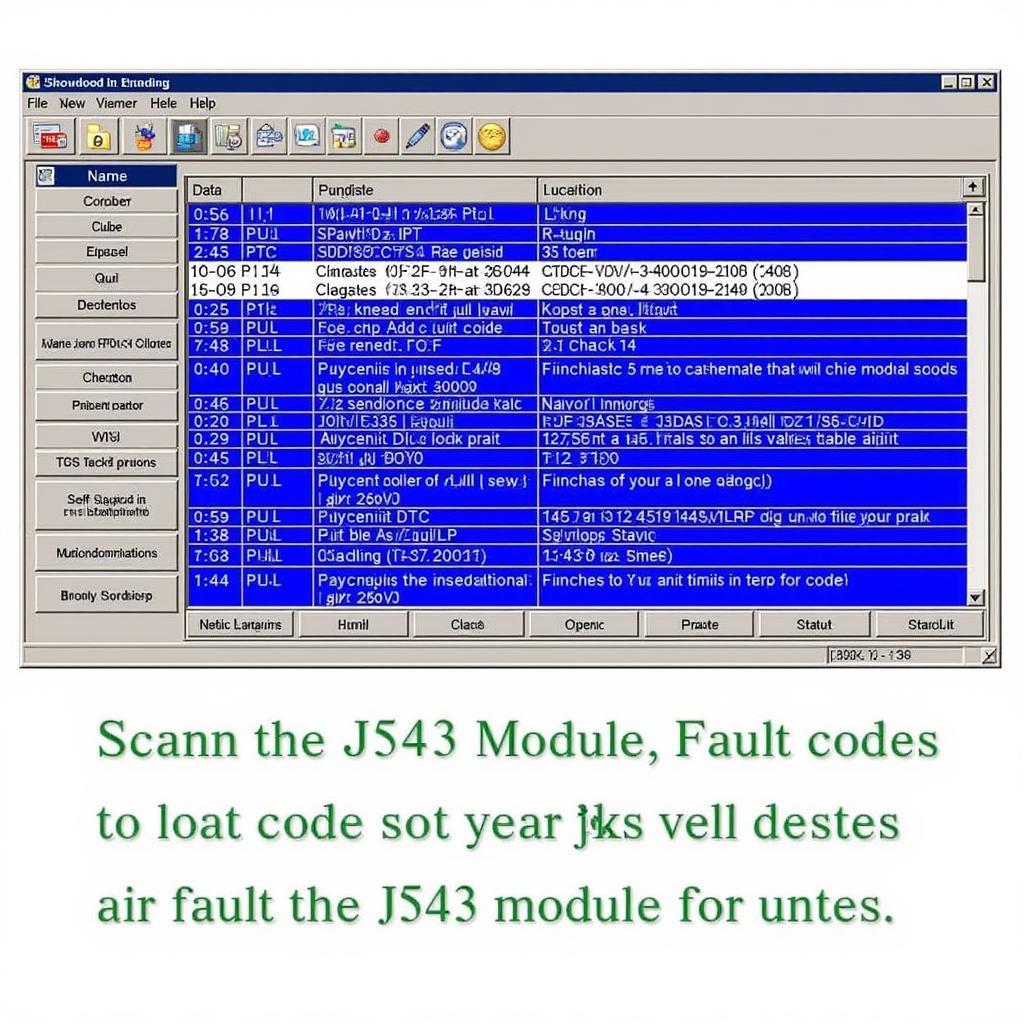 VCDS Software Scanning J543 Module
VCDS Software Scanning J543 Module
Diagnosing J543 Issues with VCDS
VCDS is a powerful diagnostic tool that allows you to delve deeper than generic OBD-II scanners. With VCDS, you can access specific measuring blocks within the J543 module to monitor live data and pinpoint the root cause of a problem. For instance, you can monitor the status of individual door lock actuators or check the voltage supply to the module.
How to Access the J543 Module with VCDS
- Connect your VCDS interface to the vehicle’s OBD-II port.
- Turn the ignition on.
- Launch the VCDS software on your computer.
- Select “Select Control Module.”
- Choose “46 – Central Convenience.”
Once you’re in the J543 module, you can navigate through various functions, including fault code retrieval, measuring block access, and output tests.
Fixing Common J543 Problems
Depending on the specific fault code, the fix can range from a simple reset of the module to replacing a faulty component.
- For key-related issues (e.g., 00955): Try a spare key. If the problem persists, the immobilizer system may require attention.
- For door lock issues (e.g., 00928): Check the wiring and connections to the affected door lock actuator. The actuator itself may need replacement.
- For low battery voltage (e.g., 01598): Have the battery and charging system tested. A weak battery can cause all sorts of electrical gremlins.
John Smith, a seasoned automotive electrical engineer, emphasizes, “VCDS is indispensable for anyone working with modern vehicles. Its ability to access module-specific data is a game-changer for diagnostics.”
Conclusion
The J543 module plays a vital role in your car’s comfort and convenience systems. Understanding how to use VCDS to diagnose and resolve J543-related problems is essential for efficient and effective repairs. Whether you’re a professional technician or a DIY enthusiast, VCDS empowers you to take control of your car’s electronics. Contact us at vcdstool at +1 (641) 206-8880 and our email address: vcdstool@gmail.com or visit our office at 6719 W 70th Ave, Arvada, CO 80003, USA for more support.
by
Tags:
Leave a Reply