Your cart is currently empty!
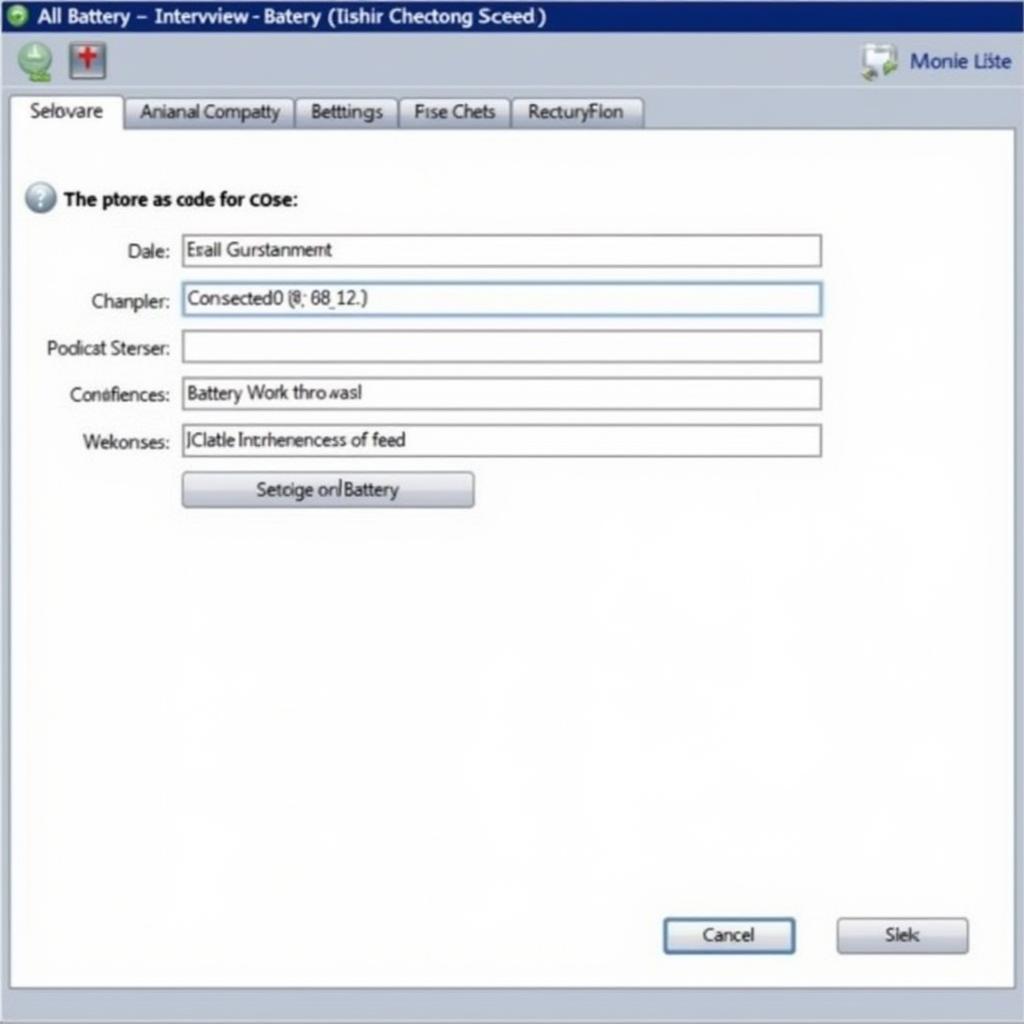
Code New Battery VCDS: A Comprehensive Guide
Replacing a car battery might seem like a straightforward task, but modern vehicles often require additional steps for optimal performance. This is where VCDS (VAG-COM Diagnostic System) comes into play, especially when you need to “code new battery vcds.” This comprehensive guide dives deep into the process, explaining why and how to use VCDS for battery coding, common issues, and helpful tips for a seamless experience.
One of the primary reasons for using VCDS after a battery replacement is to inform the car’s energy management system about the new battery. VCDS no communication with controller. This helps optimize charging patterns, battery life, and overall vehicle performance.
Understanding Battery Coding with VCDS
Before delving into the how-to, it’s crucial to understand what battery coding entails. Modern vehicles are equipped with sophisticated Battery Management Systems (BMS) that monitor various parameters like battery voltage, current, and temperature. When you install a new battery, the BMS needs to be informed to adapt to the new battery’s characteristics.
Failing to code the new battery can lead to several issues:
- Suboptimal Charging: The BMS might not charge the new battery to its full capacity or may overcharge it, leading to premature degradation.
- Reduced Battery Lifespan: Incorrect charging patterns can significantly reduce the lifespan of your new battery.
- Warning Lights: The car’s system might detect a mismatch in battery data and trigger warning lights on the dashboard.
- Electrical System Malfunctions: In some cases, the car’s electrical components might not function correctly due to inaccurate battery information.
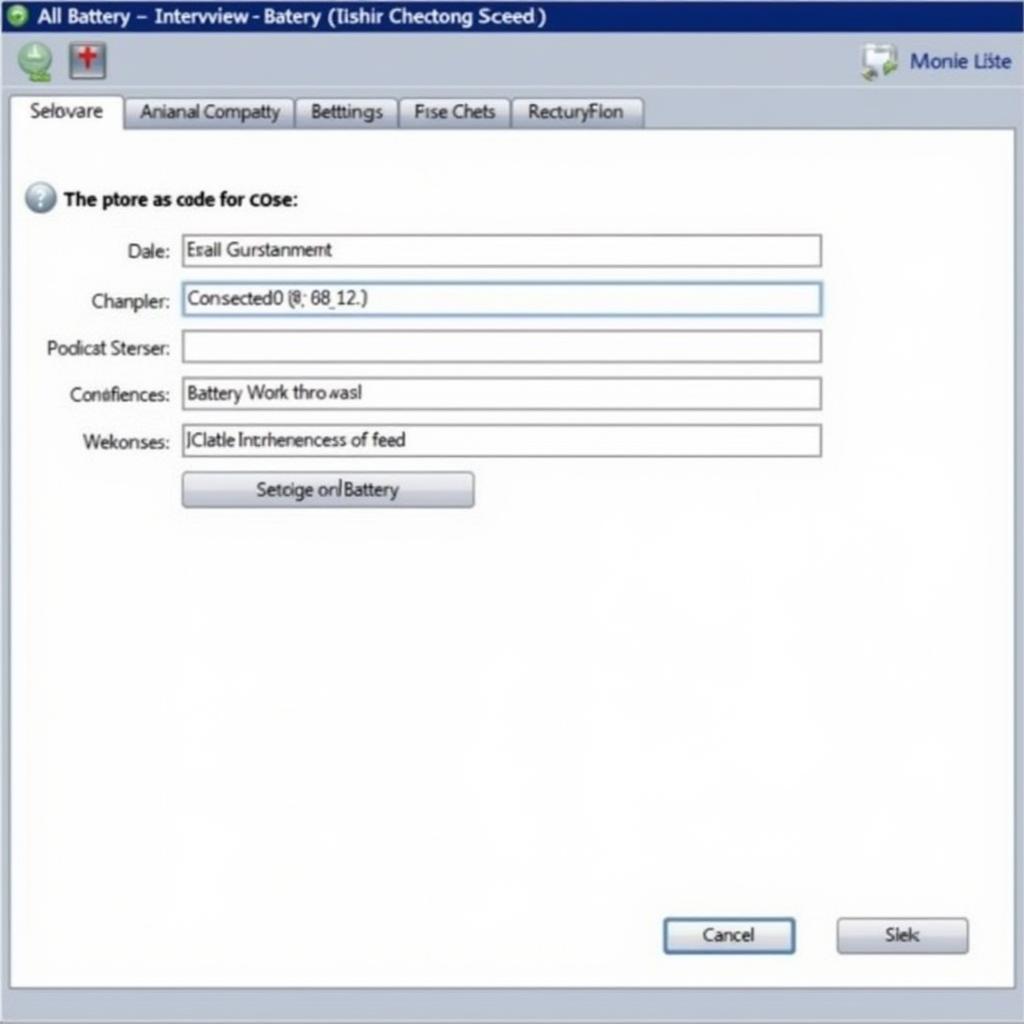 VCDS Battery Coding Screen
VCDS Battery Coding Screen
Step-by-Step Guide to Code New Battery VCDS
Coding a new battery with VCDS might sound intimidating, but it’s a relatively simple process if you follow these steps:
- Connect VCDS to Your Vehicle: Connect your VCDS interface to the OBD-II port of your vehicle and turn on the ignition.
- Launch VCDS Software: Open the VCDS software on your computer and establish communication with your vehicle.
- Select Control Module: Navigate to the appropriate control module for your vehicle’s battery management system. This is usually labeled as “Battery Regulation” or similar.
- Access Coding Function: Look for an option related to “Battery Adaptation” or “Battery Coding” within the control module.
- Enter New Battery Information: You’ll be prompted to enter specific details about the new battery, including:
- Battery Part Number: This information is usually found on the battery label.
- Battery Capacity (Ah): The Ampere-hour rating of the battery.
- Battery Serial Number: Some vehicles require the serial number for accurate coding.
- Confirm Coding: Double-check all the entered information and confirm the coding process. The VCDS software will communicate the new data to the BMS.
- Clear Fault Codes: After successful coding, it’s good practice to clear any fault codes related to the battery that might have been stored previously.
- Test Your Vehicle: Start your vehicle and check if all electrical systems are functioning correctly. Ensure no warning lights related to the battery are illuminated.
 OBD2 Port Location in a Car
OBD2 Port Location in a Car
Common Issues and Troubleshooting
While battery coding with VCDS is generally straightforward, you might encounter some issues:
- VCDS Not Connecting: Ensure the interface is properly connected to both the vehicle and the computer. Check for driver issues or faulty cables.
- Incorrect Coding Information: Double-check that you’ve entered all the battery details correctly.
- Coding Not Accepted: The BMS might reject the coding if the new battery’s specifications are significantly different from the old one.
- Warning Lights Persist: If warning lights related to the battery remain after coding, there might be an underlying issue with the charging system or the new battery itself.
For persistent issues, it’s best to consult a qualified automotive electrician or contact VCDS support for assistance. You can find helpful resources and support forums on the official VCDS website.
vcds no response from controller instruments.
Expert Insights
“Battery coding is often overlooked during replacements, leading to preventable issues down the line,” says John Miller, a certified automotive electrician with over 15 years of experience. “VCDS provides a user-friendly way to ensure the vehicle’s electronics recognize and adapt to the new battery, maximizing its lifespan and performance.”
Conclusion
Coding a new battery with VCDS is an essential step in maintaining the health and efficiency of your vehicle’s electrical system. By following the steps outlined in this guide, you can ensure optimal battery performance, avoid potential issues, and extend the life of your new battery.
If you encounter any difficulties or have further questions, don’t hesitate to contact our team at VCDSTool for expert assistance. You can reach us at +1 (641) 206-8880 and our email address: vcdstool@gmail.com or visit our office at 6719 W 70th Ave, Arvada, CO 80003, USA.
by
Tags:
Comments
2 responses to “Code New Battery VCDS: A Comprehensive Guide”
[…] Code new battery VCDS: Register a new battery with your car’s system for optimal performance. […]
[…] system. This is where a VCDS (VAG-COM Diagnostic System) comes in handy, allowing you to “code new battery vcds” and ensure optimal performance. This guide provides a step-by-step approach to help you […]
Leave a Reply