Your cart is currently empty!
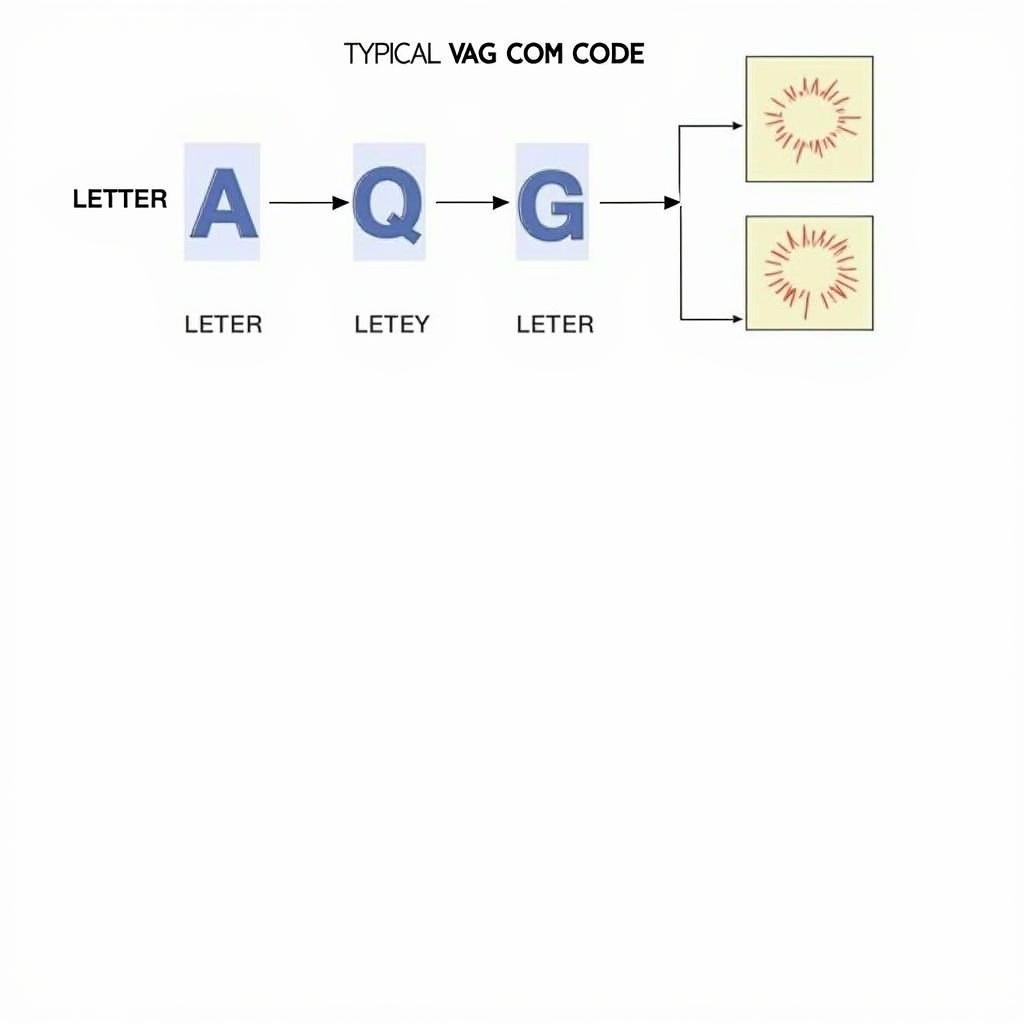
Unlocking Your Audi A1: A Comprehensive Guide to VAG COM Codes
Understanding the inner workings of your Audi A1 can feel like trying to decipher a foreign language. However, when equipped with the right knowledge, you can unlock a world of information and take control of your vehicle’s health. This is where VAG COM codes come into play.
What are VAG COM Codes and Why Should You Care?
VAG COM, also known as VCDS (VAG-COM Diagnostic System), is a powerful diagnostic tool that allows you to communicate with your Audi A1’s onboard computer. By accessing and interpreting the diagnostic trouble codes (DTCs) stored in the system, you can pinpoint the root cause of various issues, from engine misfires to airbag malfunctions.
Imagine this: your check engine light illuminates, leaving you feeling uncertain and anxious. Instead of rushing to a mechanic and facing potential hefty fees, VAG COM empowers you to diagnose the problem yourself. This knowledge translates into significant cost savings and a deeper understanding of your Audi A1’s well-being.
Demystifying VAG COM Codes: A Beginner’s Guide
VAG COM codes may seem daunting at first glance, but their structure is surprisingly logical. Each code consists of five characters:
- One letter: This indicates the system where the fault originates. For instance, “P” stands for powertrain, “B” for body, “C” for chassis, and “U” for network.
- Four digits: These numbers specify the exact nature of the fault within the identified system.
For example, the code “P0301” indicates a misfire detected in cylinder number 1.
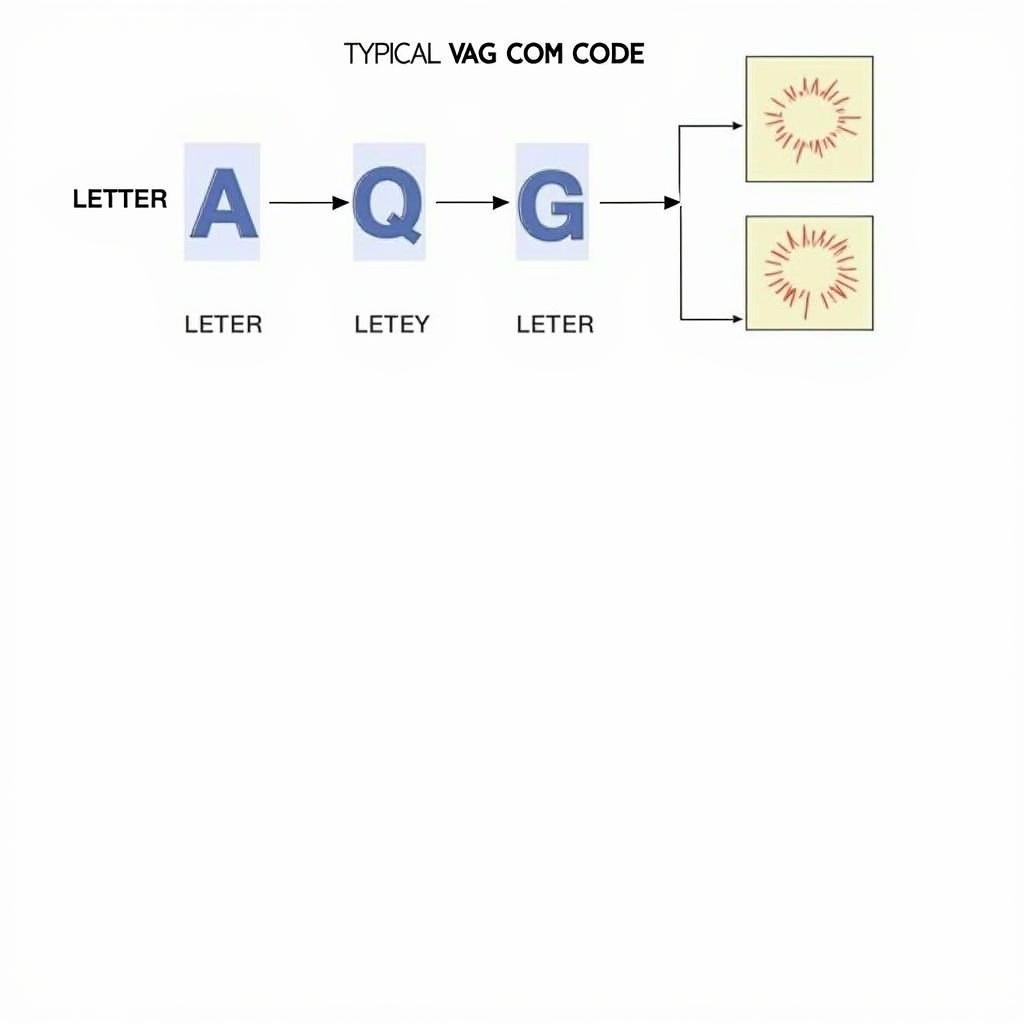 VAG COM Code Structure Example
VAG COM Code Structure Example
Accessing VAG COM Codes on Your Audi A1
To retrieve VAG COM codes from your Audi A1, you’ll need a VAG COM scanner and a laptop or mobile device with the compatible software installed.
Here’s a simplified guide to get you started:
- Connect the VAG COM scanner: Plug the scanner into your car’s OBD-II port, typically located under the dashboard on the driver’s side.
- Launch the software: Turn on your vehicle’s ignition and open the VAG COM software on your device.
- Establish connection: Follow the on-screen prompts to establish communication between the scanner and your Audi A1’s ECU (Engine Control Unit).
- Retrieve fault codes: Select the “Fault Codes” or “DTCs” option within the software. The program will then scan your vehicle’s systems and display a list of any stored codes.
 Connecting VAG COM Scanner to Audi A1
Connecting VAG COM Scanner to Audi A1
Interpreting and Addressing VAG COM Codes
Once you’ve retrieved the codes, the next step is to decipher their meaning and take appropriate action.
Online Resources: Numerous online databases provide detailed explanations of VAG COM codes specific to Audi vehicles. Input the codes you’ve retrieved to access comprehensive information about the fault, possible causes, and suggested solutions.
Professional Assistance: While many issues can be addressed with basic mechanical skills, some faults may require the expertise of a qualified Audi technician. If you’re unsure about tackling a particular repair yourself, seeking professional help is always a prudent choice.
Essential VAG COM Codes for Audi A1 Owners
Familiarizing yourself with common VAG COM codes related to your Audi A1 can be incredibly beneficial. Here are a few examples:
- P0171: System Too Lean (Bank 1)
- P0420: Catalyst System Efficiency Below Threshold (Bank 1)
- U0103: Lost Communication with Gear Shift Module
- B10A0: Left Parking Light Circuit Open
Remember, this is just a small sample. Take the time to research and understand the codes specific to your Audi A1’s model year and engine type.
Empowering Yourself with Knowledge
VAG COM codes are not merely cryptic messages; they are valuable insights into your Audi A1’s health. By learning to access and interpret these codes, you unlock a new level of control and understanding over your vehicle. Embrace the power of knowledge and embark on a journey of informed Audi A1 ownership.
For personalized assistance and expert guidance on VAG COM codes and vehicle diagnostics, feel free to reach out to us at +1 (641) 206-8880 and our email address: vcdstool@gmail.com or visit our office at 6719 W 70th Ave, Arvada, CO 80003, USA. We’re here to help you navigate the world of automotive technology and keep your Audi A1 running smoothly.
by
Tags:
Comments
One response to “Unlocking Your Audi A1: A Comprehensive Guide to VAG COM Codes”
[…] users. You can find more information about specific Audi models and their codes, such as the code vag com audi a1, on specialized websites. These resources can be invaluable for understanding the audi code break […]
Leave a Reply