Your cart is currently empty!
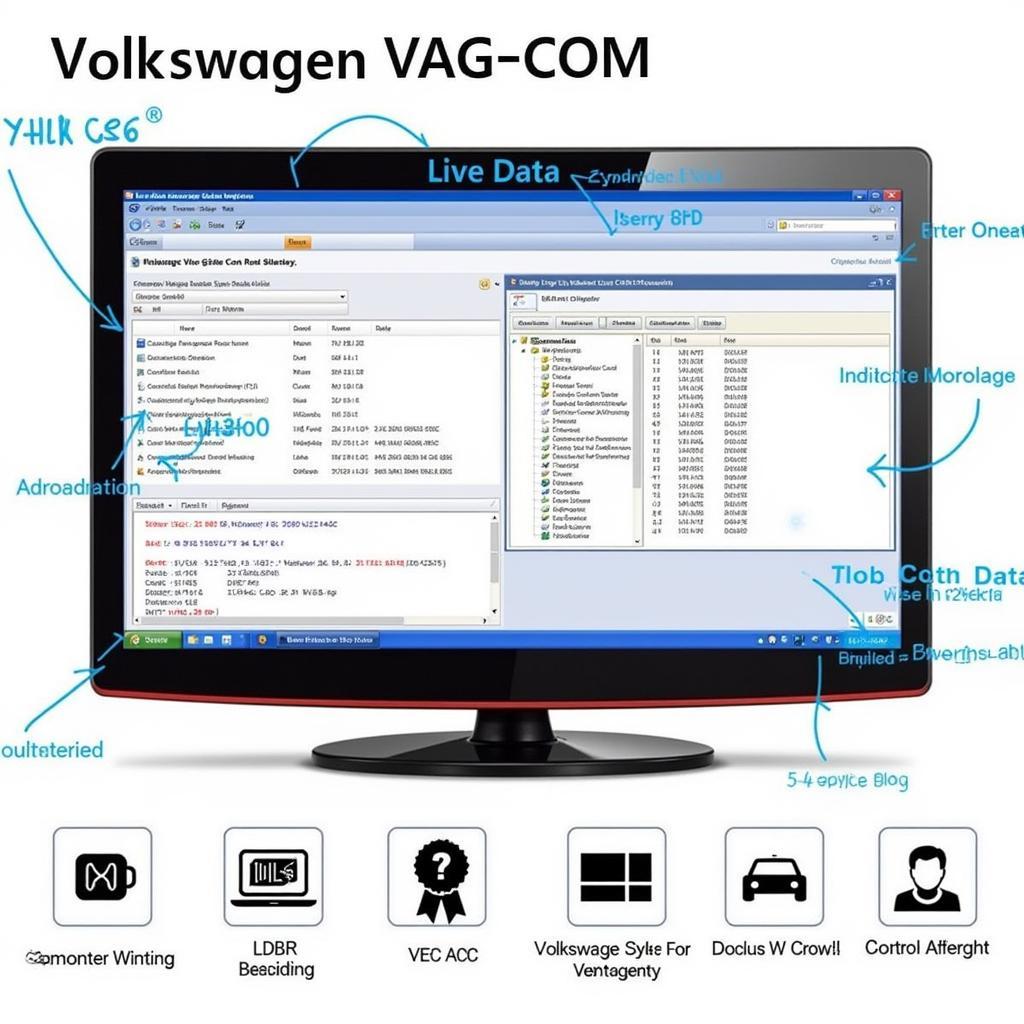
Download Latest Volkswagen VAG-COM: The Complete Guide to Automotive Diagnostics and Repair
As a car owner or an automotive technician, you understand the frustration that comes with a malfunctioning Volkswagen. The check engine light illuminates, throwing you into a spiral of uncertainty and potentially expensive repairs. Luckily, there’s a tool that can help you demystify these automotive riddles: the VAG-COM software. This comprehensive guide provides everything you need to know about downloading the latest Volkswagen VAG-COM software, its capabilities, and how it can empower you to diagnose and potentially fix issues yourself.
What is VAG-COM Software?
VAG-COM, now commonly referred to as VCDS (VAG-COM Diagnostic System), is a powerful Windows-based diagnostic software package specifically designed for Volkswagen Group vehicles. This includes Volkswagen, Audi, Seat, Skoda, and even Bentley.
This software acts as a direct line of communication between your computer and your car’s onboard computer, often referred to as the ECU (Electronic Control Unit). Instead of relying solely on generic OBD-II scanners, VCDS provides a much deeper level of access to your Volkswagen’s systems.
Why Download the Latest Volkswagen VAG-COM?
Staying up-to-date with the latest version of VAG-COM is essential for several reasons:
- Compatibility: New Volkswagen models are constantly being released, each with its own set of ECUs and communication protocols. The latest VAG-COM software ensures compatibility with the newest vehicles.
- Bug Fixes and Improvements: Software updates often include bug fixes, improved stability, and performance enhancements for a smoother user experience.
- New Features: Each iteration of VAG-COM may introduce new features, such as support for additional control modules, advanced diagnostic functions, or access to previously unavailable data.
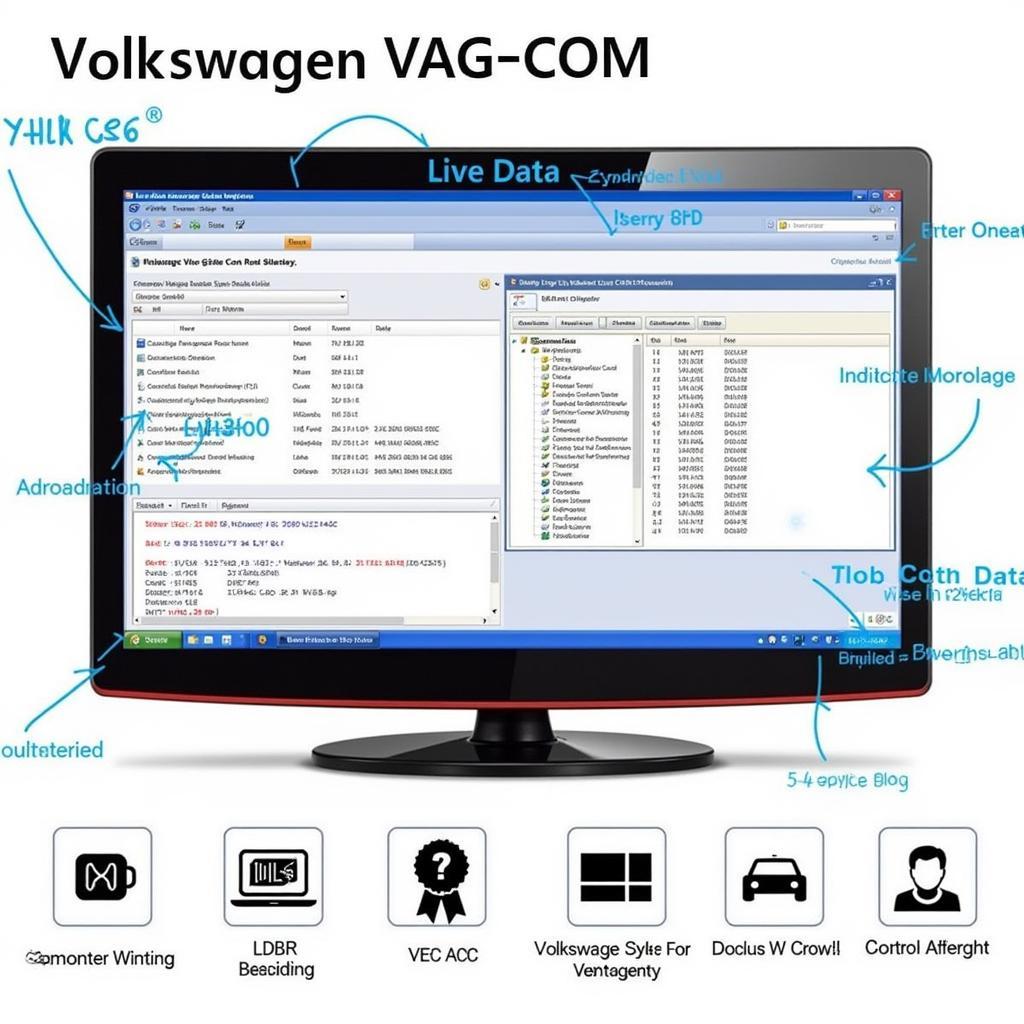 Volkswagen VAG-COM software screenshot
Volkswagen VAG-COM software screenshot
Finding Reliable Sources for Download
Downloading VAG-COM from untrusted sources can expose your computer and potentially your car to malware or compromise its functionality. Always obtain the software from authorized vendors or reputable sources.
Ross-Tech, the developer of VCDS, is the most reliable source for the latest official version. They offer different licensing options depending on your needs, whether you’re a home user or a professional technician.
Navigating the Installation Process
Once you’ve downloaded the correct version for your operating system, the installation process is generally straightforward:
- Run the installer: Double-click the downloaded file to begin.
- Follow on-screen instructions: Carefully read and accept the license agreement and any other prompts that appear.
- Connect the interface: Once the installation is complete, connect your VCDS interface cable to your computer’s USB port.
- Driver installation: The software will automatically detect the interface and install the necessary drivers.
- Launch VCDS: You’re now ready to begin diagnosing your Volkswagen!
 Connecting Volkswagen VAG-COM cable
Connecting Volkswagen VAG-COM cable
Unlocking the Power of VAG-COM: What Can You Do?
VAG-COM’s capabilities go far beyond simply reading and clearing trouble codes. Here’s a glimpse into what you can achieve:
- Comprehensive Fault Code Reading: Identify the root cause of warning lights with detailed descriptions of fault codes and their potential causes.
- Live Data Monitoring: Monitor real-time sensor data such as engine speed, coolant temperature, or oxygen sensor readings, allowing for dynamic troubleshooting.
- Actuator Tests: Activate various components like windows, locks, or fuel injectors to isolate the source of malfunctions.
- Adaptation and Coding: Customize settings within various control modules, allowing for modifications like adjusting automatic window behavior or enabling/disabling certain vehicle features.
- Advanced Functions: Access specialized procedures such as resetting service reminders, adapting throttle bodies, or performing basic settings on various modules.
Real-World Scenarios: VAG-COM in Action
Let’s imagine a couple of scenarios where VAG-COM proves invaluable:
Scenario 1: Your Volkswagen has an erratic idle. Using VAG-COM, you can monitor the mass airflow sensor and oxygen sensor readings to identify if they are providing accurate data to the ECU. This live data can pinpoint a faulty sensor requiring replacement.
Scenario 2: Your airbag warning light illuminates. VAG-COM can read the fault codes stored in the airbag control module, revealing the specific issue. It might pinpoint a faulty seatbelt sensor, allowing you to address the problem without replacing the entire airbag system.
 Using Volkswagen VAG-COM for diagnostics
Using Volkswagen VAG-COM for diagnostics
Expert Insight
“Having VAG-COM is like having an x-ray vision into your Volkswagen. It empowers you with the knowledge to understand what’s truly going on with your vehicle,” says Mark Schmidt, Senior Automotive Engineer at VCDS Tool, a leading provider of automotive diagnostic solutions. “Instead of being in the dark, you become an informed owner, able to communicate effectively with mechanics and potentially even resolve minor issues yourself.”
Conclusion
Downloading the latest Volkswagen VAG-COM equips you with a powerful tool for understanding, diagnosing, and potentially repairing your Volkswagen. Whether you’re a seasoned mechanic or a car enthusiast, this software provides invaluable insights into your vehicle’s inner workings.
Need help choosing the right VAG-COM solution for your needs or have questions about your Volkswagen’s diagnostics? Contact the experts at VCDS Tool today!
Phone: +1 (641) 206-8880 and our email address: vcdstool@gmail.com
Office: 6719 W 70th Ave, Arvada, CO 80003, USA
We’re here to assist you in keeping your Volkswagen running smoothly and reliably.
by
Tags:
Comments
2 responses to “Download Latest Volkswagen VAG-COM: The Complete Guide to Automotive Diagnostics and Repair”
[…] download latest volkswagen vag com […]
[…] acquiring the download latest volkswagen vag com, you’ll have a powerful tool at your fingertips. Remember to always prioritize official […]
Leave a Reply