Your cart is currently empty!
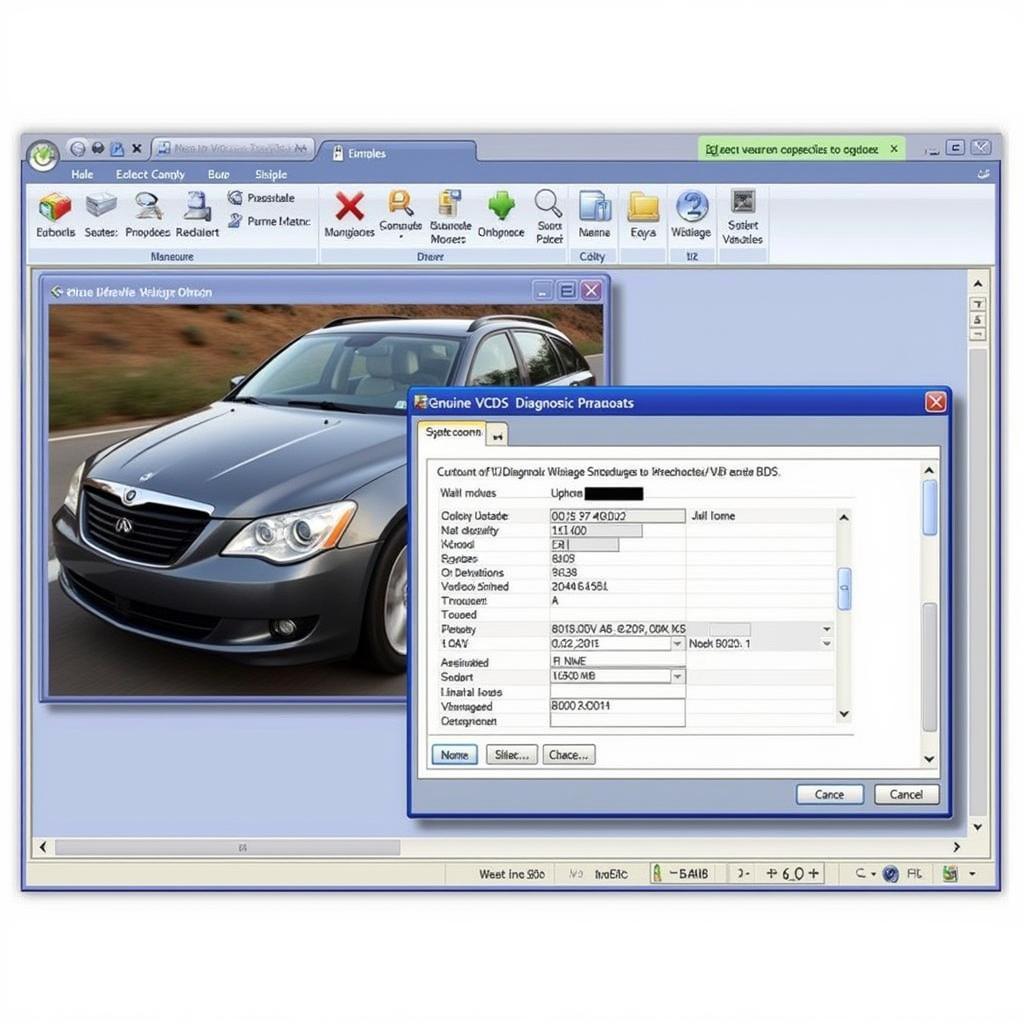
Download Logiciel VAG COM: Your Complete Guide to VCDS and Vehicle Diagnostics
Thinking about downloading logiciel VAG COM? You’ve come to the right place. This comprehensive guide will walk you through everything you need to know about VCDS (formerly known as VAG-COM), from understanding its capabilities to troubleshooting common issues and maximizing its potential for effective vehicle diagnostics.
Understanding the Power of VCDS (VAG-COM)
VCDS is a powerful diagnostic software specifically designed for Volkswagen, Audi, Seat, and Skoda vehicles (collectively known as the VAG group). It allows you to access various control modules within your car, read and clear fault codes, perform adaptations, and even activate hidden features. While “download logiciel VAG COM” is a common search term, it’s crucial to understand that VCDS is not freeware. It requires purchasing a genuine interface and licensed software to ensure proper functionality and avoid potential risks associated with pirated versions.
Why Choose Genuine VCDS Software?
Choosing genuine VCDS software is crucial for several reasons. Firstly, it guarantees compatibility and stability. Pirated versions can be buggy and might not work correctly with all vehicle models or control modules. They may even damage your car’s electronic systems. Secondly, using genuine VCDS ensures access to regular updates and technical support from Ross-Tech, the official developers. This ongoing support is essential for staying up-to-date with the latest vehicle technologies and diagnostic procedures.
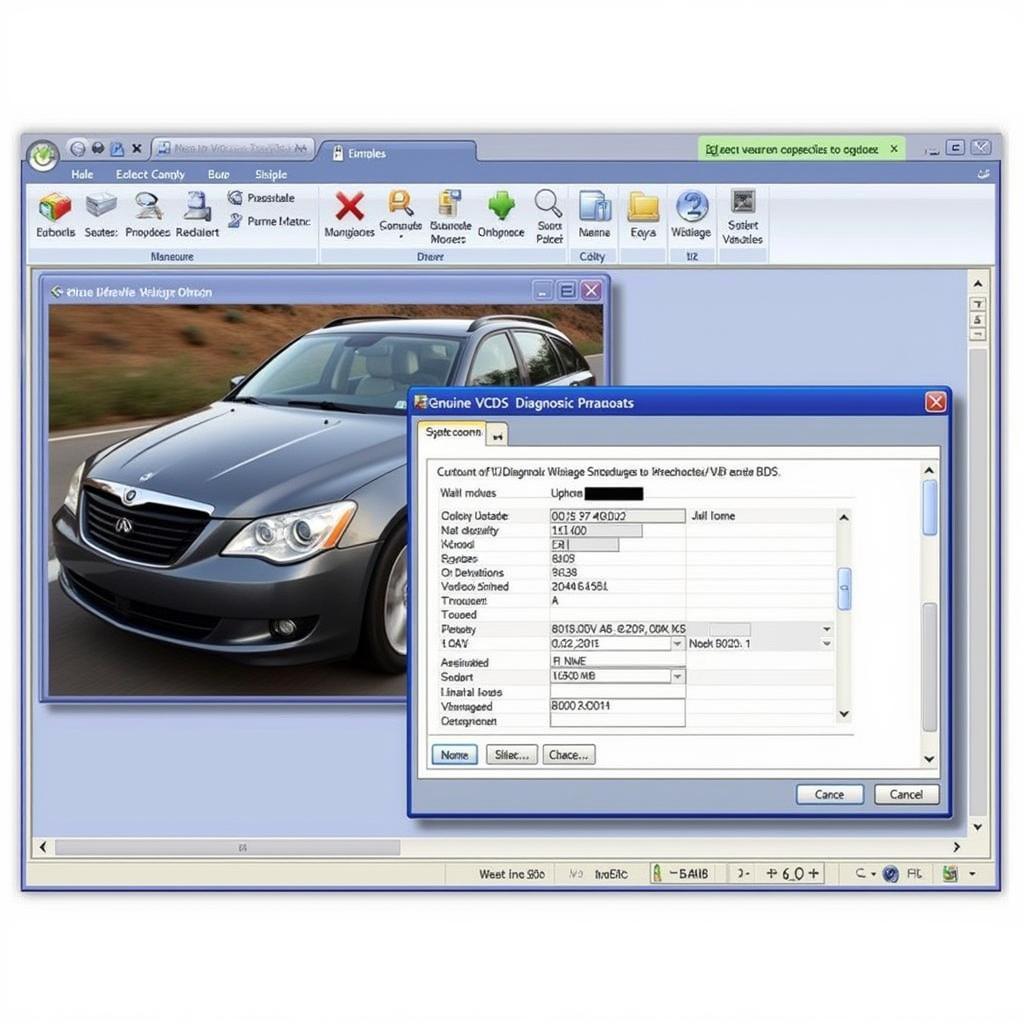 Genuine VCDS Software and Interface
Genuine VCDS Software and Interface
Downloading and Installing VCDS: A Step-by-Step Guide
Once you have acquired a genuine VCDS interface and license, the download and installation process is straightforward.
- Visit the official Ross-Tech website.
- Navigate to the downloads section.
- Select the appropriate version of VCDS for your operating system.
- Download the installation file.
- Follow the on-screen instructions to install the software and drivers for your VCDS interface.
Troubleshooting Common VCDS Issues
While VCDS is generally reliable, you might encounter occasional issues. Here are some common problems and their solutions:
- Interface Not Recognized: Check your USB connections and drivers. Make sure you have installed the correct drivers for your specific interface.
- Communication Errors: Ensure your vehicle’s ignition is switched on. Try using a different USB port or cable.
- Software Crashes: Restart your computer and try again. If the problem persists, contact Ross-Tech support for assistance.
 Troubleshooting VCDS Connection Issues
Troubleshooting VCDS Connection Issues
Unlocking Hidden Features with VCDS
One of the exciting aspects of VCDS is the ability to unlock hidden features in your VAG vehicle. These features can range from convenience options like automatic window closing to performance tweaks. However, it’s crucial to exercise caution when modifying your car’s settings. Always research thoroughly and understand the potential implications before making any changes.
How to Download Logiciel VAG COM: The Right Way
Remember, searching for “download logiciel VAG COM” can lead to unsafe websites offering pirated software. Always download VCDS from the official Ross-Tech website to avoid potential risks to your computer and vehicle. Investing in genuine VCDS provides peace of mind and ensures access to reliable and updated diagnostic capabilities.
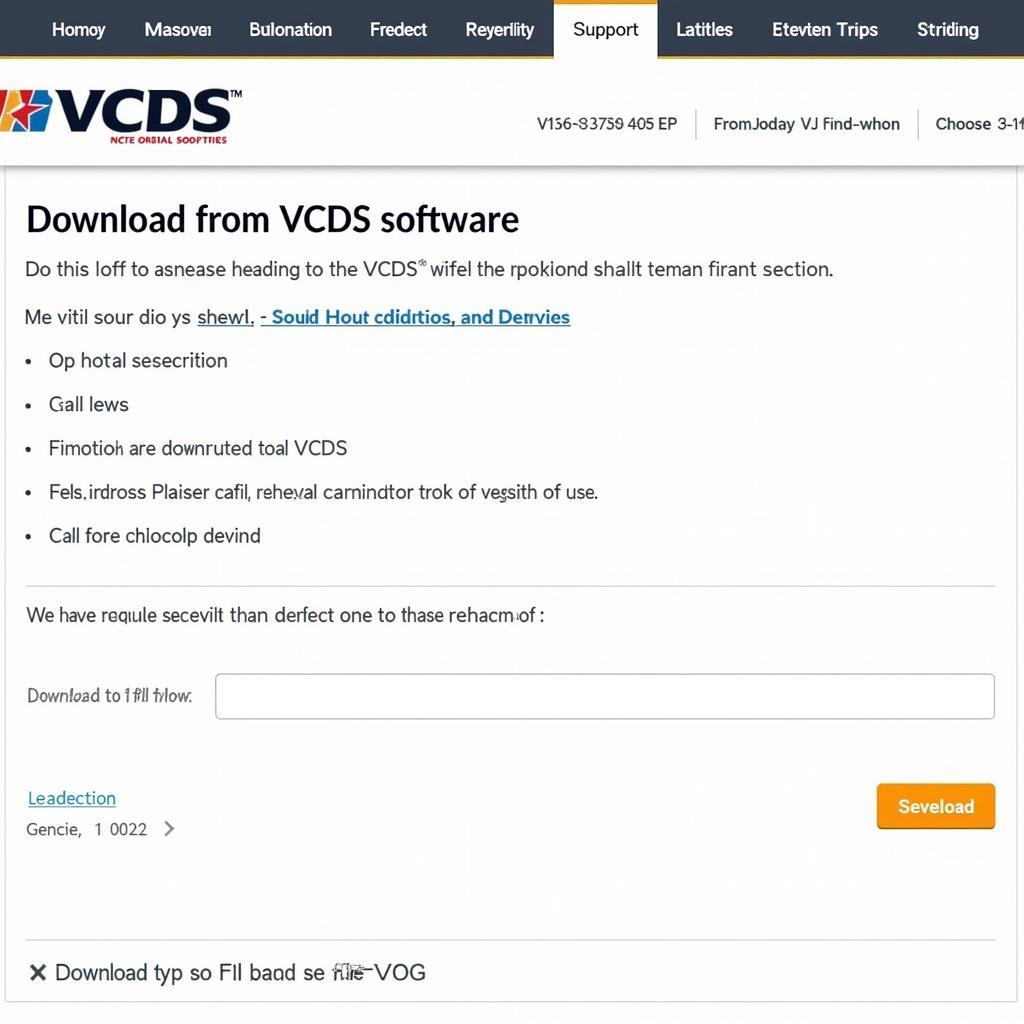 Ross-Tech Official Website Download
Ross-Tech Official Website Download
“Investing in a legitimate VCDS system is not just about getting the right software, it’s about investing in the long-term health and performance of your vehicle,” says John Miller, a seasoned automotive diagnostics technician. He adds, “A reliable diagnostic tool is like having a direct line to your car’s brain, allowing you to understand and address issues effectively.”
Conclusion: Your Path to Effective Vehicle Diagnostics
Downloading logiciel VAG COM, or rather, acquiring genuine VCDS software and interface, empowers you to take control of your vehicle’s diagnostics. It’s an invaluable tool for any VAG owner or professional technician looking to diagnose and resolve issues effectively. By following this guide and prioritizing genuine software, you can unlock the full potential of VCDS and ensure a smooth and reliable diagnostic experience. Feel free to contact us for more information and assistance. Our phone number is +1 (641) 206-8880 and our email address: vcdstool@gmail.com and our office is located at 6719 W 70th Ave, Arvada, CO 80003, USA. You can also visit our website vcdstool for additional resources and support.
“Using pirated VCDS is like playing Russian roulette with your car’s electronics,” warns Sarah Chen, a leading automotive software engineer. “You might get lucky for a while, but the potential consequences are simply not worth the risk.” Choosing genuine VCDS provides peace of mind and ensures access to reliable and updated diagnostic capabilities.
by
Tags:
Leave a Reply