Your cart is currently empty!

Decoding Your Emergency Brake Warning VCDS
The dreaded emergency brake warning light glaring from your dashboard can be a real heart-stopper. Understanding the “emergency brake warning vcds” and how to address it can save you time, money, and unnecessary stress. This article will guide you through diagnosing and resolving this issue using VCDS, a powerful diagnostic tool for Volkswagen, Audi, Seat, and Skoda vehicles. After reading this, you’ll be equipped to tackle that pesky warning light like a pro. Check out this resource on vcds electronic parking brake for a deeper dive into electronic parking brake systems.
Why is My Emergency Brake Warning Light On?
Several factors can trigger the emergency brake warning light. It could be something as simple as a slightly engaged parking brake or a low brake fluid level. However, more complex issues, like a faulty brake light switch or problems within the electronic parking brake system itself, can also be the culprit. Ignoring this warning could compromise your safety and lead to more extensive damage.
Common Causes of the Emergency Brake Warning Light
- Engaged Parking Brake: The most obvious reason is a partially engaged parking brake. Double-check to ensure it’s fully released.
- Low Brake Fluid: Low brake fluid can trigger the warning light. Check the fluid reservoir and top it off if necessary. Remember to consult your owner’s manual for the correct type of brake fluid.
- Faulty Brake Light Switch: A malfunctioning brake light switch can also illuminate the warning light. This switch not only activates your brake lights but also signals to the car’s computer that the brakes are engaged.
- Electronic Parking Brake Issues: Modern cars often have electronic parking brakes, which can experience issues with their control modules, wiring, or actuators.
 Emergency Brake Warning Light Illuminated on Car Dashboard
Emergency Brake Warning Light Illuminated on Car Dashboard
Diagnosing the Problem with VCDS
VCDS (VAG-COM Diagnostic System) is an invaluable tool for diagnosing issues in VAG group vehicles. It allows you to access and interpret the fault codes stored in your car’s computer, providing valuable insights into the root cause of the problem. Learn more about related systems with our guide on vcds active brake lights.
How to Use VCDS to Identify the Fault Code
- Connect the VCDS interface to your car’s OBD-II port.
- Turn on the ignition but don’t start the engine.
- Launch the VCDS software on your computer.
- Select the appropriate control module for the braking system (usually “Parking Brake” or “ABS”).
- Go to “Fault Codes” and click “Read.” The software will display any stored fault codes.
- Note down the fault code(s) and their descriptions. This information is crucial for pinpointing the problem.
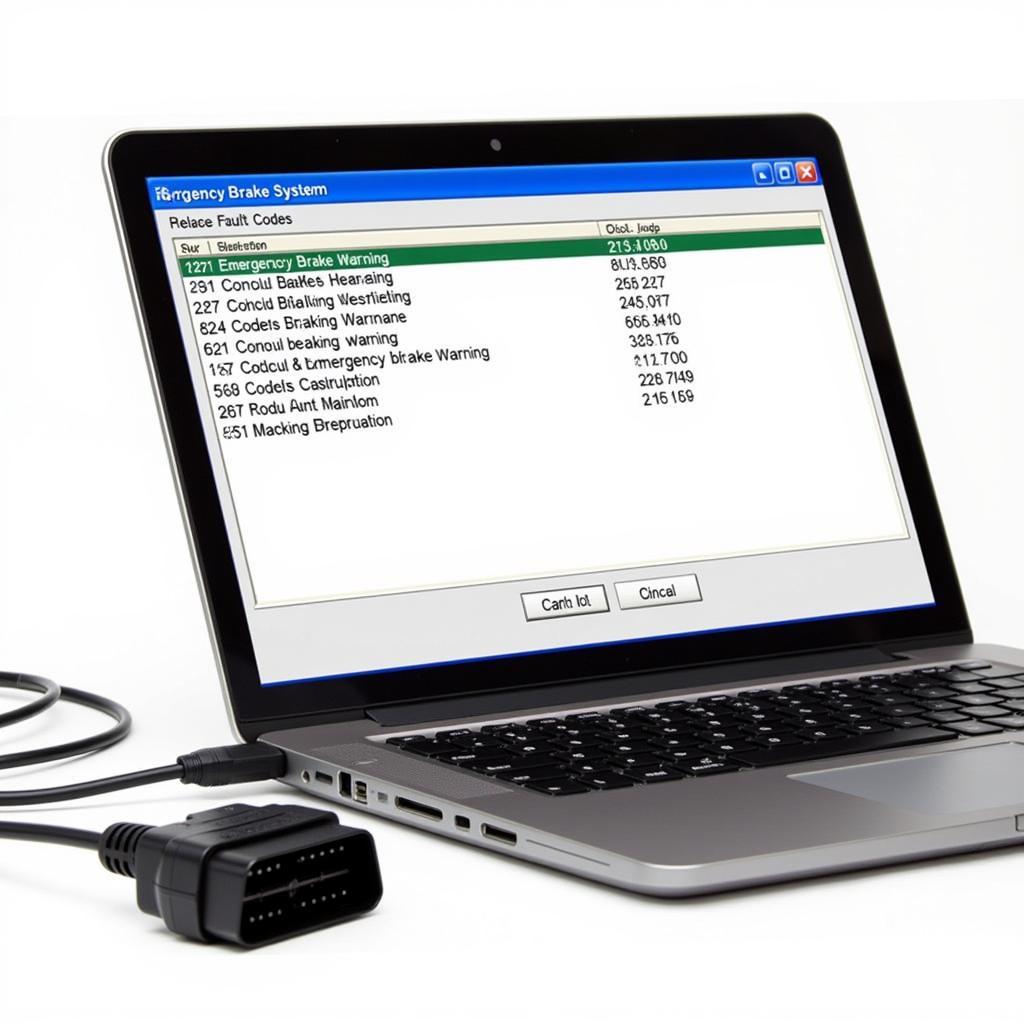 VCDS Software Displaying Fault Codes on a Laptop Screen
VCDS Software Displaying Fault Codes on a Laptop Screen
Interpreting the VCDS Fault Codes
Once you have the fault codes, you can start interpreting them. Online resources, such as the Ross-Tech Wiki, offer detailed explanations of various VCDS fault codes. This information will help you narrow down the possible causes and determine the appropriate course of action. Sometimes, the solution might be as simple as clearing the fault code after addressing the underlying issue. Other times, it may require more in-depth repairs. Here’s a helpful resource on vcds front assist.
Fixing the Emergency Brake Warning with VCDS
Depending on the fault code and the diagnosed problem, the fix could range from a simple adjustment to a more complex repair. You can use VCDS to perform certain adaptations and adjustments to the electronic parking brake system, such as recalibrating the actuators or resetting the control module. However, if you are uncomfortable working on your car’s braking system, it is always best to consult a qualified mechanic.
“A thorough diagnosis with VCDS is essential before attempting any repairs. It allows you to pinpoint the problem accurately, avoiding unnecessary guesswork and potentially saving you a significant amount of money in the long run,” says automotive electrical engineer, Dr. Markus Schmidt, Ph.D.
When to Seek Professional Help
While VCDS empowers you to diagnose and address many car issues yourself, some situations warrant professional assistance. If you encounter complex fault codes, are unsure about the necessary repairs, or lack the required tools and expertise, it’s crucial to seek the help of a qualified technician. You might also be interested in learning about vcds disable front assist.
Conclusion: Taking Control of Your Emergency Brake Warning VCDS
Understanding and addressing an “emergency brake warning vcds” can be simplified with the right knowledge and tools. By utilizing VCDS, you can effectively diagnose the issue, determine the necessary repairs, and potentially save yourself time and money. Remember, safety should always be your priority. If you’re ever in doubt, seek professional help. For further assistance, feel free to contact us at +1 (641) 206-8880 and our email address: vcdstool@gmail.com or visit our office at 6719 W 70th Ave, Arvada, CO 80003, USA. We are here to help! Explore more about VCDS functionalities with this resource on vcds abs adaptation.
by
Tags:
Leave a Reply