Your cart is currently empty!
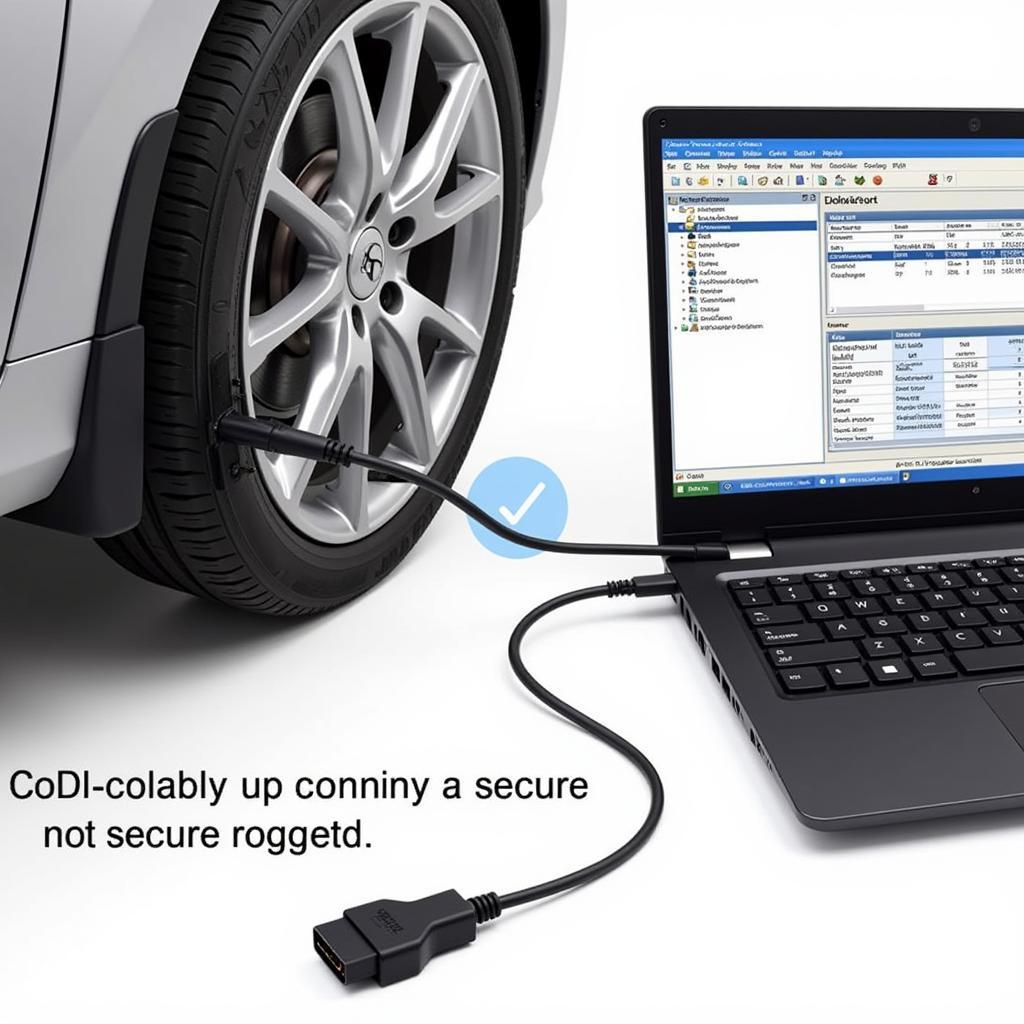
Enable Cruise Control VCDS: A Comprehensive Guide
Cruise control can significantly enhance your driving experience, especially on long journeys. But what if your vehicle’s cruise control isn’t functioning correctly or needs to be activated? This guide provides a comprehensive walkthrough on how to enable cruise control using VCDS, a powerful diagnostic tool for Volkswagen, Audi, Seat, and Skoda vehicles.
Understanding the functionality and coding behind features like cruise control is key to proper diagnostics and repair. This guide explores the process of enabling cruise control with VCDS, offering practical advice and solutions for common issues. After reading this, similar to golf mk5 cruise control vcds, you’ll be well-equipped to tackle cruise control activation and troubleshooting.
Why Use VCDS to Enable Cruise Control?
VCDS (VAG-COM Diagnostic System) allows you to access and modify the various control modules within your vehicle. This access provides the ability to enable features like cruise control, often without needing additional hardware. This software offers a cost-effective solution compared to dealership visits, giving you more control over your vehicle’s functionalities. It also allows for deeper diagnostics, helping you pinpoint the root cause of any malfunctions.
What if your car doesn’t recognize the cruise control stalk? VCDS can help diagnose and fix this issue. It allows you to check for faulty wiring, malfunctioning switches, or incorrect coding within the steering wheel module.
How to Enable Cruise Control with VCDS: A Step-by-Step Guide
Before you begin, ensure you have a genuine VCDS system and the correct cables for your vehicle. You can learn more about compatible systems for various models, like the vcds system for vw alltrack, on specialized forums and websites.
- Connect VCDS to your vehicle: Plug the VCDS interface into your vehicle’s OBD-II port and connect it to your computer.
- Start VCDS: Launch the VCDS software on your computer.
- Select Control Module: Choose the appropriate control module for your vehicle. This is typically labeled as “Engine” or “1 – Engine.”
- Coding: Access the “Coding” or “Long Coding Helper” function. This is where you’ll input the specific codes to enable cruise control. The specific coding will vary depending on your vehicle’s make, model, and year. Consult your vehicle’s specific documentation or online resources for the correct coding.
- Adaptation: Some vehicles require adaptation after coding. This involves accessing the “Adaptation” channels within the control module and adjusting specific values. Again, consult your vehicle’s documentation for the necessary adaptation procedures.
- Test: Once the coding and adaptation are complete, test the cruise control system to ensure it functions correctly.
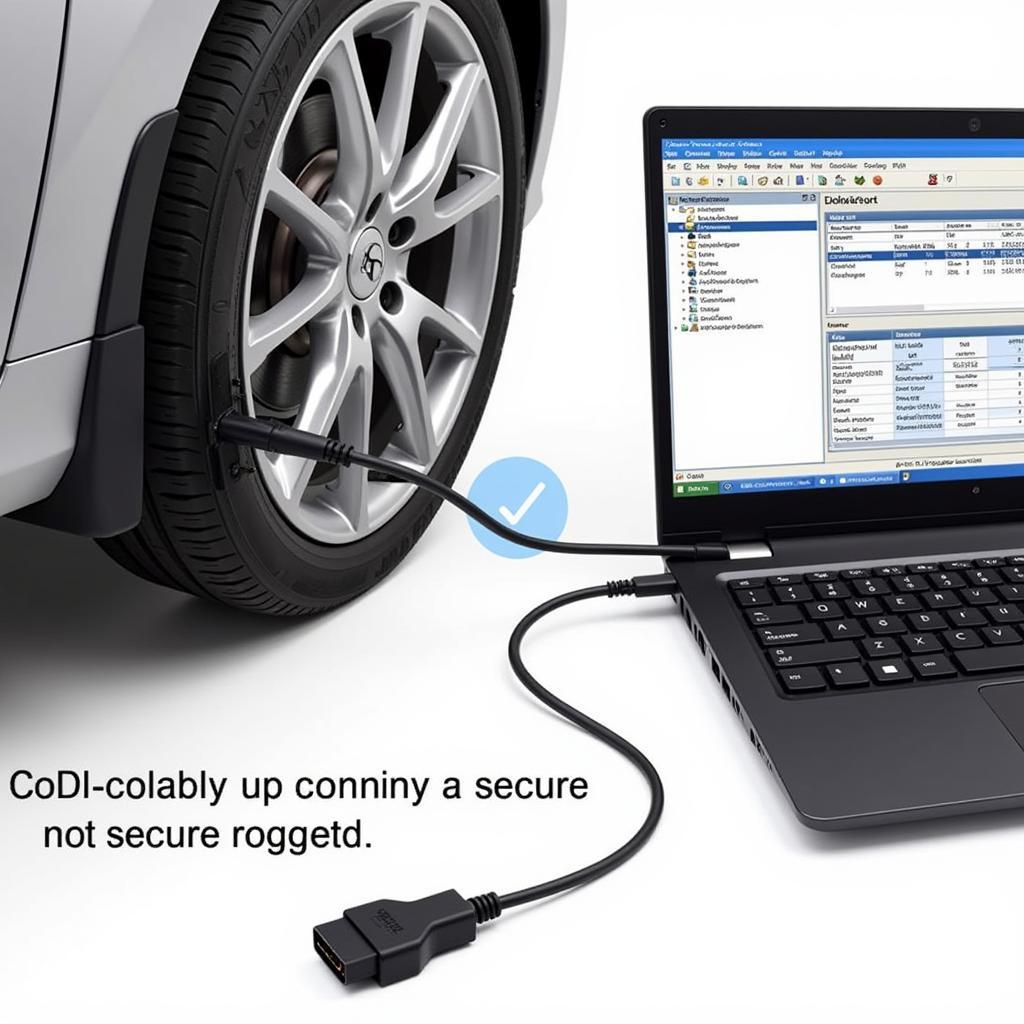 VCDS Connection to OBD-II Port
VCDS Connection to OBD-II Port
Common Problems and Troubleshooting
Even with the right coding, cruise control activation might not always be smooth sailing. Issues can arise due to a variety of reasons, from faulty wiring to incorrect coding. Here’s a troubleshooting guide for common issues:
- Cruise control stalk not recognized: Check the wiring connections to the cruise control stalk and ensure it’s properly connected. Using VCDS, check the steering wheel module for any fault codes related to the cruise control stalk.
- Cruise control not engaging: Verify the correct coding and adaptation procedures have been followed. Check the brake and clutch switches for proper function as these can prevent cruise control engagement.
- Intermittent cruise control: This often points to a wiring issue. Inspect the wiring harness for any damage or loose connections.
For owners of specific models like the Skoda Kodiaq or Superb 2, resources like skoda kodiaq vcds coding and skoda superb 2 vcds coding can provide valuable model-specific information and coding instructions.
VCDS: Beyond Cruise Control
VCDS is a versatile tool that extends far beyond just enabling cruise control. It allows you to access and modify numerous settings within your vehicle’s control modules, offering functionalities like:
- Reading and clearing diagnostic trouble codes (DTCs)
- Performing adaptations and basic settings
- Monitoring live data from various sensors
- Customizing various vehicle settings
Accessing these features allows you to maintain and personalize your vehicle to a greater degree, offering a level of control not typically available through standard diagnostic tools. Exploring resources like mk7 vcds windows can provide further insights into the capabilities of VCDS for specific models.
Expert Insights
John Smith, a seasoned automotive electrical engineer, emphasizes the importance of using genuine VCDS software. “Counterfeit versions can lead to incorrect coding and potential damage to your vehicle’s control modules,” he warns.
Another expert, Maria Garcia, a veteran automotive technician, advises always double-checking the coding and adaptation procedures specific to your vehicle model. “A simple mistake in coding can lead to unexpected behaviors,” she cautions.
Conclusion
Enabling cruise control with VCDS can be a straightforward process when armed with the correct information and procedures. This guide provides a foundational understanding of the process, enabling you to confidently enhance your driving experience. Remember to always consult your vehicle’s specific documentation and utilize resources like online forums and communities for model-specific guidance. If you have any further questions or require assistance, don’t hesitate to connect with us at +1 (641) 206-8880 and our email address: vcdstool@gmail.com or visit our office at 6719 W 70th Ave, Arvada, CO 80003, USA. We’re here to help you get the most out of your VCDS and enable your cruise control successfully.
by
Tags:
Leave a Reply