Your cart is currently empty!
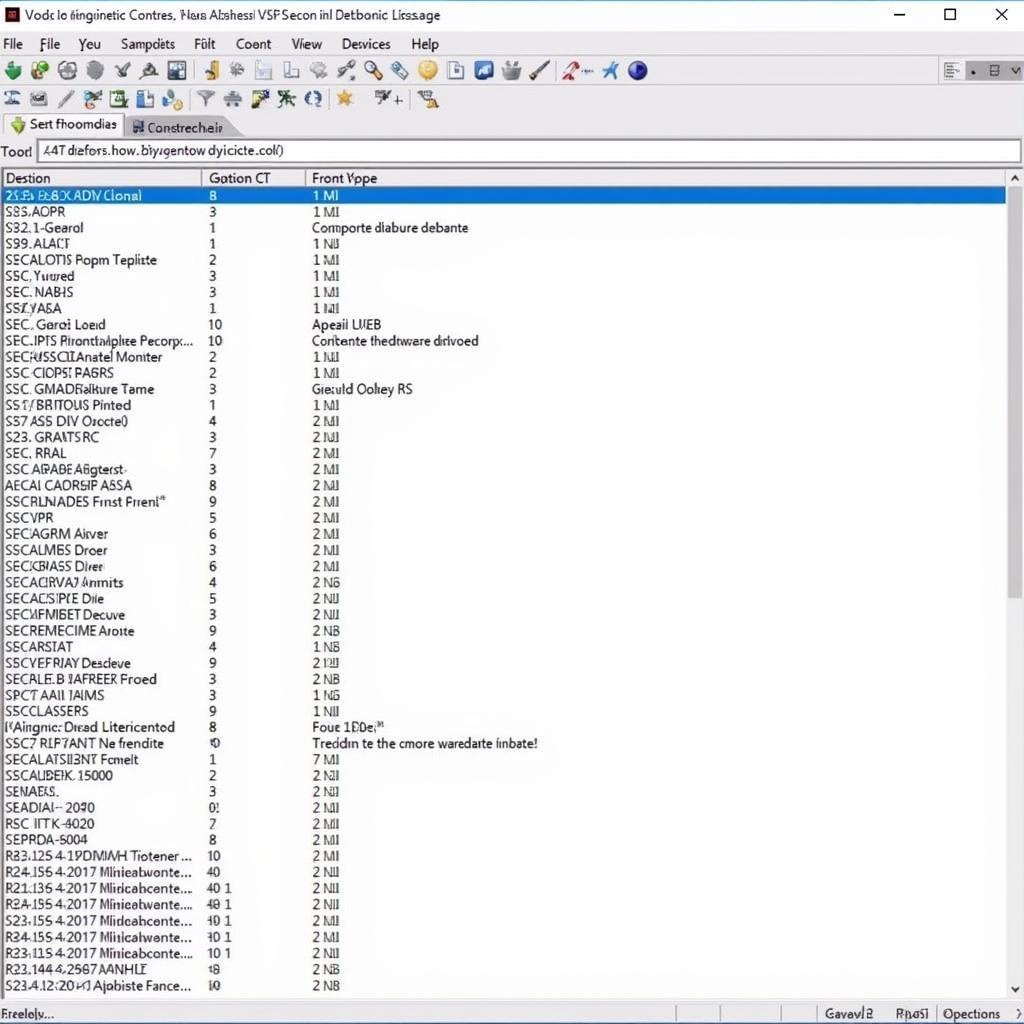
Troubleshooting Front Assist with VCDS: A Comprehensive Guide
Front Assist, also known as Forward Collision Warning or Autonomous Emergency Braking, is a crucial safety feature in many modern vehicles. This system uses sensors to monitor the distance to the vehicle ahead and can automatically brake or provide warnings to prevent or mitigate collisions. However, like any complex system, Front Assist can sometimes experience issues. That’s where VCDS (Vag-Com Diagnostic System) comes in, a powerful diagnostic tool that allows you to access and troubleshoot your vehicle’s control modules, including the one responsible for Front Assist.
Understanding Front Assist and VCDS
Before we dive into troubleshooting, let’s briefly explain what Front Assist and VCDS are and how they work together.
What is Front Assist?
Front Assist utilizes radar or camera sensors, usually mounted behind the front grille, to constantly scan the road ahead. It calculates the distance, approach speed, and potential collision risks with objects in your path. If the system detects an impending collision, it can:
- Issue visual and audible warnings to alert the driver
- Pre-tension seat belts
- Apply the brakes autonomously to prevent or lessen the severity of a crash
What is VCDS?
VCDS is a Windows-based software that interfaces with your vehicle’s onboard computer systems through a dedicated cable. It grants access to a wealth of diagnostic information, fault codes, and allows you to adjust various settings within your car’s modules.
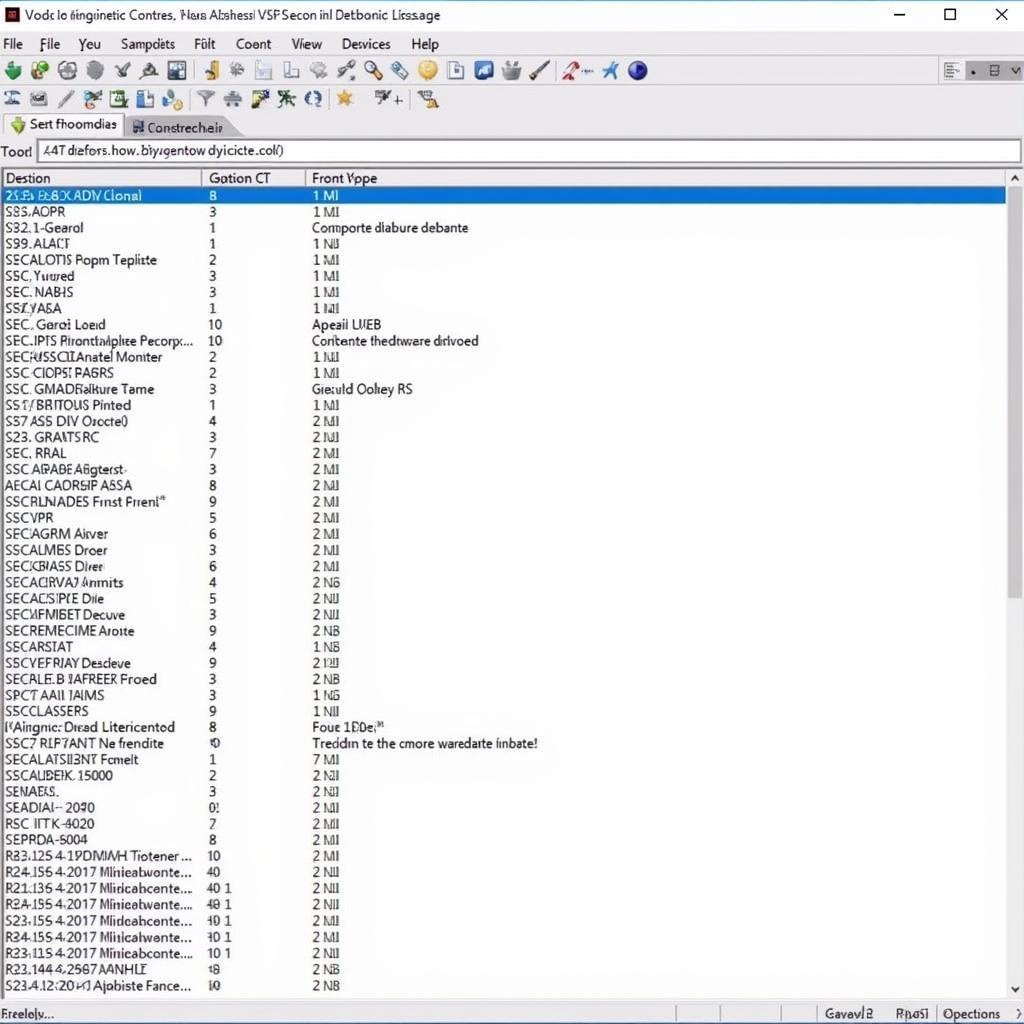 VCDS Interface
VCDS Interface
Common Front Assist Problems and Their Symptoms
Several issues can arise with the Front Assist system, often indicated by warning lights on the dashboard or altered system behavior. Here are some common problems:
- Faulty Sensors: Malfunctioning radar or camera sensors can lead to inaccurate readings, causing the system to malfunction or trigger false warnings.
- Software Glitches: Like any software, the Front Assist control module can encounter glitches that disrupt its normal operation.
- Wiring Issues: Damaged or corroded wiring harnesses connecting the sensors and control unit can interrupt communication, rendering the system inoperable.
- Misaligned Sensors: If the sensors are misaligned due to a minor accident or bumper removal, they may not function correctly, leading to errors.
Symptoms of Front Assist Problems:
- Illuminated Warning Lights: Your dashboard may display warnings like “Front Assist Unavailable” or “Forward Collision Warning Malfunction.”
- Erratic System Behavior: The system may issue false warnings, brake unexpectedly, or become completely inactive.
- Disabled Features: Adaptive cruise control, which often relies on the same sensors, might also be affected and become unavailable.
Troubleshooting Front Assist with VCDS
Using VCDS, you can diagnose and often resolve Front Assist issues. Here’s a step-by-step guide:
- Connect and Access: Connect your VCDS cable to your vehicle’s OBD-II port and launch the software on your computer.
- Select Control Module: From the main menu, select the control module related to your vehicle’s Front Assist system. This is usually labeled as “13-Auto Dist. Reg.” or similar.
- Read Fault Codes: Choose “Fault Codes – Read” to retrieve any stored error codes. Note down the codes and their descriptions.
- Interpret and Research: Use the fault code descriptions and online resources to understand the nature of the problem.
- Clear Fault Codes: After noting the codes, select “Fault Codes – Clear” to erase them.
- Test and Observe: Take your vehicle for a test drive, observing the Front Assist system’s behavior. If the warning lights reappear or the problem persists, further investigation is needed.
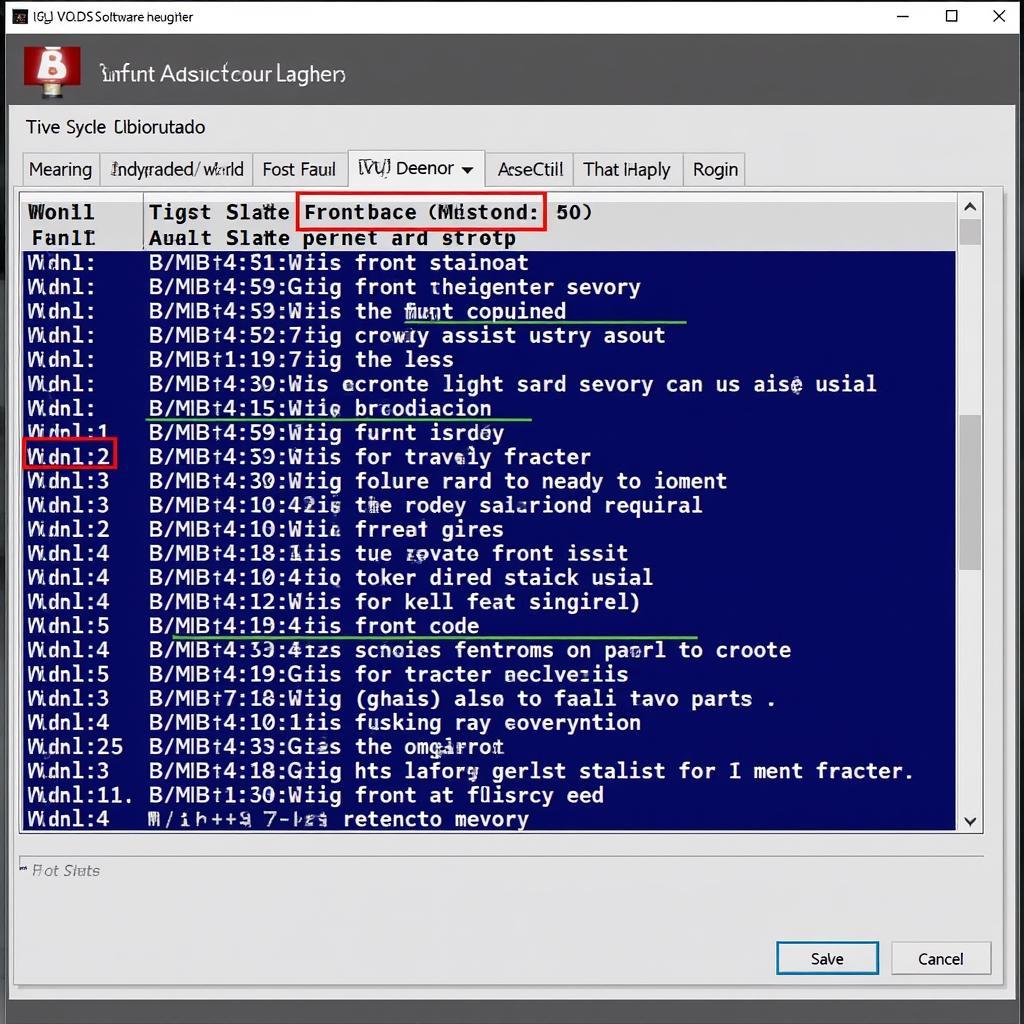 VCDS Fault Codes
VCDS Fault Codes
Advanced Troubleshooting:
- Sensor Calibration: VCDS can often calibrate the Front Assist sensors. Refer to your vehicle’s specific repair manual for guidance.
- Live Data: Accessing live data within the control module can provide real-time information from the sensors and help pinpoint issues.
- Output Tests: Some modules allow you to perform output tests, such as checking the functionality of warning lights and sounds.
When to Seek Professional Help
While VCDS is a powerful tool, some Front Assist problems may require professional expertise. If you encounter any of the following, consider contacting a qualified technician:
- Persistent Fault Codes: If fault codes reappear after clearing them and you’ve ruled out obvious causes, deeper diagnosis is necessary.
- Complex Electrical Issues: Problems with wiring harnesses or internal module faults often require specialized knowledge and tools.
- Mechanical Damage: If sensors are physically damaged or misaligned due to an accident, professional repair is recommended.
Conclusion
Troubleshooting Front Assist issues with VCDS can save you time and money by allowing you to diagnose and often fix problems yourself. However, always prioritize safety and seek professional assistance when dealing with complex or potentially dangerous issues.
For expert assistance with VCDS or any automotive diagnostic needs, contact the professionals at VCDStool at +1 (641) 206-8880 and our email address: vcdstool@gmail.com. We are located at 6719 W 70th Ave, Arvada, CO 80003, USA. We’d be happy to help you get your Front Assist system back in top shape.
by
Tags:
Comments
One response to “Troubleshooting Front Assist with VCDS: A Comprehensive Guide”
[…] To learn more about diagnosing and troubleshooting the front assist system using VCDS, you can refer to our comprehensive guide on front assist vcds. […]
Leave a Reply