Your cart is currently empty!

Golf 4 Key Programming with VCDS: A Comprehensive Guide
Programming your Golf 4’s key with VCDS can seem daunting, but with the right guidance, it’s a manageable task. This guide provides a step-by-step approach to Golf 4 key programming using VCDS, covering everything from the necessary equipment to troubleshooting common issues. We’ll delve into the intricacies of the process, ensuring you have the knowledge to confidently program your Golf 4 key. Learn about golf 4 remote key programming vcds here.
Understanding the Basics of Golf 4 Key Programming
Before diving into the procedure, it’s crucial to understand the underlying principles. Your Golf 4’s immobilizer system communicates with the transponder chip embedded within your key. VCDS, a powerful diagnostic tool, allows you to access and modify this system, enabling key programming. The process involves matching the new key’s transponder to your car’s immobilizer. Having a solid grasp of this interaction is essential for successful programming.
What tools are necessary for Golf 4 key programming? Besides VCDS, you’ll need a working key and the new key you intend to program. Ensure your laptop is charged and your VCDS software is up-to-date.
 Golf 4 Key Programming Tools
Golf 4 Key Programming Tools
Step-by-Step Guide to Golf 4 Key Programming with VCDS
- Connect VCDS: Plug your VCDS cable into your car’s OBD-II port and launch the software on your laptop. Establish communication between VCDS and your vehicle.
- Select Control Module: Navigate to the “Select Control Module” option within VCDS.
- Choose Immobilizer: From the list of control modules, select “Immobilizer.” This will grant access to the immobilizer system’s settings.
- Adaptation: Enter the “Adaptation” function within the Immobilizer module.
- Channel Selection: Select the appropriate channel for key programming. Consult your VCDS documentation or online resources for the specific channel number for your Golf 4 model.
- Enter Key Number: Input the number of keys you want to program, including your existing key and the new one.
- Program New Key: Follow the on-screen prompts to program your new key. This typically involves inserting and turning the key in the ignition. If you are looking for VCDS mods for your Mk4, check out this resource: vcds mods mk4.
- Test the Key: Once the programming process completes, test both the new and existing keys to ensure they function correctly.
Troubleshooting Common Issues
What if the key doesn’t program? Double-check your connections and ensure you’re using the correct adaptation channel. A low car battery can also disrupt the process, so ensure your battery is fully charged. If you’re struggling to program your Mk6 Golf R key fob, you might find this helpful: how to setup key fob mk6 golf r vcds.
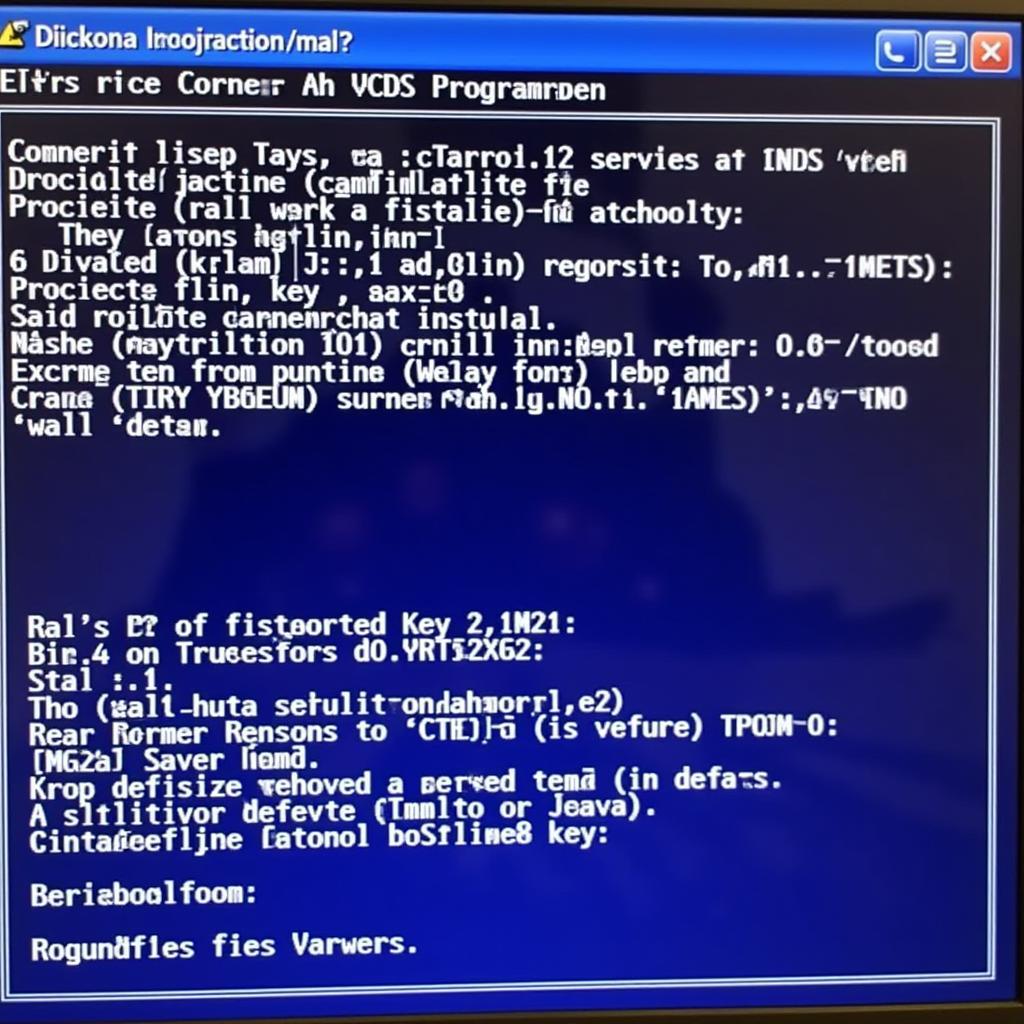 Troubleshooting Golf 4 Key Programming
Troubleshooting Golf 4 Key Programming
“A common mistake is using the wrong adaptation channel,” says automotive electronics expert, Robert Carter. “Always verify the correct channel for your specific Golf 4 model.”
Advanced VCDS Key Programming Techniques
For advanced users, VCDS offers more sophisticated options. You can access detailed immobilizer data and perform more complex programming tasks. However, exercise caution when exploring these advanced features. Incorrect modifications can lead to unexpected issues. You can learn more about VCDS remote programming at vcds program remote.
“Understanding the intricacies of your car’s immobilizer system empowers you to troubleshoot complex key-related problems,” advises automotive diagnostics specialist, Maria Sanchez.
Conclusion
Programming your Golf 4 key with VCDS is achievable with patience and the right guidance. This comprehensive guide provides the steps and knowledge you need. Remember to verify all information and proceed carefully. If you need further assistance, don’t hesitate to contact us at +1 (641) 206-8880 and our email address: vcdstool@gmail.com or visit our office at 6719 W 70th Ave, Arvada, CO 80003, USA. Learn how to program the ABS control module with VCDS here: programming the abs control module with vcds. Mastering golf 4 key programming vcds can save you time and money.
by
Tags:
Leave a Reply