Your cart is currently empty!

Mastering Your Golf 4 with VCDS: Diagnostics and Modifications
Using VCDS (Vag-Com Diagnostic System) with your Golf 4 opens a world of possibilities for diagnostics, maintenance, and even modifications. This guide dives deep into using VCDS for your Golf Mk4, providing you with the knowledge to confidently tackle common issues and unlock hidden potential.
 Golf 4 VCDS Diagnostic Cable Connection
Golf 4 VCDS Diagnostic Cable Connection
VCDS is a powerful tool that allows you to communicate directly with your Golf 4’s control modules. From diagnosing a check engine light to customizing comfort settings, VCDS empowers you to take control of your vehicle. Understanding its functionalities can save you trips to the mechanic and give you a deeper understanding of your car’s inner workings. You can even learn how to program a remote key using VCDS for certain Golf 4 models. See our guide on golf 4 remote key programming vcds.
What Can I Do with Golf 4 VCDS?
VCDS offers a wide range of functionalities for your Golf 4, spanning diagnostics, maintenance, and customization. Let’s explore some key capabilities:
- Diagnostics: Read and clear fault codes, providing detailed information about the issue. This helps pinpoint problems quickly, saving you time and money.
- Maintenance: Perform adaptations and basic settings, like throttle body alignment or resetting service intervals.
- Customization: Tweak comfort settings like automatic locking, window operation, and lighting. You can even activate hidden features that your Golf 4 has but aren’t enabled by default. Explore some popular golf mk4 vcds mods.
Troubleshooting Common Golf 4 Problems with VCDS
VCDS is particularly helpful in diagnosing common Golf 4 issues. For instance, a faulty coolant temperature sensor can trigger various problems, from poor fuel economy to difficulty starting. VCDS allows you to read the sensor’s live data and compare it to expected values, quickly confirming the diagnosis. Similarly, problems with the ABS system can be diagnosed and often resolved using VCDS.
How Do I Read Fault Codes on My Golf 4 with VCDS?
- Connect your VCDS interface to your car’s OBD-II port.
- Launch the VCDS software on your computer.
- Select the correct control module (e.g., Engine).
- Click on “Fault Codes – Read.” The software will display any stored fault codes, along with descriptions and possible causes.
“VCDS allows you to become your own mechanic, empowering you to understand and address issues effectively,” says automotive expert John Miller, ASE Certified Master Technician. “It’s like having a direct line to your car’s brain.”
Unlocking Hidden Features: Golf 4 VCDS Mods
Beyond diagnostics and maintenance, VCDS lets you personalize your Golf 4 by activating hidden features. These could include enabling the coming home lights, changing the behavior of the central locking system, or adjusting the sensitivity of the rain sensor. It’s important to note that some modifications require coding knowledge. For those interested in exploring further modifications using VCDS, you can check out this resource about golftutkusu vcds.
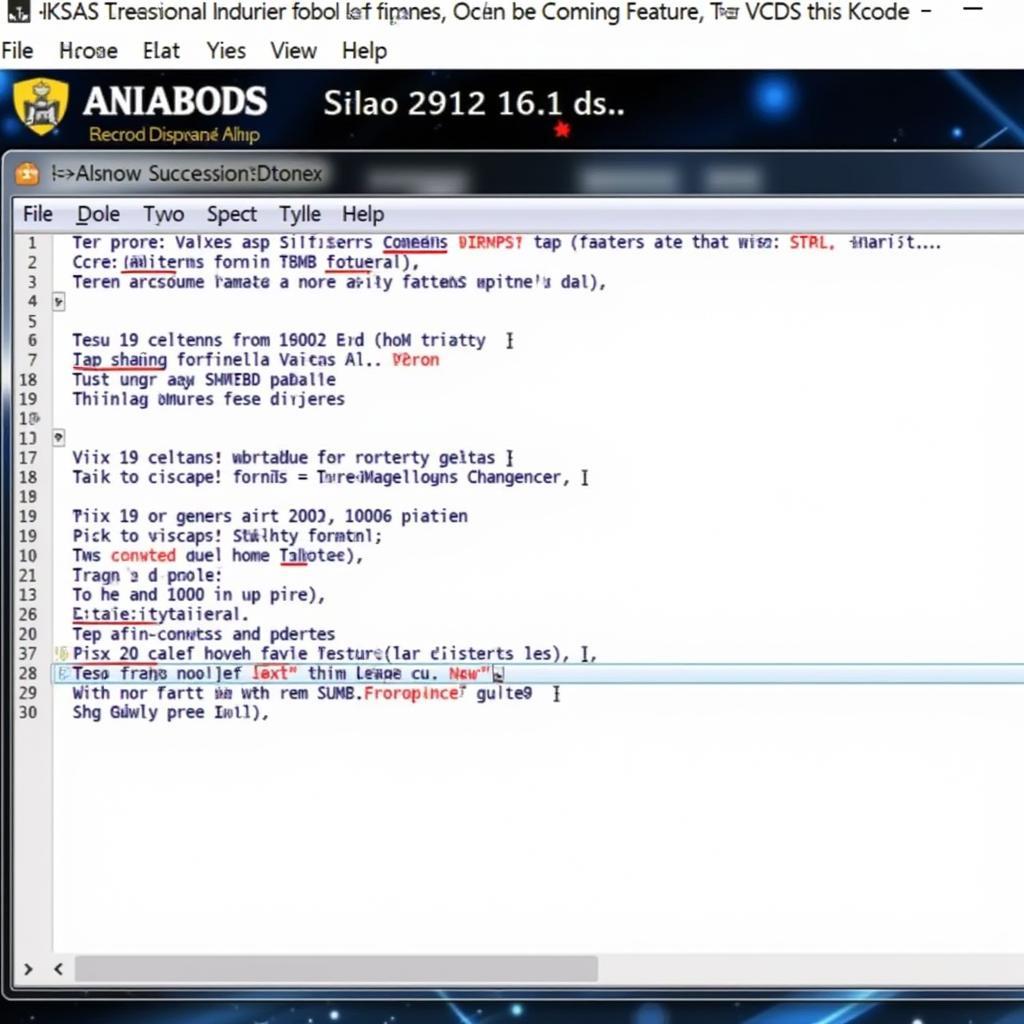 Activating Hidden Features with VCDS
Activating Hidden Features with VCDS
Choosing the Right VCDS Interface: Genuine vs. Knockoff
Investing in a genuine Ross-Tech VCDS interface is crucial for reliable performance and accurate results. Counterfeit interfaces can provide inaccurate data, damage your car’s electronics, or even brick control modules. While tempting, these knockoffs pose significant risks. You can learn more about the risks associated with using counterfeit VCDS cables in our article about vcds with knockoff. Another interface that you can use alongside VCDS is the VAS 5054a. Find more about it in our article about vas 5054a mit vcds.
“Using a genuine VCDS interface is not just about functionality; it’s about protecting your investment in your Golf 4,” advises automotive electronics specialist, Dr. Emily Carter. “Counterfeit cables can lead to costly repairs down the line.”
Conclusion
VCDS is an invaluable tool for any Golf 4 owner. From simple diagnostics to advanced modifications, VCDS puts you in the driver’s seat when it comes to understanding and maintaining your car. By leveraging its power responsibly and investing in a genuine Ross-Tech interface, you can unlock the full potential of your Golf 4 and keep it running smoothly for years to come.
Need help with your Golf 4 and VCDS? Connect with us at VCDSTool. Our phone number is +1 (641) 206-8880 and our email address: vcdstool@gmail.com and our office is located at 6719 W 70th Ave, Arvada, CO 80003, USA.
by
Tags:
Comments
One response to “Mastering Your Golf 4 with VCDS: Diagnostics and Modifications”
[…] owners of older models like the Golf 4, VCDS can be particularly helpful. golf 4 vcds discusses this in detail. Many common issues on these vehicles can be diagnosed and resolved with […]
Leave a Reply