Your cart is currently empty!
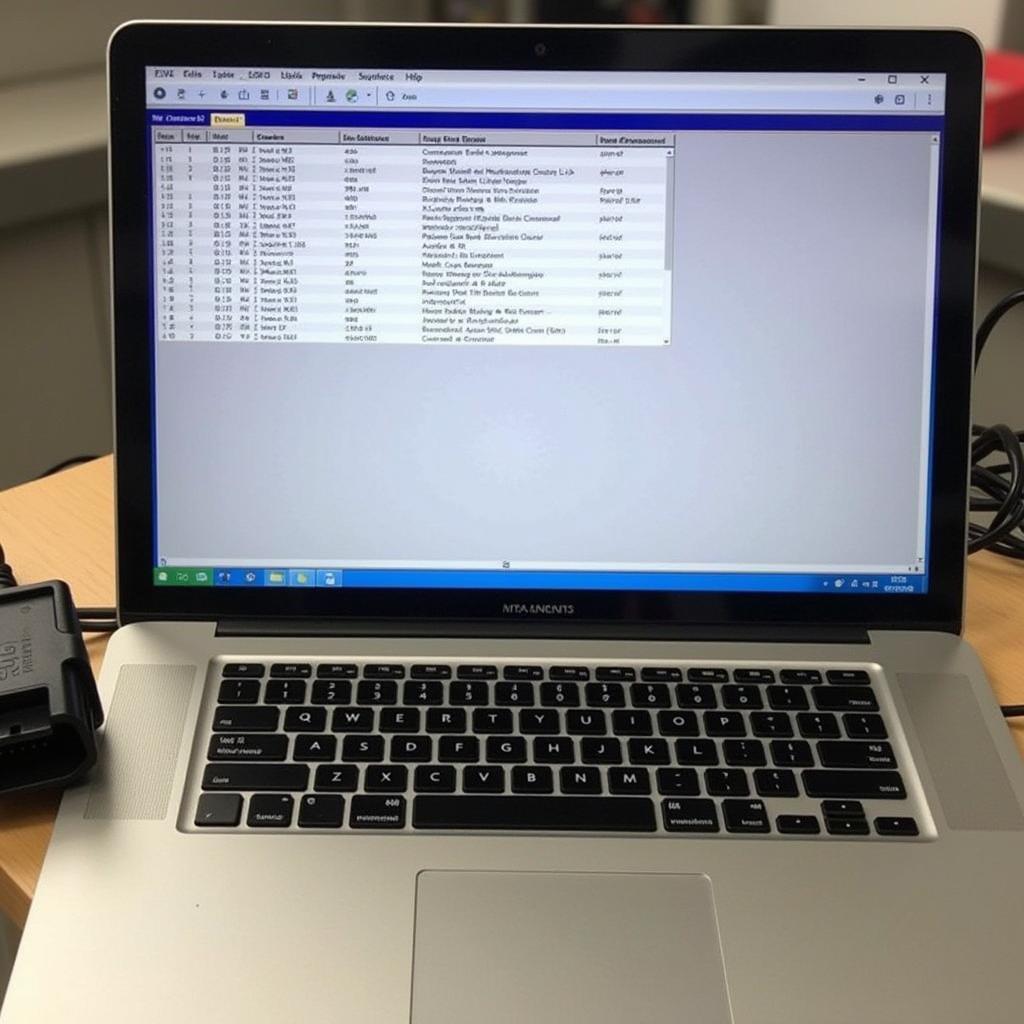
Golf Mk5 Cruise Control VCDS: Troubleshooting and Fixes
Having trouble with your Golf Mk5’s cruise control? If you’re seeing a flashing cruise control light or no activation at all, VCDS (Vag-Com Diagnostic System) can be your best friend. This article will guide you through common Golf Mk5 cruise control issues, diagnostics using VCDS, and how to resolve them.
Common Golf Mk5 Cruise Control Problems
Several issues can cause your cruise control to malfunction. These range from simple switch problems to more complex wiring issues. Here are a few of the most common culprits:
- Faulty Brake Light Switch: A malfunctioning brake light switch can prevent cruise control engagement as the system believes the brakes are being applied.
- Clutch Switch Issues (Manual Transmission): Similar to the brake light switch, a faulty clutch switch can also disable the cruise control system.
- Steering Wheel Control Module Malfunction: Problems within the steering wheel control module itself can disrupt communication and prevent cruise control activation.
- Wiring Harness Damage: Damaged or corroded wires in the cruise control wiring harness can interrupt signals and cause the system to fail.
- VCDS Coding Errors: Incorrect coding within the vehicle’s control modules can lead to cruise control malfunctions.
Diagnosing Golf Mk5 Cruise Control Problems with VCDS
VCDS allows you to delve into the car’s control modules and pinpoint the source of the issue. Here’s a step-by-step guide:
- Connect VCDS to your Golf Mk5’s OBD-II port. Ensure your VCDS software is up-to-date.
- Turn the ignition on. Do not start the engine.
- Open VCDS and select the “Select Control Module” option.
- Choose “Engine” (01-Engine).
- Go to “Fault Codes – 02”. Scan for any existing fault codes related to the cruise control system. Note down any codes found before clearing them.
- Navigate to “Advanced Measuring Values – 08”.
- Check the status of the brake and clutch switches. Activate and deactivate the pedals to observe their status within VCDS. This will help determine if they are functioning correctly.
- Examine the steering wheel control module readings. Observe the values related to the cruise control stalk. This can help identify if the signals are being sent correctly.
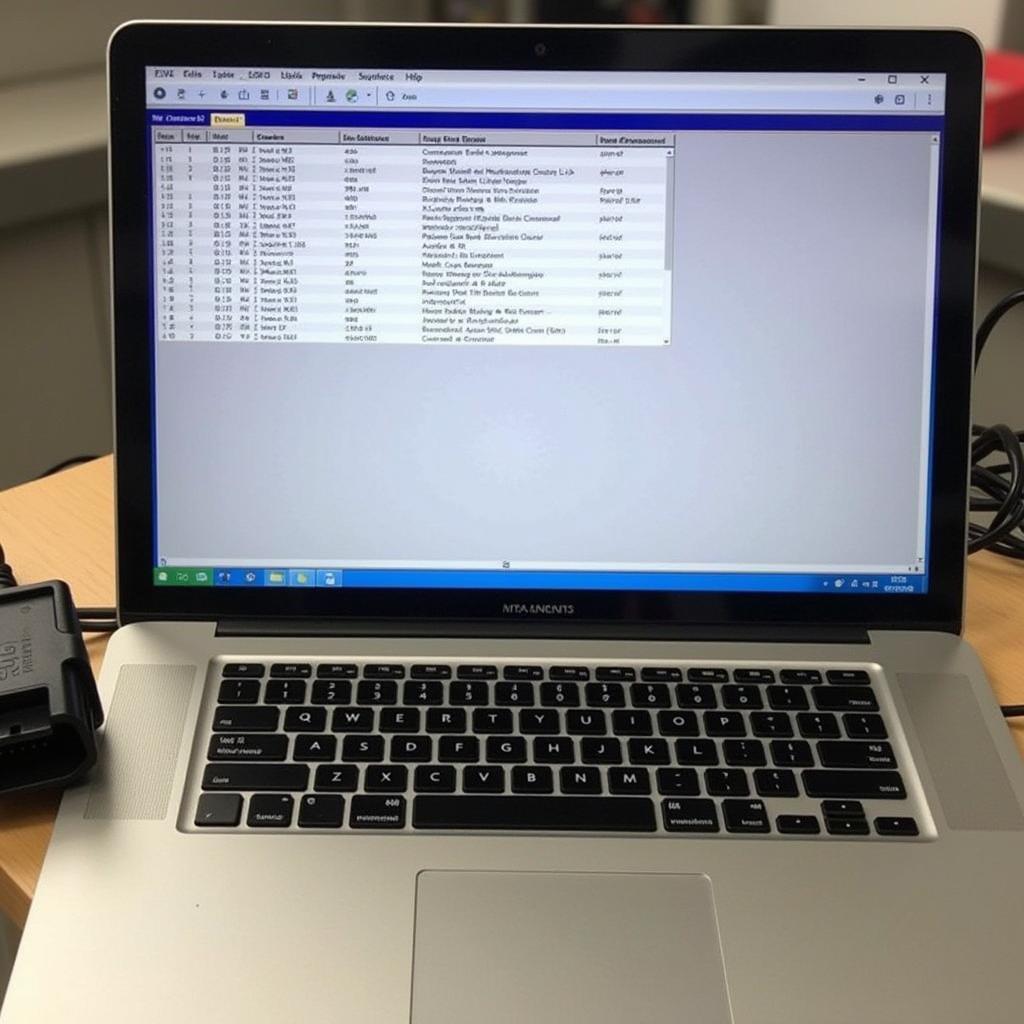 Golf Mk5 VCDS Brake Switch Test Procedure
Golf Mk5 VCDS Brake Switch Test Procedure
Fixing Common Cruise Control Issues
Once you’ve identified the problem using VCDS, you can take appropriate action:
- Brake/Clutch Switch Replacement: These switches are relatively inexpensive and easy to replace.
- Steering Wheel Control Module Repair/Replacement: If the module is faulty, you may need to repair or replace it.
- Wiring Harness Inspection and Repair: Inspect the wiring harness for any damage or corrosion. Repair or replace any affected wires.
- VCDS Coding Correction: If incorrect coding is the issue, use VCDS to correct the coding within the appropriate control modules. Consult reputable online resources or contact a VCDS specialist for assistance.
“Remember to always disconnect the battery’s negative terminal before working on any electrical components,” advises John Miller, Senior Automotive Electrical Engineer at Advanced Auto Diagnostics. “This will prevent accidental short circuits and damage to the vehicle’s electrical system.”
Using VCDS for Golf Mk5 Cruise Control Coding
VCDS also allows you to customize certain aspects of the cruise control system through coding. For example, you can adjust the resume speed or enable features like automatic deceleration. However, exercise caution when making coding changes, as incorrect coding can lead to further problems.
“Before making any coding changes, always back up your existing coding,” recommends Sarah Chen, Automotive Software Specialist at VCDS Solutions. “This allows you to revert back to the original settings if anything goes wrong.”
Conclusion
Troubleshooting your Golf Mk5 cruise control vcds doesn’t have to be a headache. By using VCDS and following the steps outlined in this article, you can accurately diagnose and fix the issue, getting your cruise control back on track. If you require further assistance, feel free to contact us at vcdstool at +1 (641) 206-8880 and our email address: vcdstool@gmail.com. Our office is located at 6719 W 70th Ave, Arvada, CO 80003, USA.
FAQ
- Why is my Golf Mk5 cruise control light flashing? A flashing cruise control light usually indicates a fault within the system. Use VCDS to scan for fault codes.
- Can I install cruise control in my Golf Mk5 if it didn’t come with it from the factory? Yes, it’s possible, but it involves installing the necessary hardware and coding the system using VCDS.
- Where can I find reliable VCDS coding information for my Golf Mk5? Reputable online forums and VCDS communities are good resources for coding information.
- What are the common fault codes related to Golf Mk5 cruise control? Common codes include those related to brake/clutch switches, steering wheel control modules, and wiring issues.
- Is it safe to use VCDS if I’m not a professional mechanic? While VCDS is a powerful tool, it’s essential to exercise caution and understand the potential risks of making changes to your vehicle’s settings.
- Can I damage my car by using VCDS incorrectly? Yes, incorrect coding or modifications can potentially damage your vehicle’s systems.
- Where can I buy a genuine VCDS cable? You can purchase a genuine VCDS cable from authorized retailers or directly from Ross-Tech, the developers of VCDS.
by
Tags:
Leave a Reply