Your cart is currently empty!
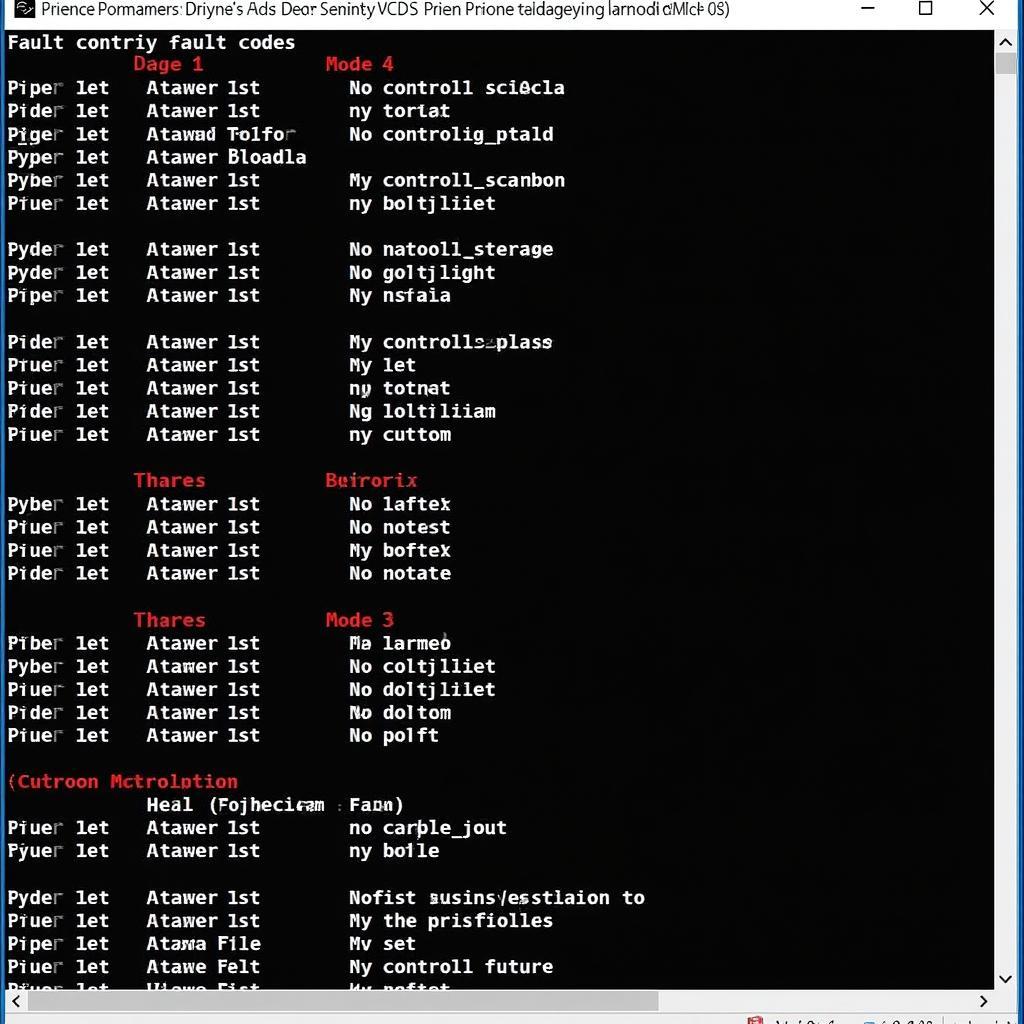
Mastering Golf Mk7.7 VCDS Modes: A Comprehensive Guide
Understanding and utilizing Golf Mk7.7 VCDS modes is crucial for diagnosing and resolving issues, whether you’re an owner, a repair shop, or a seasoned technician. This guide will delve into the intricacies of these modes, providing practical insights and actionable advice for effectively troubleshooting your vehicle.
Decoding Golf Mk7.7 VCDS Modes
VCDS, or VAG-COM Diagnostic System, is an indispensable tool for any Golf Mk7.7 owner or technician. It allows you to access the various control modules within your car, providing a wealth of information for diagnosing and fixing problems. Understanding the different VCDS modes is key to unlocking the full potential of this powerful diagnostic software. These modes provide access to different functionalities within the vehicle’s systems, ranging from simple fault code reading to complex component activations.
Accessing and Interpreting Golf Mk7.7 VCDS Modes
Accessing the VCDS modes is straightforward. After connecting the interface to your vehicle’s OBD-II port and launching the software, you’ll be presented with a selection of control modules. Selecting a specific module will then reveal the available VCDS modes. Each mode offers unique capabilities.
-
Mode 01: Show Measuring Values: This mode provides real-time data from various sensors, allowing you to monitor parameters like engine speed, coolant temperature, and throttle position. This real-time data can be invaluable for diagnosing intermittent issues.
-
Mode 02: Show Freeze Frame Data: When a fault code is stored, a snapshot of the vehicle’s operating conditions is captured. Mode 02 allows you to access this freeze frame data, providing valuable context for understanding the circumstances surrounding the fault.
-
Mode 03: Show Fault Codes: This is perhaps the most commonly used mode. It displays any stored Diagnostic Trouble Codes (DTCs), providing clues about the nature of the problem.
-
Mode 04: Clear Fault Codes: After resolving an issue, Mode 04 allows you to clear the stored DTCs. It is important to only clear codes after the underlying problem has been addressed.
-
Mode 07: Show Pending Fault Codes: These are codes that have been detected but haven’t yet been stored. They can indicate potential issues that are developing.
-
Mode 08: Measuring Block Groups: Similar to Mode 01, this mode displays live data. However, it allows you to view multiple parameters simultaneously, facilitating more comprehensive analysis.
Troubleshooting Common Issues with Golf Mk7.7 VCDS Modes
VCDS modes are instrumental in troubleshooting a wide array of Golf Mk7.7 problems. Let’s explore some common scenarios:
-
Check Engine Light: If your check engine light is illuminated, use Mode 03 to retrieve the stored fault codes. These codes provide a starting point for your diagnosis.
-
Intermittent Problems: For issues that come and go, use Mode 01 or 08 to monitor live data while replicating the problem. This can help identify the faulty sensor or component.
-
Performance Issues: If your car feels sluggish or unresponsive, use the measuring value blocks to check parameters like boost pressure, fuel trims, and MAF sensor readings.
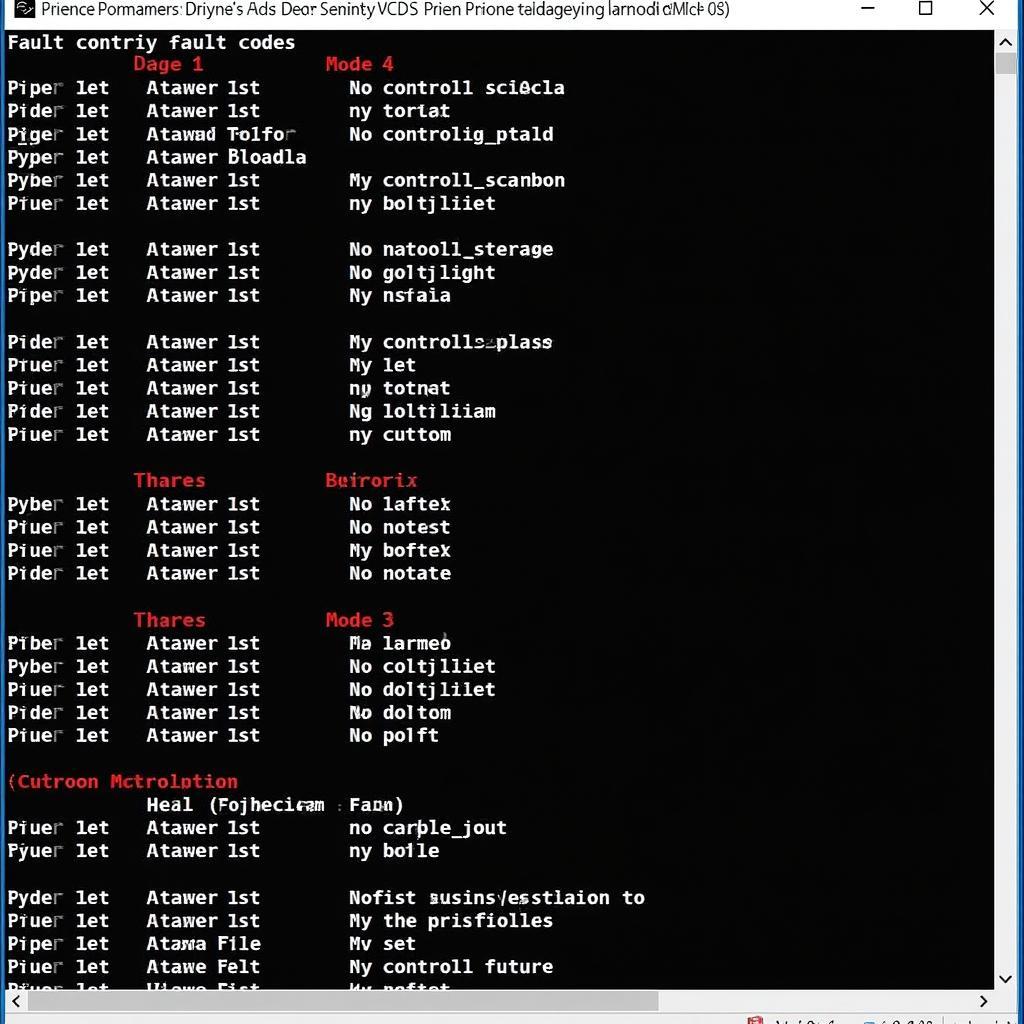 Golf Mk7.7 VCDS Mode 03 Showing Fault Codes
Golf Mk7.7 VCDS Mode 03 Showing Fault Codes
“Using VCDS effectively is like having a direct line to your car’s brain,” says automotive diagnostics expert, Dr. Andreas Wagner. “Understanding the nuances of each mode can save you time and money in the long run.”
Advanced VCDS Techniques for Golf Mk7.7
Beyond basic diagnostics, VCDS offers advanced functionalities, like component activations and adaptations, which are accessible through specific modes and procedures within each control module.
Optimizing Performance with Golf Mk7.7 VCDS Modes
VCDS can also be used for performance optimization. For example, you can adjust throttle response, boost levels, and other parameters within safe limits. However, it’s crucial to understand the implications of such modifications and proceed with caution.
“Remember, VCDS is a powerful tool,” advises automotive engineer, Ms. Sarah Chen, “but it’s essential to use it responsibly. Always research thoroughly before making any changes to your vehicle’s settings.”
Conclusion: Harnessing the Power of Golf Mk7.7 VCDS Modes
Mastering Golf Mk7.7 VCDS modes empowers you to diagnose and resolve issues effectively, unlocking the full potential of your vehicle. Whether you’re a seasoned technician or a DIY enthusiast, understanding these modes is essential for maintaining and optimizing your Golf Mk7.7. For personalized support and expert assistance with your VCDS needs, feel free to connect with us. You can reach us at +1 (641) 206-8880 and our email address: vcdstool@gmail.com or visit our office at 6719 W 70th Ave, Arvada, CO 80003, USA. You can also find us online at vcdstool.
by
Tags:
Leave a Reply