Your cart is currently empty!
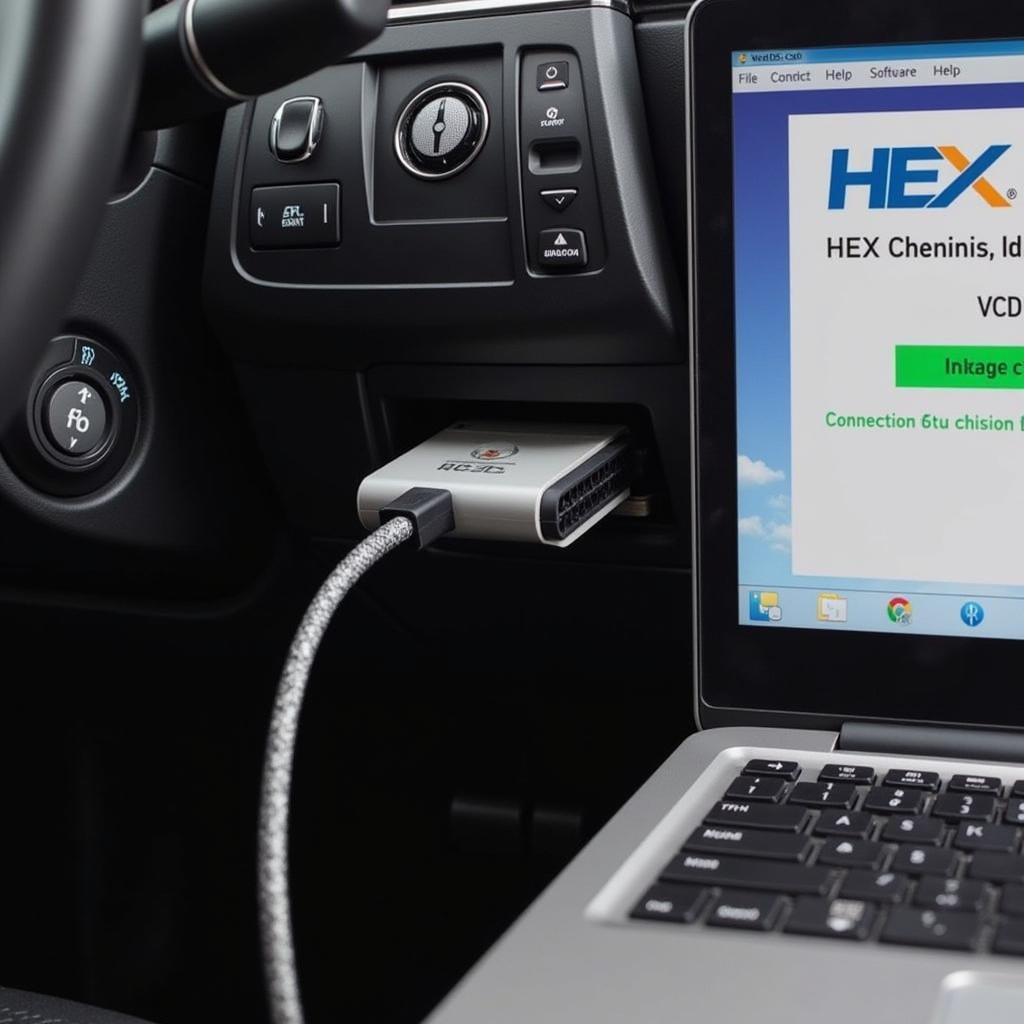
Understanding the HEX CAN Interface for VCDS
The HEX CAN interface is the crucial link between your Volkswagen, Audi, Seat, or Skoda (VAG) vehicle and the VCDS (Vag-Com Diagnostic System) software. This powerful combination allows you to delve into your car’s systems, diagnose faults, and even customize certain features. This article explores the importance of the HEX CAN interface for VCDS, covering its functionality, compatibility, and troubleshooting.
Using VCDS and a compatible HEX CAN interface offers a level of diagnostic control far beyond generic OBD-II scanners. It provides access to all the control modules within your VAG vehicle, enabling in-depth analysis and specific adjustments. Understanding how this interface works is key to unlocking the full potential of VCDS.
vcds license with hex usb can provides a comprehensive package for those looking to get started with VCDS.
Why is a HEX CAN Interface Necessary for VCDS?
The HEX CAN interface acts as a translator between the specialized protocols used by VAG vehicles and the software running on your computer. Without it, VCDS wouldn’t be able to understand the data coming from your car, rendering it useless. Think of it as the essential key that unlocks the door to your vehicle’s electronic systems. This interface not only reads diagnostic trouble codes (DTCs) but also allows you to view live data streams, perform adaptations, and even code new control modules.
What are the Benefits of Using a Genuine HEX CAN Interface?
Counterfeit interfaces can lead to misdiagnosis, software instability, and even potential damage to your vehicle’s electronic systems. Genuine HEX CAN interfaces are designed specifically to work seamlessly with VCDS, ensuring reliable communication and accurate data retrieval. They are built to withstand the demands of professional use and are regularly updated to support the latest vehicle models and software versions. Investing in a genuine interface is an investment in the long-term health and performance of your vehicle diagnostics.
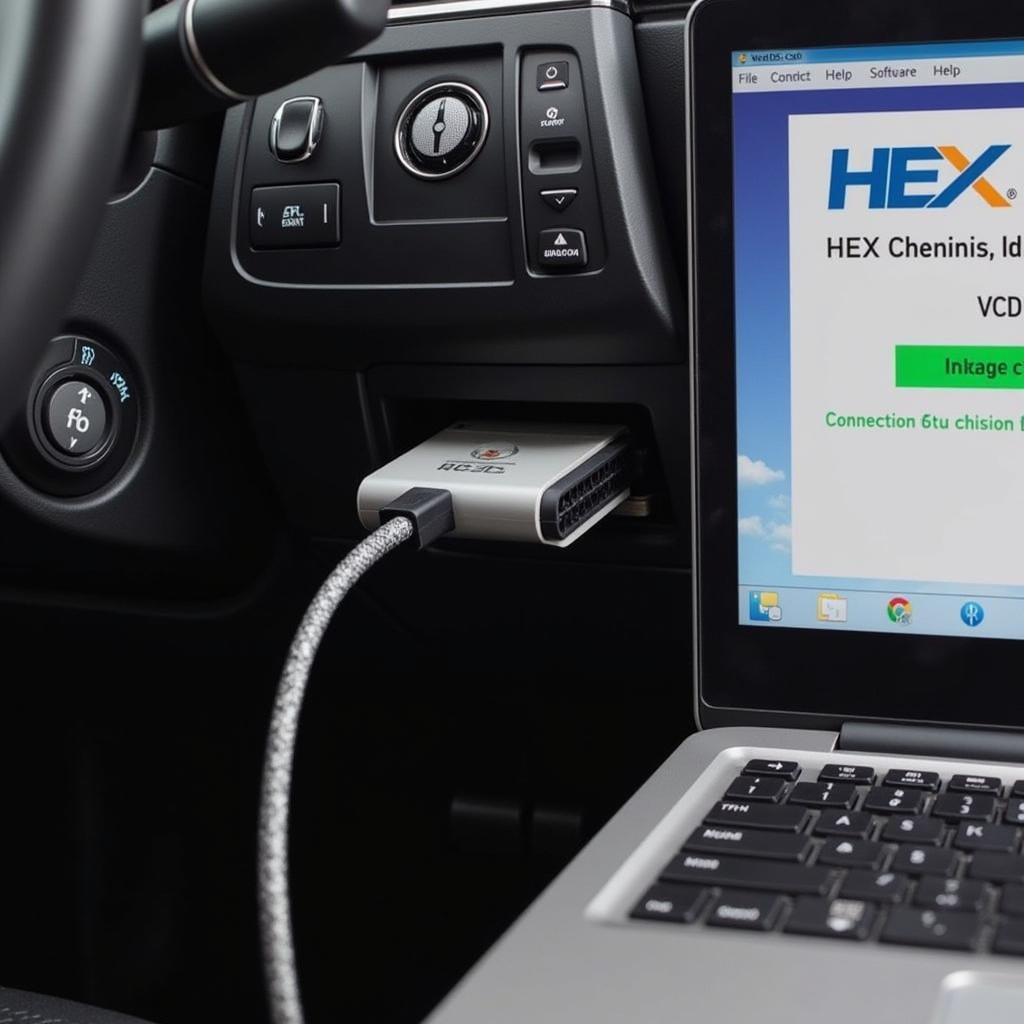 Genuine HEX CAN Interface and VCDS Compatibility
Genuine HEX CAN Interface and VCDS Compatibility
Choosing the Right HEX CAN Interface
Not all HEX CAN interfaces are created equal. Different versions offer varying levels of functionality and compatibility with different VAG models and model years. Some interfaces are designed for older models using K-Line communication, while others are specifically for CAN-bus equipped vehicles. Researching the specific requirements for your vehicle is crucial before making a purchase. Consider factors such as the model year, the specific control modules you need to access, and the features you require from the interface.
vag interface hex can usb vcds offers various options to suit your specific vehicle needs.
How Do I Know if My HEX CAN Interface is Compatible with My Car?
Identifying the correct interface for your vehicle requires a little research. Consult the VCDS website or contact their support team for detailed compatibility information based on your car’s make, model, and year. They can guide you towards the correct interface version, ensuring seamless communication and optimal diagnostic capabilities. Using the wrong interface could result in limited functionality or even prevent the software from connecting to your vehicle altogether.
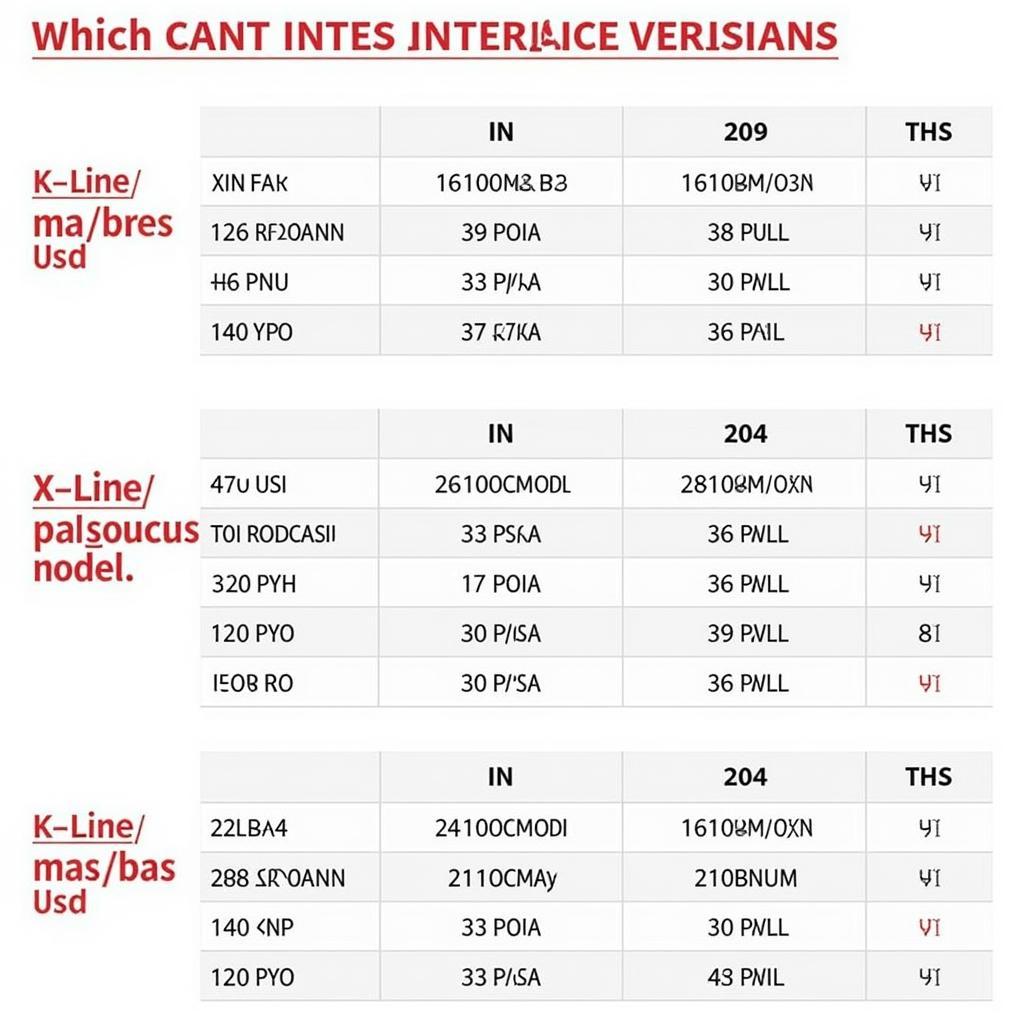 HEX CAN Interface Compatibility Chart for VAG Models
HEX CAN Interface Compatibility Chart for VAG Models
Troubleshooting Common HEX CAN Interface Issues
Even with genuine hardware, occasional issues can arise. One common problem is the “Interface Not Found” error. This can be due to driver issues, faulty USB cables, or incorrect port selection within the VCDS software. Methodically checking these potential culprits is the first step towards resolving the problem. Consulting online forums, knowledge bases, and contacting technical support can provide valuable insights and solutions.
vcds 12.12 hex can usb interface vag com provides information on compatibility with older VCDS versions.
What Should I Do if My HEX CAN Interface is Not Recognized?
If your interface isn’t recognized, the first step is to check the USB connection. Ensure the cable is securely plugged into both the interface and your computer. Next, verify that the correct drivers are installed. If the drivers are outdated or corrupted, reinstalling them from the manufacturer’s website can often resolve the issue. Finally, check the port settings within the VCDS software to ensure it’s looking for the interface on the correct COM port.
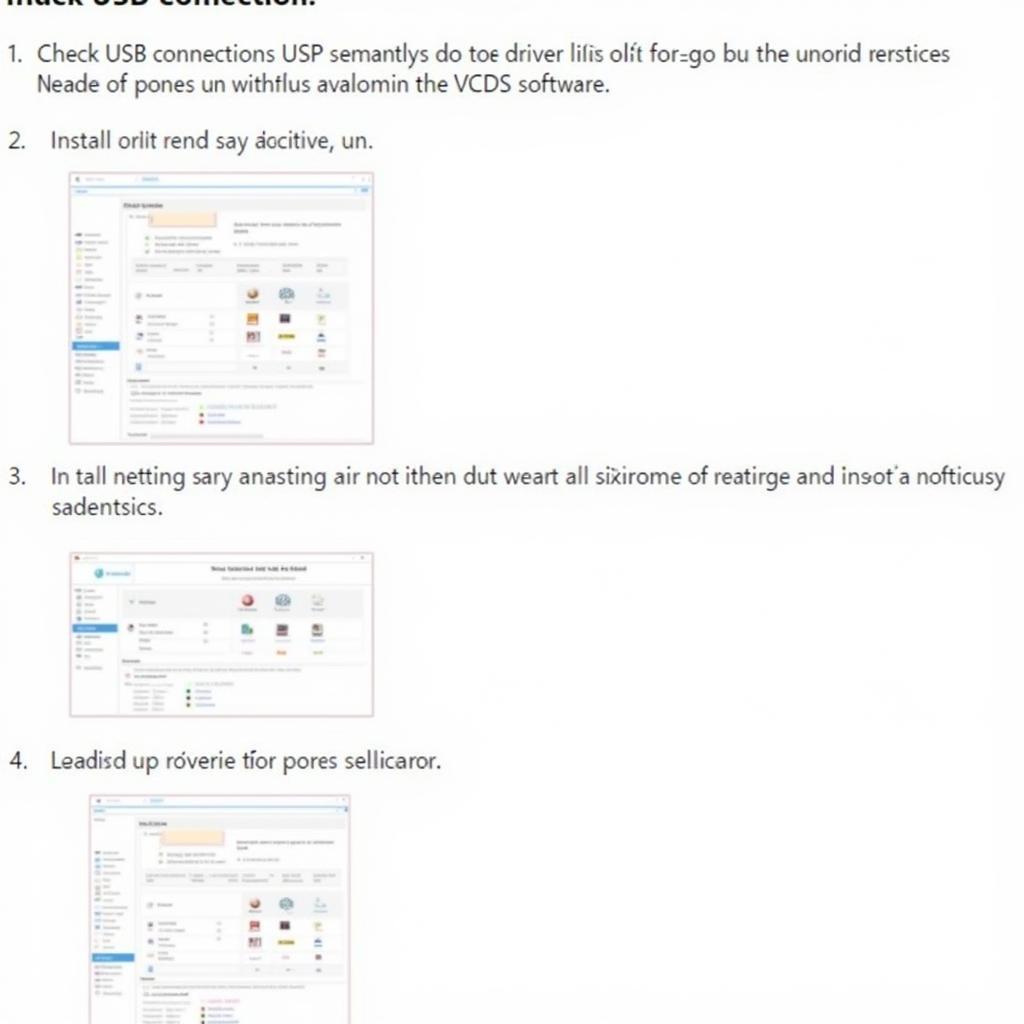 Troubleshooting HEX CAN Interface Connection Issues
Troubleshooting HEX CAN Interface Connection Issues
vcds hex can interface not found provides in-depth troubleshooting advice for this specific error.
Maximizing Your Diagnostic Capabilities
The HEX CAN interface, coupled with the powerful VCDS software, empowers you to perform advanced diagnostics and customizations. Understanding the nuances of this interface allows you to unlock the full potential of the software, offering unparalleled access to your vehicle’s electronic systems. Investing in a genuine interface and staying up-to-date with the latest software versions is crucial for maintaining accurate and reliable diagnostic capabilities.
“Using a genuine HEX CAN interface is paramount for accurate diagnostics,” says automotive electronics expert, David Miller. “It ensures the integrity of the data you’re receiving and protects your vehicle from potential harm.”
vcds license w hex-usb can interface offers a convenient way to purchase a genuine interface and license.
How can I ensure the long-term reliability of my HEX CAN interface?
Protecting your investment in a HEX CAN interface involves proper storage and handling. Avoid exposing the interface to extreme temperatures or moisture. Store it in a protective case when not in use. Keeping the drivers and VCDS software updated also contributes to the long-term performance and compatibility of the interface. Regular checks for physical damage and prompt replacement of faulty cables can prevent unexpected interruptions during critical diagnostic sessions.
In conclusion, the HEX CAN interface for VCDS is essential for anyone seeking to understand and interact with their VAG vehicle’s electronic systems. By choosing the correct interface and understanding its functionality, you can unlock a wealth of diagnostic power. Contact us at VCDSTool at +1 (641) 206-8880 and our email address: vcdstool@gmail.com or visit our office at 6719 W 70th Ave, Arvada, CO 80003, USA, for assistance with any questions or concerns.
by
Tags:
Leave a Reply