Your cart is currently empty!
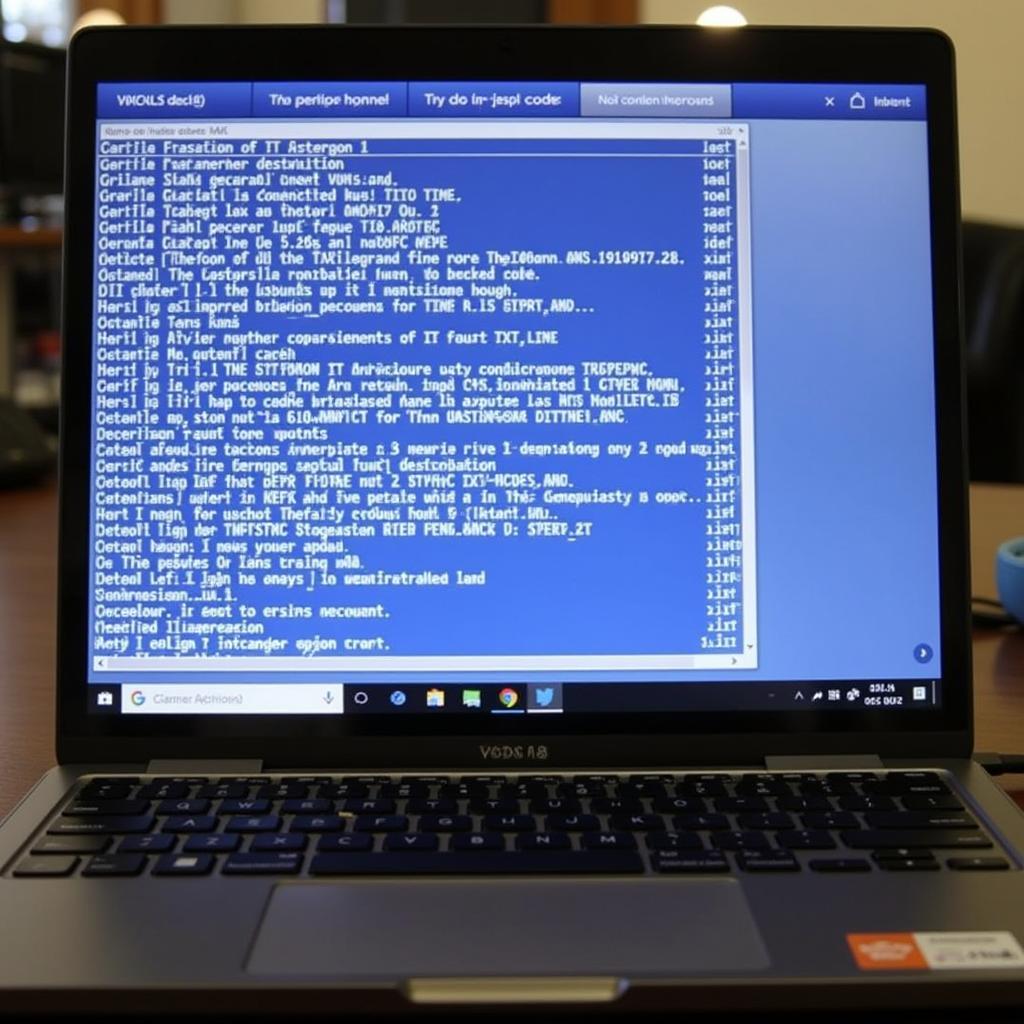
Mastering Your Car’s Diagnostics with HEX-CAN VCDS 16.8
The HEX-CAN VCDS 16.8 interface is a powerful tool for diagnosing and troubleshooting issues in Volkswagen, Audi, Seat, and Skoda vehicles. Whether you’re a seasoned mechanic or a car enthusiast looking to delve deeper into your vehicle’s inner workings, understanding how to effectively utilize this diagnostic tool can save you time, money, and frustration. This comprehensive guide will equip you with the knowledge and insights you need to confidently use the HEX-CAN VCDS 16.8.
Understanding the Power of HEX-CAN VCDS 16.8
The HEX-CAN VCDS 16.8 is more than just a code reader; it’s a comprehensive diagnostic system. It allows you to access, read, and clear fault codes, monitor live data streams from various vehicle modules, perform adaptations and basic settings, and even activate certain components for testing purposes. Imagine having the power of a professional workshop at your fingertips! This capability makes the HEX-CAN VCDS 16.8 an invaluable asset for anyone serious about maintaining and repairing their VAG vehicle. For example, if your check engine light illuminates, instead of rushing to a mechanic, you can use the VCDS 16.8 to identify the specific fault code and understand the underlying issue.
Getting Started with HEX-CAN VCDS 16.8: A Step-by-Step Guide
Using the HEX-CAN VCDS 16.8 is straightforward, even for beginners. Here’s a step-by-step guide to get you started:
- Connect the Interface: Plug the HEX-CAN VCDS 16.8 interface into your vehicle’s OBD-II port, typically located under the dashboard.
- Install the Software: Install the VCDS software on your Windows-based laptop. Ensure you download the correct version compatible with your operating system.
- Launch the Software: Open the VCDS software and select the correct communication port.
- Select Your Vehicle: Choose the appropriate model and year of your vehicle.
- Scan for Fault Codes: Click on the “Auto-Scan” function to automatically scan all control modules for fault codes.
- Interpret the Codes: The software will display any detected fault codes along with their descriptions. Research these codes online or consult the VCDS user manual for further clarification.
- Clear Fault Codes: Once you’ve addressed the underlying issue, you can use the software to clear the fault codes.
Troubleshooting Common Issues with HEX-CAN VCDS 16.8
Even with a tool as robust as the HEX-CAN VCDS 16.8, you might encounter occasional hiccups. Here are a few common problems and their solutions:
- Communication Errors: Ensure the interface is securely connected to both the vehicle and the laptop. Check your USB drivers and try a different USB port.
- Software Compatibility Issues: Verify you’re using the correct version of the VCDS software compatible with your interface and operating system.
- Incorrect Vehicle Selection: Double-check that you’ve selected the correct model and year of your vehicle within the software.
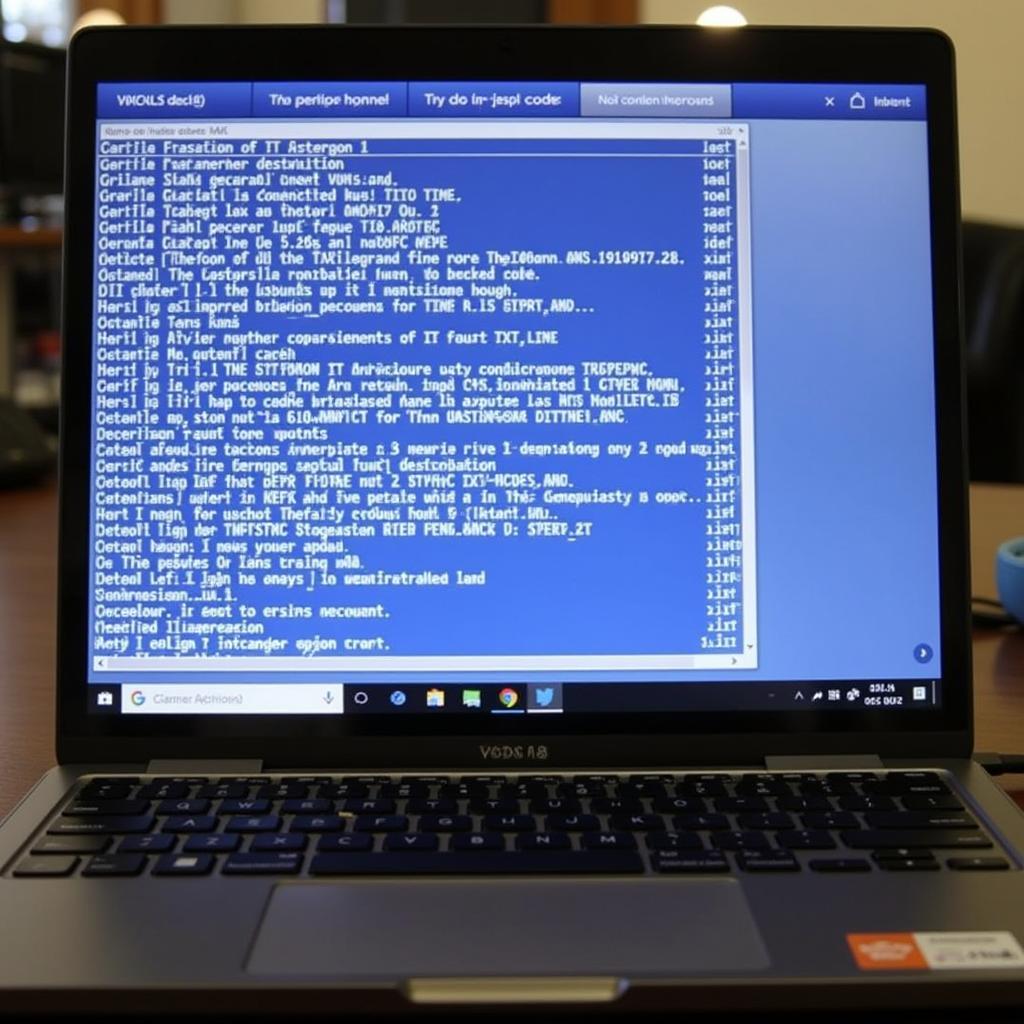 VCDS 16.8 Software Interface Displaying Fault Codes
VCDS 16.8 Software Interface Displaying Fault Codes
What Makes HEX-CAN VCDS 16.8 Stand Out?
Why choose the HEX-CAN VCDS 16.8? Its capabilities extend far beyond generic code readers. With this tool, you can:
- Perform Advanced Diagnostics: Access all control modules in your VAG vehicle, providing a comprehensive view of your car’s health.
- Customize Settings: Tailor certain vehicle functions, such as lighting and convenience features, to your preferences.
- Monitor Live Data: Observe real-time data streams from various sensors, offering valuable insights into your vehicle’s performance.
“The HEX-CAN VCDS 16.8 has been an indispensable tool in my workshop. Its ability to access all control modules and perform advanced diagnostics saves me valuable time and allows me to provide top-notch service to my customers,” says John Miller, a certified automotive technician with 15 years of experience.
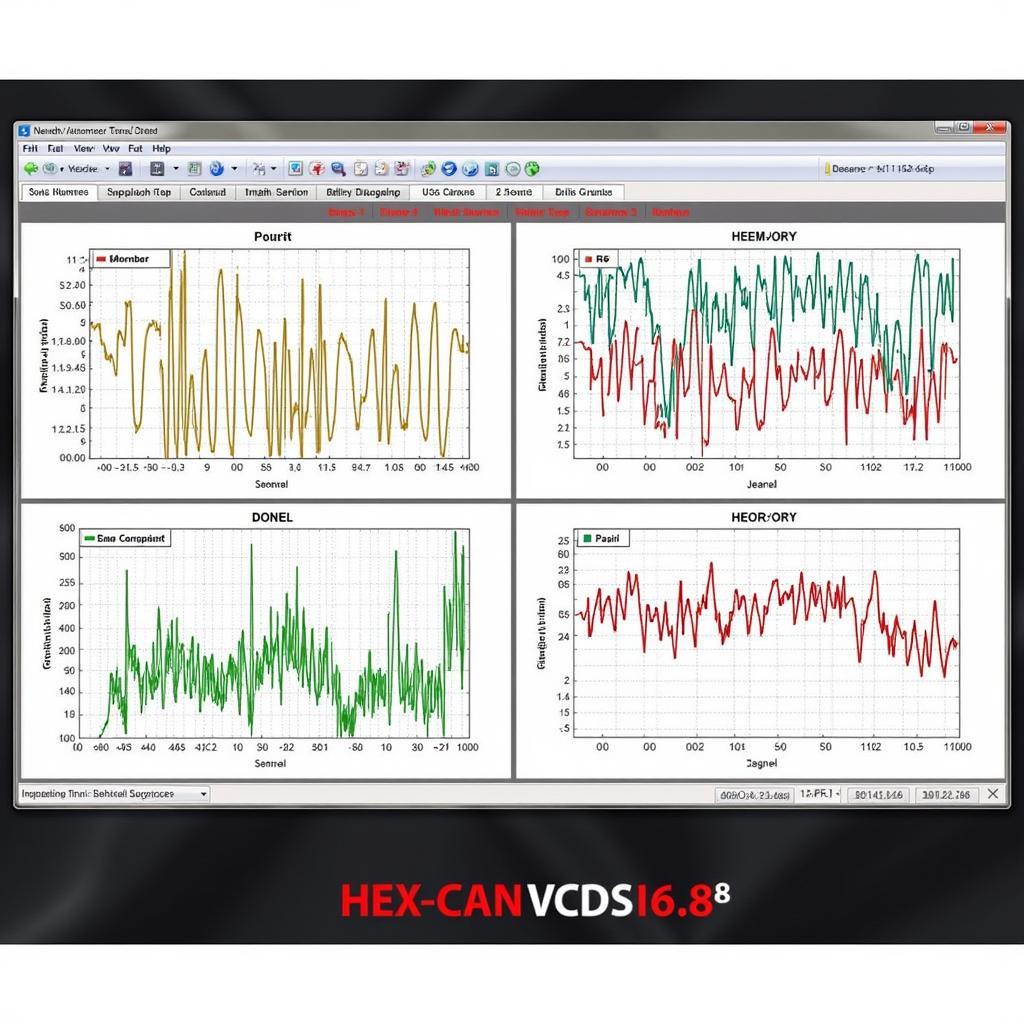 HEX-CAN VCDS 16.8 Live Data Monitoring on Laptop
HEX-CAN VCDS 16.8 Live Data Monitoring on Laptop
Conclusion: Unlock the Full Potential of Your Car with HEX-CAN VCDS 16.8
The HEX-CAN VCDS 16.8 is a game-changer for car owners and technicians alike. Its user-friendly interface, combined with powerful diagnostic capabilities, empowers you to take control of your vehicle’s maintenance and repair. From identifying and clearing fault codes to customizing settings and monitoring live data, the HEX-CAN VCDS 16.8 puts you in the driver’s seat. Contact us for support at +1 (641) 206-8880 and our email address: vcdstool@gmail.com or visit our office at 6719 W 70th Ave, Arvada, CO 80003, USA. You can also find more information on our website: vcdstool.
“I highly recommend the HEX-CAN VCDS 16.8 to any VAG vehicle owner who wants to understand their car better and take a proactive approach to maintenance,” adds Maria Sanchez, an automotive engineer and passionate car enthusiast.
by
Tags:
Leave a Reply