Your cart is currently empty!
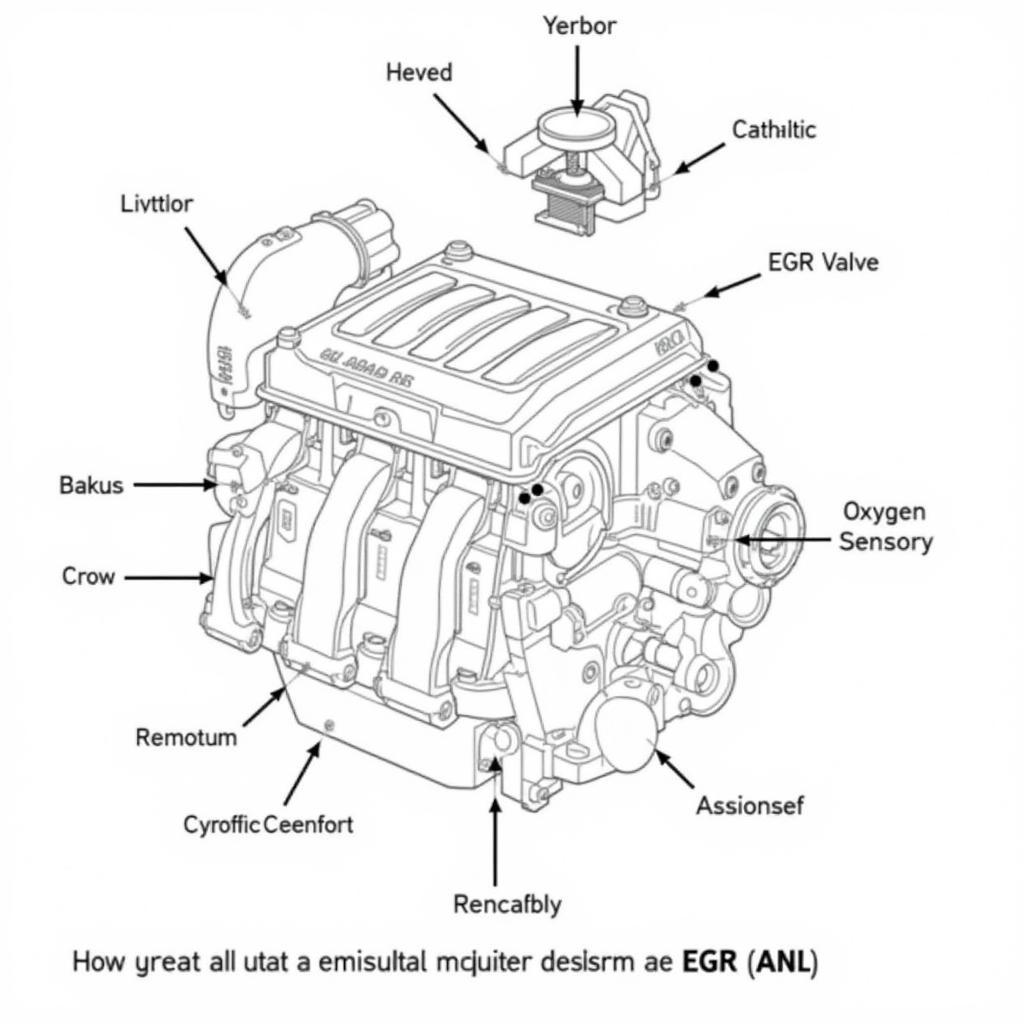
How to Calibrate Emission to Factory Codes: B6 Audi A4
Understanding how to calibrate emission to factory codes for your B6 Audi A4 is crucial for maintaining optimal performance and ensuring compliance with environmental regulations. This guide provides a comprehensive walkthrough of the process, addressing common challenges and offering expert insights to help you navigate this sometimes complex procedure.
Understanding Emission Codes and Calibration
Emission codes are diagnostic trouble codes (DTCs) related to your vehicle’s emissions system. These codes, stored in the car’s onboard computer, pinpoint specific issues within the system. Calibrating emission to factory codes involves resetting these codes and adjusting the system’s parameters to meet the manufacturer’s original specifications. This process can resolve performance problems, improve fuel efficiency, and ensure your A4 passes emissions tests.
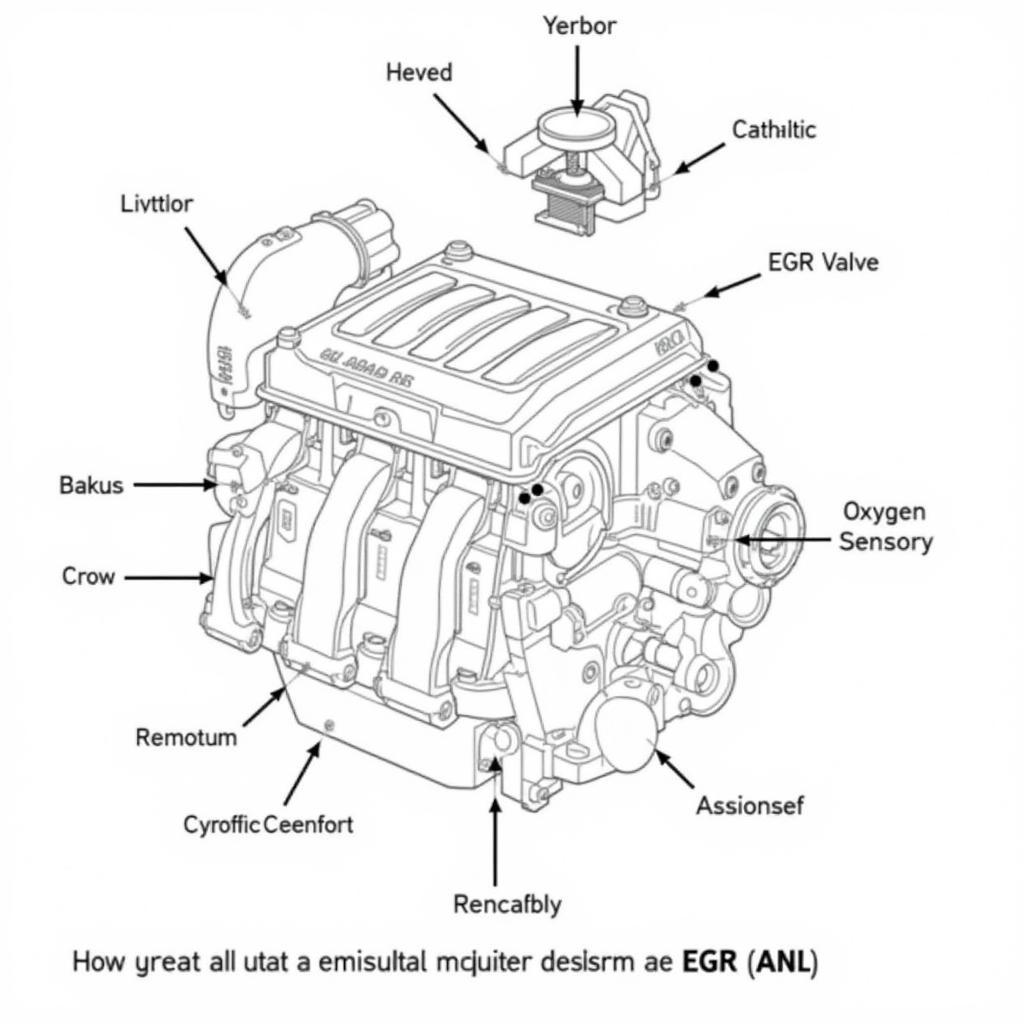 B6 Audi A4 Emission System Components
B6 Audi A4 Emission System Components
Why Calibrate Emissions?
Several factors can cause your A4’s emission system to deviate from factory settings. Modifications, component failures, and even regular wear and tear can impact the system’s performance. Calibrating the system brings it back to its optimal state, ensuring efficient operation and reducing harmful emissions.
Preparing for Emission Calibration: B6 Audi A4
Before you begin the calibration process, gather the necessary tools and ensure your A4 is ready. This preparation will make the process smoother and more efficient.
Essential Tools and Equipment
- Diagnostic scan tool: This tool is essential for reading and clearing DTCs, accessing live data, and performing the calibration procedure. Invest in a high-quality scan tool compatible with your B6 Audi A4.
- Battery charger: A stable power supply is crucial during calibration. Connect a battery charger to prevent interruptions due to low voltage.
- Repair manual: A dedicated B6 Audi A4 repair manual provides valuable information specific to your model, including wiring diagrams and detailed procedures.
 Connecting a Diagnostic Scan Tool to a B6 Audi A4
Connecting a Diagnostic Scan Tool to a B6 Audi A4
Checking for Pre-existing Issues
Before calibration, scan your A4 for any DTCs. Addressing these underlying issues first is vital as they can interfere with the calibration process and prevent successful completion.
How to Calibrate Emission to Factory Codes on a B6 Audi A4
The following steps provide a general guide for calibrating the emissions system on a B6 Audi A4. Remember, specific procedures may vary slightly depending on the diagnostic scan tool you are using. Always refer to your repair manual for model-specific instructions.
- Connect the scan tool: Plug the diagnostic scan tool into the OBD-II port located under the dashboard on the driver’s side.
- Turn the ignition on: Turn the key to the “on” position without starting the engine.
- Establish communication: Allow the scan tool to establish communication with the vehicle’s onboard computer.
- Select the “Emission Calibration” function: Navigate through the scan tool’s menu to find the appropriate function. The wording might differ slightly depending on the tool.
- Follow the on-screen prompts: The scan tool will guide you through the calibration procedure. Pay close attention to the instructions and follow them precisely.
- Monitor live data: Observe the live data displayed on the scan tool to ensure the calibration is progressing correctly.
- Complete the procedure: Once the calibration is complete, the scan tool will indicate success.
- Clear DTCs: Clear any remaining DTCs related to the emission system.
- Verify calibration: Perform a test drive to verify the calibration was successful and the emission system is functioning correctly.
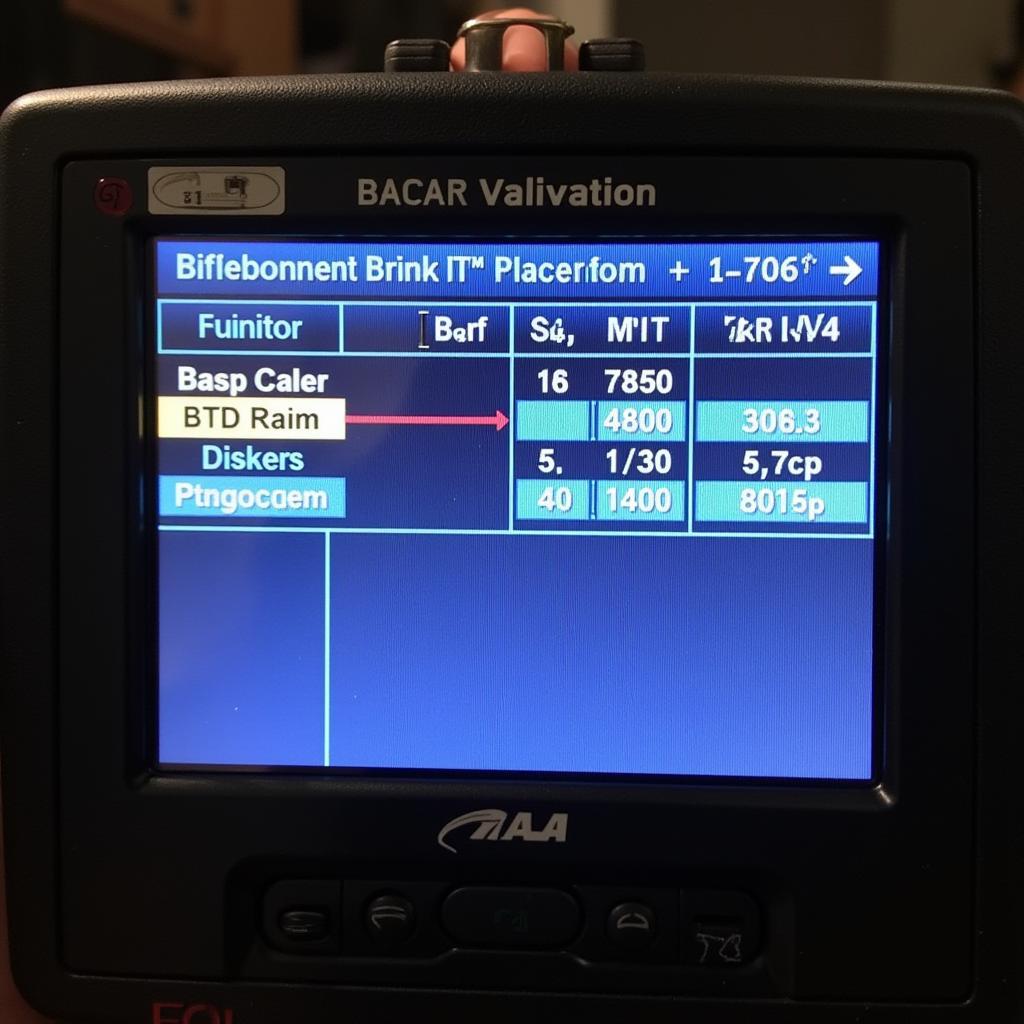 B6 Audi A4 Emission Calibration Scan Tool Screen
B6 Audi A4 Emission Calibration Scan Tool Screen
Common Challenges and Troubleshooting
While the calibration process is usually straightforward, some challenges might arise. Here are a few common issues and how to address them:
- Communication errors: Ensure the scan tool is properly connected and compatible with your A4. Check for damaged or corroded connectors.
- Calibration failure: Address any underlying DTCs before attempting calibration again. A failing sensor or component can disrupt the process.
- Post-calibration DTCs: If DTCs reappear after calibration, recheck the emission system for any unresolved issues.
“Accurate emission calibration is paramount for both performance and environmental responsibility,” says automotive expert, Dr. Benjamin Carter, PhD in Mechanical Engineering. “Investing in quality tools and following proper procedures are key to achieving optimal results.”
Conclusion: How to Calibrate Emission to Factory Codes: B6 Audi A4
Calibrating emission to factory codes on your B6 Audi A4 is a crucial maintenance procedure that can significantly impact performance and emissions. By following this guide and utilizing the right tools, you can successfully calibrate your vehicle’s emission system and ensure its optimal functioning. For personalized assistance or further inquiries, feel free to contact us at +1 (641) 206-8880 and our email address: vcdstool@gmail.com or visit our office at 6719 W 70th Ave, Arvada, CO 80003, USA. We at vcdstool are always ready to help!
“Regular emission system maintenance, including calibration, can prevent costly repairs down the line,” adds Carter. “Don’t overlook this critical aspect of car care.”
FAQ
-
How often should I calibrate the emissions on my B6 Audi A4? It’s recommended to calibrate the emissions system whenever a relevant DTC is detected or after any repairs or modifications to the emission system.
-
Can I calibrate the emissions myself? Yes, with the right tools and knowledge, you can calibrate the emissions on your B6 Audi A4. However, if you’re unsure, it’s best to consult a qualified technician.
-
What if I don’t calibrate the emissions? Failing to calibrate the emissions can lead to reduced fuel efficiency, performance issues, and failure to pass emissions tests.
-
What is the cost of professional emission calibration? The cost varies depending on location and service provider but generally ranges from $50 to $150.
-
How long does the calibration process take? The calibration process itself typically takes less than an hour, but diagnosing and addressing any underlying issues may require additional time.
-
What are the common signs of emission system problems? Common signs include the check engine light illuminating, rough idling, decreased fuel efficiency, and unusual exhaust smells.
-
Is it necessary to use a specific type of diagnostic scan tool? While any OBD-II compatible scan tool can read DTCs, some advanced functions like emission calibration may require a more specialized tool.
by
Tags:
Leave a Reply