Your cart is currently empty!
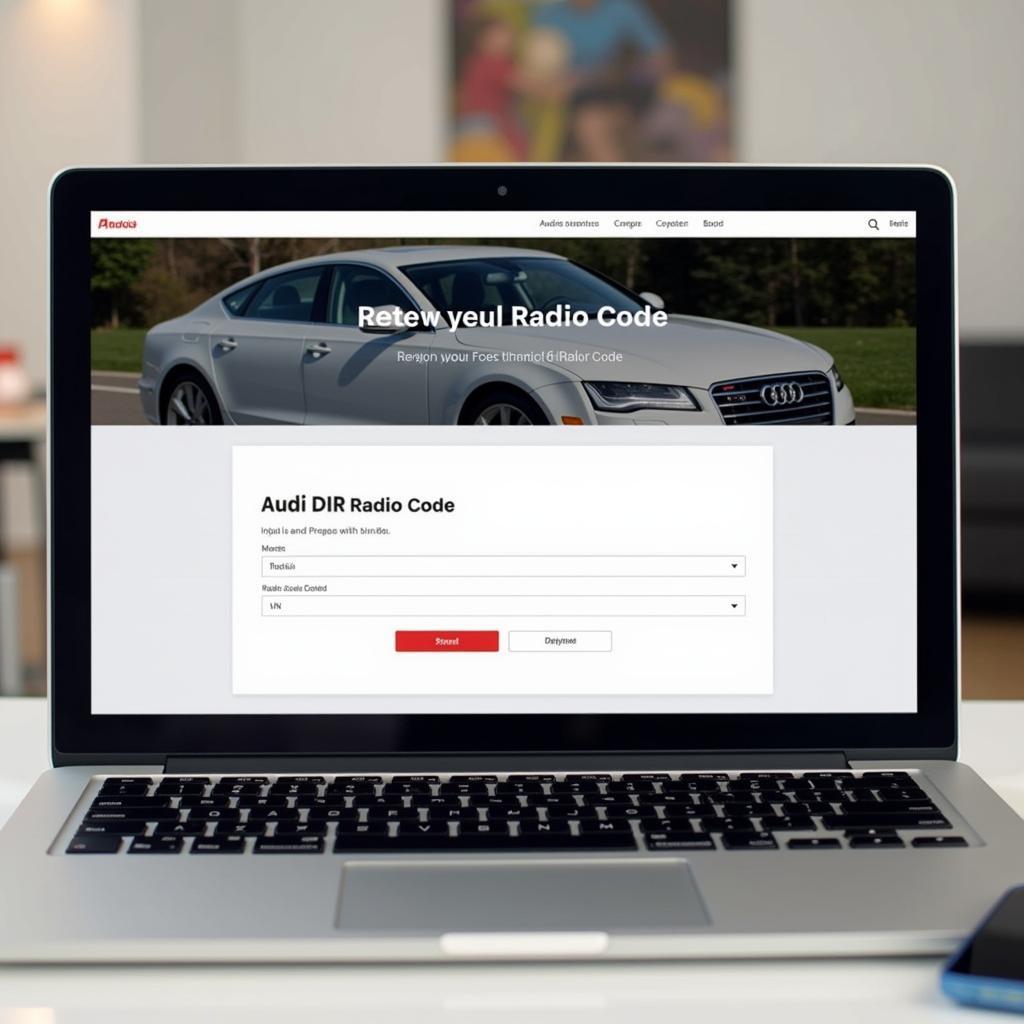
How Do I Get My Audi Radio Code?
Losing your Audi radio code can be a real headache, especially if you’ve recently had a battery disconnect or some other electrical work done. This guide will walk you through various methods to retrieve or reset your Audi radio code, saving you time, frustration, and potentially expensive trips to the dealership. We’ll cover everything from checking your owner’s manual to using online resources and even contacting Audi directly.
If your car uses the Symphony 2 system, you can find model-specific information at audi symphony 2 code. Knowing your specific model can often simplify the process of getting your code.
Where to Find Your Audi Radio Code
The first place to look is often the most overlooked: your owner’s manual. The radio code is usually printed on a card or sticker inside the manual or sometimes in the service booklet. Check thoroughly before moving on to other methods. Another common location is inside the glove compartment, often on a sticker affixed to the inside wall or even hidden within the compartment’s contents.
Checking Your Car’s Documentation
Sometimes the radio code is written down separately from the owner’s manual. Check for any loose paperwork that came with the car, especially if you purchased it used. Previous owners may have jotted down the code and kept it with the vehicle’s documents.
Retrieving Your Audi Radio Code Online
Several online resources can help you retrieve your Audi radio code. These services typically require your car’s VIN and the serial number of your radio. You can find your VIN on your car’s title, registration, or insurance card, and also stamped on a metal plate typically located near the driver’s side dashboard. The radio’s serial number is usually printed on a label on the radio itself, though accessing it may require partially removing the radio from the dashboard. If you’re uncomfortable with this, consult a professional. For information on bypassing the code altogether, check out how to unlock audi radio without code. This can be a time-saving solution if you’re in a hurry.
Using Online Decoding Services
Several reputable online services can decode your Audi radio. While some charge a fee, they often provide the quickest and easiest way to obtain your code. Always research the service before using it to ensure its legitimacy.
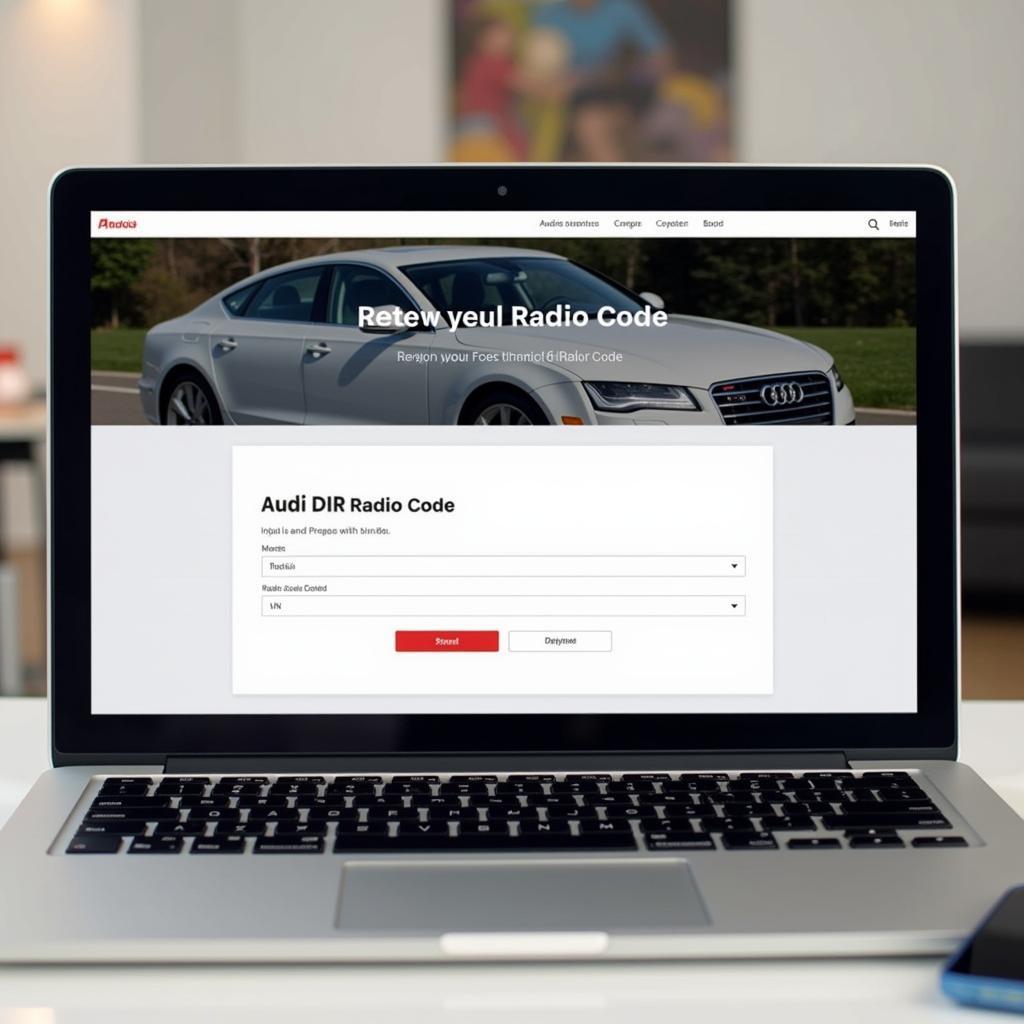 Online Audi Radio Code Retrieval
Online Audi Radio Code Retrieval
Contacting an Audi Dealership
If all else fails, contacting an authorized Audi dealership is your best bet. They have access to databases that contain radio codes for all Audi vehicles. Be prepared to provide your VIN and proof of ownership. They might charge a fee for this service.
Dealing with “SAFE” or “CODE” Display
If your Audi radio displays “SAFE” or “CODE,” it means the radio is locked and requires the correct code to function. This often occurs after a power interruption. Knowing how to deal with the “Safe 2” mode in certain models, like the Audi Concert, can be especially helpful. You can learn more about this at code safe 2 audi concert.
 Audi Radio Displaying "SAFE"
Audi Radio Displaying "SAFE"
Getting Your Audi A4 Radio Code
The process for retrieving the radio code for an Audi A4 is similar to other models. However, there are some model-specific nuances. For a detailed guide on obtaining your A4’s radio code, check out how to get radio code for audi a4.
For owners of an Audi Q7, understanding the security access code is also crucial. This information can be found at audi q7 security access code.
“Knowing the location of your VIN and radio serial number is crucial. These are the keys to unlocking your Audi’s entertainment system,” says Robert Johnson, a senior automotive electrical technician with over 20 years of experience. He also advises, “Always double-check your owner’s manual before resorting to other methods. It might save you time and money.”
In conclusion, getting your Audi radio code doesn’t have to be a daunting task. By following the steps outlined in this guide, you should be able to retrieve your code and get your Audi’s sound system back up and running. If you are having trouble or need further assistance, feel free to contact us at VCDSTool. Our number is +1 (641) 206-8880 and our email address: vcdstool@gmail.com, and our office is located at 6719 W 70th Ave, Arvada, CO 80003, USA. We’re always happy to help.
by
Tags:
Leave a Reply