Your cart is currently empty!
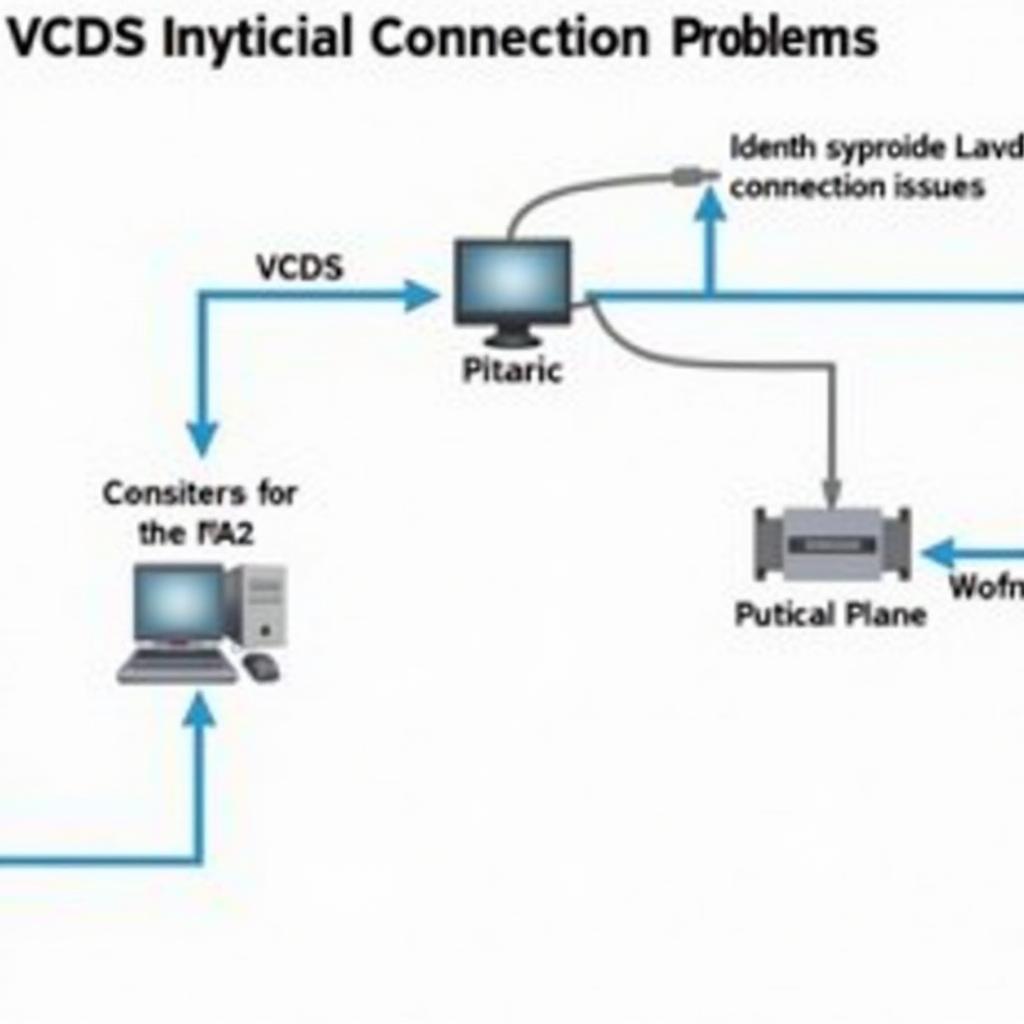
How Do I Get VAG COM? A Comprehensive Guide to VAG-COM Acquisition and Usage
Getting the right diagnostic tool for your Volkswagen, Audi, Seat, or Skoda (VAG) vehicle is crucial for proper maintenance and troubleshooting. This guide will help you understand how to get VAG COM (now commonly known as VCDS), what it does, and how to use it effectively, whether you’re a car owner, a mechanic, or an automotive technician.
Similar to how to get vag com to work on windows 7, getting VCDS up and running requires the correct software and hardware. Let’s dive into the specifics of acquiring and utilizing this powerful diagnostic tool.
Understanding VAG-COM (VCDS)
VAG-COM, or VCDS (VAG-COM Diagnostic System), is a diagnostic software specifically designed for VAG vehicles. It allows you to access the various control modules within your car, read and clear fault codes, perform adaptations and basic settings, and even activate certain hidden features. While other generic OBD-II scanners might provide some basic information, VCDS offers a much deeper level of access, providing detailed insights into the inner workings of your VAG vehicle.
Choosing the Right VCDS Interface
The first step in getting VCDS is acquiring the correct hardware interface. Two main options are available: genuine Ross-Tech interfaces and third-party clones. While clones might seem appealing due to their lower price, they often lack the reliability and functionality of the genuine Ross-Tech cables. Investing in a genuine interface ensures full compatibility, regular software updates, and access to Ross-Tech’s excellent customer support.
Acquiring the VCDS Software
Once you have your interface, you’ll need the VCDS software itself. Ross-Tech offers several licensing options, ranging from single-VIN licenses for personal use to unlimited licenses for professional workshops. Downloading the latest version of the software from the official Ross-Tech website is crucial for compatibility and access to the newest features.
Installing and Using VCDS
Installing the VCDS software is straightforward, typically involving a simple setup wizard. After installation, connect the interface to your computer’s USB port and the OBD-II port on your vehicle. Launch the software, select your vehicle’s model, and you’re ready to start diagnosing.
Just as understanding how do i get elm327 to work with vag com can be beneficial, knowing the intricacies of VCDS operation will empower you to diagnose and resolve issues effectively.
Common Uses of VCDS
VCDS can be used for a wide variety of tasks, including:
- Reading and Clearing Fault Codes: Diagnose the root cause of warning lights or performance issues.
- Performing Adaptations: Adjust settings for various components, such as throttle body alignment or automatic transmission behavior.
- Activating Hidden Features: Enable features like automatic locking, coming home lights, or needle sweep.
- Monitoring Live Data: Observe real-time sensor readings to identify potential problems.
Much like how knowing vag com driver windows 8 can be helpful, understanding the capabilities of VCDS will allow you to fully utilize its diagnostic power.
Troubleshooting VCDS Connection Issues
Occasionally, you might encounter connection problems between your computer, the interface, and the car. This could be due to driver issues, faulty cables, or incorrect settings. Ross-Tech’s website provides extensive troubleshooting guides and FAQs to help you resolve these issues.
As understanding vag-com 409.1 windows 7 home premium can assist in troubleshooting, knowing where to find resources for VCDS connection problems is equally important.
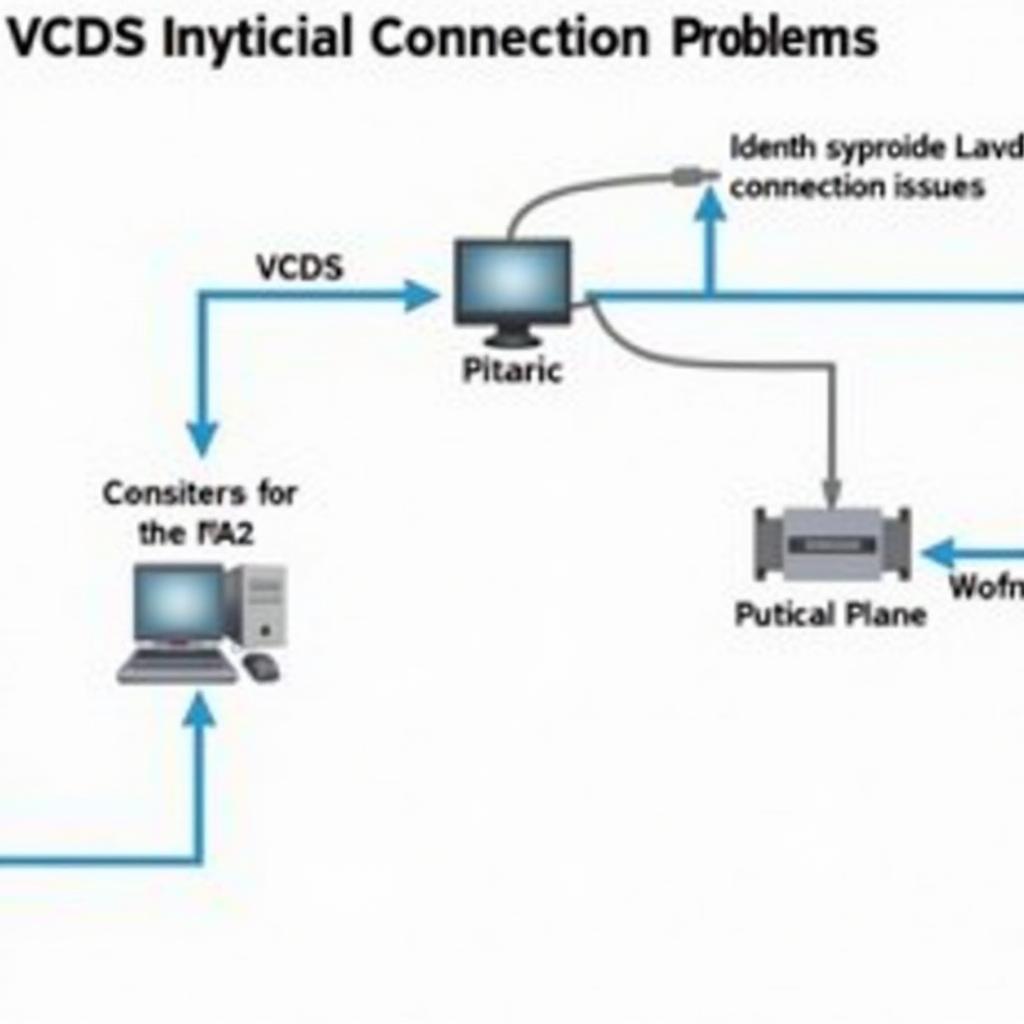 Troubleshooting VCDS Connection Issues
Troubleshooting VCDS Connection Issues
VCDS and Specific Vehicle Models
VCDS supports a wide range of VAG models, from older vehicles to the latest generations. While the basic functionality remains the same, specific procedures and adaptations might vary depending on the model. Ross-Tech’s website provides detailed documentation and support for various models, including information on how to get vag com to work with specific control modules.
If you’re working with a specific vehicle like the Volkswagen Golf 7, having resources like vag com volkswagen golf 7 can be immensely helpful for performing model-specific diagnostics and adaptations.
Conclusion
Acquiring and using VAG-COM (VCDS) is a valuable investment for any VAG vehicle owner or professional technician. By understanding the process of obtaining the correct hardware and software and learning the basics of its operation, you can unlock a wealth of diagnostic and customization options. For further assistance or specialized support, feel free to connect with us at VCDsTool. Our contact information is: Phone: +1 (641) 206-8880 and our email address: vcdstool@gmail.com; Office: 6719 W 70th Ave, Arvada, CO 80003, USA. We’re here to help you make the most of your VCDS experience.
by
Tags:
Leave a Reply