Your cart is currently empty!
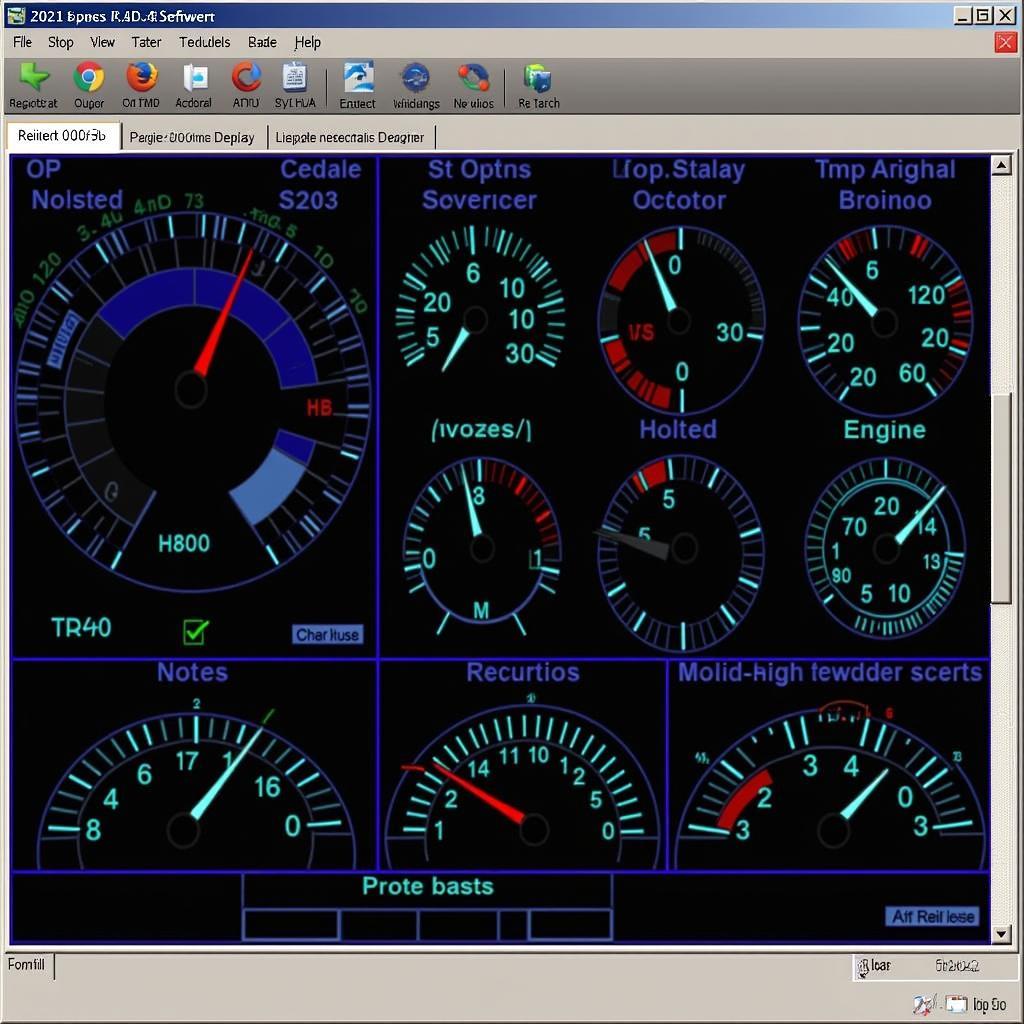
How Do I See Real-Time VCDS Data? A Comprehensive Guide
Understanding how your car’s systems are performing in real-time is crucial for diagnostics and maintenance. VCDS (Vag-Com Diagnostic System) is a powerful software tool that allows you to do just that. But “how do I see real-time VCDS data?” is a question many users have. This guide will walk you through the process, explaining everything you need to know to unlock the full potential of VCDS for real-time diagnostics.
One of the most basic functions of VCDS is its ability to display live data from your car’s various control modules. This real-time information allows you to observe how different sensors and systems are functioning at any given moment. Whether you’re a seasoned mechanic or a car enthusiast, learning to interpret this data can significantly enhance your troubleshooting abilities.
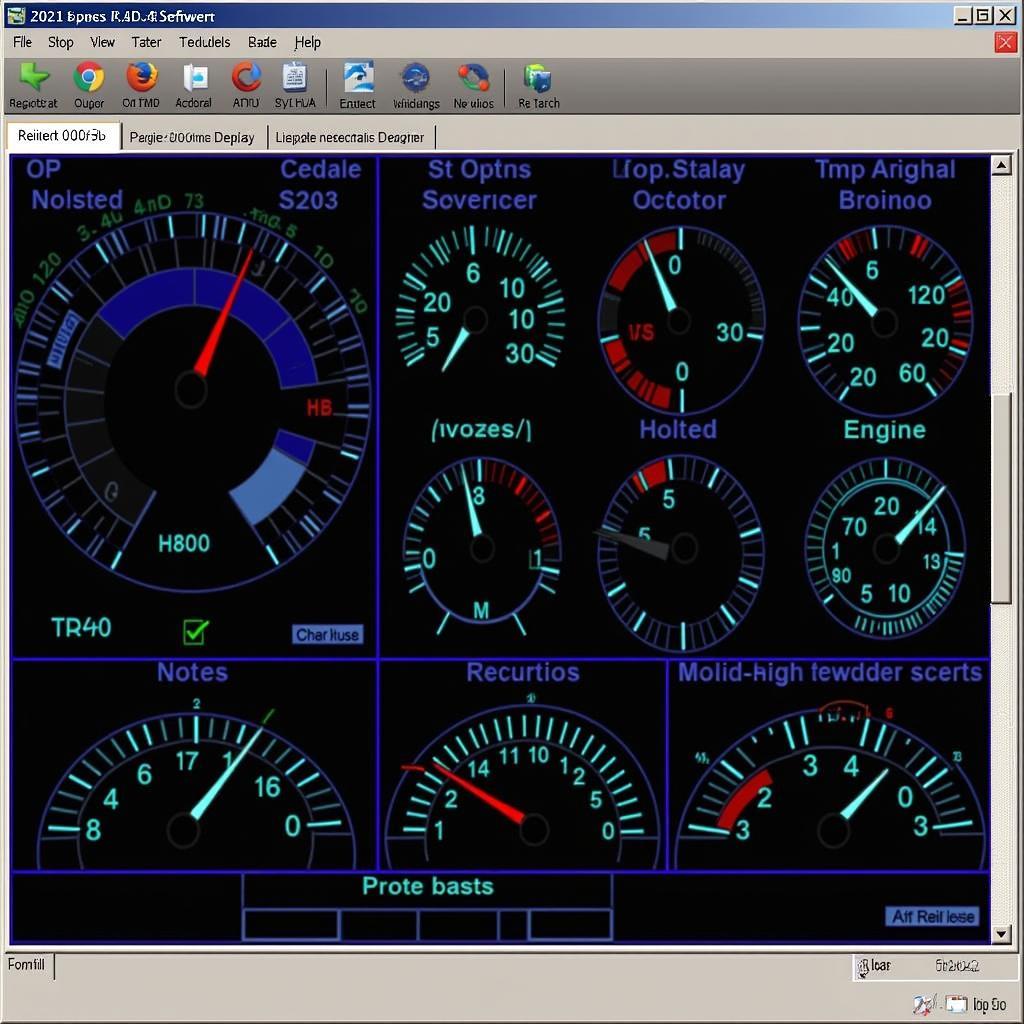 VCDS Real-Time Dashboard
VCDS Real-Time Dashboard
Accessing Real-Time Data with VCDS
Accessing real-time data within VCDS is a straightforward process. Here’s a step-by-step guide:
- Connect: Begin by connecting your VCDS interface to your computer’s USB port and the diagnostic port on your vehicle (usually located under the dashboard).
- Launch VCDS: Open the VCDS software on your computer.
- Establish Communication: Make sure the software recognizes your interface and establishes communication with your car’s ECU (Engine Control Unit).
- Select Control Module: Depending on the data you’re interested in, you’ll need to select the corresponding control module. For instance, to view engine data, you’d select the “Engine” module.
- Navigate to Measuring Blocks: Within the control module, navigate to the “Measuring Blocks” or “Live Data” section.
- Choose Data Points: VCDS will present you with a list of available data points or measuring blocks. Select the specific parameters you want to monitor.
- Start Display: Once you’ve selected your desired data points, initiate the real-time display. The software will then show the live values of these parameters, typically in a table or graph format.
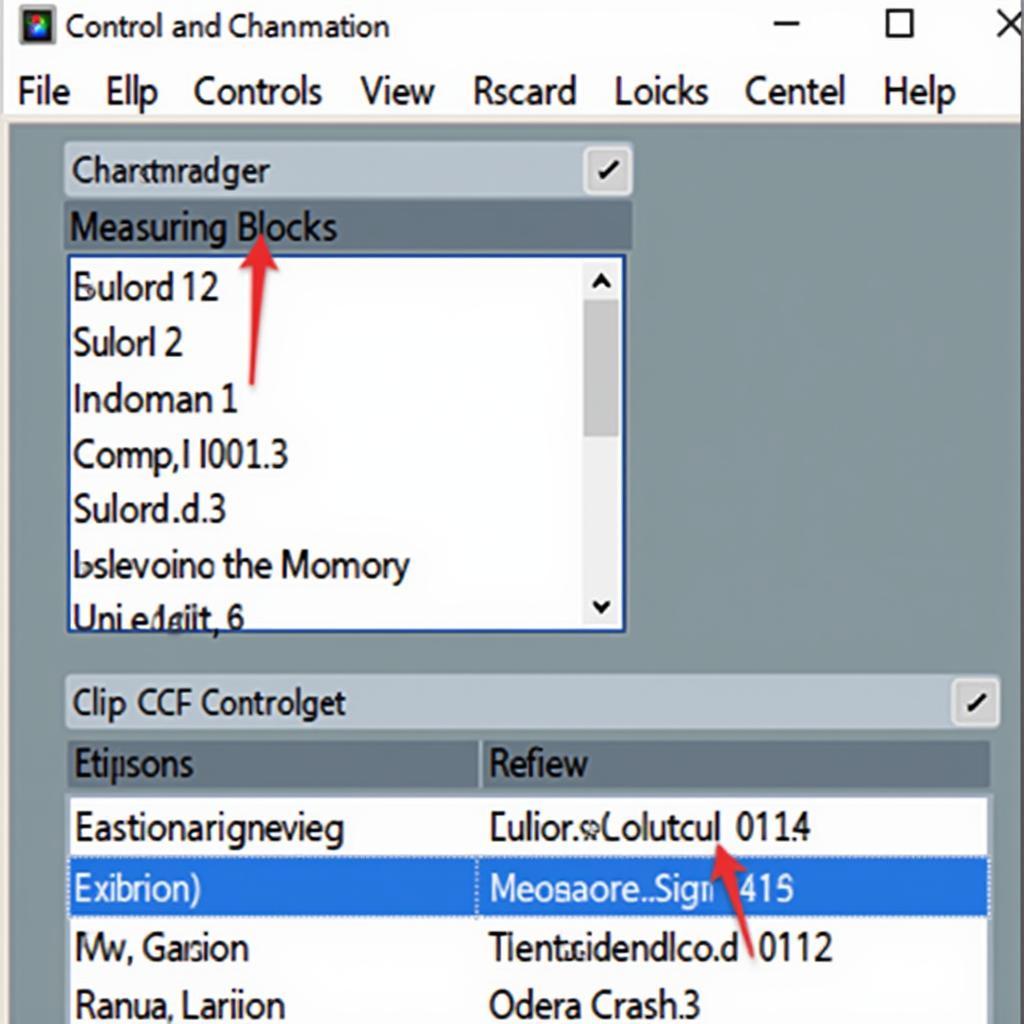 VCDS Measuring Blocks Selection
VCDS Measuring Blocks Selection
Understanding and Utilizing Real-Time Data
Raw data is meaningless without context. Here’s where VCDS shines. The software often provides labels and units for each data point, making it easier to understand what you’re seeing.
- Troubleshooting: Imagine your car is experiencing intermittent misfires. By monitoring the ignition timing or fuel pressure in real time with VCDS, you can pinpoint the root cause more effectively.
- Performance Monitoring: For the car enthusiast, real-time VCDS data can be used to monitor performance metrics like boost pressure, air/fuel ratio, and intake air temperature.
- Component Testing: Suspect a faulty sensor? Observe its live readings in VCDS while manipulating it or simulating conditions. This can help confirm or rule out sensor problems.
“Real-time data is the lifeblood of diagnostics,” says automotive electronics expert, Dr. Anya Sharma. “VCDS empowers users to tap into this data stream, making informed decisions about their vehicles.”
Tips for Effective Real-Time Diagnostics
Here are some additional tips to maximize your use of real-time VCDS data:
- Consult Your Vehicle’s Repair Manual: Reference values for specific data points are usually found in your car’s repair manual. This helps you determine if readings are within the normal range.
- Log Data for Later Analysis: VCDS allows you to log real-time data. This is invaluable for intermittent issues, allowing you to review data after a problem occurs.
- Utilize Graphing Features: If available, use the graphing feature in VCDS to visualize data trends over time. This can reveal patterns that might not be obvious from numerical values alone.
Conclusion
The ability to see real-time VCDS data provides an invaluable window into your vehicle’s inner workings. Whether you need to diagnose a problem, monitor performance, or simply satisfy your curiosity, mastering this feature will undoubtedly enhance your automotive experience.
Need further assistance with VCDS or have questions about your specific vehicle? Reach out to the experts at VCDStool for support.
Contact:
Phone: +1 (641) 206-8880 and our email address: vcdstool@gmail.com
Office: 6719 W 70th Ave, Arvada, CO 80003, USA
FAQs
1. Can I use any VCDS cable to view real-time data?
Yes, as long as the VCDS cable is a genuine Ross-Tech cable and compatible with your vehicle, you should be able to view real-time data.
2. Is it safe to leave VCDS connected while driving?
It’s not recommended to leave the VCDS cable connected and actively scanning while driving. This can potentially interfere with the vehicle’s electronics.
3. What if my VCDS software doesn’t show the data point I need?
The availability of data points can vary depending on your vehicle’s make, model, and year. If you can’t find a specific data point, it might not be supported by VCDS for your vehicle.
4. Can I adjust settings based on real-time data alone?
Adjusting settings based solely on real-time data without a proper understanding can be risky. Always consult your vehicle’s repair manual or a qualified mechanic before making any modifications.
5. Are there any alternatives to VCDS for viewing live vehicle data?
Yes, several alternative diagnostic tools and software are available, although VCDS is widely regarded as one of the most comprehensive options, especially for VAG (Volkswagen Audi Group) vehicles.
by
Tags:
Leave a Reply