Your cart is currently empty!
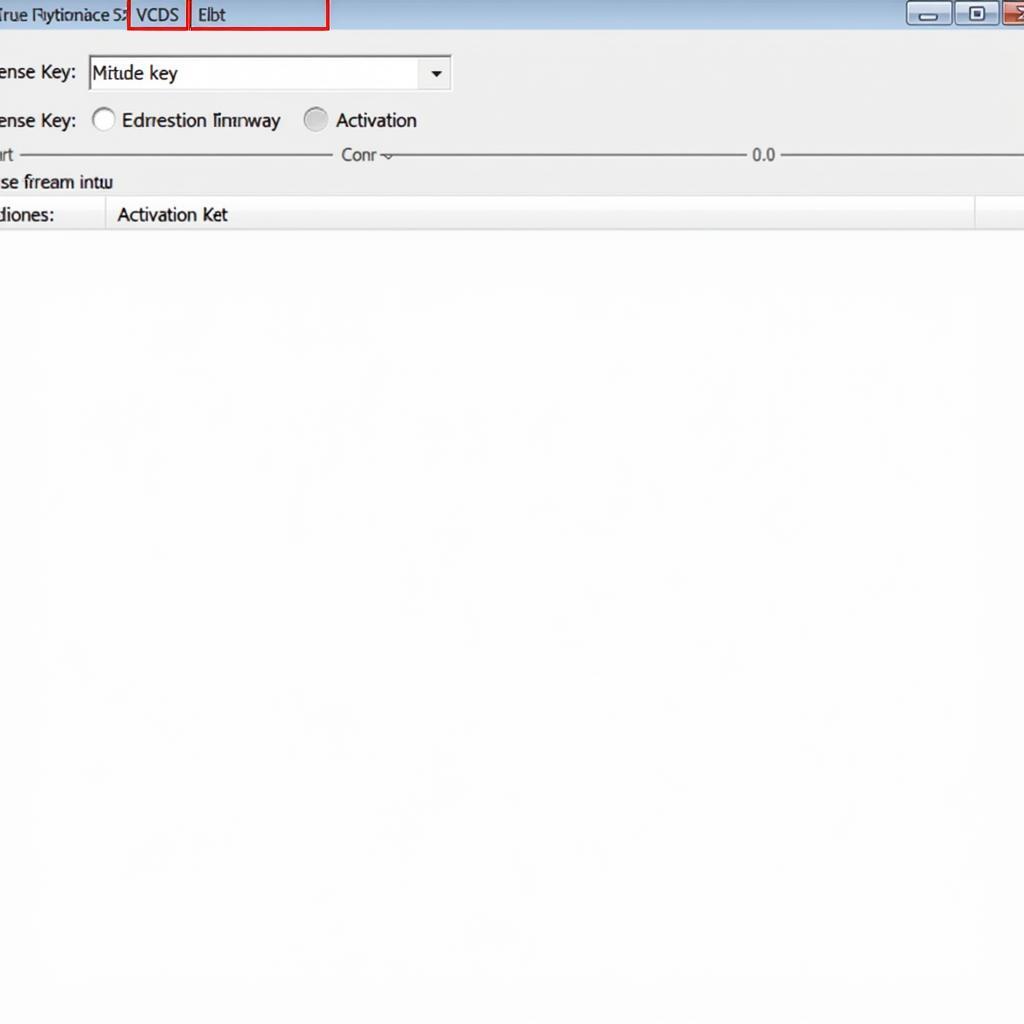
How to Activate VCDS Lite: A Comprehensive Guide
VCDS Lite, a scaled-down version of the full VCDS software, is a valuable tool for diagnosing and troubleshooting issues in Volkswagen, Audi, Seat, and Skoda vehicles. This guide will explore the activation process for VCDS Lite, providing you with the knowledge and steps to unlock its full potential.
Activating VCDS Lite correctly allows you to access crucial diagnostic functionalities, providing insights into your vehicle’s systems and allowing you to pinpoint problems effectively. This can save you time and money, allowing for faster repairs and preventing further damage to your vehicle. Understanding the activation process is essential for DIY enthusiasts and professional mechanics alike.
You can find more information regarding VCDS Lite activation on vag vcds lite v1.2 activated.
Understanding VCDS Lite and its Activation
Before diving into the activation steps, let’s clarify what VCDS Lite is and why activation is necessary. VCDS Lite is a shareware version of the more comprehensive VCDS software, offering a subset of features designed for basic diagnostics and adjustments. While the unregistered version offers limited functionality, activating it unlocks additional capabilities, granting access to more advanced features and allowing a deeper understanding of your vehicle’s status.
Why Activate VCDS Lite?
Activating VCDS Lite enhances its diagnostic capabilities, allowing you to access more control modules and data points within your vehicle. Without activation, certain functionalities are restricted, limiting your ability to diagnose and resolve complex issues. Activation also grants access to updates and support, ensuring you have the latest features and troubleshooting assistance.
Step-by-Step Guide to Activating VCDS Lite
Activating VCDS Lite involves a few simple steps, which we’ll outline below.
- Download the Software: Download the latest version of VCDS Lite from the official Ross-Tech website. Be wary of unofficial sources, as they may contain malware or outdated versions.
- Install the Software: Run the downloaded installer and follow the on-screen prompts to install VCDS Lite on your computer. Ensure your computer meets the minimum system requirements.
- Obtain a License: VCDS Lite requires a license key for activation. This key can be purchased directly from Ross-Tech.
- Enter the License Key: Once you have your license key, open VCDS Lite and navigate to the “Options” or “Registration” menu. Enter the license key accurately in the provided field.
- Verify Activation: After entering the license key, VCDS Lite will verify the activation with the Ross-Tech servers. Ensure you have a stable internet connection during this process.
- Restart VCDS Lite: Restart the software to complete the activation process. You should now have access to the full functionality of VCDS Lite.
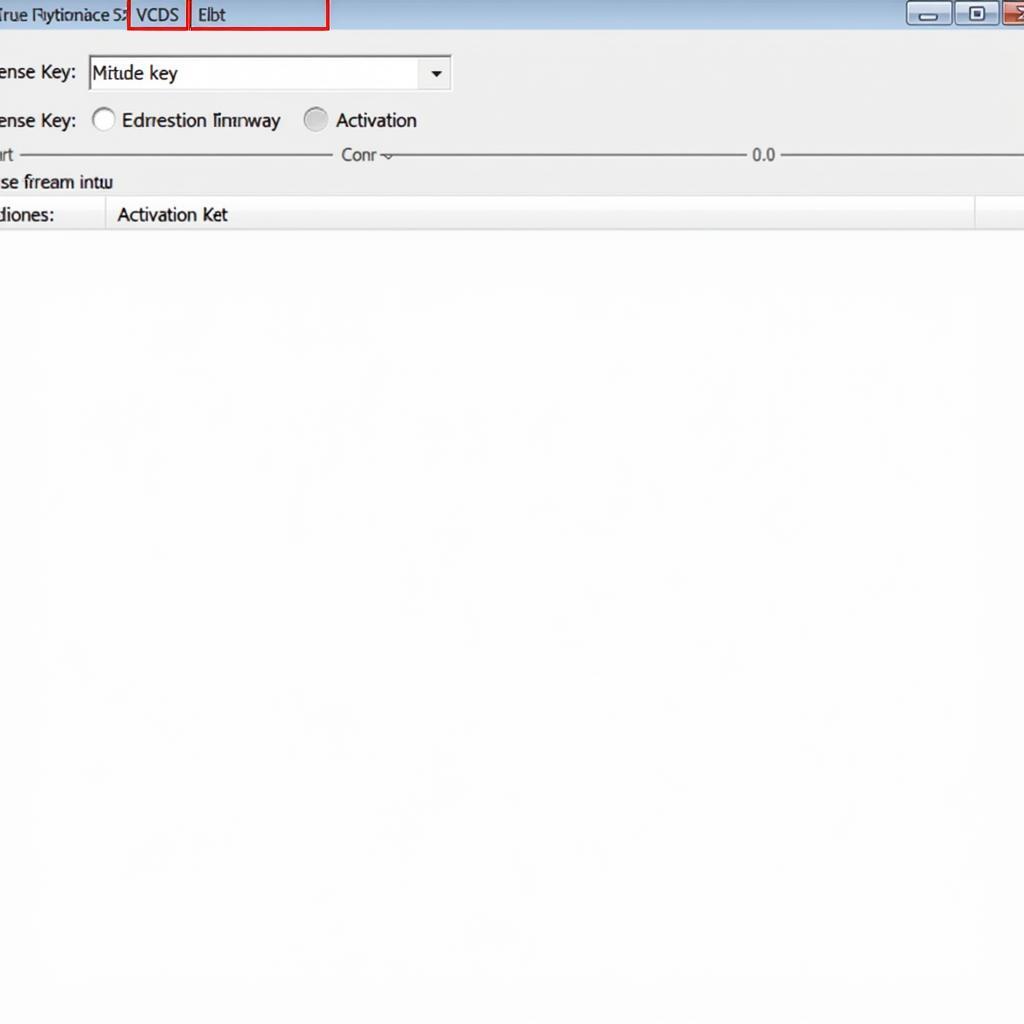 VCDS Lite Activation Process Screenshot
VCDS Lite Activation Process Screenshot
You might also be interested in downloading a pre-activated version: vag vcds lite v1.2 activated.zip.
Troubleshooting Common Activation Issues
While the activation process is generally straightforward, you might encounter some issues. Here’s how to troubleshoot some common problems:
- Invalid License Key: Double-check the license key you entered. Ensure there are no typos or spaces.
- Internet Connection Problems: Verify your internet connection. A stable connection is necessary for successful activation.
- Firewall Interference: Your firewall might be blocking VCDS Lite from communicating with the activation server. Temporarily disable your firewall or add an exception for VCDS Lite.
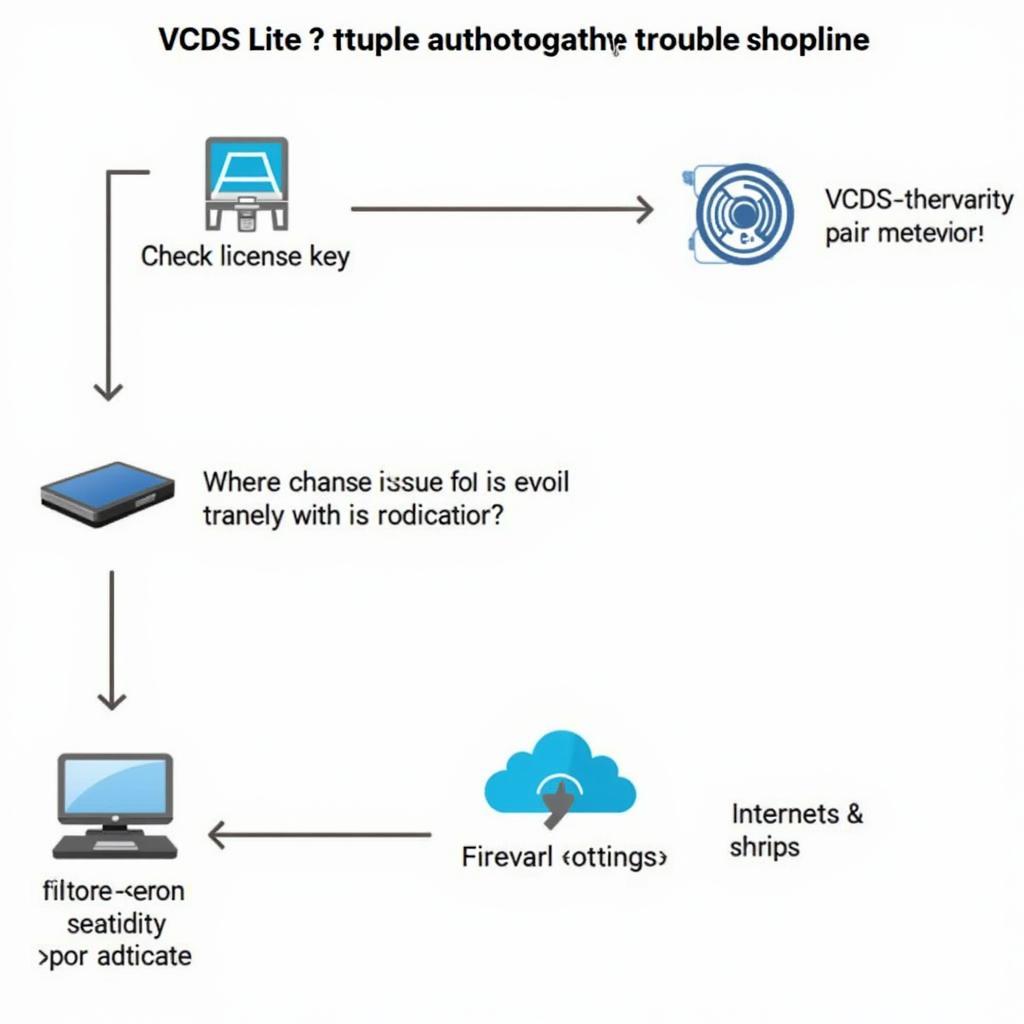 VCDS Lite Troubleshooting Tips
VCDS Lite Troubleshooting Tips
Another resource you might find useful is vcds lite 1.2 full registered activated torrent.
Tips for Maximizing VCDS Lite
Once you’ve activated VCDS Lite, here are some tips to maximize its potential:
- Regular Updates: Keep your VCDS Lite software updated to access the latest features and bug fixes.
- Explore the Documentation: The Ross-Tech website offers comprehensive documentation and FAQs that can help you understand the various functions and capabilities of VCDS Lite.
“Regular updates are critical for staying current with the latest features and bug fixes, ensuring optimal performance,” says automotive diagnostic specialist, David Miller.
If you’re searching for an activation file, check out vcds lite activation file.
Conclusion
Activating VCDS Lite is a simple yet crucial step in unlocking its full diagnostic power. By following the steps outlined in this guide and troubleshooting any potential issues, you can effectively use VCDS Lite to diagnose and resolve problems in your VAG vehicle. For further assistance, you can connect with us at vcdstool, +1 (641) 206-8880 and our email address: vcdstool@gmail.com or visit our office at 6719 W 70th Ave, Arvada, CO 80003, USA.
You may find this link helpful: vcds lite 1.2 full registered.
by
Tags:
Leave a Reply